 Technology continues to advance at an ever increasing pace. Often times, you finally start to really understand a technology just as it becomes outdated and is ultimately replaced. That can be incredibly frustrating. Television technology and programming content are no different. In fact, we still talk about watching “TV” even though we may be viewing it on a PC, a laptop, or a mobile device. As our understanding of what television means today expands, so do our opportunities to engage with its content. This blog will look some of the devices that will present us streaming video content.
Technology continues to advance at an ever increasing pace. Often times, you finally start to really understand a technology just as it becomes outdated and is ultimately replaced. That can be incredibly frustrating. Television technology and programming content are no different. In fact, we still talk about watching “TV” even though we may be viewing it on a PC, a laptop, or a mobile device. As our understanding of what television means today expands, so do our opportunities to engage with its content. This blog will look some of the devices that will present us streaming video content.
What is “Streaming”?
 There are a few terms that will be used here and in order to provide context and a clearer understanding, will be defined or explained first. Streaming (or media streaming) refers to transfer of data over a network connection. The data is processed by the receiving end as a continuous stream of audio and/or video.
There are a few terms that will be used here and in order to provide context and a clearer understanding, will be defined or explained first. Streaming (or media streaming) refers to transfer of data over a network connection. The data is processed by the receiving end as a continuous stream of audio and/or video.
A key differentiation also needs to be made between “technology” and “content” when we discuss TV streaming. Technology in this context will refer to the physical objects that provide us access to view streaming content. These include a wide variety of products like smart televisions, media players, mobile devices, PCs and laptops, and other similar devices. It also includes the servers, storage devices, and networks that hold and transmit the content to be streamed.
Content then is what is being streamed and then listened to or watched. Content is the programming itself, the shows and movies on view. The content can be provided by traditional media companies and television networks like CBC or NBC, by newer multimedia companies like Netflix or Amazon, or even by regular individuals who have created content and made it available online for streaming in places like YouTube or Vimeo.
Why Stream?
 Flexibility, convenience, customization, and cost are a few of the potential reasons to choose streaming services. By streaming content, the viewer does not first have to download the content. Viewing streaming content then functions in close to the same way as we are used to with traditional television broadcasting. This provides instantaneous access to a wide variety of content and also allows for it to be viewed at your convenience on your schedule. Another potential benefit is cost. You have the option to pay monthly fees to the content providers (some streaming content is provided for “free” as it is ad driven) that you choose and depending on the number of providers you choose may cost less than a traditional cable subscription.
Flexibility, convenience, customization, and cost are a few of the potential reasons to choose streaming services. By streaming content, the viewer does not first have to download the content. Viewing streaming content then functions in close to the same way as we are used to with traditional television broadcasting. This provides instantaneous access to a wide variety of content and also allows for it to be viewed at your convenience on your schedule. Another potential benefit is cost. You have the option to pay monthly fees to the content providers (some streaming content is provided for “free” as it is ad driven) that you choose and depending on the number of providers you choose may cost less than a traditional cable subscription.
Streaming Devices & Media Players
 There are currently several different ways to view streaming content. These units can come in the form of a more traditional set-top box but are also available as smaller “sticks” that will plug directly into your TV’s HDMI input. Depending on the speed of your internet connection, this will provide you access to content streaming in HD or even in 4K and/or HDR. These are the primary devices and some of the benefits and services that they offer.
There are currently several different ways to view streaming content. These units can come in the form of a more traditional set-top box but are also available as smaller “sticks” that will plug directly into your TV’s HDMI input. Depending on the speed of your internet connection, this will provide you access to content streaming in HD or even in 4K and/or HDR. These are the primary devices and some of the benefits and services that they offer.
Apple TV
 If you are an avid iOS user or Apple fan then Apple TV is likely the go to device for your streaming needs. Despite the years long rumour that Apple was developing an actual Television set, it has yet to come to fruition. As such, Apple TV is a set-top device that connects to your television. The unit is connected to your home internet by either an ethernet cable or over wifi. The newest iteration is the 4th generation and is available in HD or 4K models. Over Apple TV you are granted access to multiple content providers, most of which will require you to have a paid subscription to access content. These include Netflix, Crave, YouTube, Prime Video (Amazon’s streaming service), Ted Talks, Vimeo, Crackle, Crunchyroll, and many more.
If you are an avid iOS user or Apple fan then Apple TV is likely the go to device for your streaming needs. Despite the years long rumour that Apple was developing an actual Television set, it has yet to come to fruition. As such, Apple TV is a set-top device that connects to your television. The unit is connected to your home internet by either an ethernet cable or over wifi. The newest iteration is the 4th generation and is available in HD or 4K models. Over Apple TV you are granted access to multiple content providers, most of which will require you to have a paid subscription to access content. These include Netflix, Crave, YouTube, Prime Video (Amazon’s streaming service), Ted Talks, Vimeo, Crackle, Crunchyroll, and many more.
Apple TV also lets you access live Canadian television through apps from CBC, TSN, SportsNet, CNN, DAZN (pronounced Da Zone, it is a sports app), or FX Now Canada among others with even more on their way. Each of these “channels” has their own app that you open to access their licensed content but when used in conjunction with Apple’s iOS TV App, you can access the content you want from any of the streaming apps without actually having to switch back and forth. Apple also provides access to movies and TV programming that may not be available for streaming anywhere else in Canada.
 Apple TV also gives access to your own photos and videos and lets you mirror your mobile device on the bigger screen. You also have the ability to play epic adventure games or thrilling racing games. You can even add accessories like controllers or headphones. And the cherry on top is the Siri remote. Apple users know the value Siri can add and she works hard for you on Apple TV as well. Just ask her to play an app or a show or a movie or to list movies by an actor and she will. Simple as that. Voice-activated media control at its simplest and most effective.
Apple TV also gives access to your own photos and videos and lets you mirror your mobile device on the bigger screen. You also have the ability to play epic adventure games or thrilling racing games. You can even add accessories like controllers or headphones. And the cherry on top is the Siri remote. Apple users know the value Siri can add and she works hard for you on Apple TV as well. Just ask her to play an app or a show or a movie or to list movies by an actor and she will. Simple as that. Voice-activated media control at its simplest and most effective.
Google Chromecast
 For those that are not a part of the Apple universe, Google has the Chromecast to help you stream content to your televisions. The Chromecast is one of the least expensive and easiest ways to stream content and as such, has developed a strong following of users. The Chromecast plugs directly into your TV, can connect to your home wifi, and lets you stream content from Netflix, YouTube, and Google Play as well as streaming content from your PC’s Google Chrome Browser. This opens up an entire world of content that would normally have been confined to the smaller screen of your laptop or desktop computer. For example, you could go to the National Film Board of Canada website and start watching a documentary on the fur trade. With one click on your computer, it is now playing on the big screen.
For those that are not a part of the Apple universe, Google has the Chromecast to help you stream content to your televisions. The Chromecast is one of the least expensive and easiest ways to stream content and as such, has developed a strong following of users. The Chromecast plugs directly into your TV, can connect to your home wifi, and lets you stream content from Netflix, YouTube, and Google Play as well as streaming content from your PC’s Google Chrome Browser. This opens up an entire world of content that would normally have been confined to the smaller screen of your laptop or desktop computer. For example, you could go to the National Film Board of Canada website and start watching a documentary on the fur trade. With one click on your computer, it is now playing on the big screen.
 The Google Chromecast is a “dongle” device rather than the more traditional set-top box and plugs directly into one of your TV’s HDMI ports. It also has a USB cable to plug into your TV’s USB port (or can be plugged into a wall outlet with a USB adapter) which in turn powers the Chromecast. Your laptop, computer, phone, or tablet can also function as a remote control. You can’t, as of this writing anyway, stream content directly from a mobile Chrome browser which does limit what you can do from an iOS device. Android phones, however, can mirror their mobile device through Chromecast to the big screen. As to be expected, Apple TV works best with Apple devices and Google Chromecast works best with Google/Android devices.
The Google Chromecast is a “dongle” device rather than the more traditional set-top box and plugs directly into one of your TV’s HDMI ports. It also has a USB cable to plug into your TV’s USB port (or can be plugged into a wall outlet with a USB adapter) which in turn powers the Chromecast. Your laptop, computer, phone, or tablet can also function as a remote control. You can’t, as of this writing anyway, stream content directly from a mobile Chrome browser which does limit what you can do from an iOS device. Android phones, however, can mirror their mobile device through Chromecast to the big screen. As to be expected, Apple TV works best with Apple devices and Google Chromecast works best with Google/Android devices.
Chromecast devices are available that stream content up to 1080p or upgrading to a Chromecast Ultra can broadcast content up to a 4K resolution with HDR. Otherwise, the two devices function exactly the same. The Ultra also allows for a direct ethernet connection and an external power source.
Roku
 Roku is another provider of media streaming devices and has been for over a decade. The company originally began with the production of a set-top box but over time have diversified their offerings to include streaming “sticks” and operating systems for Smart TVs. The Roku Express and the Streaming Stick are the most affordable as well as the smallest devices Roku offers. The Streaming Stick has dual-band wireless technology to ensure your streaming content is smooth and as quick as your connection will allow. It will stream content from Netflix, Google Play, YouTube, and the Cineplex Store at a resolution of 1080p. Like the Chromecast, it plugs directly into your TV’s HDMI port.
Roku is another provider of media streaming devices and has been for over a decade. The company originally began with the production of a set-top box but over time have diversified their offerings to include streaming “sticks” and operating systems for Smart TVs. The Roku Express and the Streaming Stick are the most affordable as well as the smallest devices Roku offers. The Streaming Stick has dual-band wireless technology to ensure your streaming content is smooth and as quick as your connection will allow. It will stream content from Netflix, Google Play, YouTube, and the Cineplex Store at a resolution of 1080p. Like the Chromecast, it plugs directly into your TV’s HDMI port.
 The Streaming Stick+ offers all that the regular stick does and also allows for 4K HDR video to be streamed. Both of the Stick versions come with a separate remote control and the remote for the Stick+ can be voice controlled. The Roku Premiere, Premiere+, and the Roku Ultra are the set-top media streaming devices and offer different specs and quality ranging from 1080p to 4K HDR. The Roku Ultra also lets you search for content using voice commands, simplifying, even more, your quest for something to watch. Easy to install and with a wide array of choices and options, the Roku family of streaming devices offer something for everyone.
The Streaming Stick+ offers all that the regular stick does and also allows for 4K HDR video to be streamed. Both of the Stick versions come with a separate remote control and the remote for the Stick+ can be voice controlled. The Roku Premiere, Premiere+, and the Roku Ultra are the set-top media streaming devices and offer different specs and quality ranging from 1080p to 4K HDR. The Roku Ultra also lets you search for content using voice commands, simplifying, even more, your quest for something to watch. Easy to install and with a wide array of choices and options, the Roku family of streaming devices offer something for everyone.
NVIDIA Shield
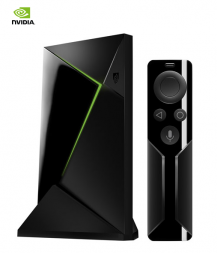 NVIDIA began their history, and planted their tech flag, as a producer of computer video cards. Their GPUs (Graphic Processing Units) quickly became the go to units for those demanding advanced capabilities and professional graphics processing, including gamers and video editors. NVIDIA has taken this technology and placed it in their Shield media device.
NVIDIA began their history, and planted their tech flag, as a producer of computer video cards. Their GPUs (Graphic Processing Units) quickly became the go to units for those demanding advanced capabilities and professional graphics processing, including gamers and video editors. NVIDIA has taken this technology and placed it in their Shield media device.
The NVIDIA Shield is more than just a streaming device as it does offer capabilities the other devices in this market don’t, and are primarily focused on one of their long time consumer demographics within the gamer community. The Shield is a set-top device that beyond its space age design aesthetic, gives users smooth streaming of 1080p and 4K content. It has preloaded apps for such streaming services as Netflix and Amazon Prime Video as well as their own NVIDIA Games platform. GeForce Now also provides access to some of the top PC games that you can stream and play from the cloud without having to download and take valuable storage space on the device itself.
 The NVIDIA Shield is powered by Google’s Android Operating System, connects to your TV via an HDMI cable, and features a remote controller with voice search. There is also a remote control/Game controller available in an upgrade model. So while you can stream TV shows and movies like the other media streaming devices, the NVIDIA Shield is really catered to the gamer as this is what sets it apart from its counterparts.
The NVIDIA Shield is powered by Google’s Android Operating System, connects to your TV via an HDMI cable, and features a remote controller with voice search. There is also a remote control/Game controller available in an upgrade model. So while you can stream TV shows and movies like the other media streaming devices, the NVIDIA Shield is really catered to the gamer as this is what sets it apart from its counterparts.
Smart TVs
With the vast majority of televisions hitting the market now being “smart TVs”, the rationale for having a separate media streamer becomes somewhat murkier. Smart TVs generally connect to your Wi-Fi or directly to your network through a wired ethernet connection plugged into the TV and have an on-board Operating System (Firefox OS, Android TV with built-in Chromecast, Roku TV, or WebOS for example) that streams content for you. Most Smart TVs have pre-loaded apps as well that generally include Netflix, YouTube, and Amazon Prime Video among others.
 These Smart TVs will also let you mirror mobile devices, depending of course on what your device’s OS is. You can’t generally mirror Apple’s iOS devices on an Android TV for example. You can see how attaching a separate media streaming device would be somewhat redundant. While some of the earlier media streamers we talked about had voice search on the remotes, one fun feature of Smart TVs (mostly Android based TVs) is the ability to have total voice control by pairing with a device like Google Home or Amazon’s Alexa based devices. You can walk into the room, ask the unit to turn on your TV, what app to open, and what show to stream, all spoken commands. We are finally getting closer to the world promised to us in Star Trek or Buck Rogers.
These Smart TVs will also let you mirror mobile devices, depending of course on what your device’s OS is. You can’t generally mirror Apple’s iOS devices on an Android TV for example. You can see how attaching a separate media streaming device would be somewhat redundant. While some of the earlier media streamers we talked about had voice search on the remotes, one fun feature of Smart TVs (mostly Android based TVs) is the ability to have total voice control by pairing with a device like Google Home or Amazon’s Alexa based devices. You can walk into the room, ask the unit to turn on your TV, what app to open, and what show to stream, all spoken commands. We are finally getting closer to the world promised to us in Star Trek or Buck Rogers.
It is a truly amazing time to be a media user. Not only are we getting amazing new programming from a growing list of content producers and providers, but we can also access it quicker and easier than ever before. And on our schedule, not when some Network honcho has decided we need to watch it. The quality is amazing with internet speeds getting faster and capable of streaming content in 4K HDR resolution with no buffering and crystal clarity on screen. To take advantage of this, drop by your Best Buy and see which media streaming device has the features you want, is most compatible with your mobile devices and/or home computers, and step inside a new world of glorious on-demand content. And remember, have fun!




I actually was planning to buy a streaming device but i’m not really sure if i should, after reading your article it was very helpful. What is really your personal recommendation? Thanks for sharing.
Comments are closed.