
Whether you’re searching your smart TV for new content, ordering an off-menu food item via an app, or looking for a cheat code for a game on your console, you have likely experienced secret menus in some way before. For TVs, secret menus can unlock custom settings that can be used to personalize your TV or quickly troubleshoot common issues. While some codes are more universal, many of these secret menus and codes will vary depending on what smart TV platform you’re using. If you’re looking for secret menu codes for Roku TV or another smart TV ope, or you’d like to know the secret codes to unlock different types of content on a streaming service like Netflix, you’ll find all of the worthwhile secrets here.

What is a secret menu on a TV?
Secret menus let you change settings that can’t normally be accessed using the default controls. These hidden menus were mainly created for use by technicians or advanced users, but they can be used by anyone with a little know-how. They allow people that have technical know-how to customize the TV while also streamlining the TV experience for other types of users. These tucked-away options often require either a specific code or function to access them so you don’t accidentally reset your TV or cause an error of some kind.
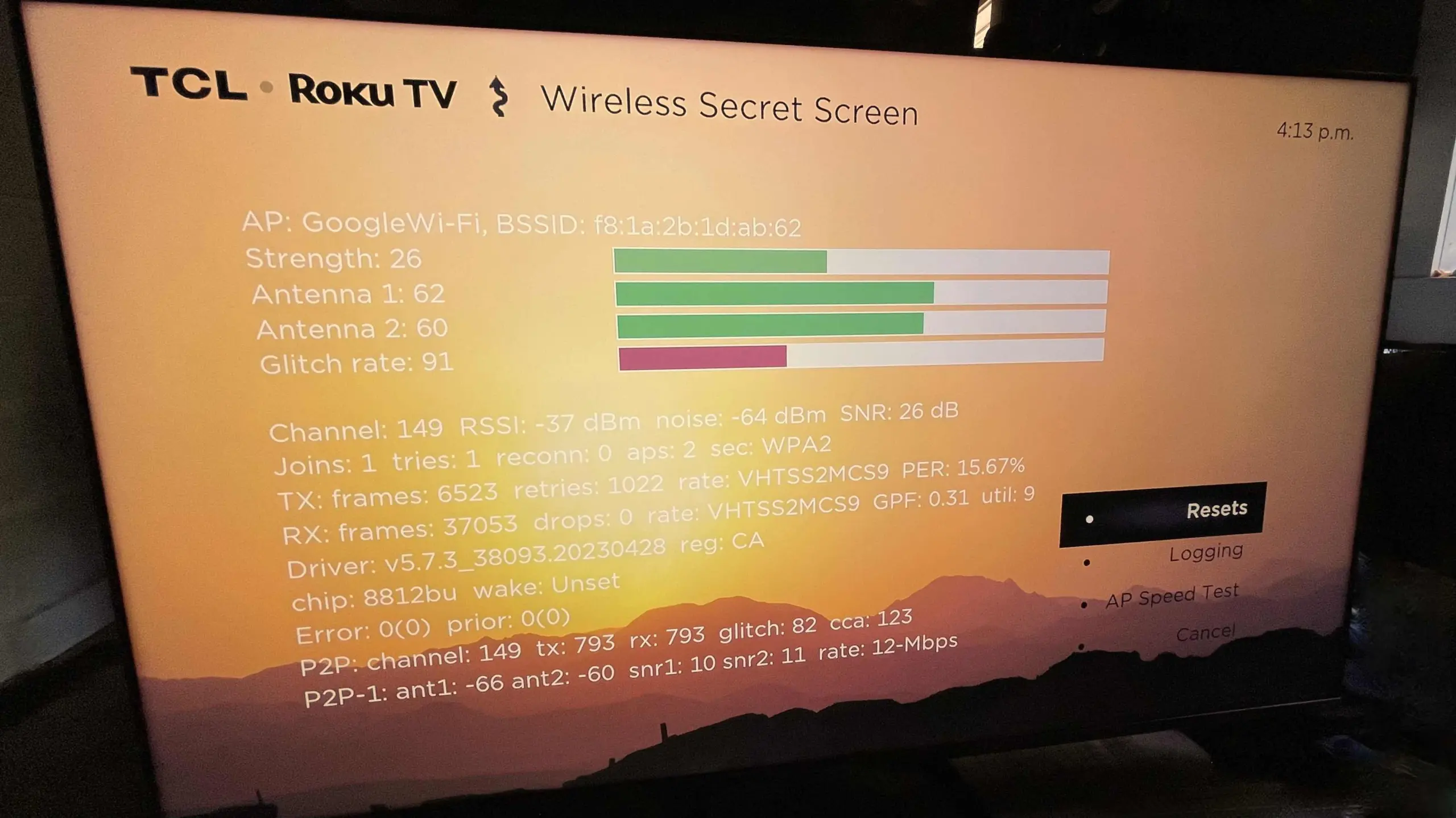
Roku smart TV secret menu

One of the easiest ways to fix issues like lagging, freezing, or crashing on a TV is to simply reboot your device, but thanks to complicated cable management and TVs having sleep modes, it can take a bit more to really reboot your TV. You can unplug the TV from the power source and let it sit for a few minutes to reboot, or you can fully reboot your Roku smart TV by simply pressing home 5 times, Up, rewind twice, and forward twice.
Roku has other secret menus too – one of them will also reboot your TV, but it will also have more menus and a loading screen in between. One of the most useful areas is the Platform Secret Screen as it provides vital information about your device. Aside from letting you identify potential problems with your smart TV, it also gives access to multiple other menus like your Wireless signal, IP address, and remote control menus. This menu can be accessed by pressing home five times, fast forward, pause, rewind, pause, and fast forward.
My personal favourite menu to change is the Roku images and ads screen. This area lets you completely customize your interface and advertising display and will change what kinds of advertisements you see or turn off certain kinds of ads while adjusting file formats. It’s a great tool to create a more personal experience. If you want to try it for yourself, just press home five times, up, right, down, left, and up.
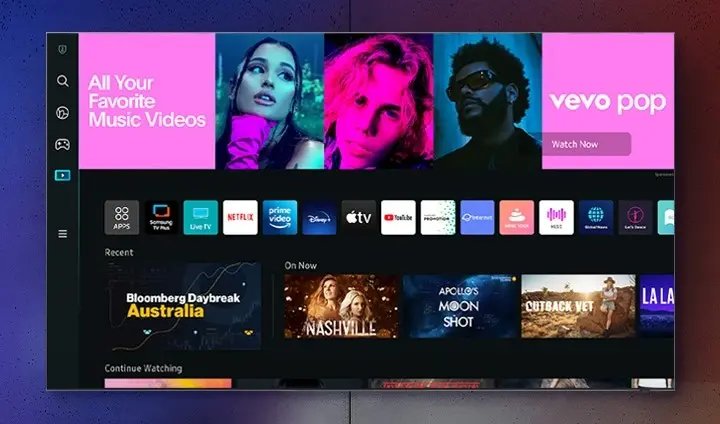
Samsung Smart TV secret menus
There are a lot of different Samsung smart TVs, and there are multiple codes you can use that vary depending on which model you have. After finding the correct code for your Samsung TV you can access their universal secret service menu. This service menu offers custom screen calibration and more advanced sound settings, as well as allowing you to change different post-processing effects.
Just be careful not to change anything unless you’re sure of what that change will do. Some settings here can drastically alter how the TV functions and it might be difficult to swap it back to the same way it was before.
LG smart TV secret menus
Similar to Samsung, to access your LG Smart TV secret menu you’ll have to identify the codes for your model an duse either the ‘Menu’, ‘Home’, ‘Settings’ or ‘OK’ buttons. The most common codes are 0000, 7777, 0413, 8742, 8878, or 8741.
After getting to LG’s secret menus you’ll have options for how to change network settings and volume as well as other options to reboot functionality and give you more details. There are also codes to quickly fix any issues with your TV.

Secret menus in streaming services
Streaming services like Netflix also have their own secret codes and menus. The most notable secret is the category system. Despite how advanced the Netflix algorithms are, it can be a real challenge to find new content. To bypass having to constantly search you can use specific codes to search for a huge library of both incredibly niche and popular genres. For example, you can use code 75930 for werewolf horror movies or 5475 for romantic comedies. Alien Sci-Fi is 3327 and romantic Christmas movies is 1394527. There are a lot of codes available, and you can search for a full list to find exactly what you’re looking for.
If you’ve ever been frustrated by having the same shows in your ‘continue watching’ or you see the red progress bar that just won’t go away, you’re not alone. While it doesn’t require a secret code, all you have to do is log into your Netflix account and remove the show from your browser’s watch history. I’ve done this myself countless times after seeing shows I’ve already watched popping up on my continue-watching feed.
What other TV secret menus are there?
I hope you’ll be able to make use of at least one of these secret menu options or that you’re inspired to find more for your own TV. I’d love to hear if you have any others you use yourself, so be sure to share in the comments. If you’re looking for a new smart TV, you can find it right now at Best Buy.



