
Plantronics designs user-friendly headphones you can use for both work and personal listening. I just tested out the Voyager Focus 2 and Voyager 4320 UC headsets and I was immediately blown away by the audio quality these on-ear headsets were able to produce. Both headsets surpassed my expectations, and I’ll be going over all these features and specifications throughout this review.

Voyager Focus 2 and 4320 UC features
- Clear, defined audio quality with an excellent range of lows and highs
- Completely wireless design that uses Bluetooth V5.1
- Quick charging devices with long playtimes
- Ultra comfortable headbands and ear cups for long listening sessions
- Built-in microphone
- Automatic pick-up and play features
- Headset controls let you manually control media or calls right from your device
- Battery life tracking so you know how long before needing to charge
- Plantronics Poly Lens app lets you customize your headset

Unboxing the Plantronics Voyager headsets

The Plantronics Voyager headsets are packaged in eco-friendly cardboard. I think that was a nice touch as it was easy to fold apart and recycle. Both the Focus 2 and 4320 UC headsets came with a USB-A cable, USB-C adapter, a Bluetooth USB, and a carrying case alongside the manuals. While they both come with a carrying case, I have to say the fabric case of the Voyager Focus 2 is much higher quality. It features a zipper and a compartment inside where you can store your smaller cables or USB connector, which is a bit of an upgrade over the more simple stringed bag of the Voyager 4320 UC.
One of the immediate differences between the two is the included headset stand/charging station of the Focus 2. While it’s certainly not necessary for your headset, I think it’s a great addition to pair with your device. The stand is also compatible with the 4320 UC and I love the way both headsets look resting on the charging stand. If you were using them for work I think the design would provide a professional, modern look that doesn’t stick out in the workspace. It ensures your device is fully charged and ready to go at a moment’s notice.
When handling both headsets, I also noticed they were extremely lightweight and much smaller than I am used to with other headsets. Despite how lightweight they are, I had no concerns about build quality. They are very flexible with 180 degrees of motion, but they still feel sturdy.
Pairing the Plantronics Voyager headset
To pair each headset all you have to do is hold the Bluetooth button on the earcup in while your Bluetooth-compatible device searches for it. Once paired, you’re all set to go with no additional hassle. I would recommend getting the Poly Lens app as it allows you to access a number of customizable settings to enhance your experience, but it’s not necessary to get the best audio quality out of your headset. If you plug either headset into a computer with the wireless USB adapter you won’t need to pair them. They will automatically connect every time.
Practical headset controls
One problem I have with headsets these days is that it can be a challenge to remember or figure out how to control them manually. Thankfully, I didn’t have that issue with the Plantronics Voyager headsets. Both opt for a straightforward design and simple controls, with volume up and down buttons on the outside of the right ear cap. The headsets will tell you how much battery is remaining when you put them on. The Focus 2 gives a general amount of time while the UC offers a specific number of how many hours of calling you have left. They also have a unique pick-up and play feature that automatically resumes whatever song or video you were last listening to before you took a call.
Features and highlights of the Voyager 4320 UC headset

While they look quite similar from a distance, once you take a closer look there are a number of significant differences between the two Voyager headsets. The first difference I noticed was the longer microphone stick on the Voyager 4320, and I like how it moves the mic closer to your mouth to pick up your voice better.
Another feature I liked is the solid headband design. It feels very stable when you’re moving around. This is especially useful for on-the-go calls or when you want to keep working while talking. The Voyager 4320 UC also has longer battery life compared to the Focus 2, and it allows up to 24 hours of wireless talking and up to 47 hours of standby.
I also really appreciated the design of the ear cups on the 4320 UC. Having a perforated ‘R’ and ‘L’ on the earcups for right and left prevented confusion about how to wear the headset. I always seem to get the orientation confused on wireless headsets, especially when I’m still getting used to a new device.
The centre button on this headset has a calling feature that allows you to perform a number of actions, starting off with activating your phone’s smart assistant by holding it down for two seconds. Some actions include answering calls, switching between calls, calling back, and putting calls on hold among many others. While it might take a some tries to remember the commands, you can always check the app and digital instructions to remind yourself. While I didn’t use the headset in a work environment, I can easily see someone getting a lot of use out of these calling features because you can switch through actions at quick speeds without needing to interact with any other devices.
Features and highlights of the Voyager Focus 2

The Voyager Focus 2 is a stereo-focused headset so I was already expecting it to have better audio quality than the Voyager 4320, but for me what really made the difference was the active noise cancellation function. This headset has two levels of intensity for noise cancellation and I think they easily do a better job at muffling sound than any over-ear headphones without ANC. Audio sounds fantastic on this headset but with ANC turned on it was cleaner and much more immersive.
The Focus 2’s flexible strap would create noise for me when walking or moving around. It felt slightly loose and I was a bit worried it would fall off if I did more physical activity. Despite that one downside, I thought the flexibility of the design makes the Focus 2 more comfortable over long listening sessions as it creates less pressure on your head. While the battery may not be on the same level as the Voyager 4320, it has an impressive length of up to 19 hours of talk time.
The centre button on the Focus 2 is also a media controller and I found it extremely useful. It lets you pause, skip, and rewind content without needing to interact with your connected device. This is especially helpful given the wireless nature of this headset as it allows you to skip music or pause videos when you’re away from your computer.
Plantronics’ competitive and crisp audio quality
As I mentioned before, I was impressed by just how good the audio quality was for both headsets. They have much better sound quality than any on-ear headset I’ve used, and they even beat out my own over-ear headphones. These headsets have a surprisingly deep bass but you can still head the mids and incredibly clear highs.
I did notice the sound was a bit more clear and balanced on the Voyager Focus 2 stereo headset, which was further aided by the noise cancellation functionality. When using the microphone on both headsets, I found they were practically identical performance-wise. The only notable difference was the longer microphone on the Voyager 4320; it offers the advantage of being longer and closer to your mouth for talking.
Bluetooth connectivity and audio quality
Bluetooth technology offers incredible convenience and compatibility, but one of the most common issues you may find with Bluetooth headphones is that the sound quality decreases when both the microphone and headset are in use. That did happen with both these headsets, but one workaround you can use for a laptop or desktop is to use a separate microphone. I disabled the headset’s microphone in the audio manager and the audio quality immediately returned to the same crisp levels as before.
I didn’t find a workaround for my iPhone, but it’s not as much of a problem. When taking calls on a phone you are less likely to have other audio running than if you are on a computer for longer periods of time. Even with the decreased audio clarity, your microphone quality is still an upgrade from the built-in microphone of most mobile devices.
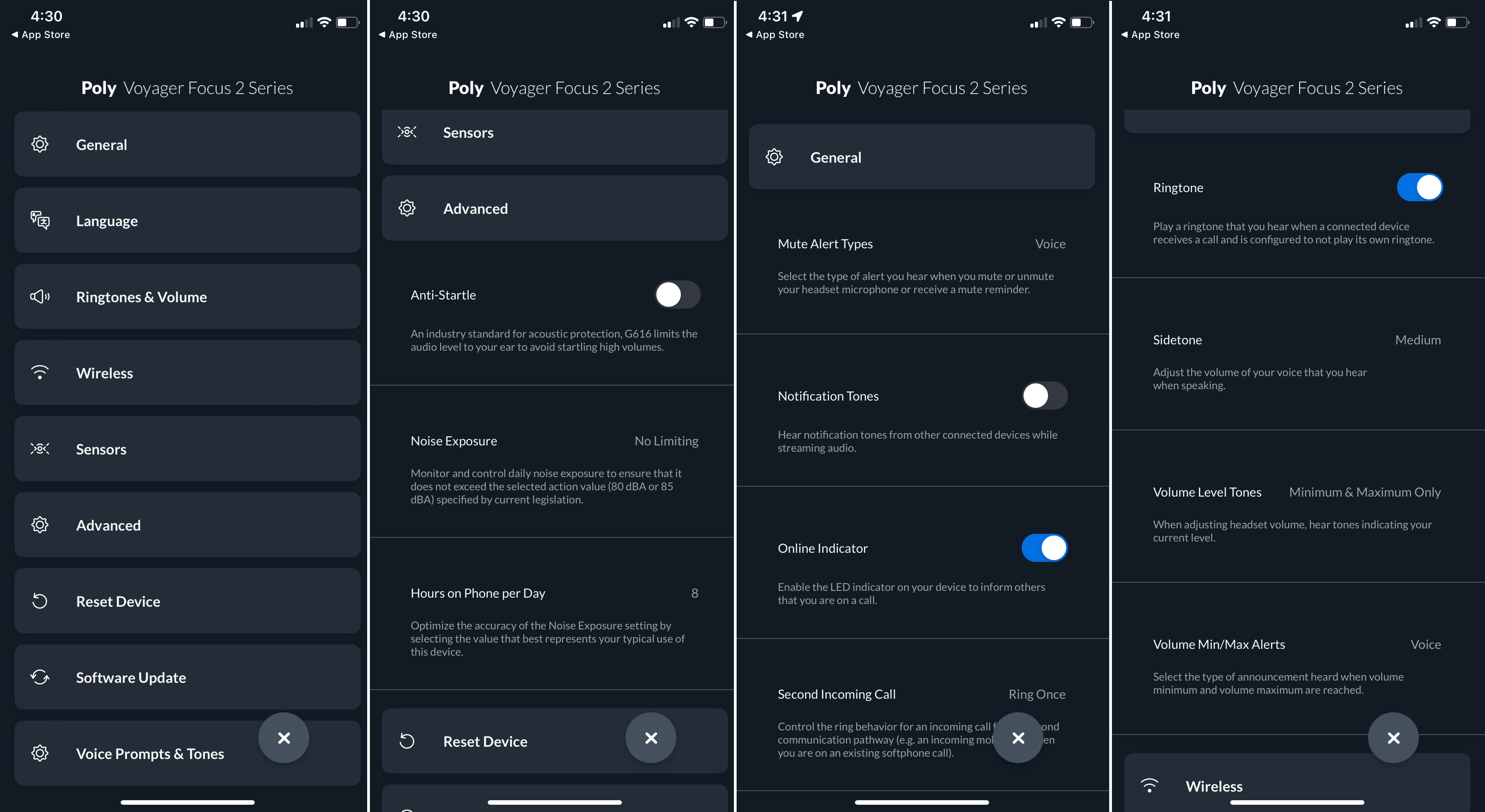
Plantronics Poly Lens app
The Plantronics Poly Lens music app was very different from the traditional headphone-branded apps I’ve tried. It has a lot of unique settings, offering some quality-of-life settings and customizability that I haven’t seen before. Some of the settings I would definitely see myself using are the anti-startle, noise exposure reduction, and HD calling so I can protect my hearing. Another great feature is location tracking to help find the headphones in case they get lost.

Final thoughts
Both the Poly Plantronics Voyager headsets are great, so it’s best to choose based on what you’re using the device for. If you want an all-in-one headset for seamless listening between work and relaxation, I would definitely recommend the Voyager 4320 UC. You will benefit from the built-in calling button and flex headband that’s great for walking and talking.
If you value stereo devices and plan on using the headset for both work and home, or as a primary listening device, I would definitely recommend the Voyager Focus 2 with its charging stand. This headset provides clear audio and a noise cancellation feature that allows you to have better focus. I like the R and L ear cup orientation signs, longer microphone, and more stable headband. I hope future versions of these headsets will have more crossover features between the two. After reading through the features of both, which device would you choose and what are your must-have features on a headset?
If you’re interested in either of these Plantronics headsets or any of the brand’s other devices, you can find them at Best Buy.




