
I’ve done a fair bit of travelling already this year, and couldn’t help but notice Best Buy Kiosks in quite a few airports that I ended up in. I never imagined buying electronics out of a vending machine, but actually it is a brilliant idea. Having done hundreds of business trips over the years, I inevitably had occasions where I forgot my headphones or an important cable. I hate arriving at the airport too early so I usually don’t have much time to spare. A kiosk is a perfect solution because it is a quick and secure way to quickly pick up important necessities.
Best Buy Express Kiosks have all the benefits of self-serve
 I am a huge fan of self-serve. I remember banking before there were ATMs and gas stations, before they had self-serve. ATMs make banking available 24/7 without any lineups to speak of—quick, easy, and secure. I recently had to go use a full service gas station and hated it. It took twice as long and the attendant made sure he got every drop of gas he could into my tank by dribbling some on the side of my car. I also love self-serve grocery checkouts because I never over-charge myself.
I am a huge fan of self-serve. I remember banking before there were ATMs and gas stations, before they had self-serve. ATMs make banking available 24/7 without any lineups to speak of—quick, easy, and secure. I recently had to go use a full service gas station and hated it. It took twice as long and the attendant made sure he got every drop of gas he could into my tank by dribbling some on the side of my car. I also love self-serve grocery checkouts because I never over-charge myself.
Self-serve is much better because rarely are there any lineups, it is generally quicker to use, the location is usually convenient, and I get to be in full control. I can see exactly what I am being charged for each item, rather than having items quickly scanned and being presented with only a final total. I recently used a Best Buy self-serve kiosk and it had all the same benefits.

Ease of Use
I recently bought a stick to mount my GoPro using the Best Buy Kiosk. I was surprised to find the Digipower Quikpod Selfie Pro, which was ideal because not only could I use it for my GoPro, but it will also work with my digital camera and Smartphone. It came with a case, a tether, a wrist strap, and a hiking clip—perfect! Buying it using the Kiosk was a breeze.
Two things I immediately liked about the kiosk were the glass cabinet and the big self-serve touch screen. The glass cabinet reminded me of the snack vending machines I used to use at University, where you could see all the candy bars, energy bars, chips, and miscellaneous junk food so you could see exactly what you are buying. It is nice to see the package, whether it is a snack or an electronics purchase. There is just some sense of satisfaction about knowing what it looks like, even if it is primarily the wrapper or box it is in.
The big touch screen on the front of the machine allows you to search for items by product category, or brand name or whatever keyword you want to. When you find something you are interested in it gives you all the spec’s about that item. With electronics that is really important, and the machine tells you exactly what you need to know. So no wondering how many Gb of storage the iPad has, or how long the selfie stick extends, or what the model number is.

Although I could see all the products in the glass cabinet, I found the touch screen to be a better way to find what I was interested in. There are quite a number of items in the case so it is easy to miss something whereas the search capability makes sure all the items in the category you are looking for are identified. The search works a lot like Google search, delivering every result extremely quickly. Just type in a keyword and it finds all the related items. So you can search by manufacturer to see all the Apple, Samsung, or Beats products. You can search for “tablet” or “camera” or “headphone” or whatever to find everything you are looking for.
Purchase simplicity
Purchasing my GoPro wand was extremely quick. On the touch screen I simply tapped on the “Digital Cameras and Accessories” button, found my item, made sure it had the spec’s I was looking for, and tapped on the “Buy Now” button. I slid my credit card in and out of the card slot, and it asked for my email address to send the receipt. Boom, done!
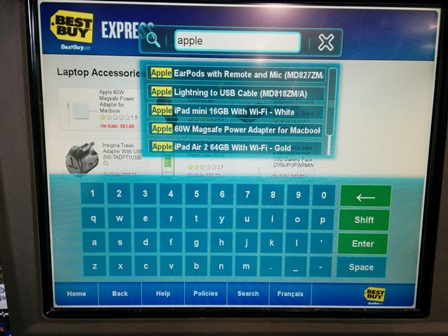 Now when I used to buy junk food from vending machines it would just fall to the bottom so I could take it out of the tray. I wondered how an electronics vending machine would handle that. It was impressive to see a mechanism that went to my item, grabbed on to it, and moved it down to a tray just under the touch pad. A door then automatically opened so I could grab my purchase. It was a very smooth operation with no dropping it three feet into a tray at the bottom.
Now when I used to buy junk food from vending machines it would just fall to the bottom so I could take it out of the tray. I wondered how an electronics vending machine would handle that. It was impressive to see a mechanism that went to my item, grabbed on to it, and moved it down to a tray just under the touch pad. A door then automatically opened so I could grab my purchase. It was a very smooth operation with no dropping it three feet into a tray at the bottom.
I generally feel that buying anything at airports usually commands paying a premium as a captive audience with very few options. A book, sandwich, or a pack of gum on route to a flight all seem a bit pricier. The great thing about the Best Buy Kiosk is that you will get exactly the same prices that are on the Best Buy website. No jacking up the price, and in fact the kiosk often has specials that are on sale so it may even be cheaper.

Product selection
The kiosk is a pretty big unit so it holds a fair bit of inventory and quite a variety of different items to choose from. Things like headphones, SD cards, micro SD cards, cameras, cables, tablets, flash drives, and a variety of other accessories. You will find a variety of brands, and most of them are solid name brands that you should be pretty familiar with. Bose and Beats headphones, Apple and Samsung tablets, SanDisk and Lexar SD cards to name a few. The selection is a pretty good cross section of items and enough variety within each category to likely find what you want. They have done a pretty good job of filling it with common items you would likely be looking for while traveling.
Kiosk locations
Currently there are about 30 Best Buy vending kiosks across Canada. Most of them are in airports, plus a few at other travel type locations like ferry terminals. Airports are ideal locations because Kiosks are a quick, easy, and inexpensive way to pick up those items you forgot to pack or you simply decided you might need. The picture at above-right is one I recently found in the Saskatoon airport. They are so convenient don’t be surprised to soon find them in all sorts of other locations.
Best Buy Express Kiosk after-sales service

Another benefit of the Kiosk is that Best Buy treats it like any other store from a service perspective. If you do happen to have any issues with the product or you found it isn’t what you expected, just take it into any Best Buy store and they will service it or refund it like they would for items bought in any store. You could also call Best Buy’s customer service number for answers to any questions on your product. This number is listed next to the touch-screen in big letters.
Have you tried the Best Buy Kiosk? What did you buy? Share your experience in the comments.




Do they take debit?
Comments are closed.