
The Beats Studio3 Wireless headphones are a stylish pair of wireless noise canceling over-ear headphones which features Apple’s W1 chip for seamless connectivity with compatible products.
What comes with the Beats Studio3 Wireless?
The Beats Studio3 Wireless headphones include everything you should expect at its price point. Inside, you will find a carrying case, 3.5mm RemoteTalk cable, and micro USB charging cable. The hard-shell zip-up carrying case is characteristic of what Beats has included in previous models, and is durable enough for easy travel while also giving you a pocket to store cables and small accessories. The included 3.5mm cable also features Remote Talk for easy audio control and microphone for calls.
Beats Studio 3: Are they comfortable?

Some of the Beats Studio3’s standout characteristics include the iconic design and level of comfort through extended periods of listening. Although the current design has been around for some time now, it remains sleek and modern while being available in a wide range of beautiful colors. The build quality at its price point could be better. However, the main parts of the headphone are constructed out of plastic while metal is found in the headband structure and hinges. Although the headphones still felt robust and flexible, the choice of material to maintain the same look could be improved.
 From a comfort standpoint, the Beats Studio3 is top notch. One positive aspect of the plastic construction is a lightweight footprint for an over-ear headphone. Additionally, the memory foam ear cups cushion the ears and head nicely and were comfortable even after a couple of hours of audio listening. The ear cups alone offer a reasonable level of sound isolation while still giving you the option to activate active noise cancellation in louder environments.
From a comfort standpoint, the Beats Studio3 is top notch. One positive aspect of the plastic construction is a lightweight footprint for an over-ear headphone. Additionally, the memory foam ear cups cushion the ears and head nicely and were comfortable even after a couple of hours of audio listening. The ear cups alone offer a reasonable level of sound isolation while still giving you the option to activate active noise cancellation in louder environments.
Buttons are seamlessly integrated on the Beats Studio3 Wireless. The small power button with indicator light is found on the right ear cup while the left side holds the B button for play/pause/skip. Additionally, the ring located around the B button serves as volume adjustment.
Beats Studio3 Wireless sound quality
 Sound quality is often the most controversial category when it comes to Beats headphones and what consumers expect regarding sound while considering brand name and design. The Beats Studio3 wireless still has the characteristic bass-heavy approach, but the trebles and midst were still decently clear as well.
Sound quality is often the most controversial category when it comes to Beats headphones and what consumers expect regarding sound while considering brand name and design. The Beats Studio3 wireless still has the characteristic bass-heavy approach, but the trebles and midst were still decently clear as well.
The sound, for the most part, was balanced and clear, but not the best when compared to some counterparts offered in the same price category. For those who enjoy an emphasized low-end, these are a pair of headphones you will want to try out. Generally speaking though, I was satisfied with the sound quality from the Beats Studio3 and could still enjoy my music from a casual listening perspective.
Noise cancellation features
The Beats Studio3 Wireless features a noise-canceling technology called “Pure ANC” which is essentially adaptive and auto-adjusting based on the surrounding. From my testing, the overall noise cancellation experience was solid, but inferior to the noise canceling experience offered in the competing Bose QC35 headphones. For city listening or flights, however, I was still satisfied with the results despite the degradation of sound quality through the noise-cancellation hiss which is typical throughout all active noise-canceling headphones.
Easy connection with Apple W1 & Bluetooth
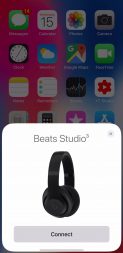 One of the most significant features that allow select Beats headphones to stand out is the connectivity through the integrated Apple W1 chip in conjunction with Bluetooth connectivity for non-Apple devices.
One of the most significant features that allow select Beats headphones to stand out is the connectivity through the integrated Apple W1 chip in conjunction with Bluetooth connectivity for non-Apple devices.
The Apple W1 chip enables Beats Studio3 to connect to Apple devices instantly out of the box, just by turning on the earphone and enabling Bluetooth on your device. A popup with an option to connect the headphones should appear almost immediately, and just like that your Beats Studio 3 is not only connected to your iPhone but any other Apple device that is signed into the same iCloud account.
This process is seamless and eliminates the painful connectivity issues you might have had in the past. The Apple W1 chip integration is specific to the Apple Air Pods and newer Beats wireless headphones. As for compatibility with other devices, standard Class-1 Bluetooth connectivity is used, and I experienced no problems in connecting reliability whatsoever.
Battery life: Beats Studio3 Wireless
 Beats claims a battery life of about 22 hours with noise-cancellation on, and about 40 hours with it off but how you use the headphones ultimately determines your particular battery life. Volume and connectivity options for wireless or wired listening can contribute to the battery life you can expect from these pair of headphones.
Beats claims a battery life of about 22 hours with noise-cancellation on, and about 40 hours with it off but how you use the headphones ultimately determines your particular battery life. Volume and connectivity options for wireless or wired listening can contribute to the battery life you can expect from these pair of headphones.
From my testing, I was able to get about a week of on and off listening with noise-cancellation enabled occasionally and in a wireless setup for the most part. The Beats Studio3 wireless charges with the included micro USB cable which is somewhat universal and easily accessible.
Is the Beats Studio3 Wireless worth it?
There are many factors to consider when deciding if the Beats Studio3 wireless is right for you, and most importantly if it is worth the money. With price in mind, the Bose QC35 comes out on top for me when comparing pure performance in sound quality and noise cancellation, while the Beats Studio3 wireless arguably looks much better and is more comfortable in my opinion. The integrated W1 chip for seamless connectivity will likely serve as a reasonable consideration for Apple product owners especially. Nevertheless, the decent wireless sound quality, noise cancellation features, included contents, design, and of course celebrity branding can be a great gift especially for the teenage demographic.




