
If you’ve been looking at the new TVs this year and wondering if it was time to upgrade, you’ve probably already checked out the latest 8K TVs. 8K TVs are slowly but surely popping up in homes and you can already find a few 8K videos on YouTube. Given the price point of an 8K TV and how the resolution isn’t widely available to stream quite yet, it might still be a little while before everyone has one.
Thankfully, there is an amazing TV feature available on TVs right now that will make the wait for 8K a lot more enjoyable. TV upscaling is a feature found on many models of TV right now, and if you’ve never heard of upscaling here’s a look at what it is, how it works, and which TVs you can choose with this amazing feature.
What is TV upscaling?
The general idea of TV upscaling is that your TV can take any lower resolution content you’re watching and improve it so it looks better on your new TV. 720p, 1080p, and 2K content will look as close to 4K as possible on your 4K TV, and 4K content will look as close to 8K as possible on your 8K screen.
How does TV upscaling work?
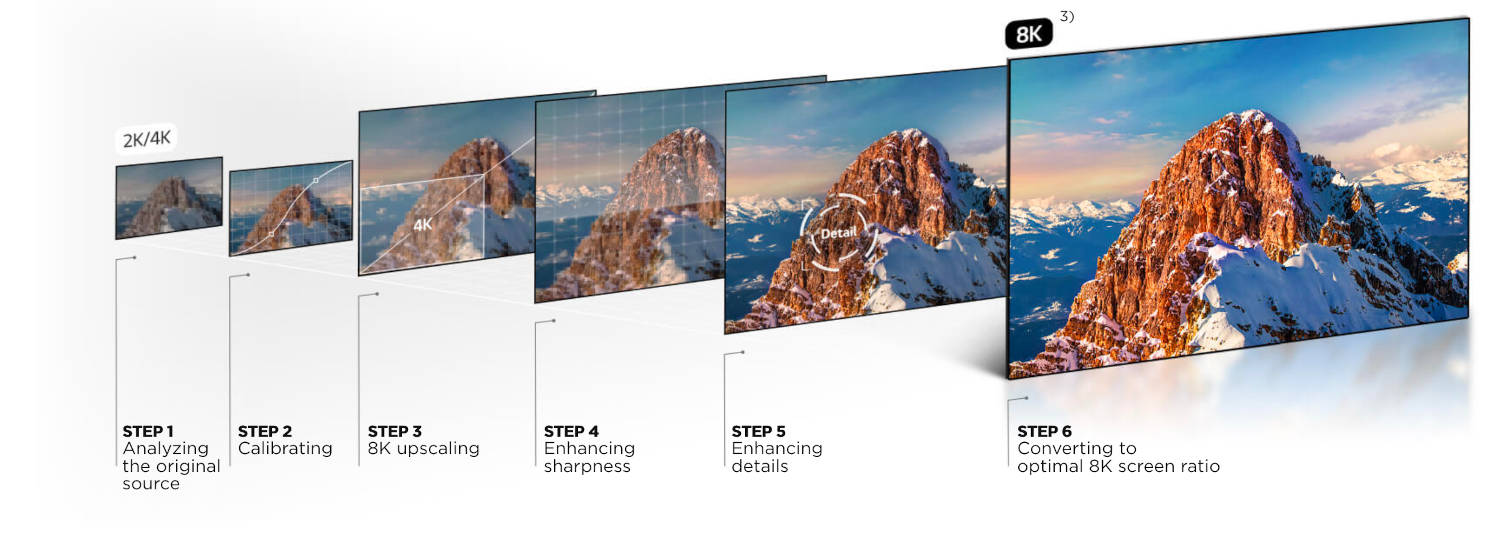
The concept behind TV upscaling is pretty simple: this technology expands lower resolution movies and TV shows and makes them larger and sharper. To do this, upscaling technology uses an algorithm that stretches the video to fit the new screen and adds pixels to it to improve the resolution.
It’s all about stretching the video
Pixels are the reason movies and TV shows look the way they do on your TV. Pixels refer to the tiny dots that make up the images you see on your TV.
Back before high definition resolution (HD) there was SD, also known as standard definition. If your favourite old TV show was shot in SD resolution it was only 468 x 720 pixels. When we only had HD TVs, the pixel count was 720 x 1080. Full HD is considered 1920p x 1080p.
4K and 8K TVs are considered Ultra HD TVs. The resolution on 4K TVs is 3840 x 2160 pixels, and the resolution on 8K TVs is 7680 x 4320 pixels. The K in this case refers to the number 1,000.
To find out how many pixels your TV can project, you just need to do a little simple math. In the case of 4K, you’ll multiply the horizontal resolution by the vertical resolution. 3840 x 2160 equals 8,294,400 pixels. Using the same multiplication, you’ll find an HD TV only has 777,600 pixels, while an 8K TV has 33,177,600 pixels.
Now imagine taking your favourite SD TV show and adding it, without any improvements, to a 4K screen. Because the 4K TV has a resolution that uses more pixels than your SD video, that SD content is going to look really small. It would be so small it would only take up a tiny corner of the 4K screen, and odds are you wouldn’t really enjoy watching it on your new TV.
This is where upscaling comes in. To fix the issue of how small SD and HD video would be on a 4K or 8K TV, TV upscaling will recognize lower resolution content and stretch it out to fit the screen. Once it’s stretched out to the size it needs to be, your TV gets to work on step 2 of the process.
Just add pixels
Imagine if upscaling just stopped at stretching the content. Your SD TV show would look pretty washed out and fragmented on your new screen. To compensate for the lack of quality from lower resolution content and the change in appearance you’ll get from increasing the size to fit, upscaling will add pixels to your lower resolution video to improve the detail.
When you add more pixels everything looks clearer, sharper, and more detailed. You’ve probably seen the difference yourself if you’ve ever stood in the aisle of a Best Buy and looked at the different TVs. When you compare an HD TV to a 4K TV side by side, the difference in screen quality is striking. It’s all thanks to thousands and thousands of pixels.
If your TV has upscaling technology you don’t have to tap anything on your remote or set your TV up to make sure it upscales everything you watch. It’s a seamless process, and it’s something you have to see for yourself to really understand how amazing this technology is.
Different TV brands have their own upscaling technology
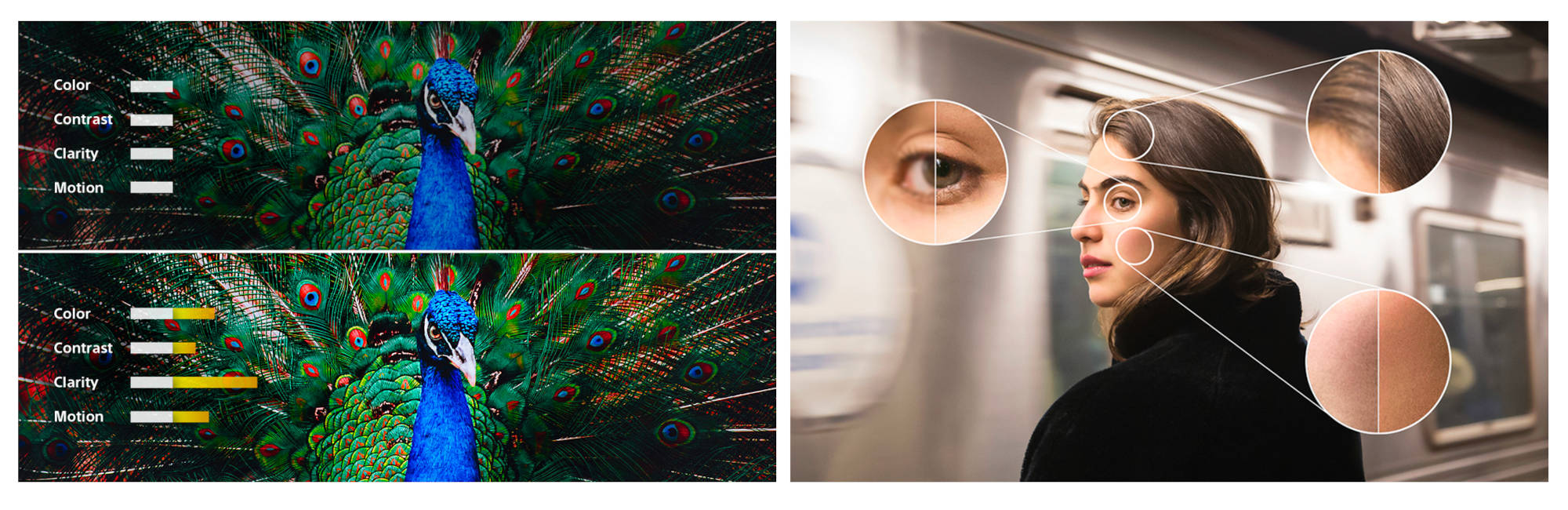
4K TVs have been using upscaling for quite a while, and the latest 8K TVs are now upscaling 720p, 1080p, and 4K content too. If you’re searching for a new TV and you are looking specifically for one that provides upscaling, you’ll notice each brand has its own proprietary upscaling technology.
Samsung AI Upscaling
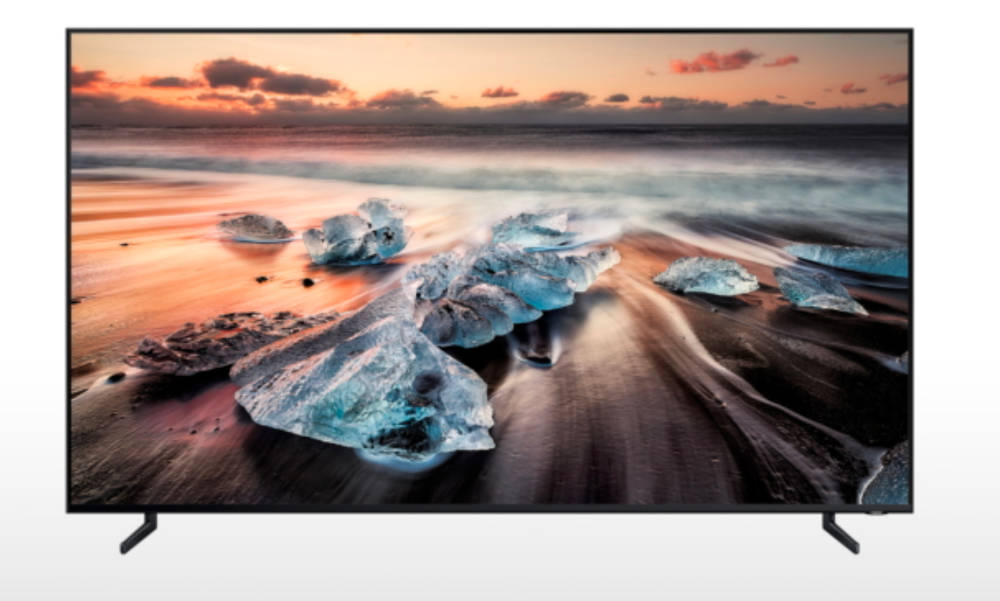
Some models of Samsung’s 8K TV use the Neo Quantum Processor 8K to upscale your SD, HD, and 4K content to as close to 8K as possible. The deep learning algorithm uses 16 different neural networks to analyze each image and enhance each pixel.
Samsung also has the Samsung Quantum Processor 4K on some models of TV. This processor will make your SD and HD content look almost as perfect as 4K.
LG Tru 4K Engine and LG NanoCell 8K TV

If you’re looking for a 4K TV and LG is your favourite brand, you’ll love how the LG Tru 4K Engine and LG Tru 4K Engine Pro can upscale any content to as close to 4K as possible.
LG also has an 8K upscaling on some models of LG NanoCell 8K TV. With the A9 Gen 2 Intelligent Processor 8K on board, LG NanoCell TVs use an AI algorithm to analyze the image quality of whatever you’re watching and improve the detail and contrast. It works best with 2K and 4K videos, but everything you watch will be upscaled to match the quality of your TV.
Sony Cognitive Processor XR
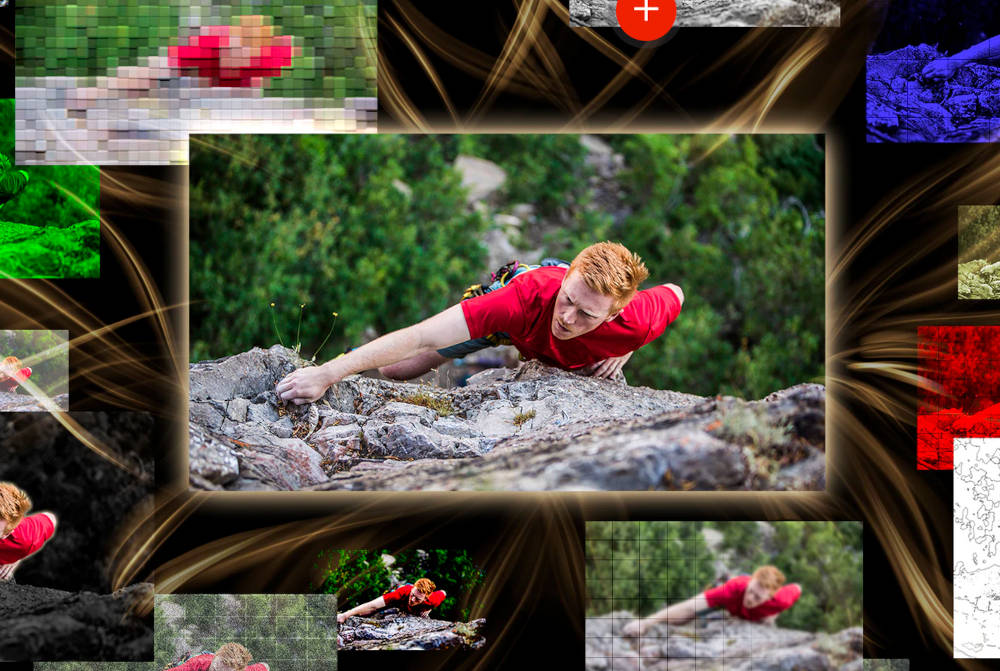
The new Sony Cognitive Processor XR is onboard some models of Sony 8K TV. It uses XR 8K Upscaling to improve your favourite 2K and 4K movies and videos to as close to 8K as possible. Sony 4K TVs use XR 4K Upscaling to upscale all of your standard 1080p and 2K content to close to 4K
A few million pixels can make quite a difference
Upscaling technology lets you experience all of your favourite content, even if it’s decades old, as sharp and detailed as possible. It might even help your TV stay up-to-date with the latest TV tech and the newest video resolution. This year that content is 4K, soon it will be 8K, and the way TV tech is progressing, we could move on to 16K or higher within a few years.
Upscaling technology is a great in-between option for anyone who is on the fence about buying an 8K TV right now. 8K content isn’t widely available yet, but you won’t have a problem waiting when you have one of the latest QLED and OLED TVs.
Now that you know all about TV upscaling, you can find the best TV for you on Best Buy right now.


