Unboxing
 The Kano Make Your Own Computer Kit comes in a compact, bright orange box. Pop it open (it uses a magnetic closure) and all the components are laid out neatly in cutaway foam. Once again bright colours feature prominently—the power adapter is bright red, the HDMI cable is yellow, the keyboard is the same brilliant orange as the box. Inside the lid is a pocket, with the assembly instructions. It’s all very visually appealing.
The Kano Make Your Own Computer Kit comes in a compact, bright orange box. Pop it open (it uses a magnetic closure) and all the components are laid out neatly in cutaway foam. Once again bright colours feature prominently—the power adapter is bright red, the HDMI cable is yellow, the keyboard is the same brilliant orange as the box. Inside the lid is a pocket, with the assembly instructions. It’s all very visually appealing.
And it’s also a reality check for how deep this “make your own computer” kit goes in terms of actually building a computer. Yes, you do assemble the computer, but there are only a handful of components.
Building the Kano PC and Setting Expectations
The Raspberry Pi 3 PC that forms the heart of the Kano PC is already complete as is. The assembly is really just plugging in one peripheral, some cables and a microSD card. The included booklet walks you through each of these steps, explaining what it is, but this is very basic level stuff.
 I conscripted one of my 15 year-olds to assemble the Kano computer. Actually, conscripted is the wrong word. When he heard it was a build your own PC kit, then saw the brightly coloured package, he wanted in on the testing immediately. But the simplistic instructions, plug-and-play ease, and minimal number of pieces meant he finished the kit in literally two minutes.
I conscripted one of my 15 year-olds to assemble the Kano computer. Actually, conscripted is the wrong word. When he heard it was a build your own PC kit, then saw the brightly coloured package, he wanted in on the testing immediately. But the simplistic instructions, plug-and-play ease, and minimal number of pieces meant he finished the kit in literally two minutes.
Insert the microSD card (containing the operating system), plug in the light module, stick on a power button, slide the works into the case, connect the power cable and HDMI cable. That’s it.
So that’s the first reality check: In terms of the actual assembly exercise, the Kano Make Your Own Computer Kit is clearly aimed at much younger children. The company recommends ages six to 80, with younger kids also able to use it with parental assistance. I’d say six to 10 is probably about right to actually find the assembly exercise interesting. The light ring component and microSD card are two components you’ll want an adult to handle, though. That memory card is tiny and easy to lose, while the light ring has dozens of pins that need to insert into a socket without being bent.
The second reality check is that the “make your own” exercise is going to last a matter of minutes. Maybe an hour if you slowly walk through the book with a younger child, explaining the process as you go.
If all this sounds like a bit of a downer, read on, because things get much better.
Powering Up The Computer
Connect the Kano to power and a TV or HDMI-compatible PC monitor and the micro computer quickly shows that the building stage is really just a fun prelude to the main event. With power, that light ring lights up with LED bulbs that glow through the transparent case. And the TV screen quickly comes to life with computer code. The mini wireless keyboard (built-in battery with USB charging) with touchpad is quickly put to use. There’s a short setup process where you’re walked through connecting to Wi-Fi and you personalize an avatar, then you’re presented with the main menu.
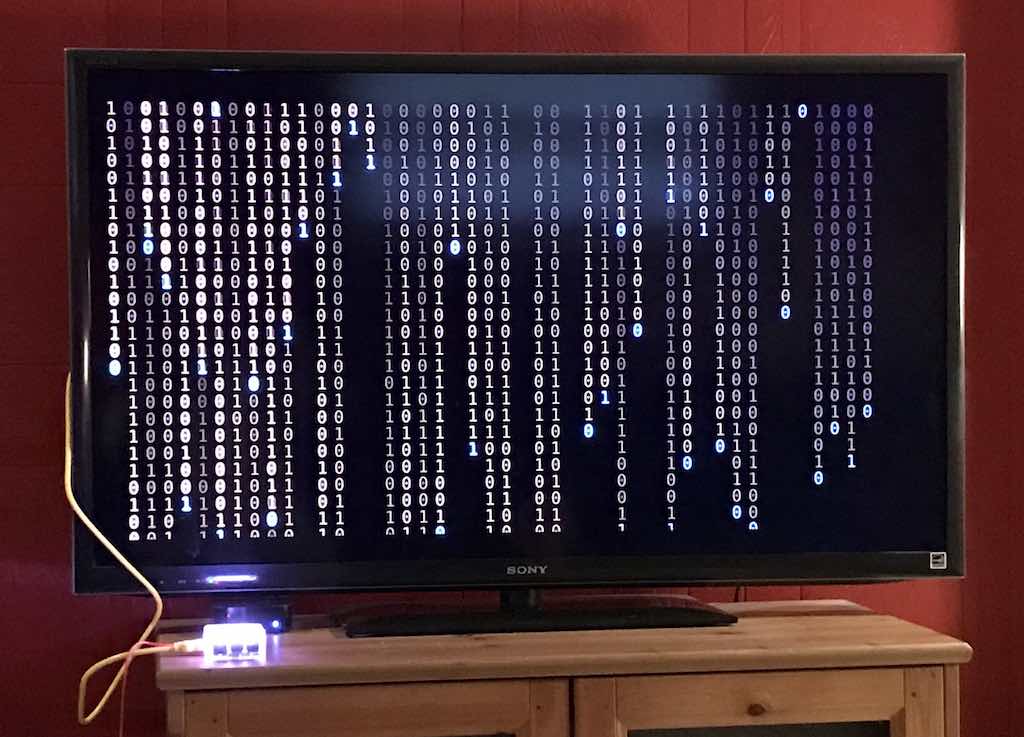
The Kano OS (which is Linux-based) was pretty solid during the time we used the micro computer. There were occasional glitches—mainly issues with the first letter of a prompt sometimes being offscreen (that may have had something to do with the TV)—but otherwise it was easy to navigate and extremely responsive. The Raspberry Pi 3 that powers the Kano PC really is an impressive piece of hardware …
Learning to Code
The real power of the Kano Make Your Own Computer Kit is its role as a gateway to computer coding. The Kano PC provides an inexpensive computer to work with. And while there are apps offered at launch that make it useable for basic PC tasks, including a web browser (with over 100 additional apps available for download), coding takes front and centre. There are coding challenges that walk the user through basics with immediate results—like lighting up that LED light ring. There are over 150 hours of coding challenges of increasing difficulty.
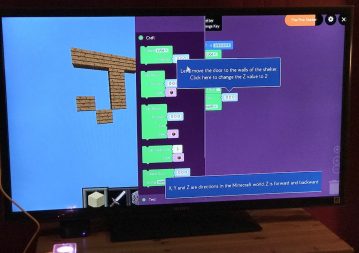 The one that had my 15 year-old glued to the screen for several hours during our testing with the Kano, was Minecraft. Not just passively playing the game (although Minecraft is a pretty creative game in itself), but the walking through guided steps that let him tweak the coding to change—or “hack” as Kano puts it—elements like the physics in Minecraft.
The one that had my 15 year-old glued to the screen for several hours during our testing with the Kano, was Minecraft. Not just passively playing the game (although Minecraft is a pretty creative game in itself), but the walking through guided steps that let him tweak the coding to change—or “hack” as Kano puts it—elements like the physics in Minecraft.
Kano also hosts its own social network called Kano World, where Kano computer users worldwide can share code, projects and tips. Learning from peers is a great way to get even more comfortable with computer programming.
 Optional Accessories
Optional Accessories
Our Kano review shipment also included optional add-on accessories. The Kano Pixel Kit was a hit. My son assembled that and had it programmed (turning it into a handheld game) within minutes of my leaving the room on a break. Also included was a Motion Sensor Kit, that’s coming soon. This looks as though it will have pretty cool capabilities, but support for it is also coming soon, so we didn’t have the opportunity to test it.
The takeaway is that the Kano computer is good on its own, but there are options to expand its hardware capability, should you choose to do so.
Recommendation
Circling back to the start of this review, I think setting expectations is critical with the Kano Make Your Own Computer Kit. Personally, I feel the name of the kit is a little misleading because it emphasizes one aspect of the experience—the building. While interesting (at least to the right demographic), actually assembling the Kano computer is just the prelude. The actual value of the kit is in its introduction to programming, something that includes 150 hours of challenging activities, plus ongoing projects. And that capability seriously broadens its appeal far beyond the primary school group to include teens (and even adults) who want to learn coding. In addition, you get a working PC with apps including a web browser.
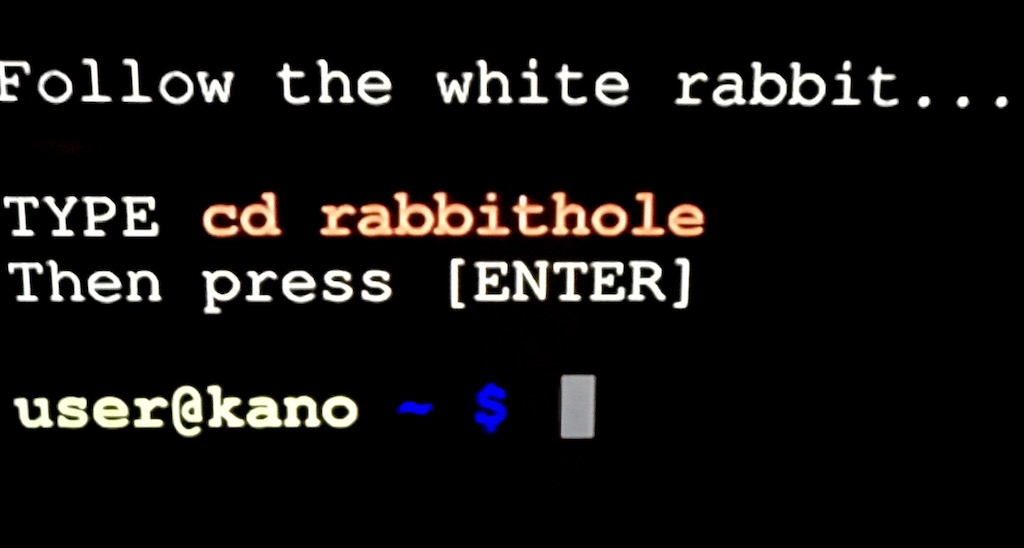
The Kano PC isn’t a miracle low-cost replacement for a Windows PC, mac or Chromebook for doing homework. You’ll want something more robust, with wider app availability and compatibility with peripherals like a printer for that. But as an introduction to coding and a way to encourage kids to be creative instead of just passively consuming content, the Kano Make Your Own Computer Kit would be a worthwhile investment for many parents.
The Kano is just one of a huge selection of kid-friendly tablets and high tech accessories at Best Buy. And when it comes to full-powered computers, there’s no better selection, anywhere.




