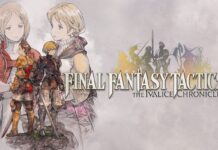|
Display: 5.0-inch 1080p Super LCD with 441 pixels per inch OS: Android 5.0.1 Lollipop Processor: 2.0GHz Snapdragon 810 64-bit octa-core processor Memory: 3GB RAM, 32GB (microSD card slot expandable up to 128GB) Camera: 20-megapixel rear camera, UltraPixel front-facing Video: Up to 4K Ultra HD video recording Battery: 2840mAh (non-removable) Connections: LTE, Wi-Fi, Bluetooth 4.0, A-GPS, NFC, IR blaster Dimensions: 5.69 x 2.74 x 0.38 inches Weight: 157 grams Comes in Silver and Gunmetal Grey |
What has been the most attractive Android smartphone for the last two years is back, and the HTC One M9 sticks to the same design principles of its predecessors. The familiarity extends throughout the hardware and software, making this phone an iterative update from last year, rather than a major upgrade. There’s more speed, along with some refinements to HTC’s software overlay and the camera, but there’s no sign of an overhaul here.
It’s not all that surprising that HTC opted not to tinker with its acclaimed design. The One line has, in my opinion, raised the bar on what Android phones could and should look like. While the iPhone may be considered by some to be the measuring stick, the One M7 and One M8 were certainly on par.
Design
HTC no doubt agrees, and decided to go with the same brushed metal body, albeit with a slightly smoother finish, particularly for the silver model. The gunmetal grey (which was the review unit I had) is among the best shades or colours available for any handset. Darker than it was last year, I’m a little on the fence as to which one I like more, but they’re both nice to look at either way.
On the face of it, there is virtually no difference between the M9 and M8. Everything, from the BoomSound speaker grilles, front-facing camera and sensor, are in the same exact spots. The 5-inch 1080p Super LCD is exactly the same as well. The phone’s body is a mere one millimetre thinner, which is almost negligible since you won’t really notice. The SIM card and microSD card slots are also in the same spots on either side. One notable difference is that the power button has moved from the top over to the side under the volume buttons (which are now separate rather than being one piece).
On the back, the only real difference is the camera. Gone is the second lens that was used for depth-of-field photos. The rear UltraPixel camera in the M8 has now been moved to the front of the M9. The M9’s rear camera has a 20-megapixel image sensor that changes a great deal in what kind of photos the phone can take.

Software
Again, HTC decided to nip and tuck rather than make drastic alterations to how the software works. Sense, which is HTC’s overlay on top of Android, has been somewhat neutered over the last few years in favour of a more complementary approach in the latest version, Sense 7. This has paid dividends in usability that continue here with the M9.
To augment that, HTC emphasizes personalization and customization with this phone. This is primarily geared towards themes where you can alter the wallpaper, clock, background colour, app icon graphics, fonts and more. I’m generally skeptical of these types of features, but was pleasantly surprised at how tasteful and unique some of the designs are. Now that the phone is on the market, users have been submitting their own themes, adding to the existing options. There is the option to create an entirely new one using one of your own photos. It’s worth tinkering with it to see what you like most.

Another addition is a dynamic home screen widget that lets you alternate app lineups, depending on where you are. If you’re connected to your home Wi-Fi network, the “Home” apps will appear. If you’re connected at work or have set it to recognize when you’re at that location, it will display the “Work” set of apps. There’s also a third called “Out” that can be anything you choose. All of them are customizable, and you can remove the widget entirely, if you prefer. I got used to it after a while, preferring to manually switch from one to another on my own, though I’m not sure how long I will stick with it.
The BlinkFeed visual newsfeed is back and looks much the same, partnering with Yelp to provide restaurant recommendations based on your location. I don’t mind having BlinkFeed there, but I like that I can remove it if I want. That goes for pretty much all of the software customization HTC includes out of the box. There is enough freedom to change the phone’s look, no matter how you may view what HTC has done.
Performance
It’s worth noting that the rumours about the Snapdragon 810 processor appear to be true. When I pushed the chip, the temperature under the hood noticeably increased. It wasn’t to the point where it became difficult to hold, but it’s undoubtedly a few ticks hotter than the M8 ever was. HTC has acknowledged this, but the responsibility falls to Qualcomm, the chipmaker.
Other than the heat, I never encountered lag or stuttering when doing anything on the M9. Whether it was streaming HD video on Netflix or playing a high-res game, everything ran smoothly, despite the heat.

Camera
Given that the most significant change was made here, it also invites the most scrutiny. Moving the UltraPixel camera to the front helps selfies in low-light, but doesn’t distinguish itself too much beyond that. The 20-megapixel rear camera shoulders the load in taking good shots, yet the results are not always encouraging.
The lack of optical image stabilization exposes some of the shortcomings, but it’s a confusing mix of circumstances that illustrate what I mean. I found the camera to be fine in daylight or bright light settings, though I was initially unsure because the colours looked muted on the phone’s screen. It was only when I transferred them to a computer that I realized the colours weren’t unsaturated after all.
Low-light shots, however, were prone to blurring or graininess. The darker the settings, the more noticeable the artifacts. HTC promises that software updates will help mitigate these issues, but it’s hard to tell how much of a difference those will make. To be fair, many phones struggle in low-light shooting, except flagships are improving. Samsung upped its game with the Galaxy S6, and it’s expected Sony, LG and others will do the same this year.
I liked that there were a number of different settings and features, including some editing, available to use. Some manual features are also offered, and HDR (high dynamic range) is always something you can toggle on if you want to balance out deep shadows with bright tones.
While the camera is anything but exemplary, it’s not awful by any stretch. We’ll have to see what happens once HTC rolls out its updates.
Battery life
I found the battery to be hard to understand at various times when testing out the M9. I always felt the M8 had a better battery than, say, the Galaxy S5, last year, but I can’t say that this time around. The Galaxy S6’s battery didn’t overly impress me, and I felt the same way about the M9. It’s decent, though doesn’t last consistently long enough to say that it’s excellent compared to the competition.
Mind you, this also depends on your usage habits. Basic tasks that don’t tax the processor also don’t drain the battery. Once you feel the heat, however, the battery seems to leak with it.
Final Thoughts
If you already have the HTC One M8, I would say you don’t need to upgrade to the M9—at least not right away. If you have the M7, then it may be worth it. Of course, all of this is assuming that you are fine with the unique mix of pros and cons here. The phone is as smooth a performer as you can find, except some of its particulars don’t deliver the way you might expect. Spending some hands-on time with it in a Best Buy store could help.
Check out more on the HTC One M9, now available at Best Buy.