 If you’re like most typical Canadian homes, you probably still have a landline plus several cell phones. The Panasonic Connect series include the Panasonic KXPRD262 and Panasonic KX-PRW120c that provides a bridge between your landline and smartphone.
If you’re like most typical Canadian homes, you probably still have a landline plus several cell phones. The Panasonic Connect series include the Panasonic KXPRD262 and Panasonic KX-PRW120c that provides a bridge between your landline and smartphone.
Best of both worlds
In our family we share at least four smartphones. There’s always one floating around the house and someone trying to find their set. While this does make having a landline redundant, we are still reluctant to disconnect it and give up a shared family telephone number. The Panasonic KXPRD262 as well as the Panasonic KX-PRW120c bridges the gap between landlines and cells. Both phones turn any Bluetooth equipped cell phone into an additional DECT (Digital Enhanced Cordless Telecommunications) handset.
The Panasonic KXPRD262 saved us having to run to the opposite end of the house to grab a cell call before it went to voice mail. It pairs up with any Bluetooth equipped smart phone so you can pick up incoming calls from the convenience of the landline-based Panasonic.
 Easy to install
Easy to install
To start, I set up the base unit of the Panasonic KXPRD262 in the kitchen and put the second handset in the family room. As a standalone phone, the KXPRD262 has great sound quality, made even better with the enhanced noise reduction feature. Its ergonomic design with a slim body, smooth operating keys and buttons makes it feel good in your hand. It’s also got a cheerful and bright screen so it’s easy to read.
Enhanced noise reduction feature contributes to its very good sound quality, cutting down on background noise while enhancing your voice to make it easier for the person at the other end of the call to hear.
The real game changer for this phone that makes it stand out from other cordless telephones is Panasonic’s proprietary Smartphone Connect feature. I downloaded the Panasonic Connect app and paired three phones as well as one of the family tablets. Each base station can handle up to four devices effectively converting all of them to land line phone handsets. Likewise, mobile set up with the app can link to four base stations. So, it is possible to have more than two handsets in the house.
We were then able to make or receive calls using the Panasonic handset. No more crazy dashes to the other side of the house to grab a call before it went to voice mail. It also became easier to enforce the no smartphones at the dining room table rule.
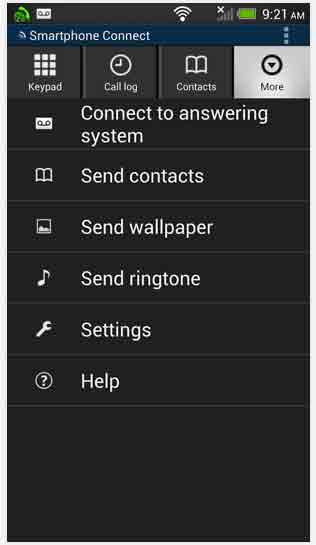 Great interaction between both phones
Great interaction between both phones
The base station managed all four devices with ease albeit with a few glitches. We downloaded contacts from our mobiles and it was easier than we thought to keep track of all the numbers since it also brought any associated images along with the phone. The Panasonic KXPRD262 is able to handle all the contacts; it can even block up to 100 numbers as spam. It was going to get too complicated with four smartphone contact lists (particularly one from a teen) so we showed the kids how to make landline calls using their cell’s phonebook without having to copy it to the Panasonic handset.
You can also put the call on speaker (more powerful than a smart phone speaker) and use the settings to put a call on hold, on mute, or easily just disconnect the call. It even downloaded the Android ring tones so we could know who an incoming call was for when it rang. I didn’t want a cacophony of telephones ringing so I used the locator button on the base unit to silence all the smartphones.
As an extra bonus, it was easier to monitor the phone calls my kids were receiving. One cool feature was that once a call was funneled through to the cell phone, the base station became free again and able to handle additional calls to different smart phones.
One small glitch: Making a phone call from the handset was more tedious if the contact has more than one number it’s given an additional screen so there is more scrolling. The Panasonic KXPRD262 also let us pick up text messages. It also charged any of our Android smartphones when plugged into the USB connector located in the base. The Apple version comes with one of their special connectors.
Plugging the smartphone into the base also opened up the play feature, streaming any music on the phone. You use the handset as a remote to play songs and adjust the volume as it streams from your smartphone. Some music did sound a bit tinny through the speakers—it just doesn’t have the power of a dedicated Bluetooth speaker—but for most music the sound was decent.
There is also caller ID, call blocking as well as the caller log. We didn’t have an opportunity to use the conference call set up but it’s there is we do want to make a family call to Grandma vacationing down in Florida. An additional feature that many families will find useful is that once a mobile phone is connected, you can use it as an intercom. Young parents can use this feature for a baby monitor. Unfortunately you can’t do intercom calls between the individual smartphones.
We did find the associated app really sucked up a lot of battery power on a smartphone. It’s automatically set to run in background more when you get near the actual base station. This was a drain on the battery so the cell phones needed to be plugged in. Of course, there is also the option of turning the app off to save battery life. This only makes sense when you leave the house and are not near the telephone. The other glitch was that the app always defaults to the speakers in the Panasonic base station so if you want to use another Bluetooth portable speaker, you’ll have to turn off the app.
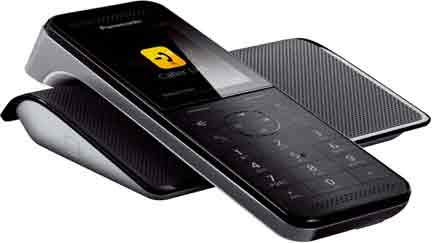 Answering machine option
Answering machine option
The KX-PRW120 has all the same features as the Panasonic KXPRD262 but with only one handset. It does offer an answering system option and you can hear who’s calling with the advanced Talking Caller ID as well as get voicemail alerts at home or at the office.
It has a super sophisticated design with a real metal finish and a comfortable grip. The lay down style makes it easy to pick up and dial with one hand. This phone seemed to have a problem with wallpaper images. It turned out that reducing the resolution of file size and trying again worked. Personally I think the single handset is more suitable for a single person or couple than for a family like ours. Larger families are going to need more handsets to avoid fights over the phone.
This innovative product makes a great choice for anyone looking to bridge their landline with their smartphones.
Check out all of Best Buy’s amazing smart phone collection and find the one to pair with your landline.




Hi Mo,
Wow, this is an old article you found (from 2014 – which is why the products are not live anymore).
I have never heard of a landline phone that sends the signal to your cellphone, or a cellphone app that will receive that signal and turn it into a call. I’ll check with the experts at Best Buy and let you know if they have a solution to this problem.
Hello,
Most of the reviews on these types of phones only talk about the bluetooth connectivity from the landline phone to the cell phone. That is, when the cell rings, then you can take the call on the landline phone.
What I need is the reverse – a landline phone that will connect to my cell phone when I am at the cottage where there is no cell service, and I can use it based on the landline phone’s bluetooth.
Can you please tell me if this or any other cordless landline phone can do this?
Thanks!
Mo
Comments are closed.