
Google gives you a number of reasons why you should spend less on a phone with the Pixel 7a. Normally, there are enough significant differences between a flagship and mid-range phone that would make them stand out from one another. In this case, the Pixel 7a is barely different from the Pixel 7.
As the line continues to blur, it’s not clear what it means for the future of the ‘a’ series, but for now, this is one phone worth serious consideration if you’re after an Android phone that won’t cost you as much.
Google Pixel 7a (as tested):
|
Pixel 7a design
The previous Pixel 6a wasn’t flashy, but it did the basics so well that it was one of the best phones you could get on a budget in 2022. Its successor makes an even stronger case that doing a lot of the little things well goes a long way. Case in point, the Pixel 7a retains what its predecessor brought to the table and adds the things it was missing. That means wireless charging, a 90Hz screen refresh rate, an improved fingerprint sensor, better internal components and a surprising new camera.
At first glance, the phone looks a lot like what came before. It has the same 6.1-inch OLED display with the same back panel and strip for the camera array. Inside, it runs on Google’s Tensor 2 processor—the same one in the Pixel 7 and 7 Pro, gets a boost in RAM to 8GB, though stands pat on internal storage at 128GB.
A phone with a screen this size is small by today’s standards, and so, the Pixel 7a feels that way. It bears such a strong resemblance to the Pixel 7 that anyone could easily mistake the two. Granted, the latter has a slightly larger screen that gives it away, but the more I used this phone, the more I wondered how else the two differed from each other. One giveaway was the polycarbonate back instead of glass.
While the phone feels sturdy, I highly recommend getting a case for it. Google gave this phone official IP68 water resistance—another first for the a series—but an extra layer of protection doesn’t hurt.
Performance and software

It’s about time Google brought in a 90Hz refresh rate for the screen, and it’s one of those things you appreciate over time because of how much smoother everything feels when navigating. Note that the feature is off by default, so you have to go into Settings -> Display -> Smooth Display to toggle it on. It has no impact on the fingerprint sensor, but it’s also nice to see that it’s just a little smoother to get past the lock screen. You also have the option to use Face Unlock to do the same thing, though you can’t use your face as a biometric in lieu of passwords on other apps.
The more you use the Pixel 7a, the more you feel like you’re using something that’s neither mid-range nor flagship. It’s somewhere in the middle because it handles just about everything you throw at it without standing out as, say, a bona fide gaming or productivity phone, for instance. It just works.
The Tensor G2 chip certainly plays a role in making Android feel as smooth as can be on this phone. It’s not that any one feature stands out, it’s simply that the Pixel 7a performs consistently well all the time. But I will say a few things make a difference more often than not. The fact the screen is brighter than before is one of them, as is voice-to-text, which benefits directly from the G2 chipset. The Recorder app is still one of the best in the business, working even better than before.
This is also the first phone where you can use the Google One VPN (virtual private network) service to mask your location. It’s free and you can find it within the Google One app, meaning you don’t have to be a Google One subscriber to use it.
Android 13 on the Pixel 7a
Android continues to evolve, functionally and visually, though much of what’s here remains from the other Pixel 7 phones. The Material You theme gives you the chance to customize the home screen however you like. The At a Glance widgets can also tie you in directly to devices that work within Google’s ecosystem.
Once you use features like Call Screen and Hold My Call, it’s hard to not to use them on other devices. That’s how I’ve felt every time I use a Pixel phone, and I suspect it will feel similar for you if it’s your first time trying them. Call Screen’s ability to flag spam calls before they come in is a useful time-saver, especially given how prevalent they are now. There are a number of these tidbits and tweaks in the phone worth exploring. Quick Tap returns as a personal favourite, where double-tapping the rear panel can trigger an action, like taking a screenshot or launching a specific app, for instance. You can still double-click the power button to quickly launch the camera as well.
Google promises three major Android updates and five years’ worth of security updates. That also includes Pixel Drops—new features Google may introduce to the device quarterly between major Android updates.
Pixel 7a camera

In a pleasant surprise, Google chose to change up the camera hardware for the Pixel 7a, going with a 64-megapixel image sensor for the main camera that is not in either of the other Pixel 7 phones. While there’s no way to shoot with it at full resolution, you get 16-megapixel images via pixel binning, a process where four pixels merge into one larger one to gather more light when shooting. The 13-megapixel ultra-wide camera is also different from its predecessor, also benefitting from better optics and software.









With the Tensor G2 powering things, the Pixel 7a can take low-light photos twice as fast as the 6a could. Indeed, the camera is generally faster, smoother and downright better in just about every respect. The photos I got from this phone would be right on par with the Pixel 7, with the only possible downside being Super Res Zoom beyond 2x or 3x. The Pixel 7a lacks a telephoto lens, so you have to use zoom to get a little closer. Google lets you go up to 8x with Super Res Zoom, but results are best when you stick to 2-4x.
Needless to say, this is a camera you can trust. For those who feel comfortable, you can shoot in RAW to edit yourself later. Long Exposure is worth experimenting with, especially since you can adjust shadows, highlights and colour temperature for those shots. That would make it just as easy to capture light streaks from traffic or soften the flow at a waterfall.
Extra camera features
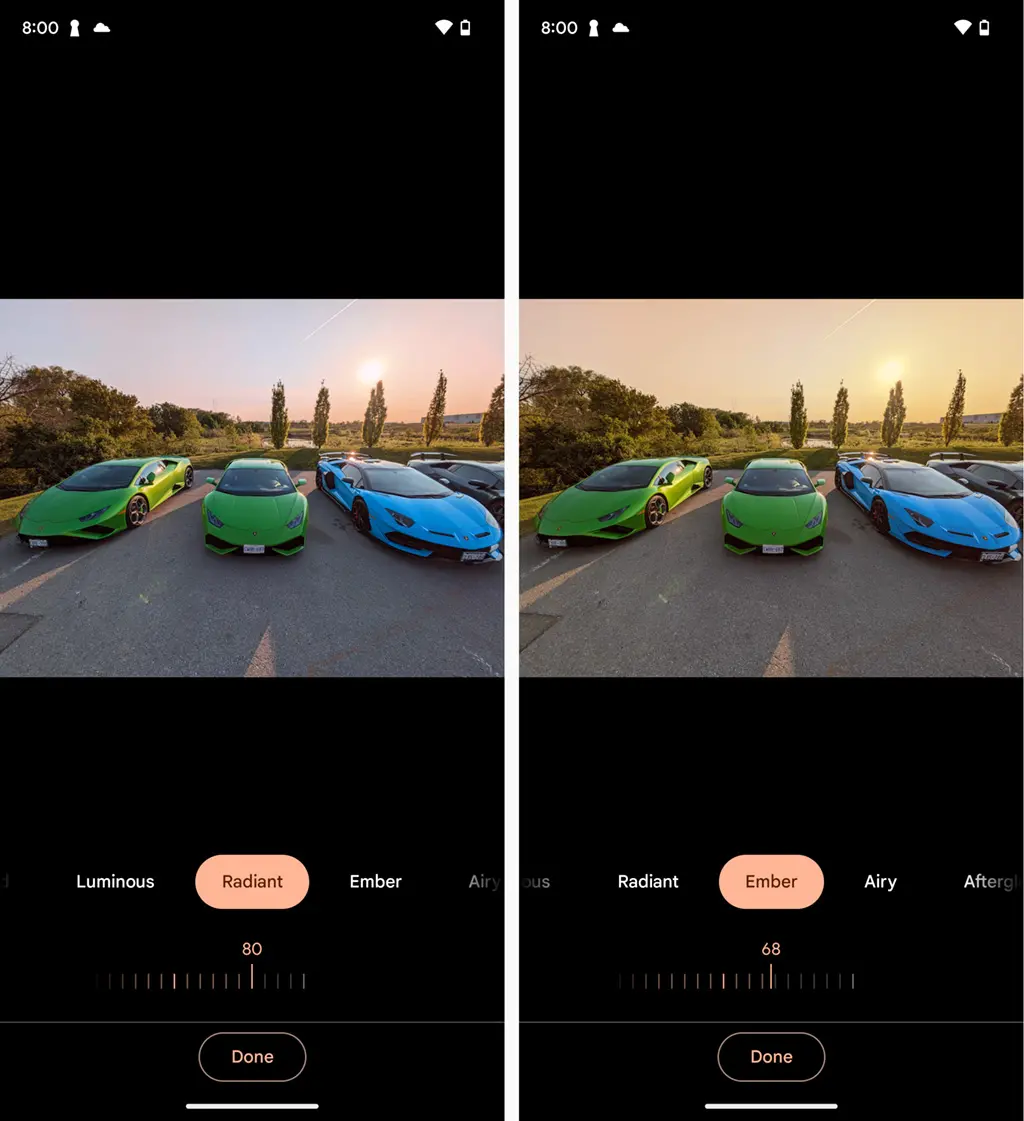
Camouflage, a feature Google originally introduced in the Pixel 6a, returns and you can find it within the Magic Eraser setting in Google Photos. Magic Eraser remains the best of these AI-based editing tools, continuing to improve in how well it removes people or objects from photos. You don’t need to take the photos with the Pixel 7a to use the feature; anything you have stored in Photos works.
Tools introduced in the other Pixel 7 phones are also available, like Unblur and Portrait Blur. Google even threw in another one called Sky that lets you change the tone and colour temperature in any photo. It’s pretty effective at applying this only to the skies and not bleeding into other elements in the image. Sky currently isn’t included in the other Pixel 7 phones, so it’s something of an exclusive.
As for video, Google didn’t rock the boat much at all. Despite the Tensor G2 being more than capable, the Cinematic mode introduced in the other 7 phones isn’t available here. Instead, video options limit you to slow motion and time lapse clips as special features. You can still record in 4K at 60fps and use the speech enhancement feature to amplify voices, but there’s not much else that’s new to point out.
Battery life
The Pixel 7a’s battery is actually smaller than its predecessor (not by a lot) but far more efficient in that it can last hours longer per charge. I breezed through a full day without a single concern for how much charge I had left. It is true that 5G connections will take more out of it, but generally, you should have no problem getting through an average day with moderate usage.
Even the 90Hz refresh rate doesn’t kill it as much as I would’ve expected. I found there was a negligible difference unless I was playing more video games, which also demands more of the processor and RAM. It takes about 90 minutes to recharge from empty when you plug in the USB-C cable. Wireless charging is cool and convenient, though limited to a slower 5-watt output, so it will take noticeably longer.
Final thoughts on the Google Pixel 7a
It’s hard to argue with what the Pixel 7a offers. It looks nice without being too flashy, and just works well on a consistent basis. When that’s all you need from a phone, this one stands out as the best overall in the mid-range category. It blends in features otherwise applied to flagships, captures excellent photos and holds up throughout a full day. And all at a more affordable price.
The Google Pixel 7a is available now in charcoal and sea.



