Heading back to school in September? Chances are you have a tablet and even if you own a laptop PC as well, I’ll bet you’d rather be carrying the ultra-light tablet to classes than the heavier and bulkier computer. And many students are choosing to go with a tablet exclusively. Whether you’re using the tablet as your primary device or switching back and forth between it and a PC, this list of must-have productivity apps that will ensure you get the most out of your mobile device.
 Microsoft Office
Microsoft Office
The undisputed king of productivity software is Microsoft Office —one of the key selling points of virtually any other product software is its ability to save files in Word, Excel or PowerPoint format. When submitting assignments, one of the Office products is almost always the requested format.
The good news is that the Office suite is available for most major mobile platforms. The bad news is, there’s some variation in what “available” means. If you own a Surface tablet, the Surface Pro will run the Windows version of Office while the Surface Rt and Surface 2 have Office 2013 for RT (usually pre-installed).
Microsoft recently revealed Office apps (Word, Excel and Powerpoint) for the iPad that have been completely revamped to make the most of Apple’s tablet. They’re free and you can review documents on your iPad without paying, but to create or edit documents, you’ll need an Office 365 subscription.
On the Android side, there’s the free Office Mobile that lets you view and edit Office documents. It’s optimized for Android smartphones, so the experience isn’t as good on a tablet and it’s view only —no creation or editing. However, there is good news on that front. Microsoft is currently beta-testing a new version of Office for Android that will soon offer the same tablet-optimized, experience that the iPad version does.
It’s worth noting that with an Offfice 365 subscription, you get free storage on OneDrive —Microsoft’s cloud storage solution— making it easy to share or access your Office documents from multiple devices.
Pages, Numbers, Keynote
If an iPad is your tablet of choice, it’s worth considering Apple’s Pages/Numbers/Keynote apps, the iOS equivalent of Microsoft Office. These apps are compatible with their Office equivalents (not to mention the Apple Mac desktop and laptop versions), they sync using iCloud for sharing documents between devices and best of all —they’re free.
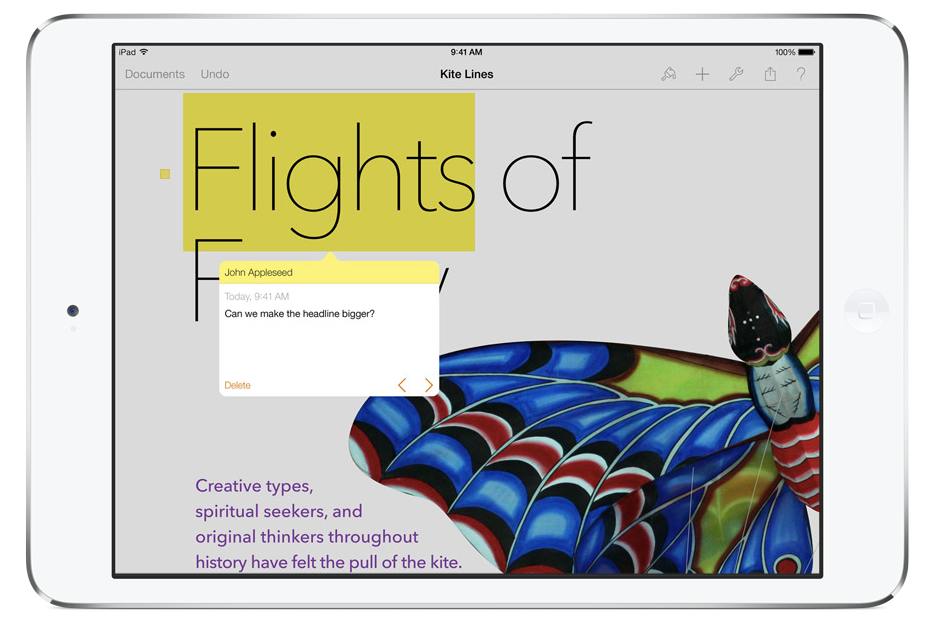
Unfortunately, these productivity apps are iOS only.
Evernote
When it comes to a mobile app that was made for students, Evernote is it. Research, taking notes, sharing information with other students, recording audio (or video) of lectures —Evernote does it all.
Evernote is particularly useful as a research tool. You can grab and save web clippings, tag content for easier sorting, snap photos or add audio clips and even set up reminders. Tablet-friendly features for students include the ability to capture your handwritten notes and sketches, share your notes using Facebook or Twitter and sync everything back to an Evernote notebook that can be accessed on a PC.

Evernote has become so popular that it even has its own app ecosystem —apps written by other developers that provide specialized features to feed more information into Evernote like scanners, calculators and OCR.
Evernote is available for iOS, Android and Windows Phone as well as PC platforms. The basic version is free, while more advanced capabilities will run you a small monthly fee.
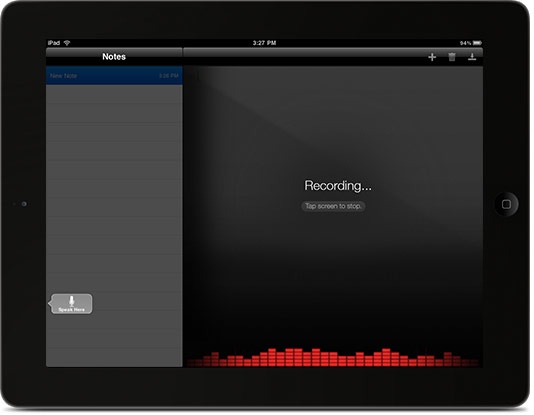 Dragon Dictation
Dragon Dictation
One of the drawbacks of using a tablet to take notes is the virtual keyboard that’s the standard text input method. Great for casual use, for most people the virtual keyboard isn;t the best for extended use. And some people simply don’t type at a high speed no matter what the input device.
Dragon Dictate has been a favourite of professionals for years. I often use the Mac version of the speech to text software and it’s a very accurate way to dictate a note or essay as quickly as you’re able to gather your thoughts and speak the words.
Dragon Dictation for iOS (no Android or mobile Windows version as yet), brings the power of Dragons voice-to-text recognition to your iPad, making the process of taking notes or writing an essay on the mobile device a hands-free (and probably much faster) prospect.
 Habit RPG
Habit RPG
Enjoy earning points and levelling up in video games? Many students do. HabitRPG is a neat app (available for Android and iOS) that brings the concept of gamification to education.
Turning a student’s life into a role playing game, Habit RPG awards points for completing daily tasks such as waking up at a specific time, attending class and completing assignments. Fail to complete the tasks and points are lost. Like any RPG, those points add up and let the student/character buy virtual stuff online and compete against friends.
iStudiez Pro
Another iOS (and Max) exclusive, iStudiez Pro has been around for several years now and has proven to be extremely popular for high school, college and university students who need a boost in productivity.
At its heart iStudiez Pro is an education-optimized planner. It tracks your assignments, test dates, deadlines, grades, extracurricular activities and provides a daily view that shows exactly where you have to be and what you have to do in order to stay ahead at school. It sends notifications and syncs everything across your iOS and Mac devices.
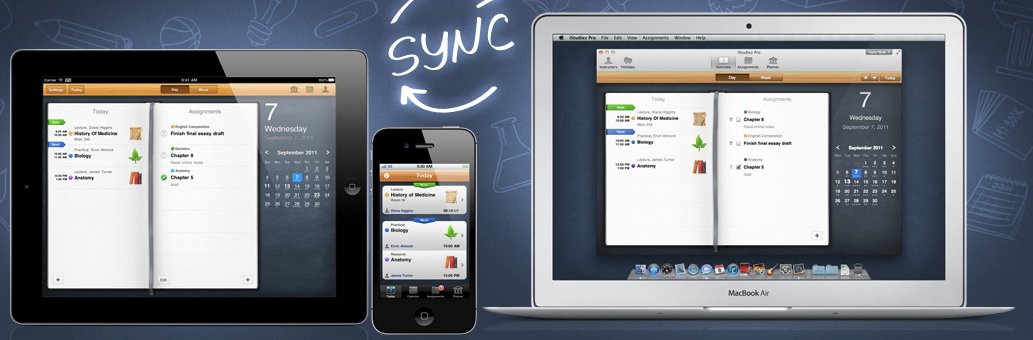
If you’re already organized, then spending $2.99 on iStudiez Pro may not be needed, but for many students it could provide a real productivity boost for their school year.
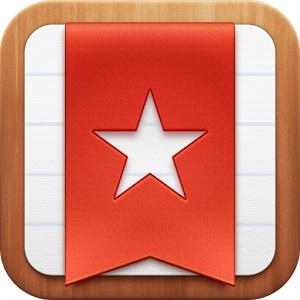 Wunderlist
Wunderlist
Being able to make lists sounds simple, but effective list-making can be a real boost to productivity, and that can pay off in results at school.
As its name suggests, Wunderlist does just one thing —lists— but it does them extremely well. The free app (available for iOS, Android and Windows) creates and tracks multiple lists. Tasks on the list can have sub-tasks, send reminders and each task can be prioritized.
All of this can be especially useful for highschool or post-secondary students who have individual assignments, plus multiple group assignments to keep track of.
The lists are stored in the cloud so they can be accessed from anywhere (including from a Mac or PC) where tasks can be viewed, checked off and synced.
Tablets are incredibly popular with students for many reasons. They’re relatively inexpensive, extremely compact and lightweight, they double as entertainment central (perfect for watching movies, listening to music or playing games) and they have great battery life. That portability and the availability of apps like Office, Evernote and Wunderlist —along with accessories like Bluetooth keyboards—means tablets can also become the ultimate productivity tool for students.



