
Smart video door bells have become a popular form of front-line home security. Receiving messages when the doorbell rings is standard for the new video doorbells on the market, but some doorbells can even push you real-time notifications when there is motion at the door. I have an August video door bell and get notifications and screenshots all the time of landscapers, mail carriers, and guests rolling up to my front door.
Before you install a video doorbell at your home, however, there are a few things that you need to look at and potentially take care of before you make the leap.
Please note: While this blog discusses performance relating to the 3 most common video doorbells on the market right now (August, Ring, and Nest,) there are over a dozen different options out there, and regardless of which you buy, the following prep information applies to just about all of them.
Now available:
August Wi-Fi Video Doorbell Cam Pro – Silver / (Also Available in Dark Grey)
Nest Hello Wi-Fi Video Doorbell
Ring Video Doorbells (Multiple Options Available)
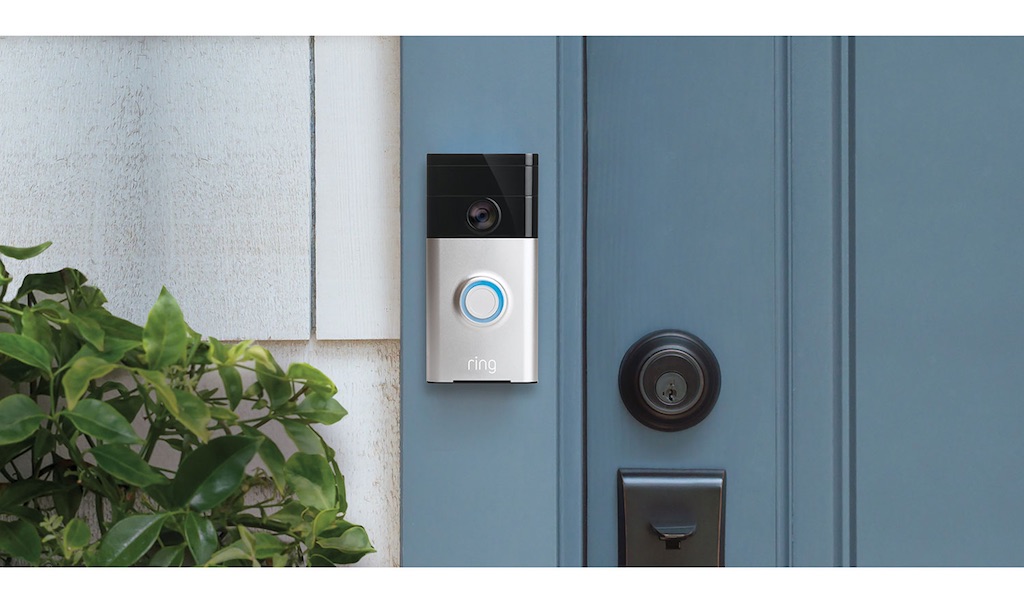
What do I need to run a video door bell in my home?
Your video door bell system is comprised of 3 main pieces: The hardware itself, your mobile device of choice, and your Wi-Fi connection. No one part of this trifecta is any more important than the others, because they’re all necessary for things to work properly. You shouldn’t have a problem running your door bell from an iPhone 5th Gen or newer, and you can get away with most Android phones manufactured in the last 4-5 years too.
Wi-Fi is a really crucial component though. You need a pretty decent Wi-Fi connection to ensure the most “successful” operation of your door bell. The biggest trouble you’ll run into is a lack of video synchronicity, or worse, a complete inability to access video. This can be easily tackled by purchasing a range extender and ensuring that it’s within a decent range of where you’ve placed your door bell. That should solve all of the connection problems.
August users that are interested in integrating their door bell with the August lock or keypad will also need to purchase the August WiFi Bridge. Without this bridge, the smart lock isn’t accessible through anything but Bluetooth, and it therefore can’t work in conjunction with the door bell.
One final (though game-changing) detail is that the video cameras on door bells right now aren’t wide angle. This means that if your current door bell isn’t at an angle that’s directly facing your door somehow, you’ll have to make it work somehow. August’s door bell comes with a wedge you can use as an angling device to help solve this issue. Neither Ring nor Nest come with a wedge. Nest’s door bell has a fairly large field of vision (160-degrees) to make up for it though.
Is a video door bell even compatible with my home?
The first and most important detail about fitting your home with a video door bell is figuring out whether your home can even accommodate one. If your door bell is fairly old school and has metallic chimes, you’re probably out of luck. Just about all the video door bells you can think of require you to have an electronic chime. Certain Ring models even require you to attach a power board to the chime. Nest’s does too. Newer August doorbells don’t (the old ones had the power board too), but they (along with Ring) require you to have enough power available to work properly.

How much power do I need running to my door bell for it to work properly?
 A safe estimate for the amount of constant power draw that your door bell should maintain is a minimum of 16 volts. Both Ring and August need around that much to function properly, while Nest models use that as their baseline, asking for a constant 24v connection to run at full strength. Door bells will still function in some form (which I’ll get into below) if your voltage draw is lower, but performance will be hindered.
A safe estimate for the amount of constant power draw that your door bell should maintain is a minimum of 16 volts. Both Ring and August need around that much to function properly, while Nest models use that as their baseline, asking for a constant 24v connection to run at full strength. Door bells will still function in some form (which I’ll get into below) if your voltage draw is lower, but performance will be hindered.
If you’re interested in finding out how much voltage you currently have running to and from your door bell, you can take a fairly stock standard voltage meter and test it (or have an electrician do it). You could also just install the door bell since the accompanying app should tell you. To the right, you’ll see a screenshot of the August app advising how much AC Voltage is currently running to my door bell.
What happens if I don’t have enough power running to my door bell?
If you don’t have enough voltage directed to your door bell, you’re going to see a few weird things happen. In most cases, the door bell will still work. It just won’t work optimally. Ring owners may find that their door bell stops working during its ring cycle, and that those ringing the door bell will have to ring two or even three times before it actually reacts. The Ring door bell’s actual ringing cycle is about 4 or 5 seconds long, and in order for a guest to ring a second time, they have to wait the time out and try again.

August’s door bell brings slightly more interesting nuances. As long as you have a consistent 12-14v running (which most of you do), the door bell will still function in some form. The door bell will still light up outside. It will still chime outside upon ringing, and it still does all of the regular ringing/motion notifications. Where it will struggle, however, is inside the home.
Inside your home is a completely different situation. The door bell will only chime intermittently. I’d say that the door bell will work in some way about 20-30% of the time. The chime sound may be much faster or much slower than you’re used to. Lastly, you might start hearing a buzz around the chime itself. This could be a few different things, but most commonly because the chime is interpreting the door bell as constantly operating a really low voltage button press, which is then causing the chime to vibrate (hence the buzz). This can be fixed in a few different ways, but the easiest and best option would be chatting with an electrician to see if/how you could boost the power running to your door bell since it would fix all of the other performance issues as well. If that isn’t an option, check your door bell’s app to see if there are any low voltage or sleep modes available to offset.
How will my door bell communicate with me?
All video door bells out there have pretty sound communication from the device to you, the user. You can set things like sensitivity, frequency of contact (from motions at the door to actual rings), and active/sleep settings.

Both Ring and August have optional storage services, and both are under $5 a month. Both devices allow for real-time streaming and two-way discussions. However, neither will allow you to look at historical video footage without a paid subscription. Finally, both services come with lifetime theft replacement warranties. If somebody walks away with your video door bell somehow, contact the manufacturer for a free replacement. Both Ring and August offer lifetime theft replacement for as long as you have their product.
Now that you’re in the know about what you need to ready your home for a video door bell, it’s time to look for the one that’s right for you. Have a look at the options available online at BestBuy.ca and in store at Best Buy.
Readers, if you have a video door bell already, which one did you settle on and why? Do you have anything to share with your fellow readers? Please answer in the comments below.



