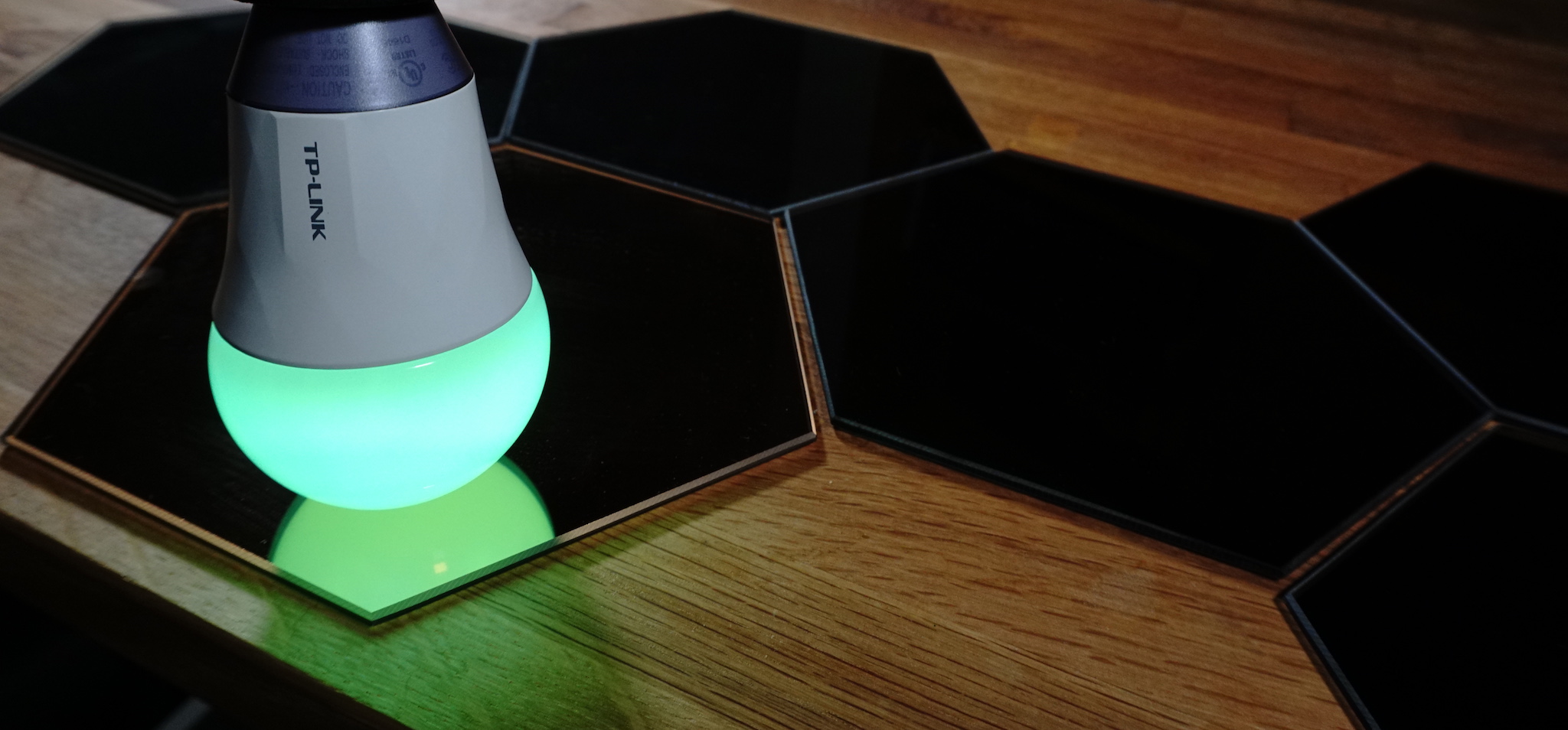
The internet of things has opened up a universe of connected devices that can provide you with more control and convenience within your home. Light bulbs in particular, are fast becoming a highly competitive space. Manufacturers are looking to deliver innovation, and a delightful experience to the consumer. TP-LINK is the latest company to bring a roster of Wi-Fi enabled smart light bulbs to the market. The key selling points of TP-Link smart light bulbs are increased energy efficiency and remote control in a simple and cost effective package. Today we will examine how well these light bulbs live up to their promises, and if they deserve a spot on your smart home must have list.
TP-Link light bulbs are tailored for your needs
The TP-LINK Smart light Bulb lineup consists of 4 different bulbs with features that cater to different individual needs. The prices range from $29 to $59 per bulb. Since no hub is required to connect the bulbs to the internet, all you have to purchase is the bulbs. The entry level 50 Watt and 60 Watt bulbs feature remote control via smartphone app, are dimmable, and have the ability to monitor energy usage. The upgraded 60 Watt bulb adds the ability to change color temperature, and the high end bulb can change into millions of different colours. The benefit of having a wide range of bulbs is that you can build a custom setup based on your specific needs while saving money in the process.
Setup

These TP-LINK smart lights do not require any hub for the bulbs to connect to the internet. This reduces the initial cost and provides an easier setup process than you’d find in some of their competitors. In my previous review of the Philips Hue Starter Kit, I pointed out that the set required a hub, which added to the overall initial cost and added an additional step to the setup process. If you are looking to test the waters of home automation and don’t want to make too large of an initial investment, TP-Link lights are a good option.
Setting up the lights consists of a simple 3 step process that involves downloading the TP-LINK Kasa App on any Android or iOS device, installing the bulbs into any traditional light socket, and configuring the bulbs within the app. The app features an easy to understand layout with a clear navigation structure that anyone could use. The simplicity of the app even inspired me to think about getting these lights for my parents as gift that can reduce energy consumption and enable them to easily control their lighting.
Features of the TP-Link smart light
Smart Energy Monitoring
Real time energy consumption is a unique feature that can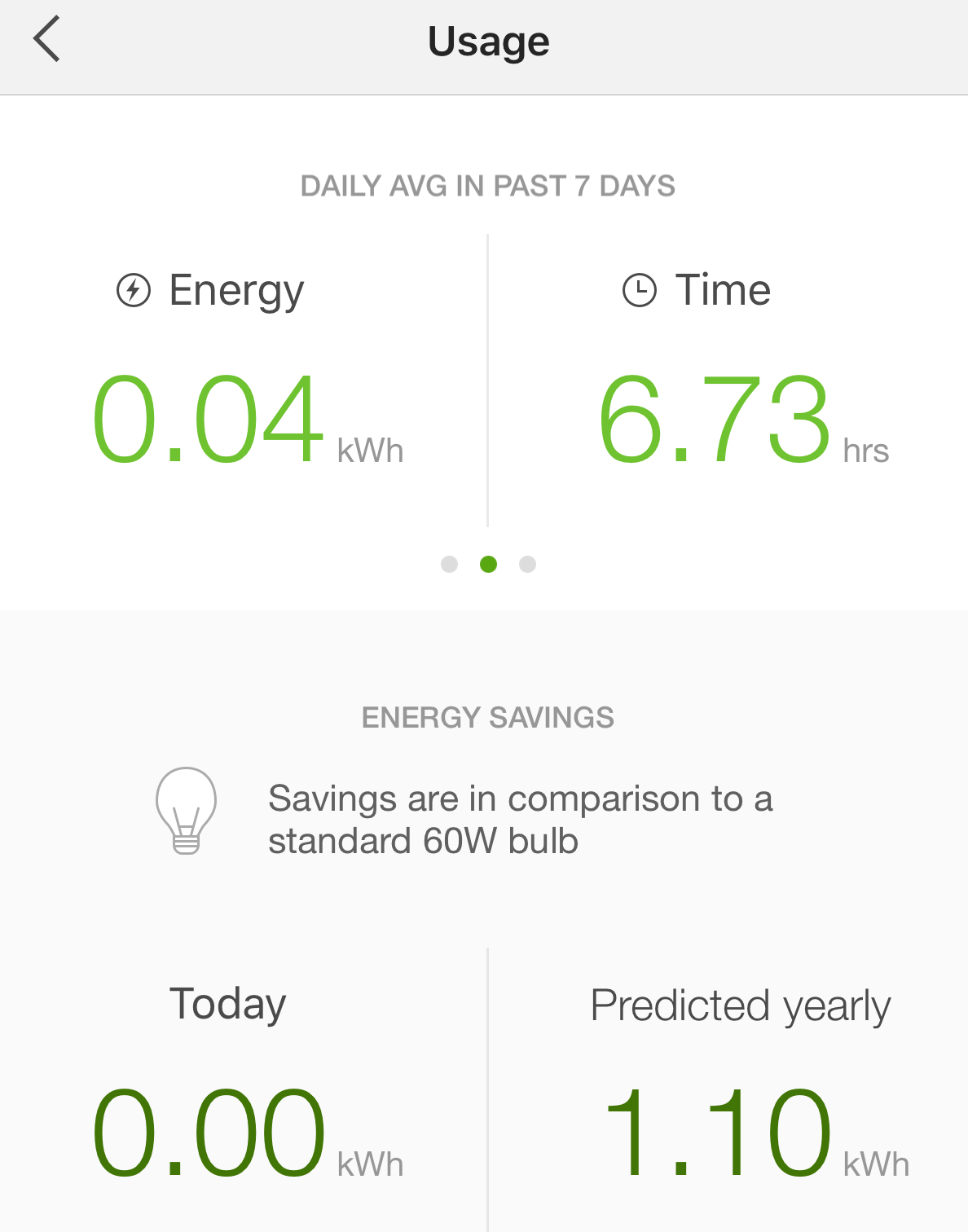 help identify the amount of energy that each light bulb is consuming. In testing, I was able to use this feature to determine that the living room light was used most often, which caused me to think about ways that I could reduce the amount of energy that I was using. For instance, I became more cognizant of turning off lights that were not necessary, and also remembering to turn off lights before leaving the room. By the end of the week, I was able to see that my living room light usage went down, and that I was developing better habits. This feature can be useful for anyone wanting to do their part in reducing their consumption footprint.
help identify the amount of energy that each light bulb is consuming. In testing, I was able to use this feature to determine that the living room light was used most often, which caused me to think about ways that I could reduce the amount of energy that I was using. For instance, I became more cognizant of turning off lights that were not necessary, and also remembering to turn off lights before leaving the room. By the end of the week, I was able to see that my living room light usage went down, and that I was developing better habits. This feature can be useful for anyone wanting to do their part in reducing their consumption footprint.
While this feature was useful in revealing actionable data, I feel that it would have been nice to be able to see all of the bulbs’ power consumption on one screen, or divided by room, rather than having to select each bulb and analyze separately. This would have provided a better overall view of the household behaviour and helped to identify excessive use areas around the home.
Remote Control lights
The TP-LINK Smart lights can be controlled remotely via 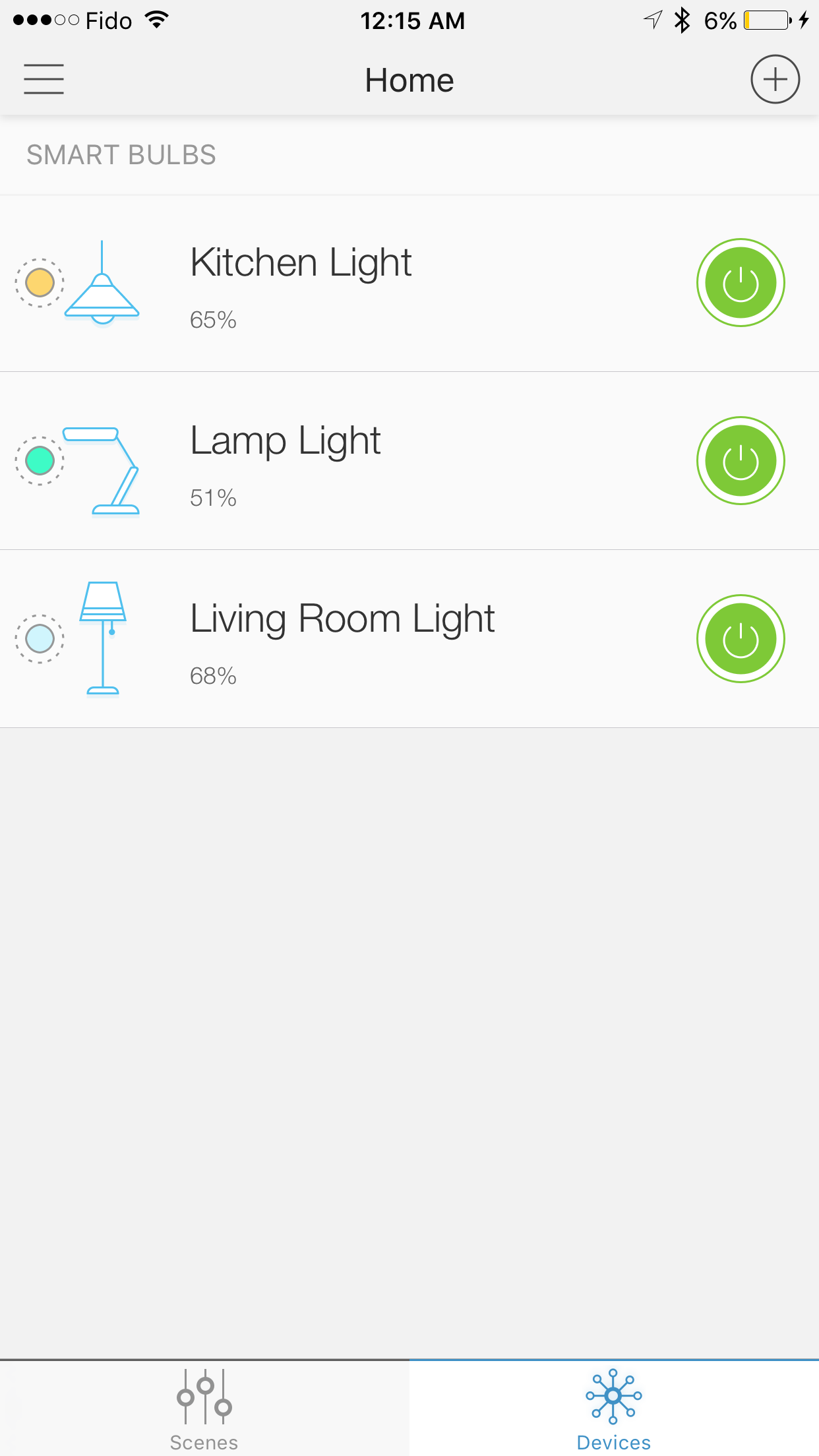 smartphone app. Depending on the bulb, you can control the light’s brightness, color temperature and color. As long as an internet connection is available, you can access control of the light system from anywhere. While testing the bulbs, I was able to successfully control the lights from both an LTE and Wi-Fi networks. This became especially useful when I would realize that I left the lights on. While the app doesn’t provide as sophisticated features as the competition, I feel that the interface and amount of control strikes the right balance for people that prefer to not get too technical with their devices.
smartphone app. Depending on the bulb, you can control the light’s brightness, color temperature and color. As long as an internet connection is available, you can access control of the light system from anywhere. While testing the bulbs, I was able to successfully control the lights from both an LTE and Wi-Fi networks. This became especially useful when I would realize that I left the lights on. While the app doesn’t provide as sophisticated features as the competition, I feel that the interface and amount of control strikes the right balance for people that prefer to not get too technical with their devices.
Scheduling lights on and off
Scheduling can be used as an alarm by automatically turning on 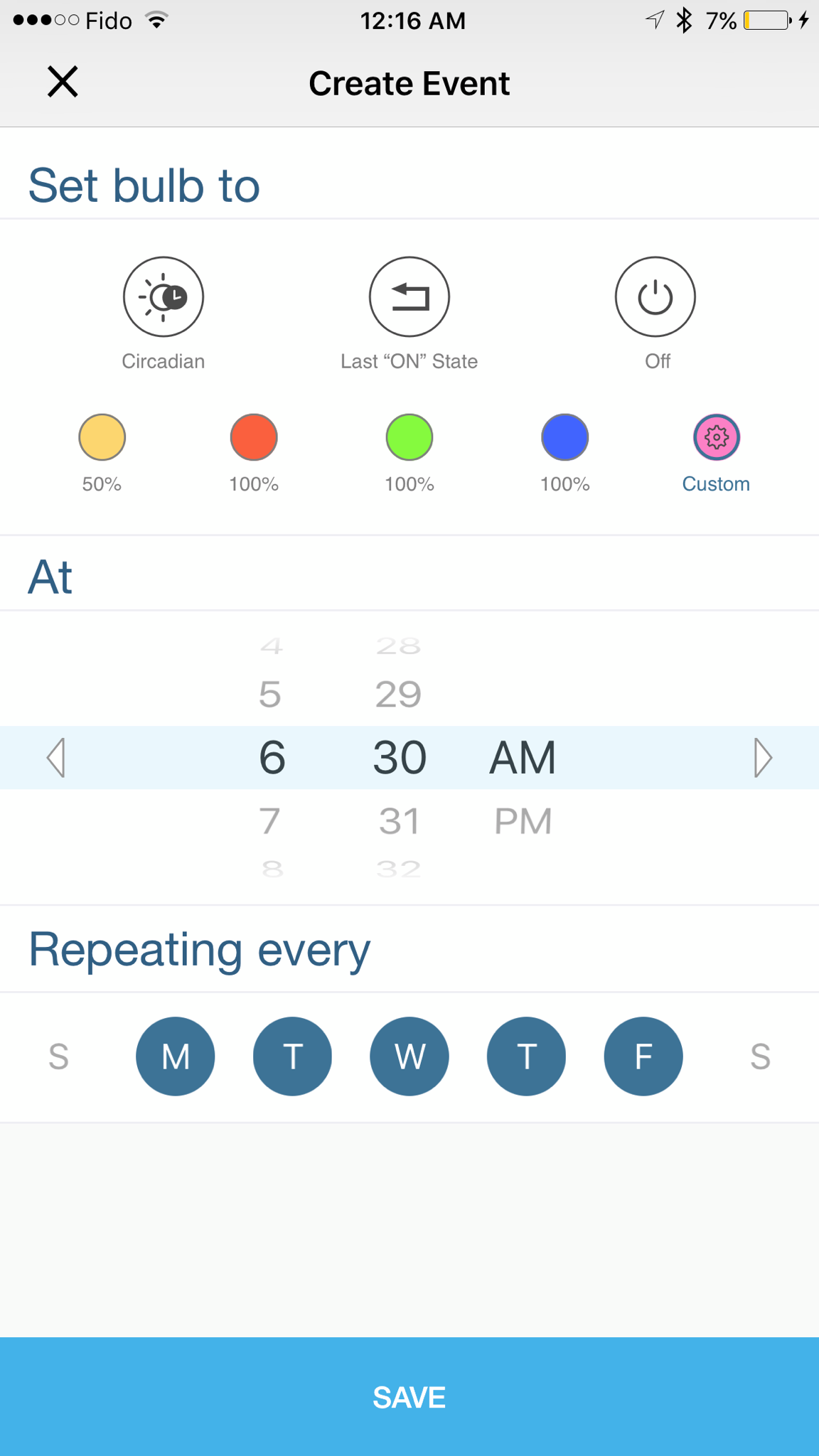 the lights in the bedroom, and they can also be used as a deterrent for potential thieves while you are on vacation. This feature allows you to schedule lighting multiple days at a time, making it easy to establish weekly routines in a few steps. Within each schedule, specific lights, brightness levels, and colors can be tailored for each scheduled lighting event. In minutes I was able to schedule separate lighting alarms based on the weekdays and weekend. Since they automatically repeat on the scheduled days, you can basically set it and forget it.
the lights in the bedroom, and they can also be used as a deterrent for potential thieves while you are on vacation. This feature allows you to schedule lighting multiple days at a time, making it easy to establish weekly routines in a few steps. Within each schedule, specific lights, brightness levels, and colors can be tailored for each scheduled lighting event. In minutes I was able to schedule separate lighting alarms based on the weekdays and weekend. Since they automatically repeat on the scheduled days, you can basically set it and forget it.
Creating Smart Light Scenes
Custom scenes can be created based on specific activities within your home. For instance, lighting can be customized for movie nights or a romantic dinner. Once a scene is developed, you can easily access it by simply selecting the scene from a grid that contains large buttons that are easy to understand. This feature definitely came in handy during bedtime, as I was able to turn off all the lights in the apartment with one touch of a button. The scenes can even be activated without opening the app by using 3D-Touch on the app icon. This can save you time by not having to navigate through the different app panels to activate a scene. Customization allows you to create any kind of scene, but I would have appreciated more pre-built scenes, as fine tuning each individual setting takes time.
Final Thoughts
During my time with this series of products, I kept thinking about how other lighting systems on the market have more advanced and complex features. I now realize that I was missing the point. Not everyone needs the state of the art, and in some cases having too many features may be overwhelming for the user. Sometimes technology just needs to be accessible and get the job done. I believe that the TP-LINK lighting system delivers a balanced user experience that is easy to understand, and it’s also available for an affordable price. I would recommend this lighting system for anyone interested in a cost effective solution that is also easy to use.



