 When we moved into a newly renovated house, we thought all the bells and whistles were included, so we were disappointed upon discovering there was no doorbell and not even a knocker. But when something is missing, it brings opportunity: adding the latest doorbell offered from the home automation industry in the vacant position. Enter the Ring Video Doorbell, a well designed, functional and impressive unit that further develops our smart home and looks sharp at the entrance.
When we moved into a newly renovated house, we thought all the bells and whistles were included, so we were disappointed upon discovering there was no doorbell and not even a knocker. But when something is missing, it brings opportunity: adding the latest doorbell offered from the home automation industry in the vacant position. Enter the Ring Video Doorbell, a well designed, functional and impressive unit that further develops our smart home and looks sharp at the entrance.
Meet the Ring Video Doorbell
Founded in 2012 by American entrepreneur James (Jamie) Siminoff, this smart doorbell was first known as the “Doorbot.” A neat name in my opinion, but this is coming from me, a comic book and ‘80s cartoons fan who believes anything with a robot name is awesome. However, the marketer in me knows “Ring Video Doorbell” sounds more appealing so I understand why Siminoff made the name change. More importantly, Doorbot was originally born as a high-tech idea that eventually crowdfunded more than $360,000 USD (when its founder was originally seeking $250,000 USD to launch the product in the home automation space).
Today, Ring Video Doorbell has established itself as a respected doorbell for smart homes. It uses Wi-Fi connectivity, an intuitive app, and well-designed hardware featuring a built-in HD camera, a microphone and a speaker. It can allow you to see and communicate with whomever is at your doorstep. I appreciate its ability to let you see and speak with visitors, plus view who triggers motion detection and is caught on camera doing so.
That’s right, Ring comes equipped with infrared sensors to detect when a person—or animal—approaches the door. You will receive a notifications on your phone. Now that’s a welcome added layer of security around my home.
How it Works: Ring Makes VOIP Calling Practical at Home

Have you ever heard of Voice Over Internet Protocol (VOIP) calling before? It is likely used at your place of employment because it is a cost-effective telephone option. Personally, it’s everywhere inside my offices and has been for nearly the past decade by my employers. VOIP, more commonly today known as broadband phone, leverages the power of high-speed internet to allow phone data to travel through web packets to make phone and video calls.
VOIP may sound like something straight out of a science fiction movie, but Ring Video Doorbell makes it easy to understand. Here’s how: after a person presses the Ring Video Doorbell, the Wi-Fi from your home receives that information and quickly notifies the homeowner on his or her cellphone that someone is at the doorstep. He or she can then open the Ring app and see in HD who is there and answer it by talking directly with the visitor. The view is one-way only for the homeowner to see, not the other way around. From a security standpoint, I appreciate that you can truly determine if the person at the door is actually who they claim to be, whether it is a mail carrier, a neighbour, a complete stranger, or a potential intruder (hopefully never).
Unboxing Ring Video Doorbell
So now you’ve read this far and you’re keen to learn more about the Ring Video Doorbell. You may even be considering to add it to your own smart home. Fantastic. Let me help with the educational process and show you what’s inside the box through this unboxing video:
As you witnessed in the above, Ring comes with everything you need to have a straight-forward installation experience.
To recap, here’s what you receive inside the Ring Video Doorbell box:
- Ring Video Doorbell, available in the following four colours: satin nickel (yes, I know I called it “silver” in the video), antique brass, polished brass, Venetian bronze
- Micro USB charging cable to be used if going the wireless doorbell option, not wired
- Installation guide
- Tools and screws to mount the doorbell, be it a brick, wood or stucco surface. This is brilliant as it removed the guesswork for me determining which drill bit to use install the anchors
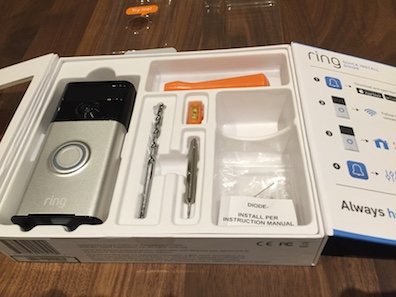 Ring Video Doorbell comes with everything you need to install it in your home.
Ring Video Doorbell comes with everything you need to install it in your home.
You can Install Ring in 20 Minutes
If you’re like me and consider yourself not afraid of rolling up the sleeves and getting a little dirty by drilling a few holes in walls and handling a Philips screwdriver that’s included in the Ring packaging, then in about 20 minutes, you can have Ring added to your smart home.
As mentioned at the top of the article, I had no doorbell to begin with on my house so the wireless installation option was the right way for me to connect. You may consider the downside to this route is re-charging it regularly, but since the doorbell is typically a lightly used item compared to say, a smartphone, it will be months before needing to unlock Ring and recharge it. The guesswork as to when to recharge is removed thanks to the notification the Ring app provides when it’s time to recharge the built-in lithium-ion battery.
As you may have guessed, if you have an existing electrical powering the old doorbell, you eliminate the need for recharging Ring as it will connect and stay powered using the existing wiring.
Watch on and discover how I installed Ring inside our Toronto smart home:

Conclusion
Ring Video Doorbell is a wonderful way to add a nearly instant element of “smart home” to the exterior of your home. This connected doorbell looks great after mounted and enhances the doorbell greeting by appearing futuristic, yet it’s practical as it shows homeowners who is at the door and provides a visual layer of real-life “caller ID.” Additionally, the ability to carry on a conversation with the person at your doorstep is a wonderful security feature and can come in handy, especially when speaking with the mail carrier and asking to leave a delivery at your doorstep.
See the Ring Video Doorbell collection available at Best Buy by clicking here.


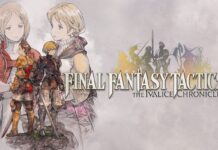

Elliott, you should have waited for the Ring HD. 1080p picture, but you have to have hardwired power for that one. So, it would not have worked in your situation.
Nice review
Comments are closed.