
One of the most popular ways to protect your home is by using a home security camera. If you’ve always relied on Wi-Fi cameras and you’d like to branch out a bit, you need to read my review of the Swann Enforcer Wired 8-Channel DVR Security System.
I’ll admit I was a bit leery about the installation process of a DVR security system because I’ve always used Wi-Fi cameras, but I’ve come away from the experience completely sold on wired security cameras. The best parts? There is no subscription required to use them, they are always connected, and they cover every corner of your home or property. Take a look at my review of this 4K Ultra HD system to see what I thought of the Swann Enforcer system.
Appearance and features of Swann Enforcer Wired 8-Channel DVR Security System

The Swann Enforcer Wired 8-Channel DVR Security System is packaged with six bullet-style security cameras that run 4K Ultra HD video (3840 x 2160) with a 90-degree field of view. I can add two additional cameras to my system for a total of eight, and the package includes a DVR with 1 TB of storage space.
You can also find the Swaan Enforcer with four bullet cameras, as well as a set with eight bullet cameras.
- The wired system includes all cables, connectors, and mouse you’ll need to set up your cameras and view your footage
- Night2Day colour night vision or infrared night vision
- TrueDetect heat and motion sensors pick up heat-generated objects
- Built-in siren and police-style flashing lights on each camera
- Compatible with Google Assistant and Amazon Alexa
- Connects to the app for viewing remotely, or you can watch on your TV
- Easily download clips to USB or your computer
- No subscription required
Installing Swann Enforcer

The first thing you need to do when you bring home the Swann Enforcer Wired 8-Channel DVR Security System is to unpack everything from the boxes. It wasn’t until I unpacked every box that I got an idea of how the install process would work and where I’d be placing the DVR.
I’ll start by saying I have never installed a security system like this before. My first thought was that it was like a professional system you’d see in guardhouses or the control center of a huge office building. It seemed like it was going to be a lot of work to install. I’m happy to say that, while it took time, it was pretty easy every step of the way.
Connecting the Swann Enforcer DVR

The Swann DVR needs to connect to your TV, and to do so it needs an HDMI cable. You’ll also need a power bar dedicated to the DVR and camera connections because it requires the use of three plugs to get everything up and running.
I placed my Swann Enforcer DVR right under my TV, but with a longer HDMI cable it could be placed on a bookshelf or somewhere else. You’ll want an optimal spot for it, as that’s where all of the wires for your cameras are attached, and there are so many wires that you’ll definitely want to hide them.
Setting up the DVR was easy. You just plug it into power, connect the HDMI cable, and turn it on. You’ll also need to have your router nearby to connect to Wi-Fi, and there is an included Ethernet cord for that.
Connecting Swann Enforcer bullet cameras

Each camera connects to the back of the Swann Enforcer DVR—to the splitter for power, and the extension cable. The splitter connects two cameras, and one splitter will connect four cameras. I’d advise you to connect each camera to the DVR to ensure they are working before you place them outside. Connecting them individually also ensures you don’t tangle your cords when you’re placing the cameras.
I connected all of my cameras to the DVR, confirmed they were all working, and began placing them. The cable included is 18m (59 feet), so they are meant to stay within a certain distance of the DVR. That being said, you can purchase a longer cable, and I fully intend to upgrade to a 60 m cable for at least three of the cameras so I can position them in spots I’d like to cover.
I have buried a few cables to hide them, but I plan on burying the rest when the cameras are positioned correctly. While the cable is suitable for indoors and outdoors, I think I’ll thread it through a water-resistant PVC cable protector to protect the connections.
Placing Swann Enforcer cameras

I currently have my Swann cameras surrounding my house and directed at different parts of my yard. I wanted a system that would flow, so it would follow someone who came into my yard and cover every corner of my house. While these cameras won’t pan or tilt, they will zoom in via the TV or app if you’d like to see something closer.
Testing Swann Enforcer Wired 8-Channel DVR Security System
After using the Swann Enforcer for the past few weeks, I can definitely see the benefit of using a DVR system over Wi-Fi cameras. The wired connection means you’re always on, and the quality of the video is amazing.
Managing your camera and video feed settings
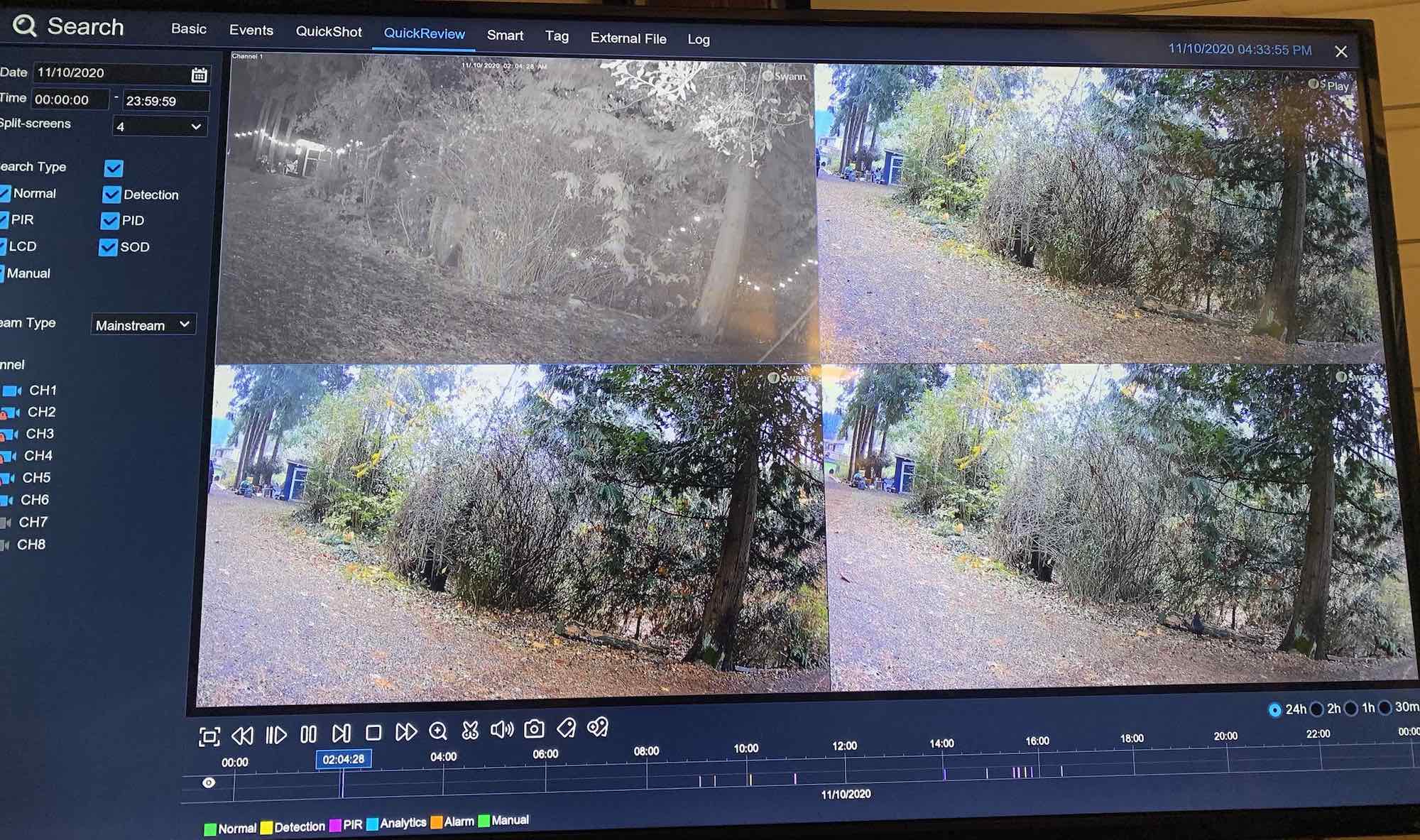
The real fun starts once you’re connected to the Swann Enforcer Wired 8-Channel DVR Security System and all of your cameras are up and running in their dedicated locations. Now you get to tweak your security system so it works the way you want it to.
I spent quite a bit of time going through all of the screens on the cameras. It’s definitely something you can spend a long time on. That being said, these cameras will work right from setup, and you don’t have to micro-manage everything. They will record motion, use night vision, and save your clips to storage without adjusting anything.
Image quality

The image quality on these cameras is mind-blowing. To truly appreciate it, you will need a 4K TV or a computer with 4K monitor. The colours are vibrant, the image detail is crisp and clear, and the stream quality is top-notch. The sun was setting the first time I saw all six cameras light up my TV, and I was completely blown away.
Colour night vision

Infrared night vision is always a plus, but to see details in the dark you need colour night vision. You’ll need to adjust your settings so you can use colour night vision on the cameras, and you’ll also need to have your cameras placed in an area where there is an external light so they can pick up the most detail. If you have a few cameras placed in locations without light, you’re better to use the infrared night vision.
I love colour night vision, and the Swaan Enforcer night vision is absolutely fantastic. It was hard to get a decent screen capture of what it looks like live, but it does pick up every detail, and it’s not grainy at all.
TrueDetect heat and motion
If you’re watching your cameras and you see a little red icon that says PIR, that’s the notification indicating your camera has picked up a heat-generating object. It’s called TrueDetect heat and motion sensing, and it’s a big plus of this system. It works day and night, so it’s always on.
The Swann Enforcer cameras will detect heat-generating objects like animals or people, along with the standard motion of vehicles. It worked very well for me. It sounds funny, but I was impressed with how often it would pick up something as small as a cat or chicken walking in the middle of a shrubby area. Other cameras without thermal sensing might miss something like that, and sometimes I really had to watch the clips to see why motion was detected.
Today it might be a chicken, tomorrow it could be someone trying to sneak past my house. I like the idea that with TrueDetect I’ll always know what’s going on out there.
Siren and lights
What do you do if someone is in your yard or near your house and you receive a motion notification? Some Wi-Fi cameras have built-in sirens to deter would-be thieves, while others have lights or let you use two-way audio. With the Swaan Enforcer, you get access to something I think is a lot better—police lights and an extremely loud siren are built into each camera. Given how loud they are and how many times I’ve scared the kids with them over the past few weeks, they are definitely enough to deter anyone who shouldn’t be here.
Using the Swaan App
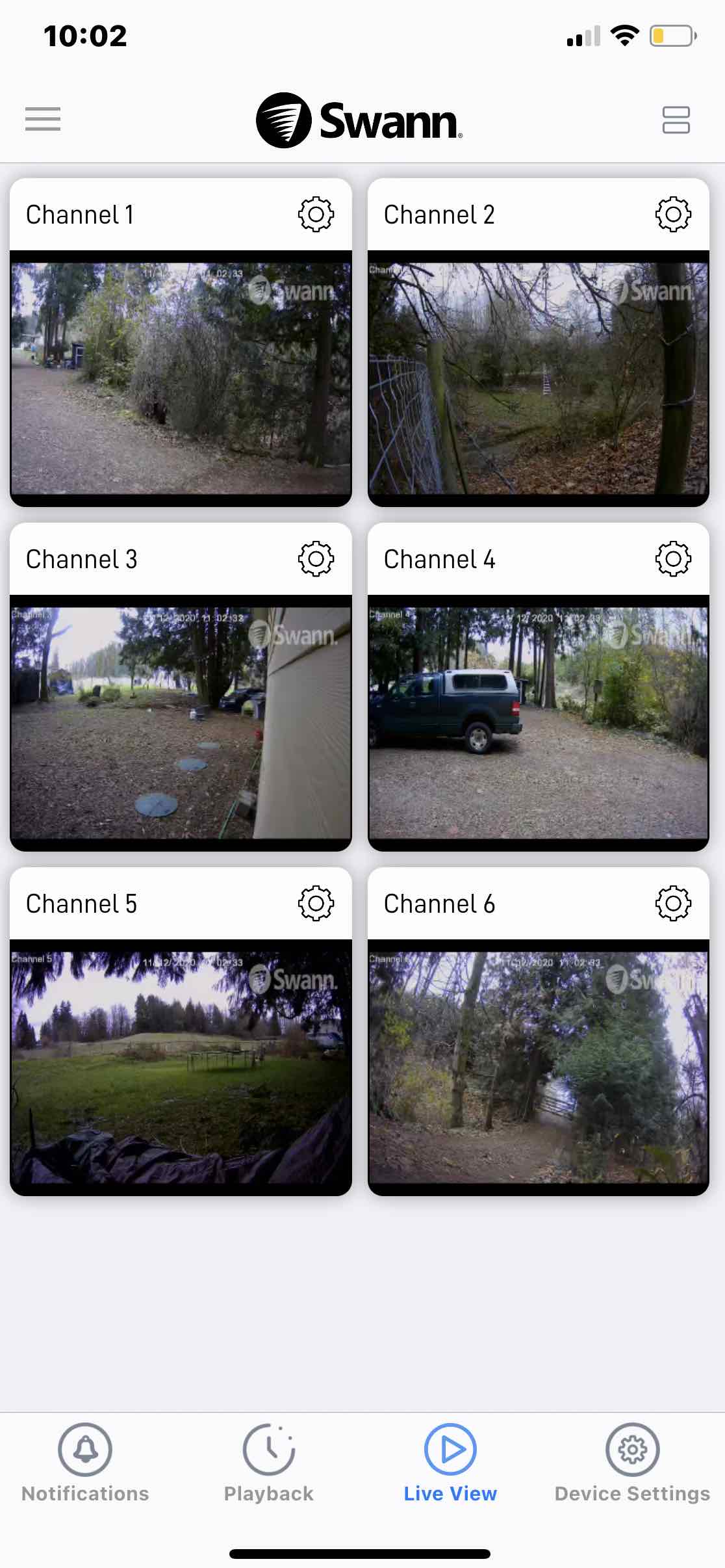 |
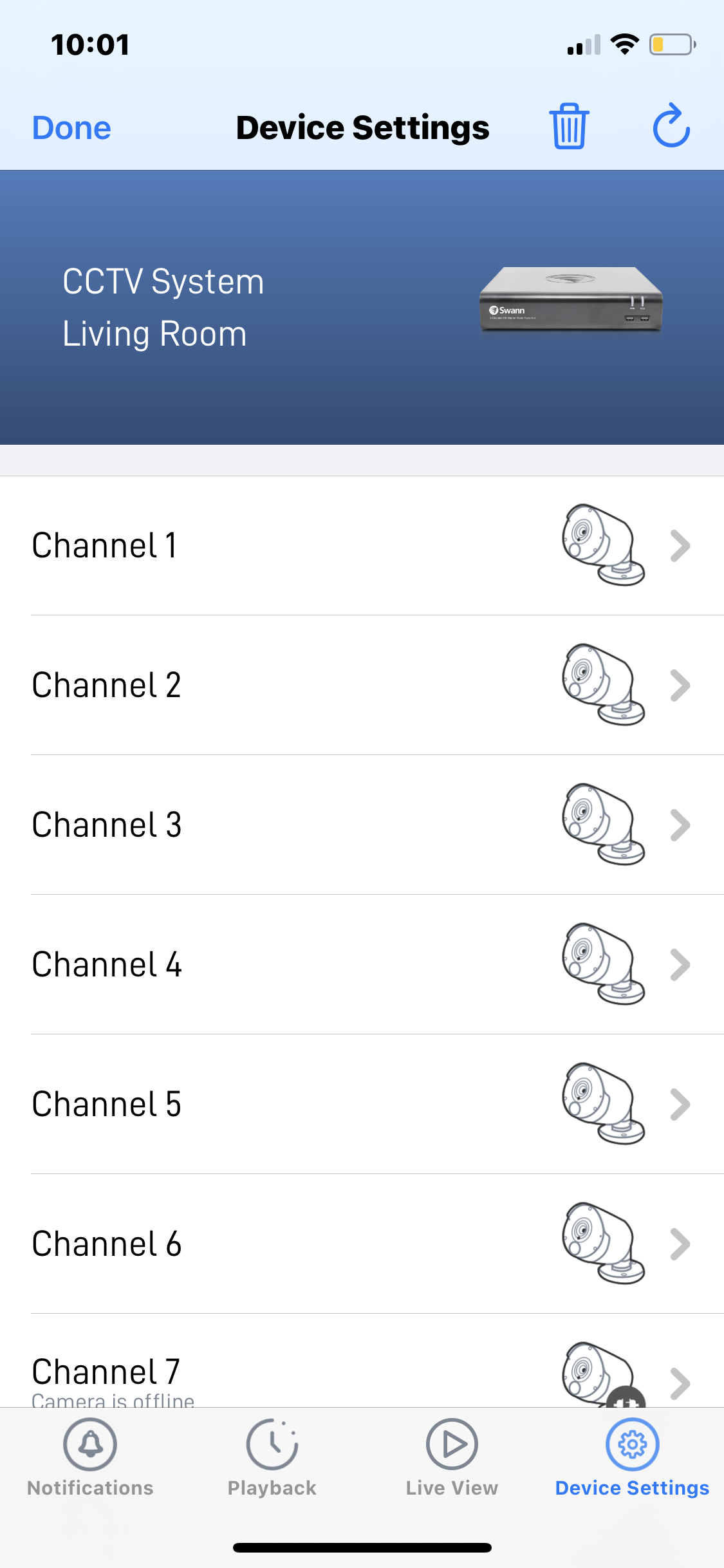 |
 |
The Swaan App lets you view your camera content from anywhere. All of your cameras will load on the app screen, and you can tap to see notifications and scroll through Playback videos. You can also choose to download your clips, or view them in medium quality or high quality.
It’s a pretty basic app, but it gets the job done. If I’ve ever wondered what was going on at home when I wasn’t there, all I had to do was open the app. You can set it to alert you to motion, and it’s a plus having the app on your phone when you’re out and about. That way you don’t feel as though you’re missing anything.
Should you choose the Swann Enforcer Wired DVR 4K Security System?
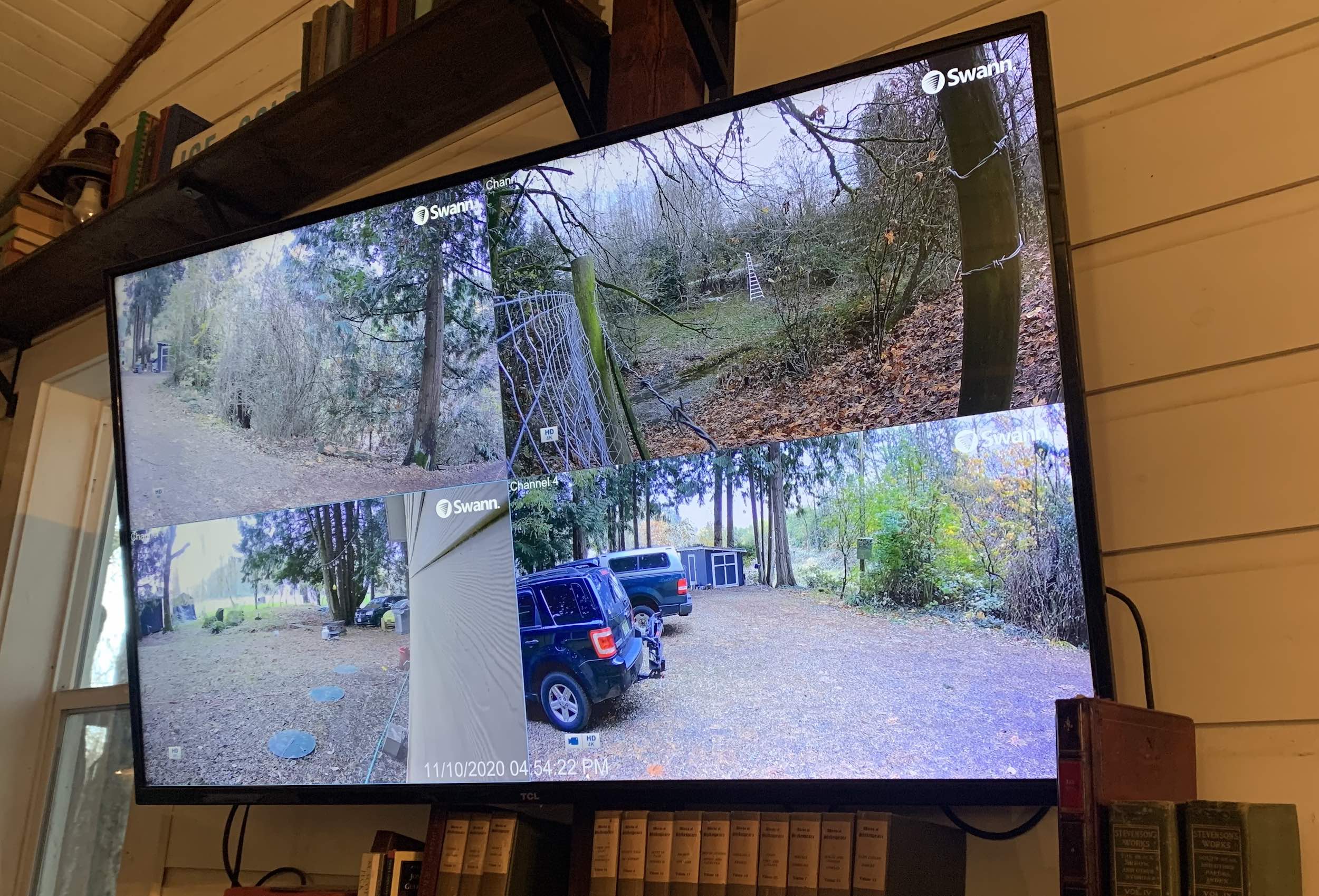
Wired security cameras are the way to go if you want a constant connection without lag or drop in video, and the Swann Enforcer Wired DVR 4K Security System delivers that and more. The 4K video quality is jaw-dropping, and with six cameras I can cover a large portion of my home and yard.
With so many options built into the DVR, you can set up your cameras exactly the way you want them. There are no subscription fees either, so once you buy your Swann Enforcer set, you have a complete home security system without paying on a monthly basis. This set is also easy to upgrade if you want more cameras or if you want to buy more cable to place your cameras further away from your home.
You can count me as a huge fan of Swann Enforcer. You can find the Swann Enforcer 4K DVR Security System with four bullet cameras, six bullet cameras, as well as a set with eight bullet cameras on Best Buy right now.




I found them good but when they go wrong they do not want any thing to do with you when you contact you
From experience the Swann System will most probably gradually fail as did ours,(2 years of constant problems)) an unforeseen lemon and complete waste of money!
Comments are closed.