
I remember sitting in a meeting at work one day and my phone started buzzing. As I pulled my phone out of my pocket, I noticed an alert from Chamberlain MyQ. It was telling me that my garage door had just opened and closed in the middle of the day. Thinking it odd, I called home and my wife answered. As it turned out, she was not feeling well and left work early to get some rest before my daughter and I got home. Amidst a couple of break-ins in my neighbourhood, it gave me an interesting first-hand twist on one of the new ways modern technology could benefit a home security nut. It also gave me a sense of ease that I could have taken action fast if in fact somebody had broken into my home.
In this edition of the Smart Home Series, we take a quick look into the idea of how you can keep your home secure using Home Automation technology and the added layer of security if you lose power.
Check out a full range of Smart Security and Access Products at BestBuy.ca
Products that provide the added layer of protection
There’s no small handful of products that exist to help give you that extra layer of protection in your home and they don’t all need to be video based either. As long as you enable notifications on your phone, anything could technically be a protection device. Your door locks can be that first point of security telling you when somebody has entered the home in general. Window and door locks can send notices when the magnetic link has broken between the open and close. A garage door device like the Chamberlain MyQ can notify you whenever your door opens and closes.
Naturally, video products are helpful too. If you look at video doorbells like Ring Pro or a video keyhole greeting program like Yale Look, they can do localized and cloud video recording for you. This means that in the event of a break-in, you’ll still have an offsite presence for the storage of your video if the intruders disable things somehow.
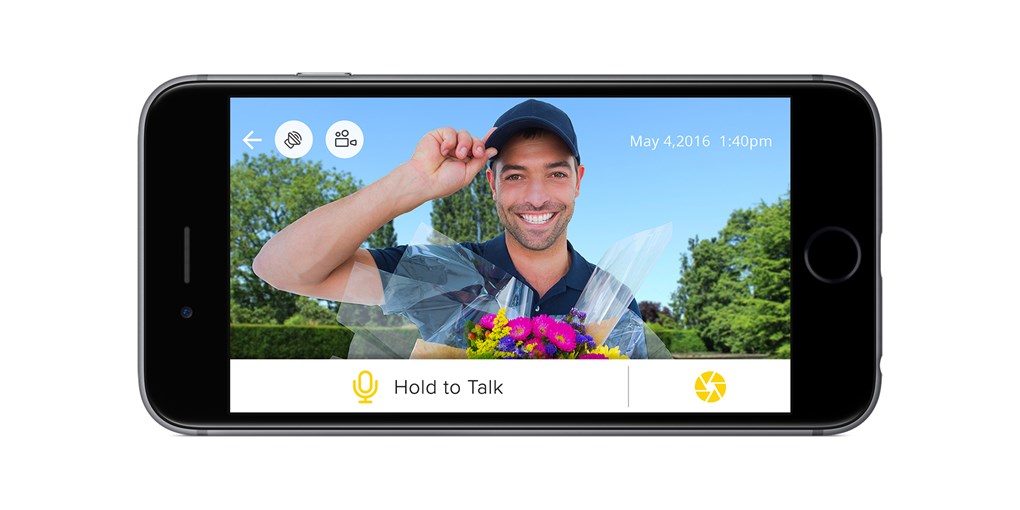
There are even other helpful functions that exist nowadays. If you look at a device like Netatmo’s IP Camera, it actually has facial recognition features to scan and notify who has come home. So now, rather than assuming it’s my wife and daughter coming home in the afternoon from work and daycare, the Netatmo cam does a scan and tells me it’s them.
Using devices like these can help you manage the safety and security of your home as well as the safety and security of your family. Rather than continuous phone calls or possibly having to duck out of meetings or engagements, you can let your smart home system advise you that your family is home safely and follow up with them afterward.

How to access your data
In the event of a break-in or any suspicious activity that’s occurred at your home, accessing the information from your device is pretty simple. If you’ve been paying for cloud storage (or your device comes with a finite amount of rolling offsite video storage,) you can simply log into an account online or access the data from an app. While I hope you’ll never need to access for one of these reasons, it’ll be helpful to have it for the sake of filing police reports or insurance claims. With the case of many surveillance systems with bases, they have USB-in ports allowing you to capture video locally.
The best part about offsite video storage is that while your phone acts as your gateway device, nothing is being stored on it. This way if your phone dies, you won’t lose your recordings nor will your devices stop recording. You’ll miss notifications till you get to a charger but can always bring footage back up on demand afterward.
Keep your connection strong
One of the leading culprits of a smart security system misfire is internet connection weak points. Weak signals can lead to your products losing connection and sending unintended failure or disconnected notifications. There’s really no need to get worried when you can either move your modem and router to centralize access points or add a range extender if all else fails. Given the number of devices you may have hooked up, you may also want to scatter your devices among networks if you have a dual or tri-band hookup. Not all smart home tech automatically works on 5G networks, even in 2016. Much of the old tech is guaranteed to only work on a 2.4GHz network and so if you do pick up something that has 5G connectivity, take advantage of it.

Own your notifications and updates
Pretty well every smart home gadget out there has some sort of notification system when it’s triggered. Whether an open door, open window or motion sensed, it’s crucial to make sure that your notifications are on at all times so that you’ve got as much line of sight into what’s happening at home. Unfortunately, you’re bound to get the odd false alarm.
Since many smart surveillance systems rely on motion to trigger notifications, you’ll probably catch a raccoon, cat or god forbid a bear in the crosshairs a couple times. Video doorbells are getting a bit better but you might get a misfire or two there too. Occasionally, a server outage or glitch can lead to some really weird results. Chamberlain had an outage a couple years ago that actually caused me to leave work and go home because I thought something was caught in my garage and couldn’t figure out how to get out because I received multiple notifications in a 5 minute span. It was later confirmed that one of their servers failed and started misfiring messages to all users. That’s more the exception rather than the rule, thankfully.
Be sure that you keep your firmware up to date too. It keeps your product connections as secure as possible from outside interference and serves as a means of ensuring that the device itself and the app continuously maintain good communication.
What if I lose power?
That’s a Gold-Star worthy question. If your home loses power, that’s a pretty worst case scenario. There are still some products that will work in the event of a power outage. Door locks, for example, will still work. All major smart door locks are powered by batteries which means that they will still function in the event of a power outage and authenticate as long as the authentication device (ie. your smartphone or tablet) still has juice. A power outage will admittedly knock most of your other devices out though. Since pretty well everything needs continuous power to function, your smart lighting, garage door opener, etc won’t have uses until the lights come back on.
You will also not get notifications since the power outage will inevitably have killed your internet connection. You could always look into the idea of a backup generator but at that point, I’d assume your life essentials (like the food in your fridge) probably take greater precedence.
Either way, make the most of your smart home devices and turn them into a virtually breathing network of safety for your home where you know what’s happening and that everybody’s safe even when you’re not there.
Check out a full range of Smart Security and Access Products at BestBuy.ca
Other parts of the Smart Home Series include
Smart Home System Series: Works with Nest
Smart Home System Series: Netatmo
Smart Home System Series: Z-Wave and associated products
Smart Home System Series: Apple HomeKit
Smart Home System Series: Philips Hue and Lighting Control
Smart Home System Series: Home Security and IP Cameras
Smart Home System Series: Air Quality Monitoring
Smart Home System Series: Conserving Energy and Saving on Your Bills


