
Smart home devices are designed to make your life easier. Wi-Fi cameras and doorbell cameras keep an eye on your home when you’re not there, smart door locks will open your door via an app or a key code, and smart lights will change colour to set a mood or turn off and on again on schedule. All of these smart home devices are great on their own, but they’re even better when they work together. That’s where smart displays and smart speakers come in.
Table of contents
What is a smart speaker?
A smart speaker is a voice-controlled speaker that connects to your home network. Once connected, the speaker will respond to voice commands via Google Assistant or Alexa. Some models of smart speaker have a clock display on the front of the device, while others are just the speaker itself. You’ll know your smart speaker is ready to respond when it lights up, and some models also have controls right on the speaker itself.
There are many different brands that offer smart speakers including Apple, Lenovo, Bose, Samsung, and more.
What is a smart display?
A smart display is the same as a smart speaker in that it can be controlled via your voice, but a smart display has a Wi-Fi-connected touchscreen. It looks a lot like a tablet, but most types are shaped more like an alarm clock. You’ll find smart displays with touchscreens ranging in size from 4 inches up to 15.6 inches, and they can be controlled by tapping the screen or using your voice for different commands.
You’ll find smart displays available from brands like Google, Amazon, Facebook, and Lenovo.
How to choose between a smart display or a smart speaker

When deciding between a smart display or a smart speaker, you’ll want to consider how you’ll use the device and which features are important to you.
Smart speakers are easy to tuck away
If you’re interested in having a voice assistant but you don’t want your speaker to be front and center, a smart speaker is easy to tuck away. You can put one on a bookshelf or on a nightstand and it will be small and non-descript.
Smart displays let you see as well as hear
When you have a smart home with several smart devices, you may find it’s easier to control everything if you can see it on a screen. With a smart display, you’ll be able to see all of your devices listed on a central page, and you can just tap to lock your door or turn your lights off and on. A smart display will also respond to voice commands, but when you issue a command the display will open up that screen so you can see the task in progress.
Smart displays and smart speakers keep you organized
A smart display and a smart speaker will answer questions via your voice assistant, tell you what the weather is, stream music, or keep you up to date on your calendar. Both will also act as a phone if you’d like to place a call via your speaker, and both will walk you through tasks like recipes or keep track of your grocery list.
Two or more smart speakers can be used for multi-room audio
 A smart speaker can be paired with other smart speakers of the same type. You can connect two to create a surround sound system with your TV or place a smart speaker in each room and create a multi-room audio system that lets you stream your favourite playlists everywhere in the house.
A smart speaker can be paired with other smart speakers of the same type. You can connect two to create a surround sound system with your TV or place a smart speaker in each room and create a multi-room audio system that lets you stream your favourite playlists everywhere in the house.
Smart displays can stream video or photos
A smart display will act as a photo frame for all of your favourite family photos. If you choose a smart display with a camera and you’d like to make a video call, you can do so right from your device. A smart display is also able to stream video, and depending on the model, you’ll be able to watch many of your favourite streaming channels on your smart display.
Smart speakers and smart displays will be your smart home hub
Every smart home device has its own app. While those apps are easy to use, it can be time-consuming switching between them when all you want to do is turn off your lights or lock your back door.
With a smart display or smart speaker, you can control every smart home device you own, all from one touchscreen or by using voice commands. The smart display or smart speaker will connect to your assistant app, whether that be Alexa, Google Assistant, or Siri, and all of your smart home devices will be available with a simple voice command. You can use different routines at night or in the morning and your smart display and smart speaker will say goodnight, set an alarm, play music or say good morning, tell you the weather, and stream the news.
If you opt for a smart display you’ll have all of your devices accessible on one main screen. Instead of just being able to use voice commands, you can tap on the touchscreen to use all of your smart home devices.
How to set up your smart speaker or smart display
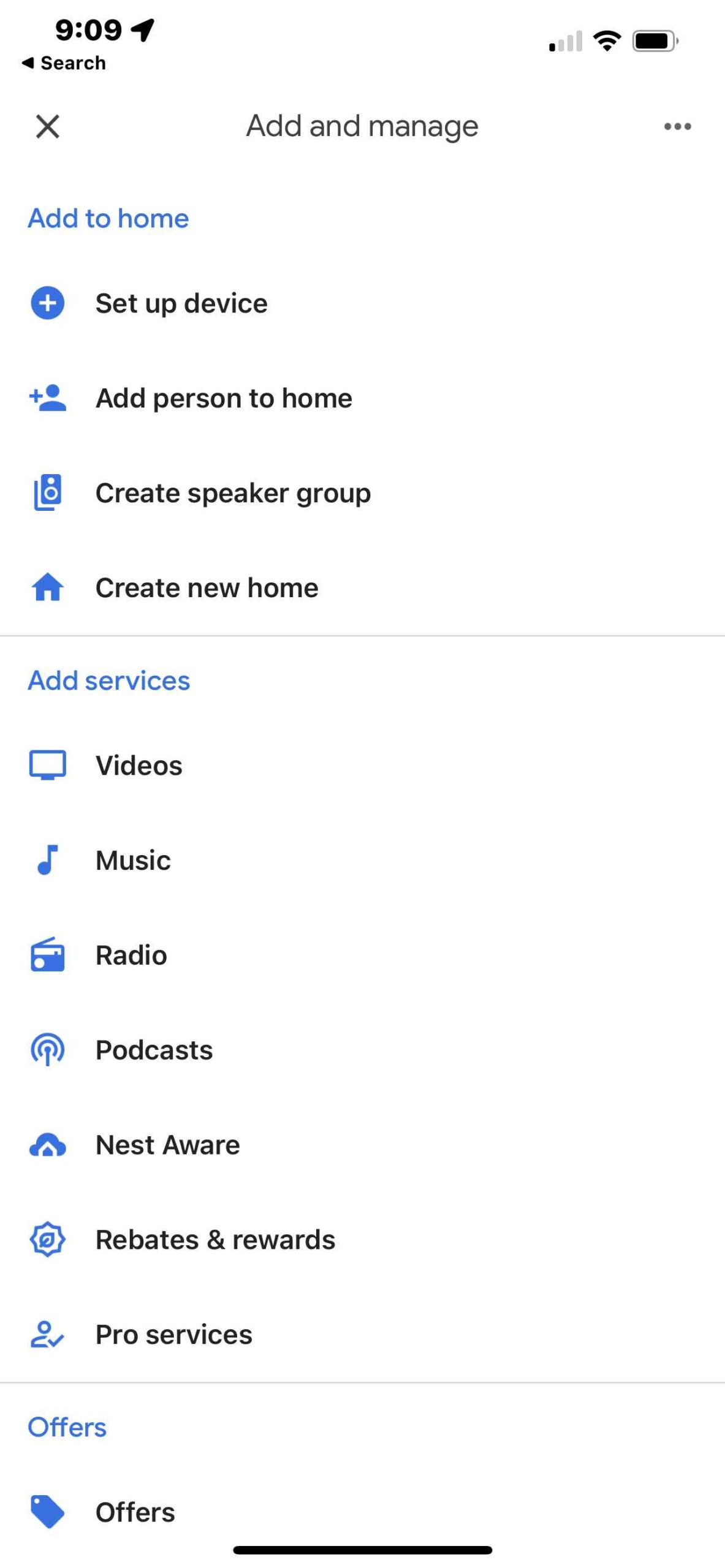 |
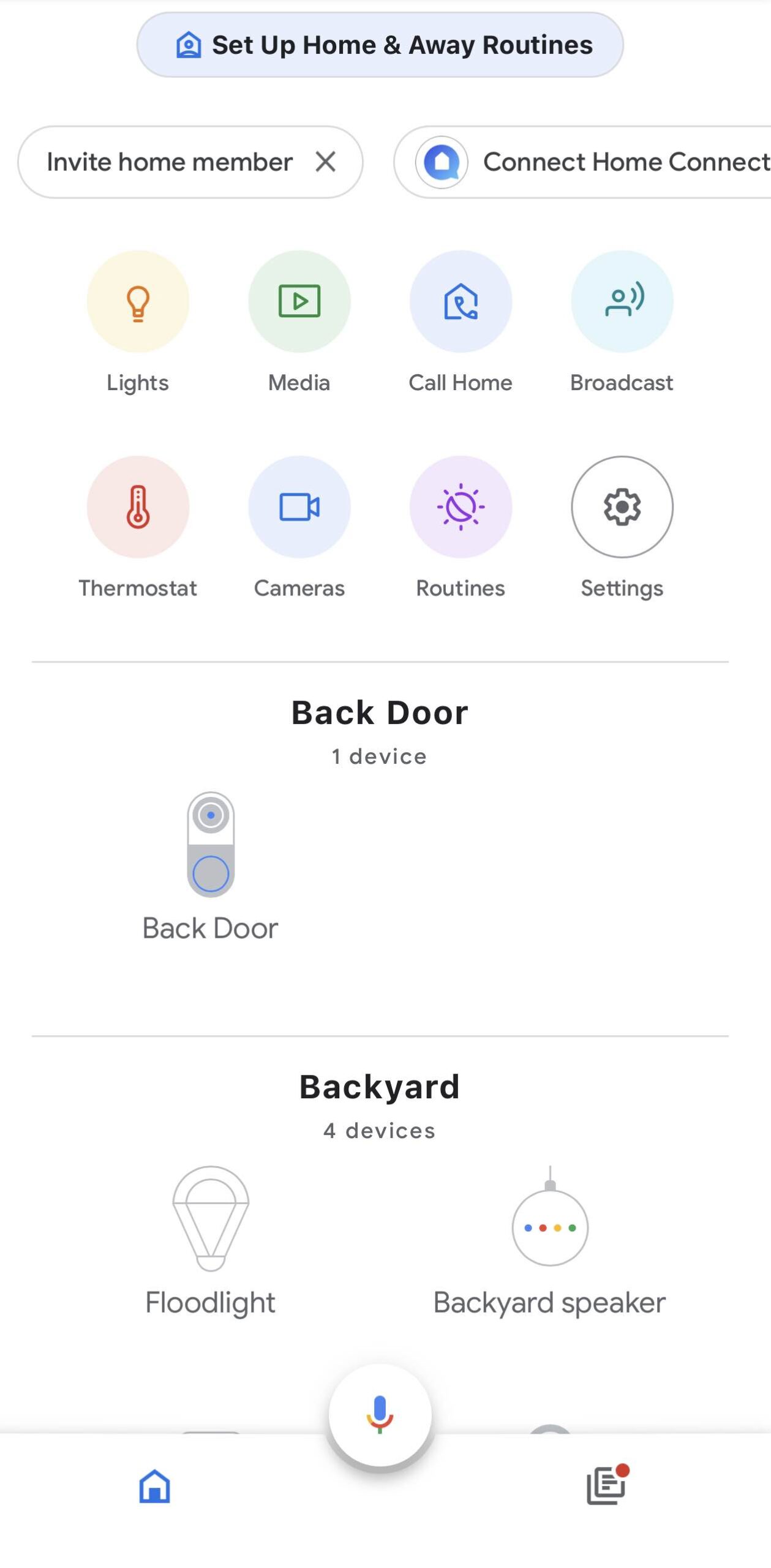 |
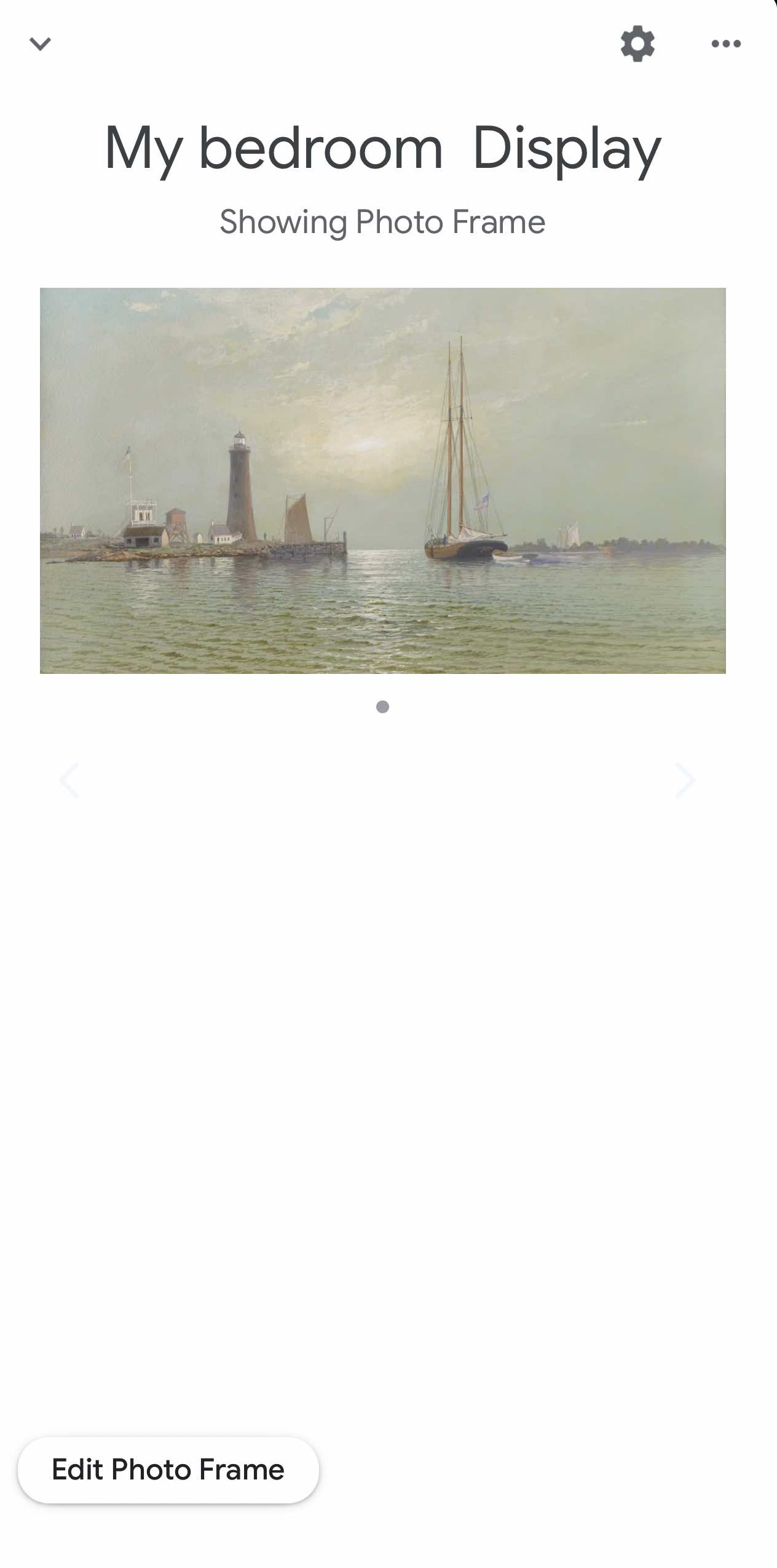 |
Setting up your smart display or smart speaker is simple, and connecting your smart device to control all of your other devices is even easier.
1. Connect your smart device to your Wi-Fi network
When you plug in your smart display you’ll be prompted to connect it to your home network. Instructions to set it up will be right on the screen, and it will ask you to open up your voice assistant app to connect the display to your account.
A smart speaker can be connected via your voice assistant app. As an example, if you use Google Assistant to control your smart home devices, you’ll be able to add the smart speaker via the Google Home app.
2. Connect your smart devices
Once you connect your smart display to your voice assistant app, any smart home devices you’ve added to the app will be available on your smart display. You’ll be able to see your door locks, cameras, smart lights and more, right on the display.
If you haven’t added your smart home devices to your voice assistant app, the app will walk you through adding them. For example, you can tap the + sign in the upper left-hand corner of the Google Home app to set up a device, add services like streaming channels, or create link multiple smart speakers together.
Once all of your smart home devices are added to your compatible app, they will be available on your smart speaker and smart display.
Types of smart speakers and smart displays

Your choice of smart display or smart speaker will depend on which voice assistant you prefer and what brand you prefer. There are Google smart displays that work with Google Assistant, Alexa smart displays that run with Alexa, and Apple smart speakers that work with Siri. There are also other smart displays by brands like Lenovo and Facebook that will work with either Google Assistant or Alexa.
Amazon Echo Smart Displays
Amazon Echo is available as a smart display and a smart speaker. The Amazon Echo Dot smart speaker is available in a few different models from a basic speaker for voice control or a more premium speaker you can link up for surround sound. Alexa is built-in to all types of Amazon Echo smart speakers so you can play music, make calls, or use your speaker as a smart home hub.
You can also find Amazon Echo Show smart displays. Ranging in size from the 8 inch Amazon Echo Show to the 15.6 inch Amazon Echo Show with an optional stand, you’ll be able to stream photos, control your smart home, or make video calls right on your display.
Google Smart Displays
 Google is available as both a smart speaker and a smart display. There are two sizes of Google Nest smart speakers, with one designed for basic functions and the other offering premium sound quality.
Google is available as both a smart speaker and a smart display. There are two sizes of Google Nest smart speakers, with one designed for basic functions and the other offering premium sound quality.
For smart displays, the Google Nest Hub has a 7-inch screen, can stream video calls or many of your favourite streaming apps, and can be used as a complete smart home hub. All of your favourite routines are available with a tap or voice command, and you can put one in the kitchen to make recipes or bedroom as a way to relax with videos.
Apple Home Pod
The Apple Home Pod is a smart speaker with 360-degree audio. You can have one Apple Home Pod and use it to stream your favourite music or connect two or more and create a surround sound system or multi-room audio system. Apple Home Pods use Siri as a voice assistant, and she can help you manage your calendar or daily tasks.
Lenovo Smart Clock

The Lenovo Smart Clock uses Google as its platform. This smart display is designed to be an alarm clock and it will begin your day with Google’s Good Morning routine, keep track of your schedule, and control your smart home devices. While it doesn’t offer an onboard camera, it does have premium sound, a night light that casts a cozy glow, and a wireless charging pad so you can charge your devices.
Take the next step
Now that you know all of the benefits of smart speakers and smart displays, you’re ready to enjoy all of the benefits of having one or more of these versatile devices. You can find your own smart speaker or smart display at Best Buy.




