
With the increase in online shopping, packages being delivered, and food deliveries to the door, our doorbells are ringing more than ever. You may not always answer the door, even if you’re home at the time, but you definitely want to know who is there. That’s where the Ring video doorbell 3 Plus comes in. The latest doorbell from Ring, it has a few new features that, in my opinion, have arrived just in time.
I installed both the ring video doorbell 3 plus and Ring video doorbell 3 at my house. Since I began using them I’ve enjoyed crystal clear video, impressive audio, and customized motion notifications that really help when you’re wondering what’s going on beyond your door.
The best features on the Ring video doorbell 3 Plus and the Ring video doorbell 3 are the option to install as a wired doorbell or strictly battery-powered, the Pre-Roll feature on the Ring video doorbell 3 Plus, and the new ‘People’ motion notification. If you have Pre-Roll enabled it will capture motion 4 seconds before you get a motion notification, and 4 seconds is a long time if someone is tiptoeing outside your house.
Here’s a look at the Ring video doorbell 3 Plus, what the difference is between that model and the Ring video doorbell 3, and how these new doorbells held up during testing.
Appearance and features of the Ring video doorbell 3 Plus

The Ring video doorbell 3 Plus and Ring video doorbell 3 are essentially the same doorbells. They look exactly the same, and the only difference is that the Ring video doorbell 3 Plus has the Pre-roll feature. I’ll talk more about Pre-roll shortly, but in my opinion, it’s worth the upgrade.
- Use as a wired doorbell or via the rechargeable battery
- Weather-resistant design works in -5 degrees F to 120 degrees F (-20 degrees C to 48 degrees C)
- 1080p Full HD video and 160 ° field of view
- 2-way audio so you can see, hear, and speak to whoever is at the door
- Night vision so you can see who’s at the door in the dark
- Customized motion zones including new Near Zone so you can minimize false notifications
- Live View, Pre-roll, 24/7 motion detection, and People notification keep you up to date on what’s going on at your door
- Links to Ring Chime, Ring Chime Pro, and other Ring devices so you can create your own Ring eco-system
- Ring subscription gives you options to save and share your videos
Installing the Ring video doorbell 3 Plus

In my experience, Ring always offers an easy install, and they place everything you need to install the device right in the box. They include screws, screwdriver, and even a mini-level you can pop on the face of the doorbell to ensure it is installed in the right spot.
Because this doorbell can be installed on either a wired connection or used via the battery, I installed the Ring video doorbell 3 Plus on my existing wired doorbell and the Ring video doorbell 3 as a battery-only install. The install on the wired connection was just as easy as the battery install, with the main difference being that I had to turn off the power to connect the doorbell wires to the Ring doorbell.
It’s a small thing, but the included level is so helpful. It saved me from having a doorbell that was tilted just a bit too much to the right. Once you connect the wires and turn your power back on, all you’ll have to do is slide the charged battery in the doorbell and you’re ready to sync it with your Wi-Fi network.

Ring uses voice prompts when installing cameras and doorbells, so you always know where you are in the install process. I had the Ring chime Pro already installed when I was setting up my Ring video doorbell 3. It’s a chime that notifies you if someone is at the door or if motion has been triggered, and it’s also a Wi-Fi extender for your doorbells. It took care of finding my home network and sharing it with my new Ring doorbell. It couldn’t have been easier.
Just a note: it takes between 5 to 10 hours to charge your Ring video doorbell 3 battery. The time to reach a full charge will depend on whether or not you have the included USB plugged into a USB port or a wall outlet. It took me around 8 hours to charge the batteries for both of my Ring doorbells, so you might want to pull the batteries out and charge them before you’re ready to install.
You may also want to pick up an extra battery so you can swap them out and keep your Ring doorbell up and running 24/7, but the charge should last around six months with regular use so you won’t have to worry about charging it a lot.
If you’re doing a battery-powered installation…
If you are installing your Ring video doorbell 3 Plus as a battery-only install, you’ll want to pick up the Ring chime Pro or Ring chime so you can hear your doorbell ring inside your home. Without the Ring chime, your battery-powered doorbell will only ring on your phone.
Testing out the Ring video doorbell 3 Plus
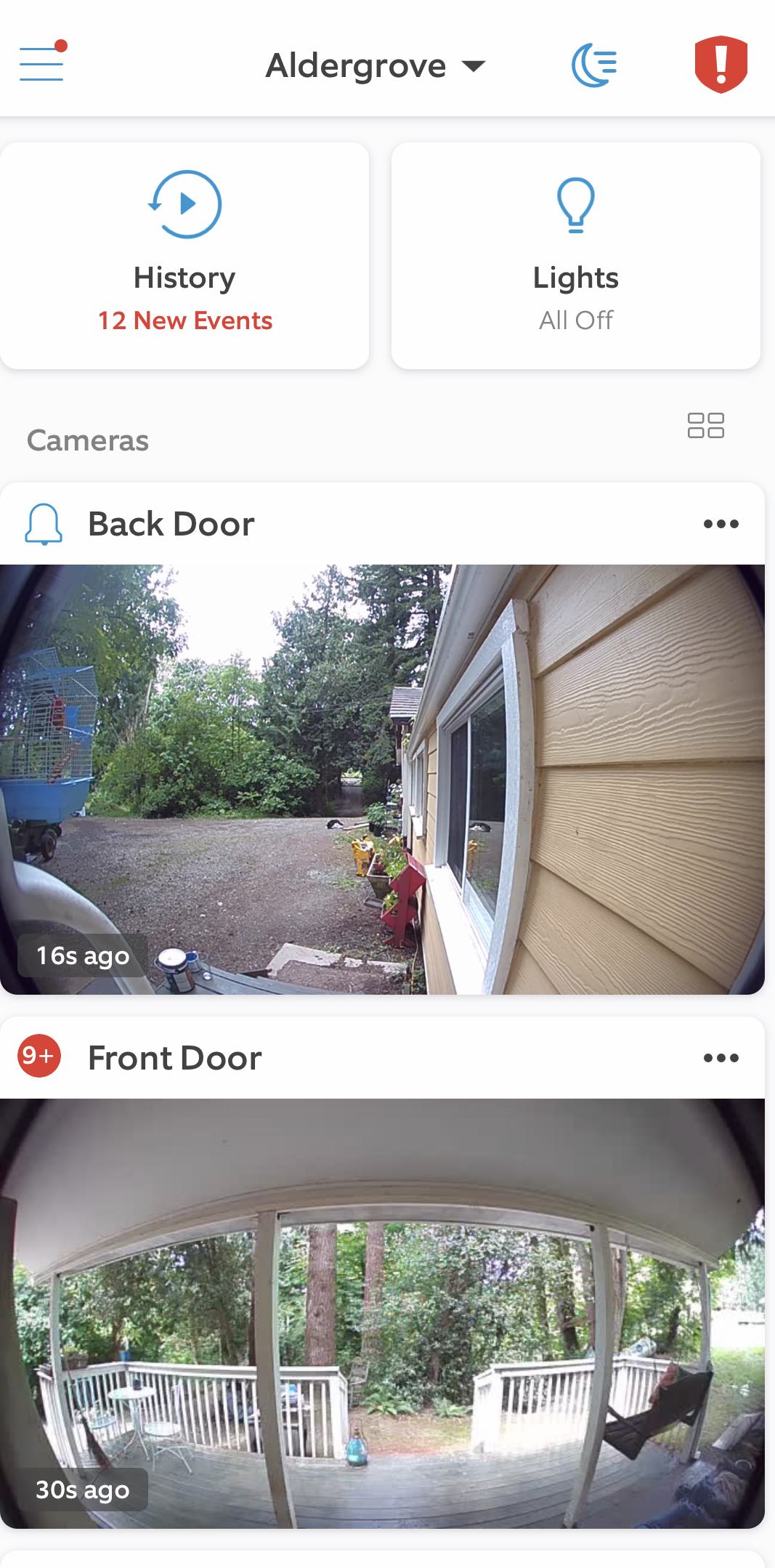
This is my second time installing a Ring video doorbell. The video and audio quality are always very good, and 1080p is clear enough to see details if I’m trying to capture a car or person. In my experience, Ring doorbells stand up very well to all types of weather, and they maintain a solid connection to my home network so I don’t have lags or drops in video.
Ring has added a few new features to the Ring video doorbell 3 Plus and Ring video doorbell 3 that I’m very impressed with.
Pre-roll
Pre-roll is a great new feature only available on the Ring video doorbell 3 Plus. It captures four seconds of video before motion is detected. The video footage isn’t 1080p and it’s black and white, but it definitely lets you see things you might not see if you didn’t have Pre-roll turned on.
Pre-roll works really well, and although I didn’t capture anything out of the ordinary so far, I like the option of having it on. To view Pre-roll, you can watch a stream of your video footage in the app or you can subscribe to Ring Protect and save your Pre-roll footage.
Motion Zones
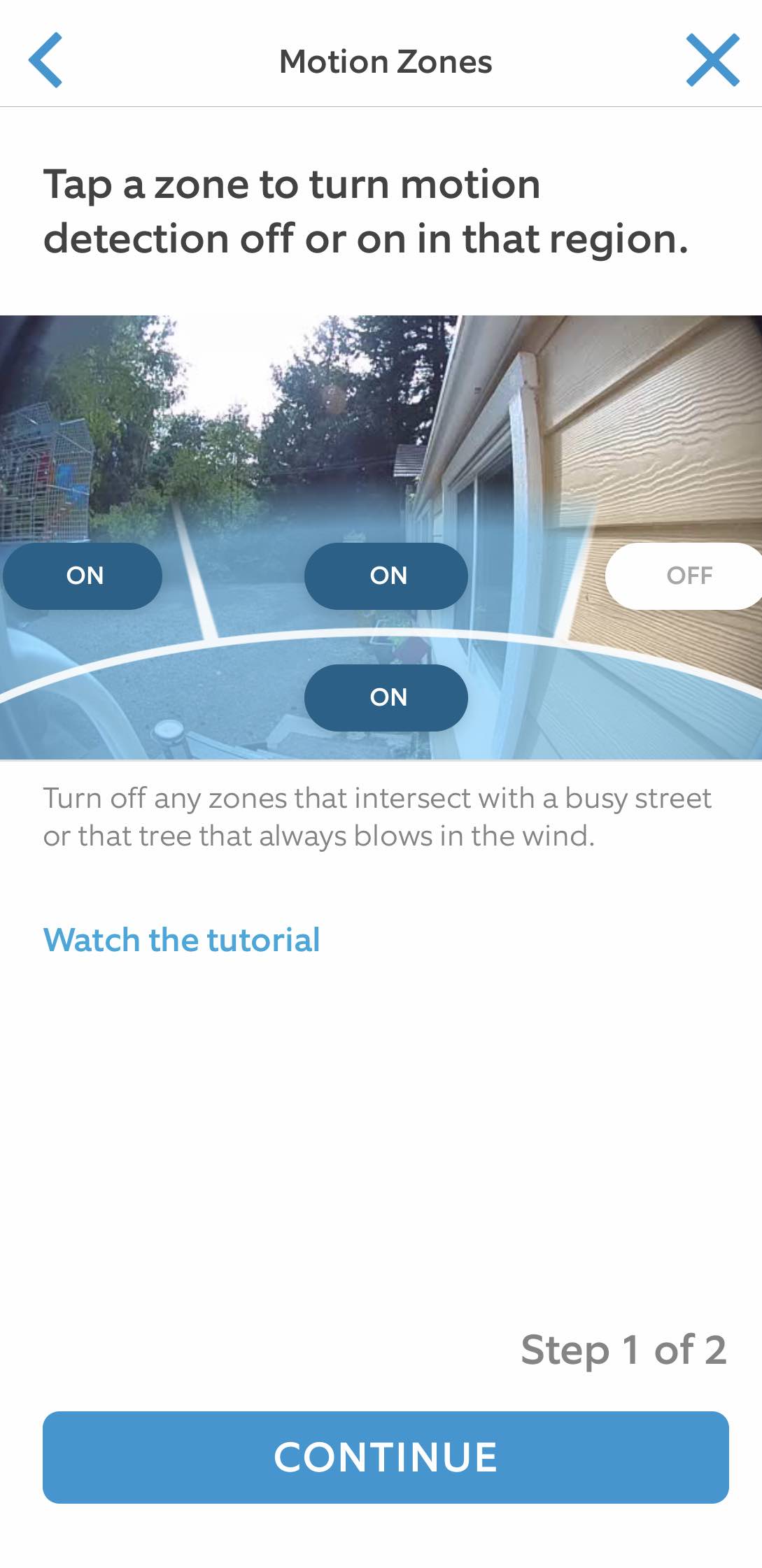
Ring has always offered Motion Zones you can set up so motion is only triggered in one area, but they now offer three customized zones so you can avoid motion detection near your house. When you’re setting up your doorbell the app will walk you through what type of motion zone would best suit you by asking you if you have stairs or if you are near a busy road. The idea is to decrease false notifications and increase accurate motion alerts.
Near Zone activates a Motion Zone that’s only 12 to 15 feet in front of your doorbell cameras. It’s very useful if you live near a busy road because it won’t be triggered by cars driving past or people walking by. It will only give you a notification if someone walks right up to the door.
You can also set the frequency of motion alerts, so if you want to know everything that’s going on near your door you’d set it to Frequent. If you’re not as worried about it, you set it to Light.
I don’t have a busy road in front of my door so I set my motion alert for the max distance of 30 feet. I turned off the zone to the right of the doorbell as that’s just a wall, and I also focused on the area surrounding my steps. The doorbell notification alerted me to someone walking up my driveway, and given that was at least 20 feet away, I was pretty impressed.
Person identification
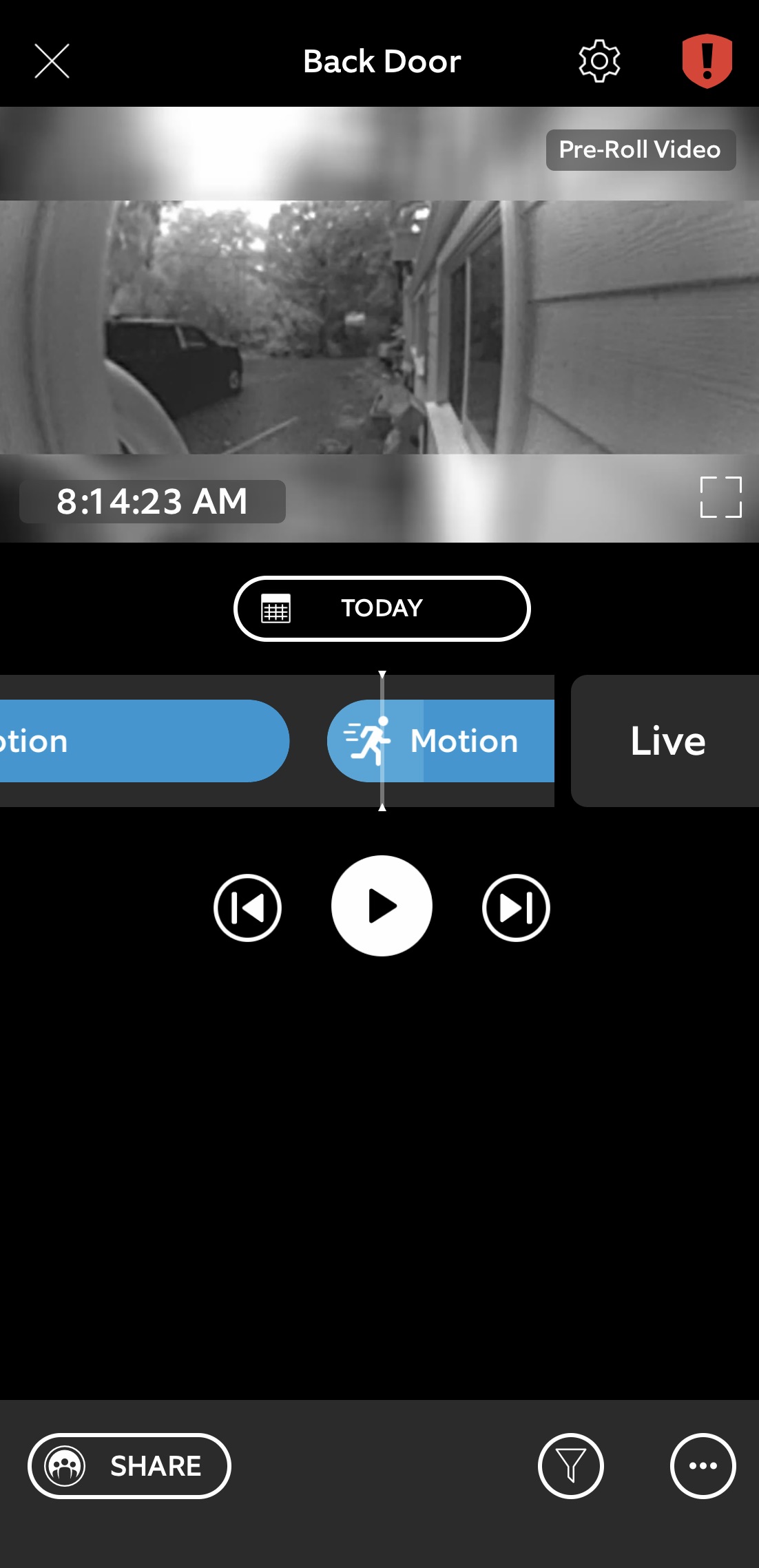 |
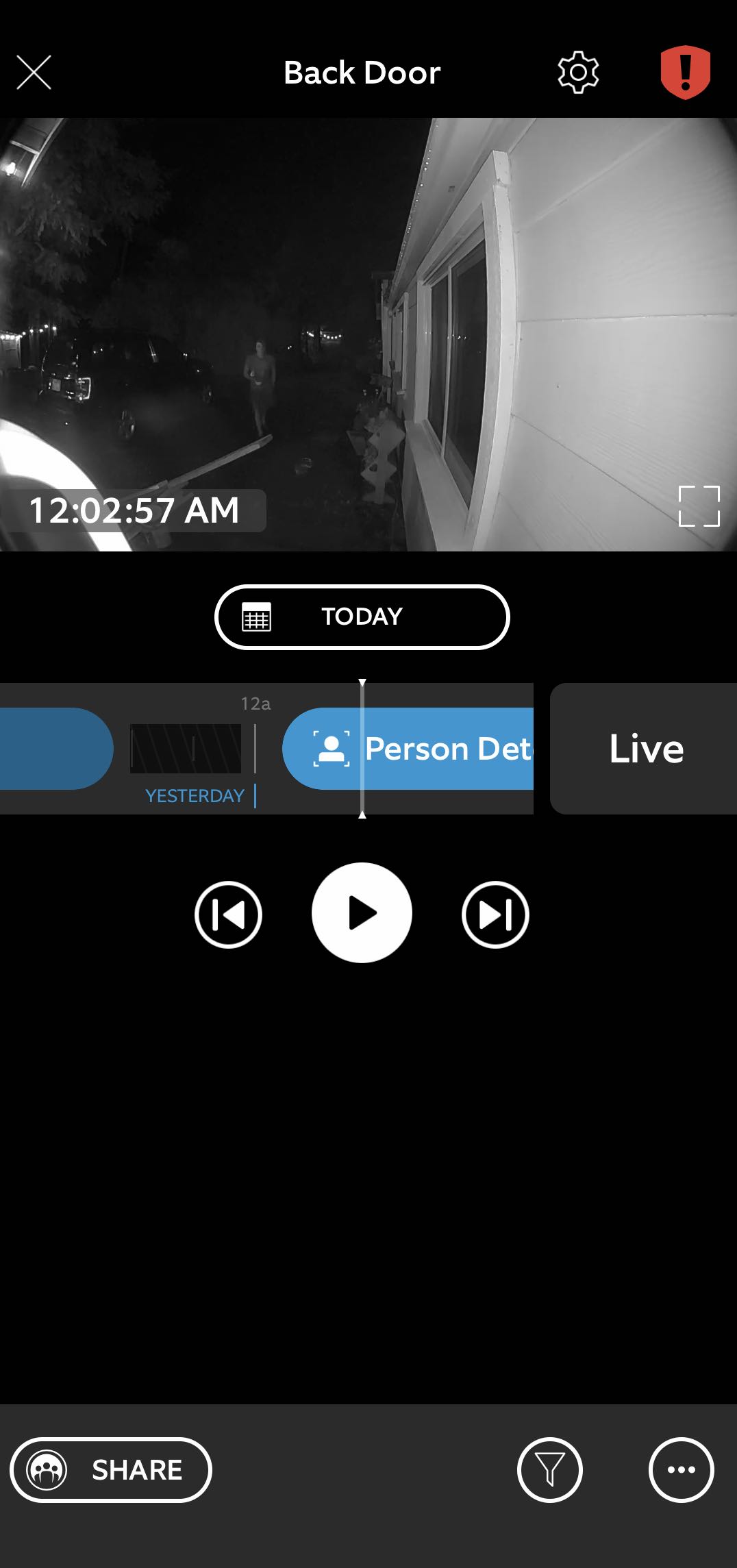 |
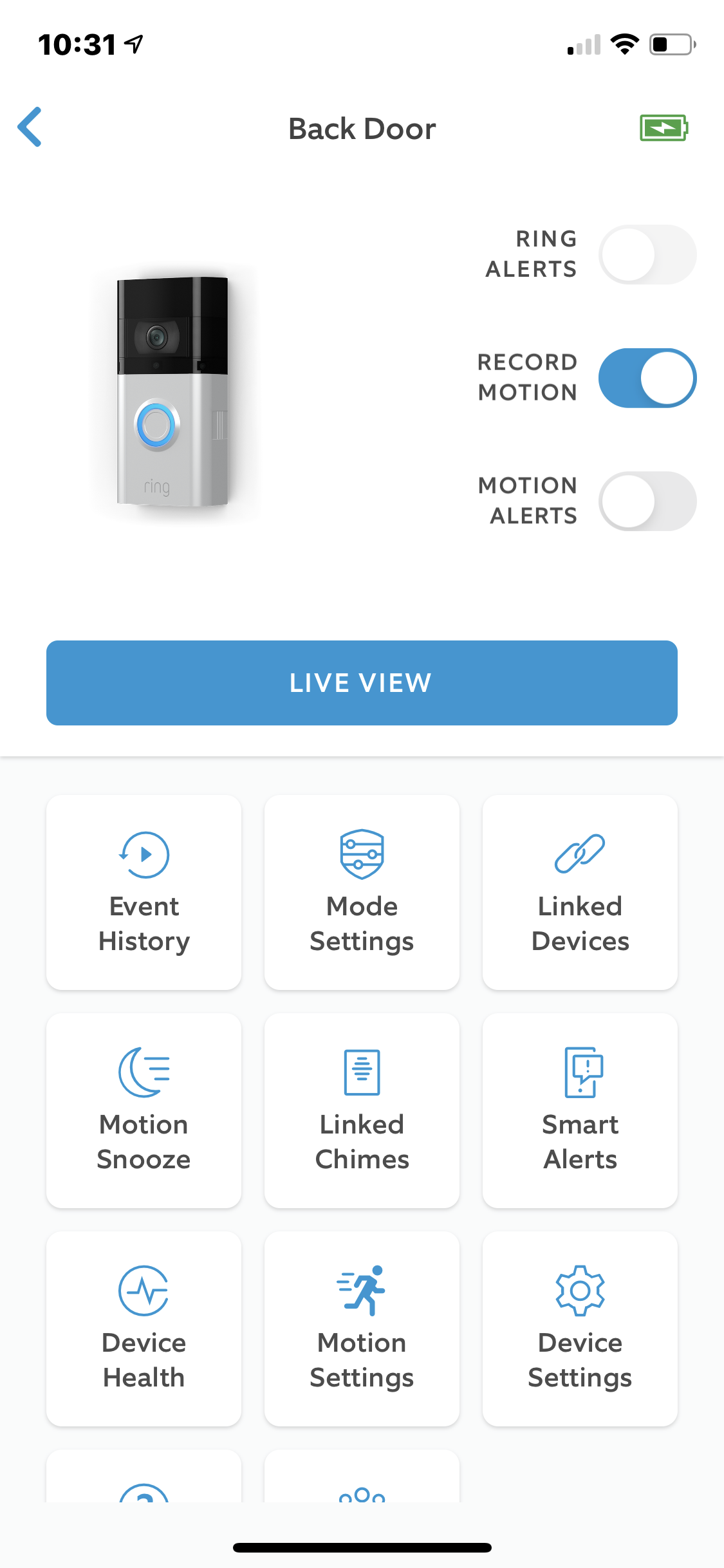 |
Ring has added a new ‘People’ identification you can set up with your video doorbell. If it’s turned on your doorbell will notify you if a person has been detected in front of your door. It’s a good feature if you’re mostly worried about people being near your home, and it also made it easy to identify which motion notifications to stop at when scrolling through hours of footage.
Ring Protect Subscription
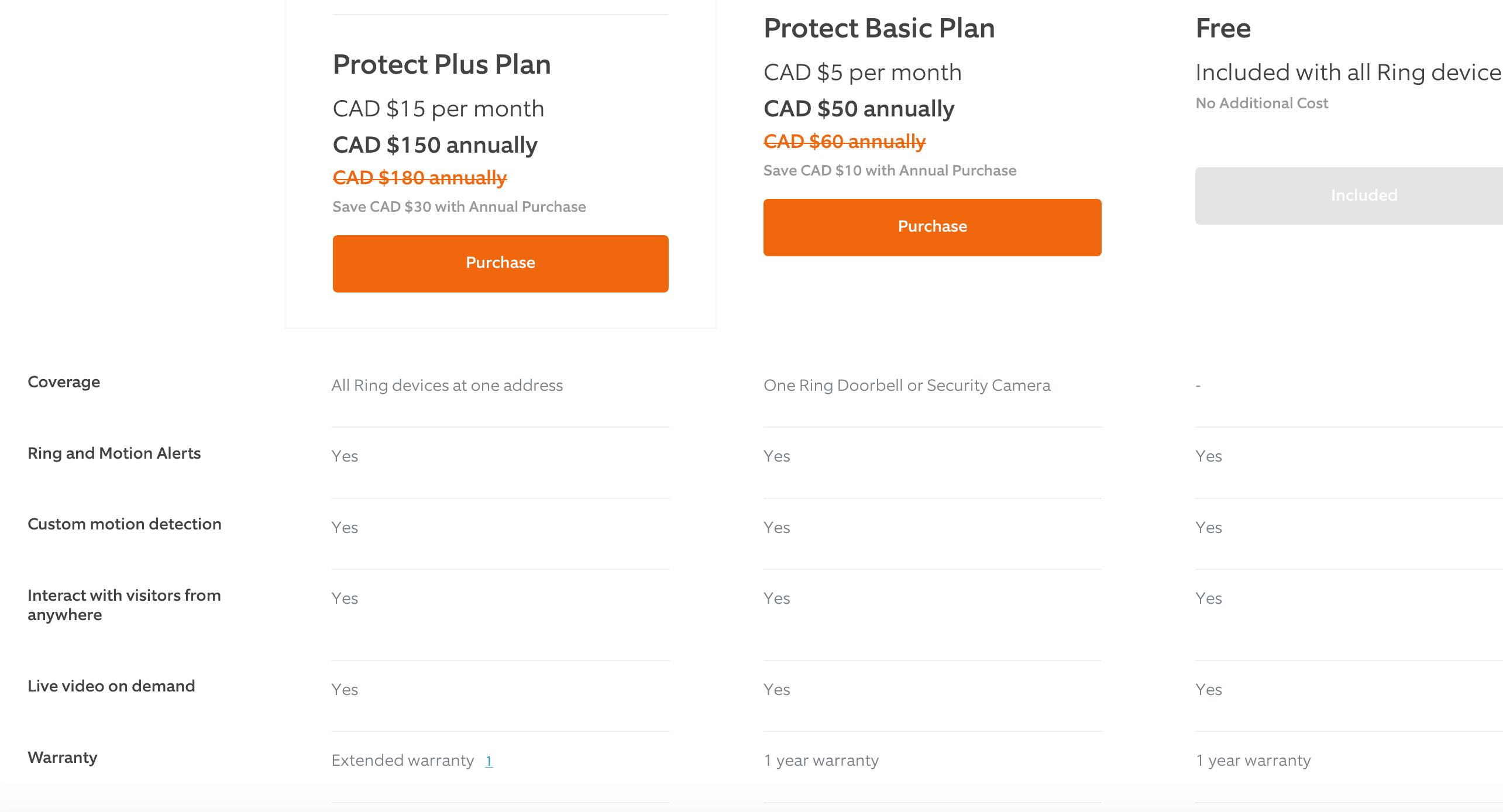
Ring Protect is a cloud service that stores your videos. Ring does offer a free plan that lets you receive motion alerts and answer your door from anywhere you are, but you won’t be able to save your video clips or share them. If you do want to save or share your clips you can choose Ring Protect Plus or Ring Protect Basic. Both will save your video clips, but Ring Protect Basic will only work on one device while Protect Plus will cover all of your Ring devices.
Should you choose the Ring video doorbell 3 Plus?

I’ve always loved Ring devices. They are easy to install, easy to use, and I feel as though the subscription service is a good deal for 60 days of saved video. I have several Ring security cameras and these video doorbells are a great addition to my home camera lineup.
I like the new motion zones, the video quality is excellent, and I’ve found scrolling through the day to see what happened is a more seamless experience than with my previous doorbell. The ‘People’ motion notification pops up in the stream so you can slow down and see what happened or who was there.
If you’re looking for a video doorbell, I think the Ring video doorbell 3 Plus or the Ring video doorbell 3 are both great choices. I would choose the Ring video doorbell 3 Plus for the Pre-roll feature, but either way, you’re getting a great, easy-to-use doorbell that keeps an eye on your front step when you’re not there.
Check out the Ring Video Doorbell 3 Plus and the Ring Video Doorbell 3 on Best Buy right now.



