 If you were to go back over time and look through the brief but storied annals of Home Automation, the smart light switch would probably be somewhere at the beginning of the history books. One of the oldest forms of Smart Home technology, the smart switch has been one of the introductory gateways for many people to the wonders of Home Automation.
If you were to go back over time and look through the brief but storied annals of Home Automation, the smart light switch would probably be somewhere at the beginning of the history books. One of the oldest forms of Smart Home technology, the smart switch has been one of the introductory gateways for many people to the wonders of Home Automation.
The TP Link HS200 Smart Light Switch doesn’t re-invent the wheel by any means, but it is a slick looking and functioning alternative to the everyday manual light switch. With this switch, you can control the light’s functionality from anywhere in the house and really, anywhere around the world. With the use of the Kasa app, you can control the switch in real time, put up away settings and even set schedules for when you’re away from home to make it look like somebody’s around to intruders.
Getting Started
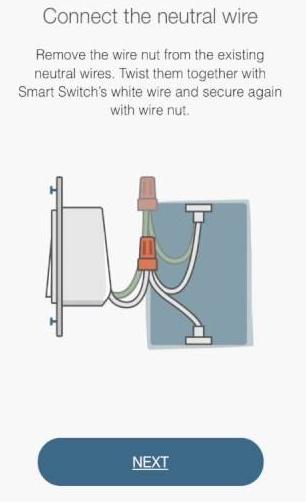 One of the most important things about understanding the TP Link HS200 Smart Light Switch is understanding how it installs. If you’re not comfortable around wiring or anything to do with electricity (outside of enjoying its existence,) you should probably bring in some help. The thing about installing smart switches is that they are among the toughest DIY installations of most Home Automation products. In fact, in countries like Australia, you’re not even allowed to install these yourself and have to call in a licensed electrician. Thankfully, we haven’t gone that far yet. You can still install this in your home in about 15-20 minutes but you just need to be careful.
One of the most important things about understanding the TP Link HS200 Smart Light Switch is understanding how it installs. If you’re not comfortable around wiring or anything to do with electricity (outside of enjoying its existence,) you should probably bring in some help. The thing about installing smart switches is that they are among the toughest DIY installations of most Home Automation products. In fact, in countries like Australia, you’re not even allowed to install these yourself and have to call in a licensed electrician. Thankfully, we haven’t gone that far yet. You can still install this in your home in about 15-20 minutes but you just need to be careful.
A few other things you should keep in mind with installation are the age of wiring of your home and even the type. Since these switches tend to run warmer than your standard light switch (due to the electronics inside,) I would really recommend only installing these in copper wired houses. If your home is aluminum wired, I’d take a pass and will explain why further below.
I’m also not sure that I would recommend installation where a switch is relayed from a 60 amp circuit or drawn from knob and tube wiring. Since there is a partially “always on” element to this switch through a small LED status indicator, I’d avoid something putting a constant load on that old wiring.
A very involved installation
There are a few things you should know about installing the TP Link Smart Switch before you start taking the box to the checkout:
- Don’t pick it up to control a fixture controlled by more than one switch. It will function as a normal light switch but the smart functions won’t work.
- The same goes for a single switch that controls a group of lights (i.e., a series of pot lights.) You might have trouble with the smart functionality here as well. Try to keep your switch and fixture at a 1:1 ratio.
- In addition to your screwdriver, you should probably have something that measures voltage and even perhaps a wire stripper so that you can merge wiring properly with wire nuts.
Those are some of basic facts. The rest of it involves a little bit more of an intimate knowledge of your switch’s wiring. Before you start going all Holmes on Homes (is that still a thing?) on your light switch, be sure to shut the power off to it at the breaker. Unscrew your existing faceplate and then the inner screws connecting the switch to the wiring box. Here’s where you want to get a quick look around. If you don’t have a neutral wire, hook everything back up, close up shop and look for another place to install your light switch. Do NOT commence installation from here. If you don’t have a ground wire (usually hooked up to the top of your current light switch) it’s ok. You can still install the switch.
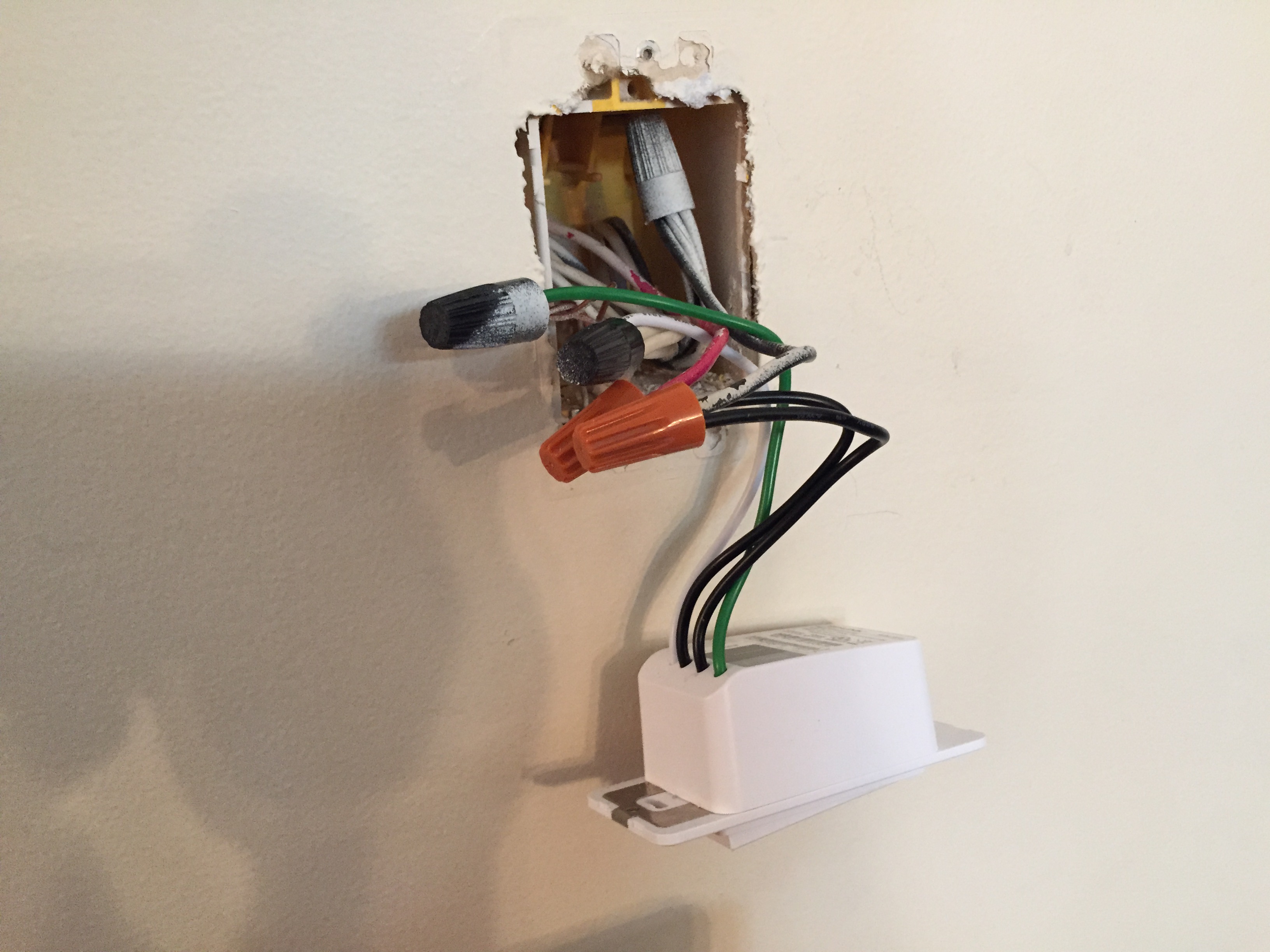
From here, I’d recommend following the steps on the Kasa app since there are a few important ones to follow and you’ll want to be sure that you’ve got the wiring properly connected by visual colour coordination. You can also watch my install video to get a good handle of what’s next.
Once you’ve finished installation comes a hard part. Since smart switches (and this one is no exception) are little box sized things that have a lot more gadgetry than your standard flicking switch, you’ll have to be creative with how you manage to push the wiring back in, finish mounting your Smart Switch and affixing the faceplate. Keeping in mind that many of the switch boxes of the past 20-30 years weren’t even thinking about bulky smart switches, you might have a bit of a challenge getting everything back in and flush to the wall. I lost this battle with a Weiser Kevo switch many years ago and the faceplate now covers a bit of the gap that I begrudgingly had to accept to finish the installation.
From here, you’re good though. You just have to flip the breaker back on, finish the Wi-Fi sync up between your switch and your network. Be sure that there’s nothing that will interfere with the signal as well. If you have any mirrors with metal frames or anything that can obstruct your signal around the switch, you won’t get effective use of it.
Uses for your Smart Switch
With your smart switch hooked up, you can now begin to enjoy the benefits that it brings. Perhaps you want to be able to start setting your lights on a schedule when you’re away on vacation. Even if you forgot to do it before leaving, it’s no problem. Since your light switch is in constant communication with your internet connection, you can set it anywhere in the world through the Kasa app. Maybe you know you’re going to be entering a dark house with armloads of groceries and just want the lights to be on so that you don’t trip on something on the way in and crush the eggs. Once again, no problem. Just open Kasa and flick the lights on off your phone. Maybe you’ve set it in the bedroom or living room and just want to play pranks on whomever’s in the room but shutting the lights off on them. Whatever floats your boat, right?
One of the unintended benefits of the TP Link Smart Light Switch is actually its LED status indicator. While the main purpose of this is to tell you whether the switch is properly hooked up to the network, it actually acts as a bit of a beacon in the dark to tell you where the switch is. While you might be thinking about practical uses (like the end of feeling around for things looking for the light switch and possibly knocking things over,) the smart switch in my daughter’s room actually helped her early on when she started having bad dreams and nightmares. I recall a few times that she would wake up crying, start looking around her crib, stare toward the wall where the switch was until she realized she was still in her room and fall asleep again. It sounds like a stretch, but it’s really not.
The Kasa App itself supports multiple TP Link products installed on it at once, so you can setup any number of switches in your home that will accept the benefits of it and control and set all at once. Settings are relegated to the settings for each product right now so you can’t really chain things together. However, for a series of light switches that is probably for the best since you want to simulate a more real time feel to making your home “lived in” while you’re away. Separate controls for each switch make for a more calculated approach rather than having every set of lights turn on and then off at the same time.

The TP Link HS200 Smart Light Switch is a fast installing and simple alternative to the regular light switch and is definitely something to consider in lieu of timers or things of that nature. Be sure to keep firmware up to date on all of your gadgets as well so that it keeps your app and switch itself in sync and running properly. In the event of a power outage, you may have to resync your switch so be sure to hang onto the instructions on where and how to reset your device.
The TP Link HS200 Smart Light Switch is now available at Best Buy and online at BestBuy.ca.



