
For safety and security, I can’t imagine not having a home alarm. The only downside of a home alarm is the installation and monitoring can be costly. Once your contract has expired with the monitoring company, you’ll need to keep paying or you won’t have someone else watching over your home either.
That’s where Safe by HUB6 comes in. Safe is a smart home device which connects to your existing wired home alarm. When connected it transmits your alarm data to the Safe App, letting you arm, disarm, and monitor your home from your smartphone or tablet.
Safe is essentially a retrofit for your DSC home alarm. If you love the idea of connecting your alarm and accessing it via your phone, all without the expensive bill every month, read on for my thoughts on Safe by HUB6.
Appearance and features of Safe by HUB6

Safe by HUB6 is a small, plastic device that’s shaped like a shield. It comes packaged with several different wires for connection, and once you’ve connected it, the shield mounts on your wall via sticky tape.
Safe by HUB6 sits between your home connection and an already installed wired alarm system. Once connected you can monitor your home alarm via an app on your phone. You’ll be able to arm the alarm, disarm, allow others access to your alarm, and see a history of when your alarm has been set or triggered.
The best part? There’s nothing to install beyond the Safe shield. You can add every door, window, and motion sensor you’ve already installed in your home to the app and Safe will recognize them.
Compatibility with Safe

There is a home alarm compatibility chart on the Safe by HUB6 website. You can scroll through the photos of comparable alarms to see if your home alarm will work with Safe.
Safe is compatible with most DSC security alarms. The alarm I installed it on was not one of the photos listed either, so I think you could attempt it on almost any standard system.
Installing Safe by HUB6
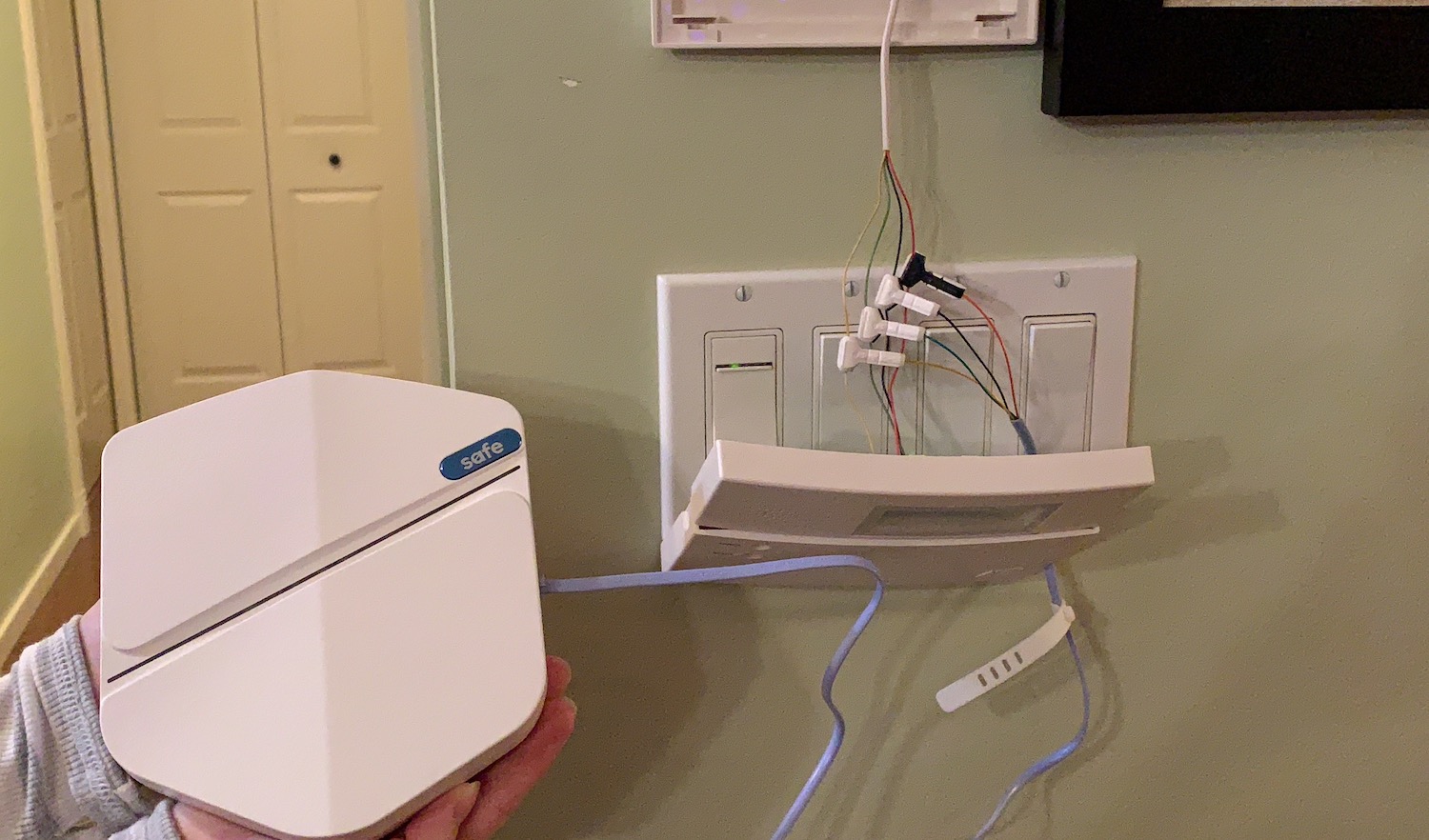
It was very easy to install Safe by HUB6, and there are two ways to install the wiring for it. You can go straight into the box that holds your alarm system hardware. This box is usually located in your basement or a closet. You can also install it right by your wall control panel, meaning the panel that you tap to arm, disarm, or use to send an emergency signal to the monitoring station.
You’ll need a screwdriver to pop open the back of your alarm. Don’t worry, there shouldn’t be any loud sirens or anything when you open it. It remains connected to the power source so the alarm won’t act like there’s a blackout.
When you unpack the Safe by HUB6 box, you’ll see one set of stripped wires and one set of wires with clamps. I watched the video and saw how the clamps were positioned, so I tried those first. To install the clamps you just match the clamp to the wire of the same colour and attach. Once attached, you plug in the cord to the Safe by HUB6. The cord looks like a telephone cord, and once it’s connected you should have power.
I’m not sure why, but I couldn’t get the clamp tight enough on the wire to connect the Safe device. I tried a few times, but the Safe wouldn’t power on. I think if you’re going to use the clamps, you’ll want to use a set of pliers to squeeze the wire down onto the existing wire. I didn’t want to do that for fear of squeezing too hard, so I moved on to the stripped wires.
I easily loosened the screws holding the existing power wires inside of the alarm and pushed the compatible coloured wires inside without removing the existing wires. This took less than 3 minutes. It honestly couldn’t have been easier.
Once connected, I plugged the cable into the Safe and we had power. The shield glows red until you connect it to your Wi-Fi via the app.
The wires connecting the device do stick out a bit. I think if it was a permanent install you’d want to find a way to hide them somehow (or place the Safe in an out-the-way area).
Installing Safe in the Safe App
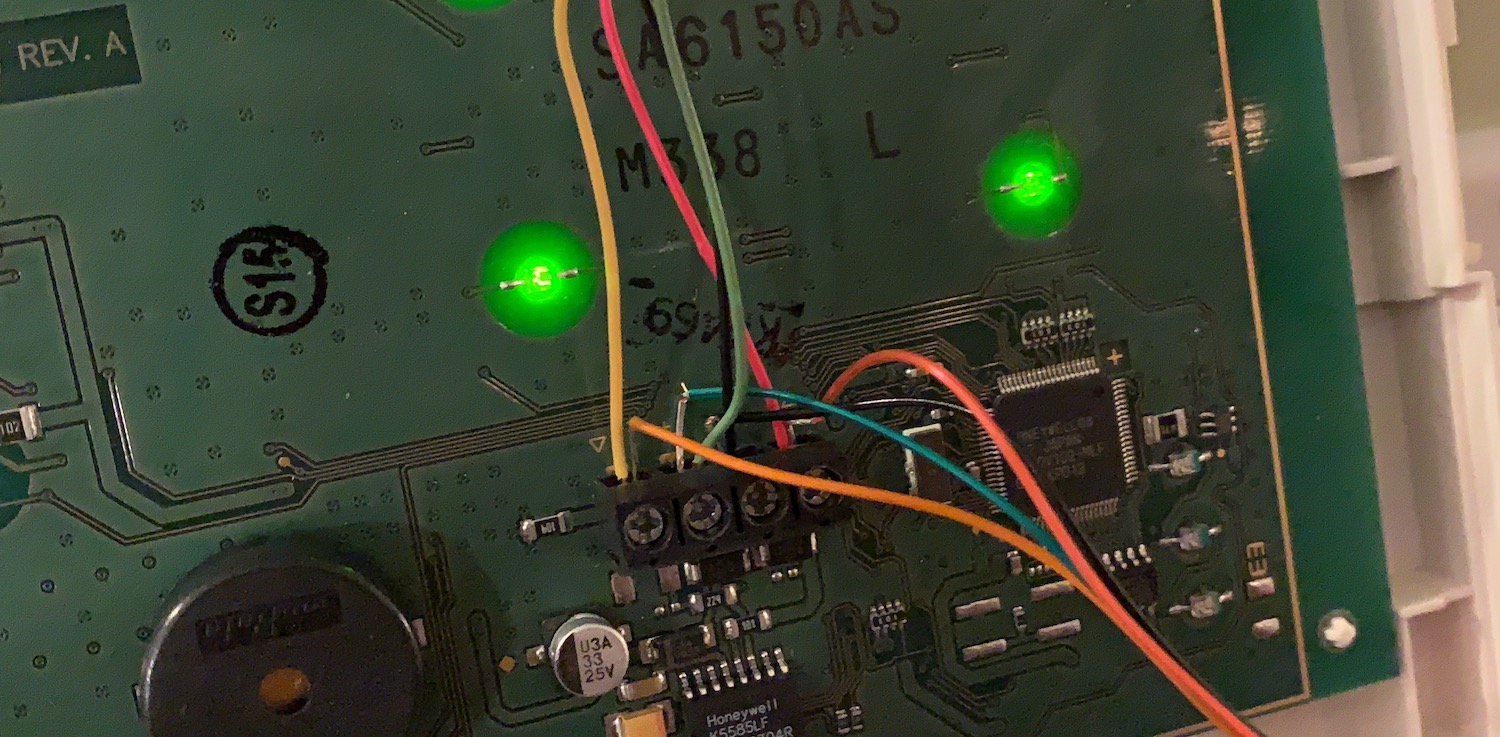
When your alarm is powered and you’re ready to connect it to the HUB6 Home Automation App, all you need to do is download it and open it up. It asks to connect to your Wi-Fi, and once you do that your Safe will start glowing green.
At this point you can close up your alarm panel, mount the Safe on the wall beside it, and you’re ready to connect all of your sensors.
Safe by HUB6 will recognize each sensor attached to your alarm, but you’ll need to name them so you know which is which. You can name all types of sensors including motion, door, and window. There’s a list of options to choose from in the app.
Once you’ve defined all of your sensors, you’re ready to use Safe.
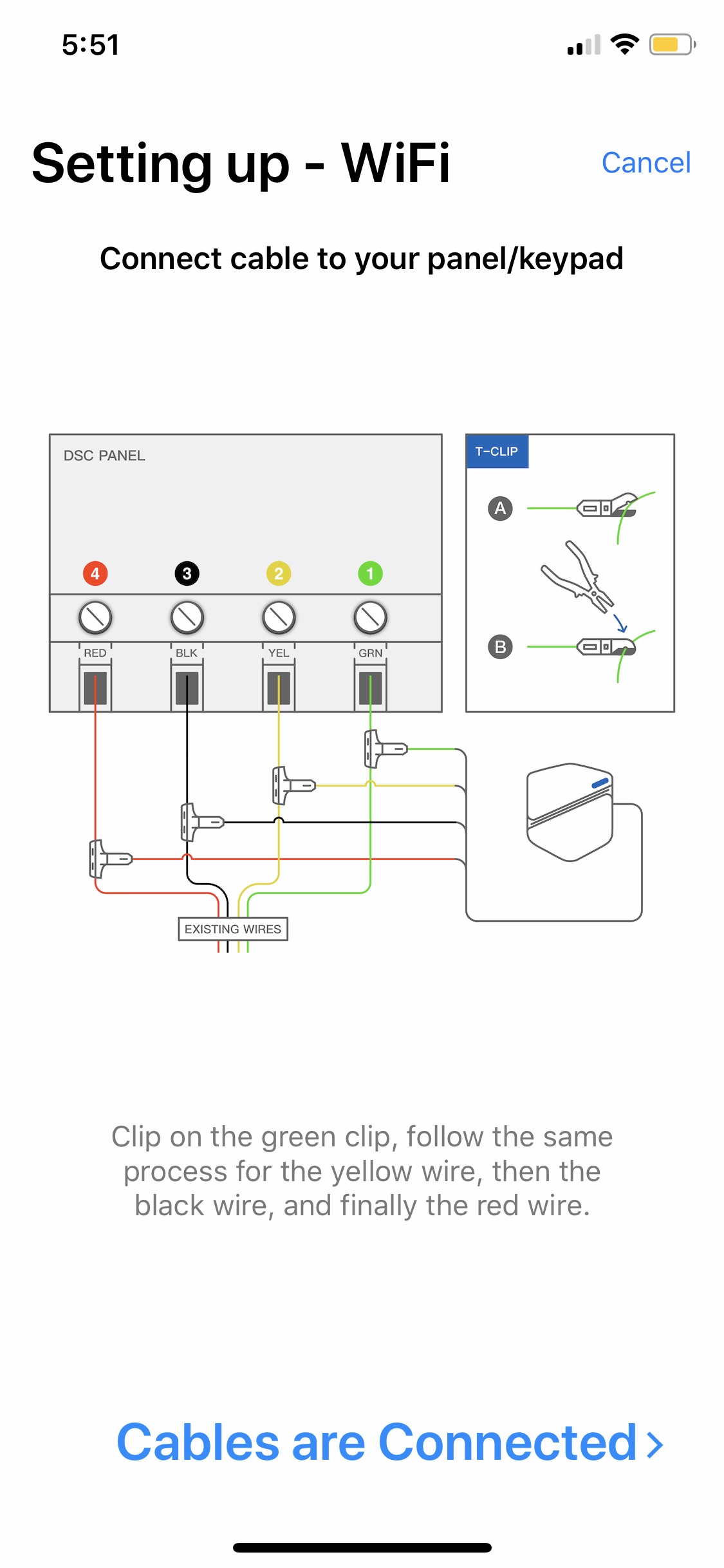 |
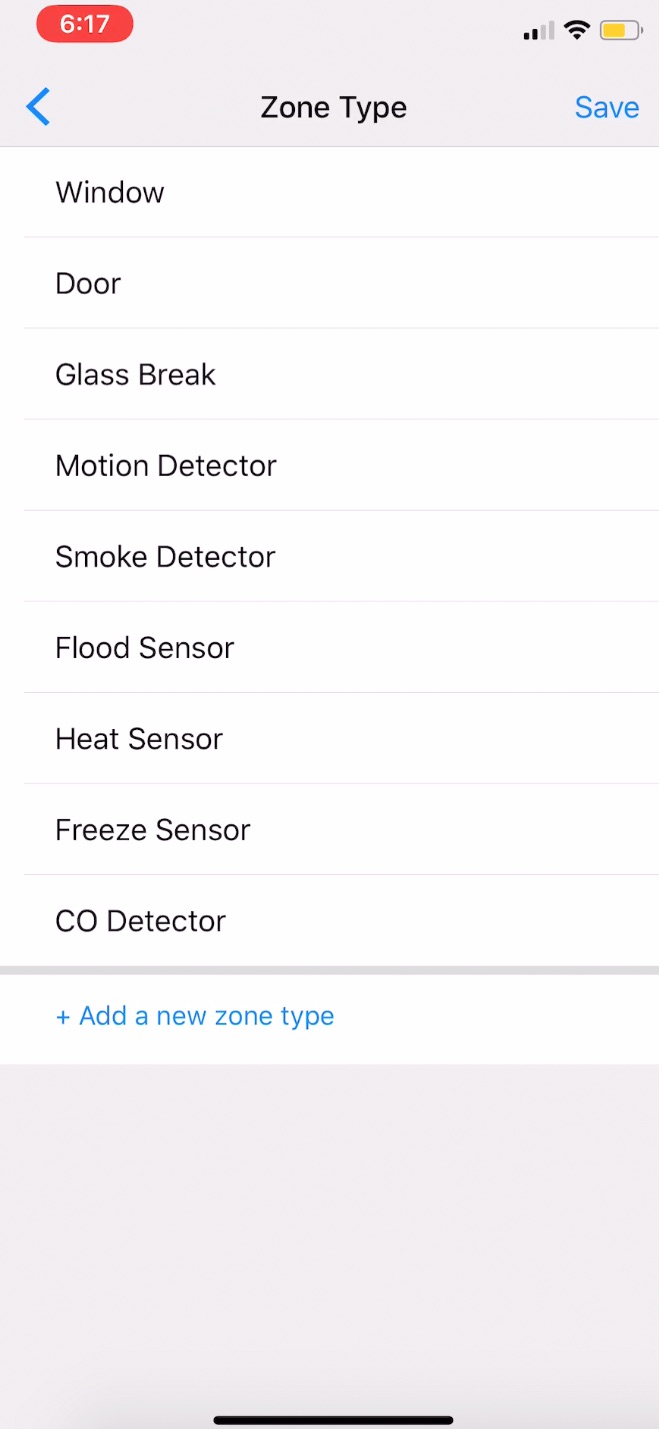 |
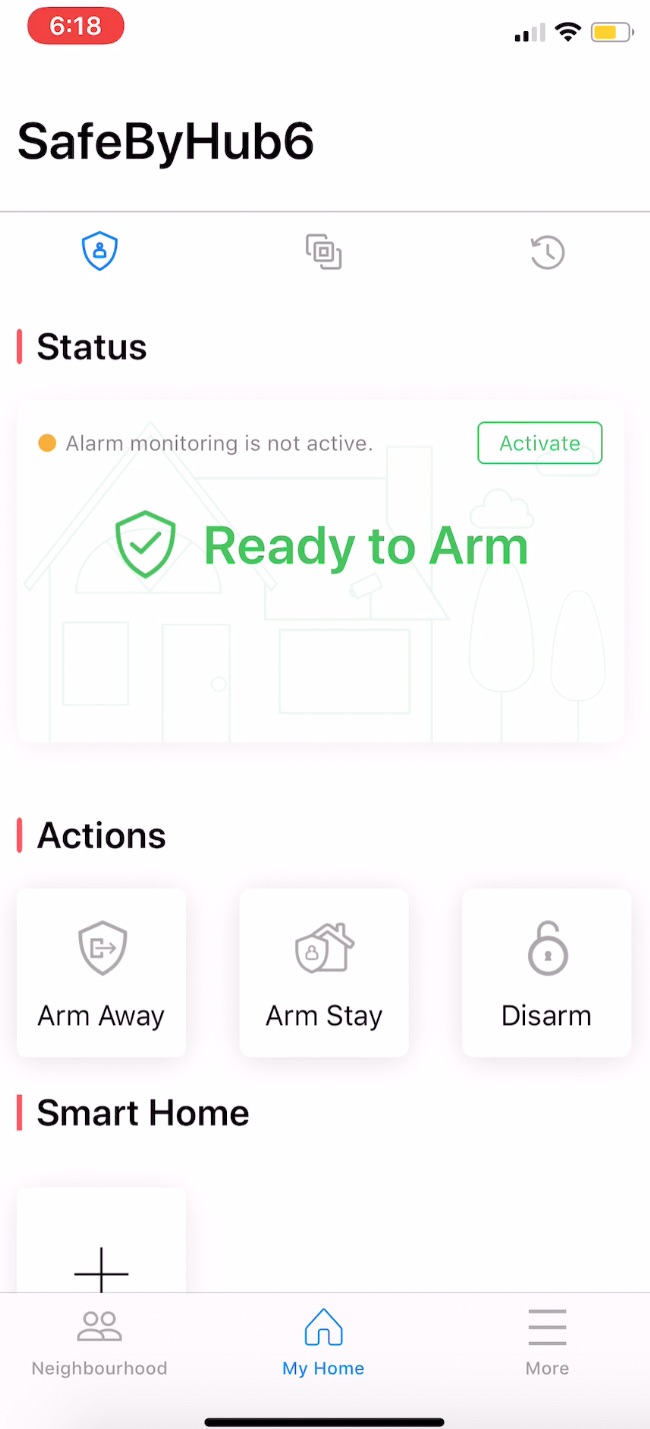 |
There’s just one thing I want to mention as it could be a situation for some homeowners. You may have purchased a home with an existing home alarm, but no one ever gave you the codes for it. I’ve had a few friends in that situation.
You’ll need the master code for that alarm to use Safe. If you don’t know the code, you’ll need to call your alarm company to ask them to reset the alarm or provide you with the code. Once you have it, you’re ready to arm and disarm Safe.
Testing Safe by HUB6
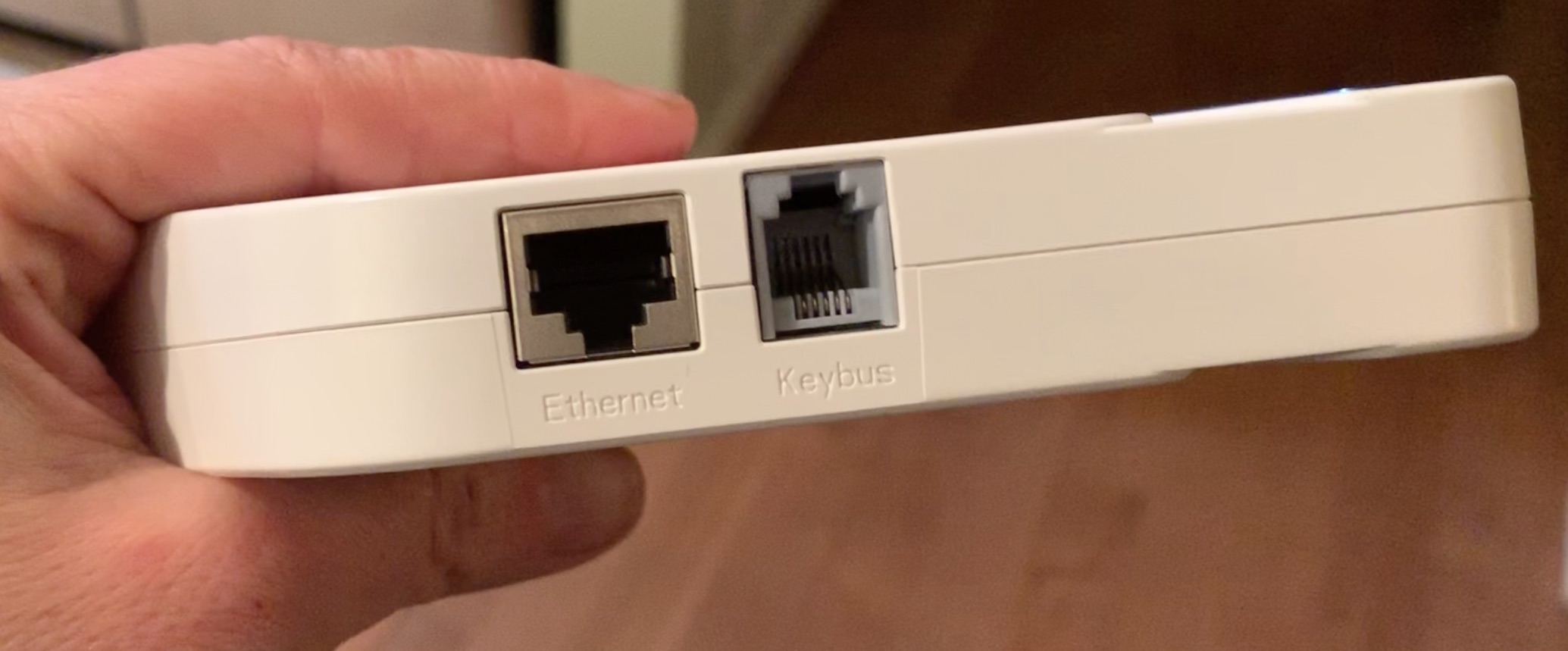
Home security used to be difficult, expensive, and time-consuming to set up. You were also limited to relying on the alarm company for monitoring, and, with older alarms, you couldn’t monitor your home via your phone.
The latest DIY home security systems have changed that, and you could give up your existing alarm and install a new one on your own to gain access to Wi-Fi control. However, if you already have a DSC alarm installed and you’d like to make use of it, Safe is a great option.
Although I didn’t get the clamps to work, the overall install took about 20 minutes. Once I added my sensors, I was arming and disarming my security system in seconds. There was no lag or delay in arming and disarming, and in the time I used it, I didn’t have a dropped Wi-Fi signal or loss of power to the Safe device. If you do, there’s backup power within Safe.
Put simply, Safe by HUB6 works. It bypasses your existing alarm to give you Wi-Fi control, and that lets you set your alarm from anywhere you are. That’s pretty amazing, especially if you’ve had a home alarm you haven’t been using because you didn’t want to pay monitoring fees.
The only downside? You can’t bypass a zone within the HUB6 App. To bypass window or door zones, you’ll need to use the keypads in your home.
Home monitoring via Safe by HUB6
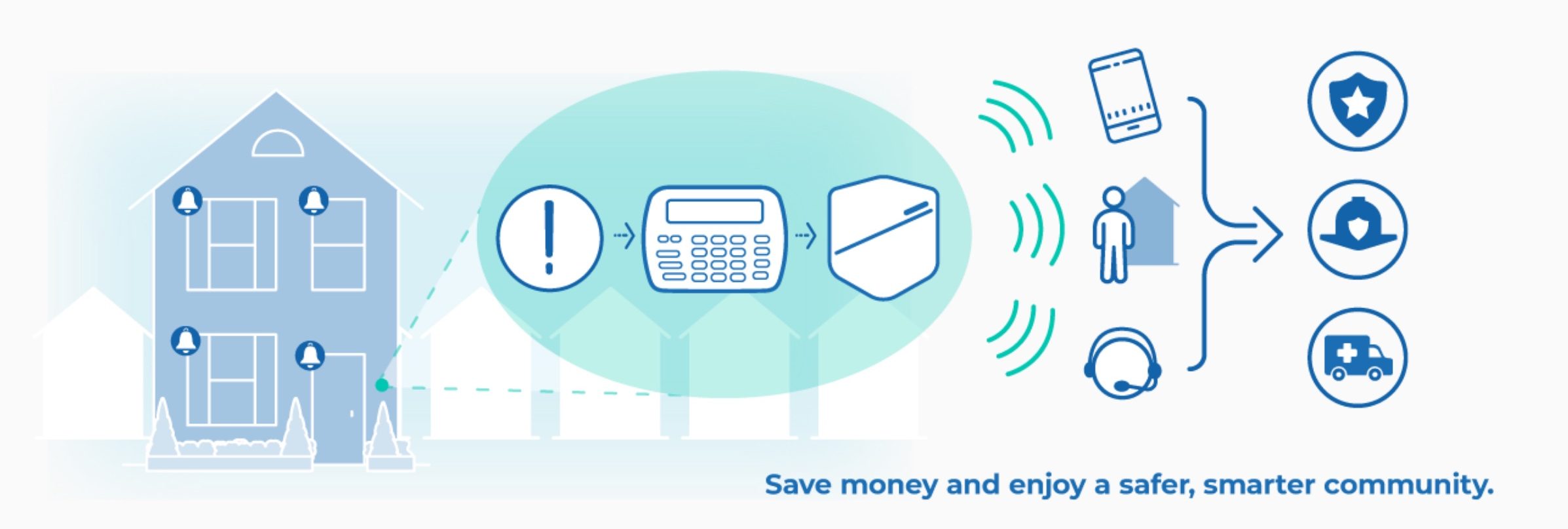
HUB6 has a vision for home monitoring. They’d like neighbours to be involved in monitoring each other’s homes, so within the Safe App there’s a neighbourhood feature you can access.
The app will ask you if you’d like to invite your neighbour to download the HUB6 App and see the status of your alarm. Just like you, they’ll be notified by text, email, or push notification if there’s a breach in your alarm. That way, your neighbours become your monitoring system, and they can help you out if you need it.
If you don’t want your neighbours to have access to your alarm, there’s also home monitoring via HUB6. For $10 Canadian per month you can have your alarm monitored by the company.
Overall thoughts on Safe by HUB6
If you can use your existing home alarm just like you would use a brand new smart home alarm, why wouldn’t you? Safe by HUB6 takes your home alarm and puts it online, giving you access to it in ways you wouldn’t have unless you removed it and upgraded to a new system.
I only used the system for a week, but I didn’t experience any issues with it. It worked well, and there was no lag time waiting for arming or disarming.
I feel as though I would choose the HUB6 home monitoring for $10 per month (just to have a backup in case something happened when I wasn’t at home). The push notifications came through quickly enough, and you can also add other users so you’re all aware of what’s going on in your home.
I couldn’t test the neighbour feature, but if you knew your neighbours and wanted to have a block watch, it would be a great option.
If you thought upgrading your existing home alarm wasn’t an option, I really recommend taking a look at Safe. You can find Safe by HUB6 on Bestbuy.ca.




will it work on a vivint device
Hi, I didn’t see that one listed on the compatibility chart, but you can check at this link: https://www.safebyhub6.com/compatibility/
Comments are closed.