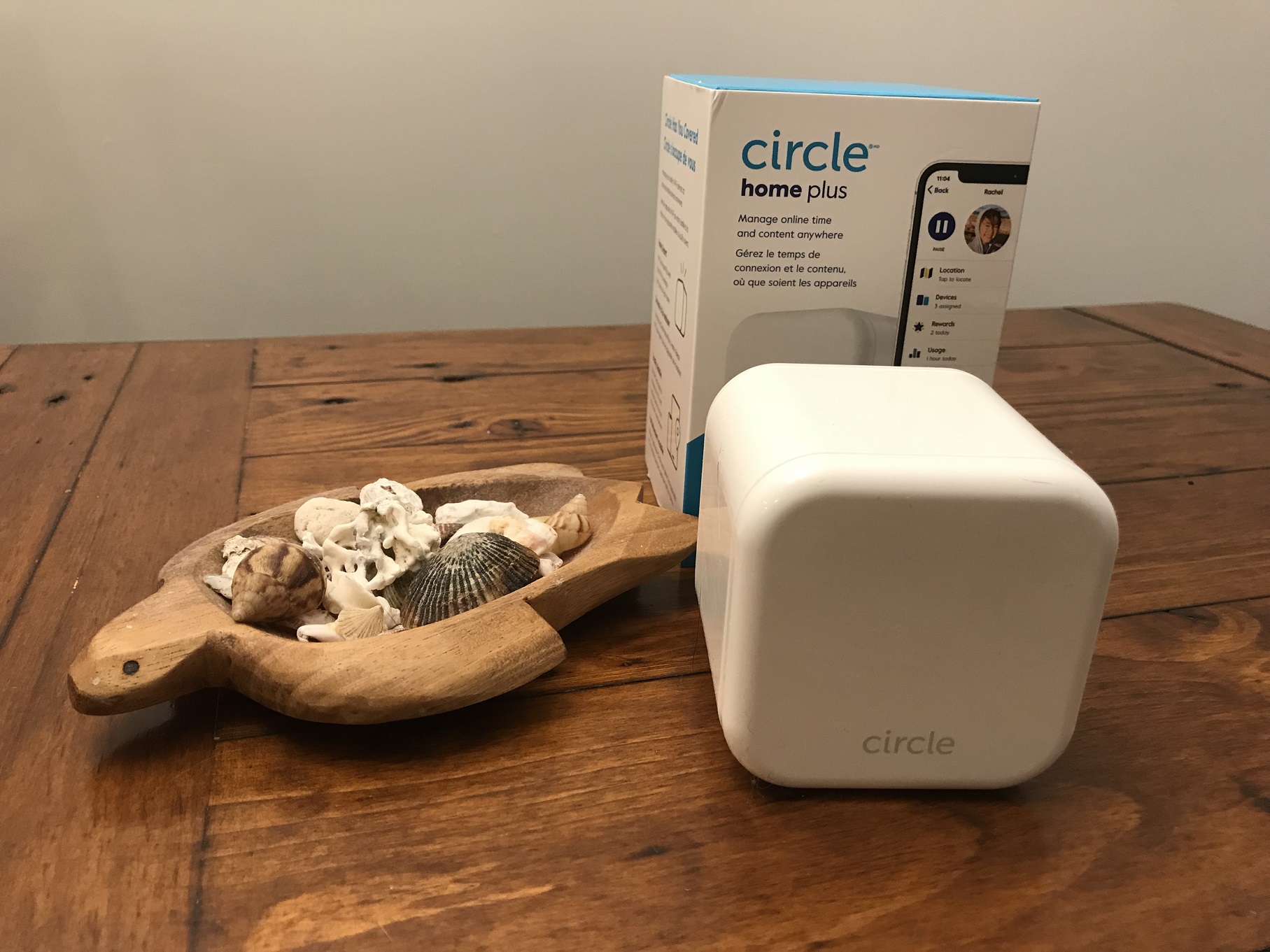 If you think about it, there are probably more than a few things in your home connected to the Internet. And if you are a parent, you may be concerned about your kids having so much open access to the online world, and you’d like to find ways to curb some of their screen time. That’s where something like the Circle Home Plus comes in. It’s a little gadget that connects to your Wi-Fi network and allows you to monitor and manage the Internet usage for every device in your home. I had the opportunity to review the Circle Home Plus recently, and here’s what I think.
If you think about it, there are probably more than a few things in your home connected to the Internet. And if you are a parent, you may be concerned about your kids having so much open access to the online world, and you’d like to find ways to curb some of their screen time. That’s where something like the Circle Home Plus comes in. It’s a little gadget that connects to your Wi-Fi network and allows you to monitor and manage the Internet usage for every device in your home. I had the opportunity to review the Circle Home Plus recently, and here’s what I think.
What’s in the Circle Home Plus box?
Slide open the small blue and white box, and you’ll find the little square Circle Home Plus, as well as a power cable, ethernet cable, and the usual quick start guides (in a couple of languages) and warranties.
 The Circle Home Plus is a square with rounded edges, and it’s made of white plastic. On one side you’ll find a QR code (for setting the thing up later), and on another side of the cube is a round rubber ring. You can plug the power into the port at the centre of the ring, and if you lift it up, you’ll find the ethernet port for connecting it to your router during setup. On what is presumably the front, you’ll see a “Circle” logo.
The Circle Home Plus is a square with rounded edges, and it’s made of white plastic. On one side you’ll find a QR code (for setting the thing up later), and on another side of the cube is a round rubber ring. You can plug the power into the port at the centre of the ring, and if you lift it up, you’ll find the ethernet port for connecting it to your router during setup. On what is presumably the front, you’ll see a “Circle” logo.
How to set up Circle Home Plus

Setting everything up for the Circle Home Plus does take a little bit of time, but the process is relatively painless. First you have to install the Circle App on your smartphone. Now, when I searched for the app in Apple’s App Store, I instead found the Circle for Disney App, which was for use with a previous iteration of the device. It was only after I downloaded it that I realized it was the incorrect app. Don’t do what I did. Instead, use the easy-to-follow instructions on the quick start guide, which clearly tell you to go to the Circle website first, where you’ll find a link that will take you back to the App Store on your phone and the right Circle App. It is a little convoluted, but that’s how it works.
After you get the app on your smartphone, you will need to:
- Set that up as a “parent app” so it can monitor and manage all the other internet-connected devices in your home.
- Then you will have to set up an account with Circle next, and then verify the email address you used to validate your new account.
- After you have your account set up, you will have an option to let the app know that you have the Circle Home Plus hardware ready to go.
- This brings up your smartphone’s camera app, which you must then use to scan that big ol’ QR code located on that one side of the Circle cube (see, I told you we would use that later).
- Next, you will need to install that same app (remember to go through the Circle website, or all you’ll find is the wrong app… I actually did the same thing twice) on every single device you want to monitor and manage with the Circle Home Plus.
- After you get the app on your device, you’ll also then have to set up that device as a “kids app” device (so the parent one can monitor it).
- Then also set up a profile for the person using that device.
- Once you do all that, you can go to the parent phone and finish the setup by plugging the Circle Home Plus into your router, powering it up, and pairing it with your network.
Whew!
Installing the app on every single device is kind of where it gets a bit more time consuming, because if, like our family, you have about 20 different phones, computers, game consoles, etc., then you have to spend time installing the app on everything first.
Using the Circle Home Plus
 When you first set up each device you wanted to monitor and manage with the Circle Home Plus, you had to create personal profiles for each user, remember? Those profiles cover everything from what apps you use to browsers, usage times, bedtimes, and more.
When you first set up each device you wanted to monitor and manage with the Circle Home Plus, you had to create personal profiles for each user, remember? Those profiles cover everything from what apps you use to browsers, usage times, bedtimes, and more.
Using the parent app, you can now completely monitor usage and manage screen time for anyone connected to Circle and your network. You can set time limits for a variety of apps—say, restricting YouTube use to one hour per day.
You can also automatically set up a bedtime and off time (so the device automatically disconnects from the internet at a certain time and then reconnects at a scheduled time in the morning). You can pause the internet, set up rewards, and use the location feature to keep track of your family’s mobile devices.
There is also the ability to filter specific content and view usage and history. Circle Home Plus also features Safe Search, so you can direct Google or Bing to remove explicit content from search results. It’s a pretty versatile gadget for having ultimate control over your home network, and how and when it gets used.
Final word on the Circle Home Plus
I know a lot of families who would love this gadget. Actually, it is more like the parents who would want this… not kids. My own kids were a little annoyed that with this device I could completely control when and how they used the internet.
I’m not sure that personally, I would want this amount of control—where I can see everything people have looked up, when they go online, what they’re doing, and for how long. It makes me feel like an internet cop for my family, and I guess I’m fortunate in that my own kids tend to be technically savvy and self-limiting when it comes to screen time. My boy would rather be outside throwing pinecones at his buddies and getting dirty than watching YouTube.
But, if you are a parent who has serious concerns, issues, or problems with how much time your kids (or spouse) spend online and would like to take control of your network and how it is used, then the Circle Home Plus is certainly something you want to check out. Let me know in the comments section below if this is a gadget you’d want to use, and why.




O’ how this would make my life easier with having something for the grandbabies…I know they would have so much fun with seeing a movie on the ceiling or even under the bed or even outside by a campfire…I pray we will be able to receive this wonderful gift for my granddaughter ages 13, 12 & 6…I am 61 years old & this would make things a little quieter around the home..Thanks for this opportunity for a chance to win..Love our BEST BUY…
Hi connie,
this article is a review of the Circle Home Plus device; this is not a contest.
take care,
Martin
Comments are closed.