 Belkin’s line of WeMo products continues to grow, and smart bulbs are part of the expansion this time around. While the idea of smart device controlled light bulbs isn’t new to the marketplace, this is Belkin’s first foray into them, and they’re a bit different than the rest of the competition.
Belkin’s line of WeMo products continues to grow, and smart bulbs are part of the expansion this time around. While the idea of smart device controlled light bulbs isn’t new to the marketplace, this is Belkin’s first foray into them, and they’re a bit different than the rest of the competition.
The WeMo Lighting system is coordinated through a device called the “Link” which is a cube that plugs into any free wall socket in the house and communicates with all of the bulbs through your Wifi network. Starter kits and additional bulbs are now available at Best Buy, and I’ll be taking you through the setup and installation in this review.
Before installation, I’d recommend downloading the WeMo app for your iOS or Android device. If you already have existing WeMo devices and thusly the main software, I’d recommend updating to the latest version (which as of my writing this is 1.9.1) before installing this one. Your most recent version may not have Link support.
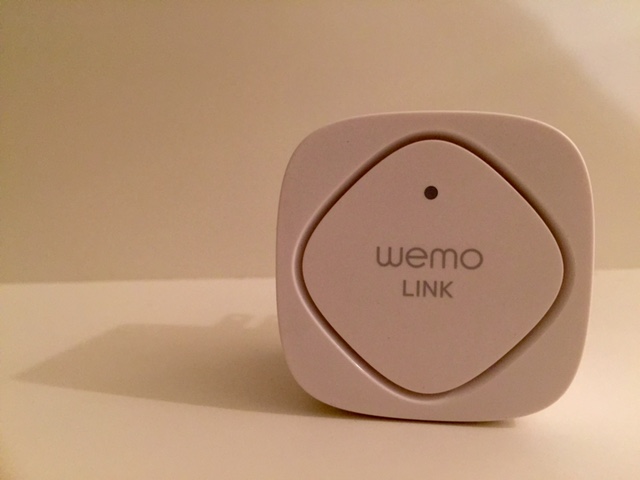
Getting Started
The WeMo Lighting Starter set comes with everything you need to get started – The Link starter cube and 2 bulbs. Setup for this is almost simpler than it needs to be. The interesting thing about the Link is that it’s almost like a silent partner to your whole WeMo setup. All you have to do is plug it in somewhere that it’s no further than medium range from your wireless router, and then follow the setup options, making sure your light bulbs are hooked up and on.
You’ll never be prompted to it again outside of firmware upgrades. However, kind of like every other WeMo device I’ve ever installed, it CAN be a touch finicky. In my case, it took about 3 or 4 attempts before it finally sync’d up to my app.
Unlike competitors’ hubs or devices that require direct input to your router however, you can pretty well just blend the WeMo Link anywhere you want. Throw it behind the couch at that one outlet nobody looks at – It’s fine. So long as the wifi signal strength to it is strong enough, you’re fine.
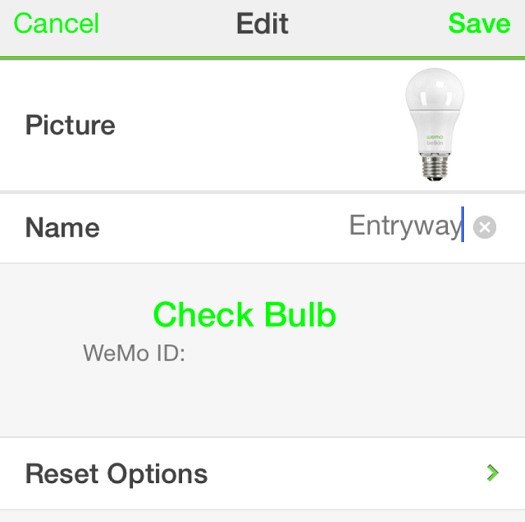 Once the Link is set up, go into the “more” tab of the app, and touch “Add WeMo Link Devices” which will automatically search for all bulbs which are on. They will automatically appear in your app to add, and off you go from there. While there are two bulbs included with the starter kit, 50 bulbs can be recognized by a single Link device, and all you need to do is the same thing to recognize future bulbs. Don’t forget that you can rename the device to whatever you like (ie. where they’re located.) They will be listed as “Lightbulb 1, 2, etc” by default, and this could be problematic for you if you don’t rename since the Link doesn’t necessarily search by proximity from the device. For example, the light bulb I put over my kitchen table was within 10 feet of my Link, and it was the last bulb added to my app. The bulbs will flicker on and off during setup, and this is normal. It’s simply testing to make sure the light will turn on and off from the software, so not to worry.
Once the Link is set up, go into the “more” tab of the app, and touch “Add WeMo Link Devices” which will automatically search for all bulbs which are on. They will automatically appear in your app to add, and off you go from there. While there are two bulbs included with the starter kit, 50 bulbs can be recognized by a single Link device, and all you need to do is the same thing to recognize future bulbs. Don’t forget that you can rename the device to whatever you like (ie. where they’re located.) They will be listed as “Lightbulb 1, 2, etc” by default, and this could be problematic for you if you don’t rename since the Link doesn’t necessarily search by proximity from the device. For example, the light bulb I put over my kitchen table was within 10 feet of my Link, and it was the last bulb added to my app. The bulbs will flicker on and off during setup, and this is normal. It’s simply testing to make sure the light will turn on and off from the software, so not to worry.
Customize to your preferences
Once you’ve got this set up, you can go on as normal with your customization options. You can set automatic sleep timers, or dim the lights through the app, or if you have your bulbs hooked up to a fixture with the WeMo Light switch, work on coordinating timers or use IFTTT (If this then that) to coordinate settings.
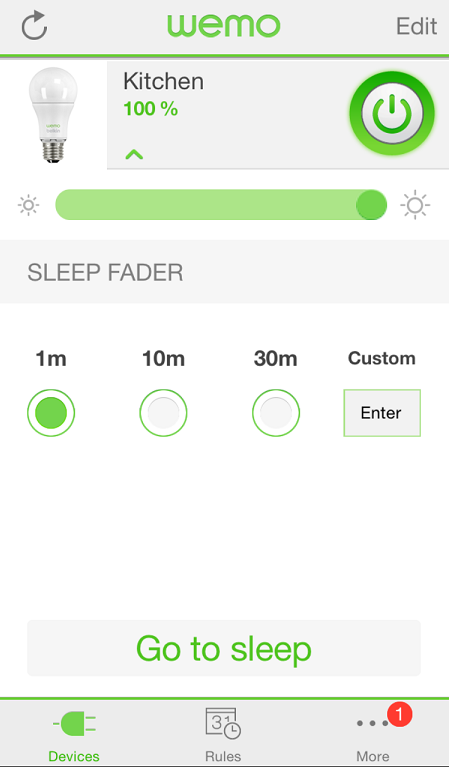 One thing you will notice right away is just how BRIGHT the lights are. They run as though they’re meant for 60 watt fixtures, however, only consume the equivalent of 10 watts. Still, with this in mind, they shine as bright as many 100 watt bulbs. Whereas your standard 60 watt and some CFL bulbs tend to give off almost a yellowish hue in illumination, these are almost white in comparison. The front end is fairly cool to the touch as well, as the heat resides more on the back end near the screw base.
One thing you will notice right away is just how BRIGHT the lights are. They run as though they’re meant for 60 watt fixtures, however, only consume the equivalent of 10 watts. Still, with this in mind, they shine as bright as many 100 watt bulbs. Whereas your standard 60 watt and some CFL bulbs tend to give off almost a yellowish hue in illumination, these are almost white in comparison. The front end is fairly cool to the touch as well, as the heat resides more on the back end near the screw base.
There are a couple things I should mention here about where you’re going to be placing your bulbs – WeMo’s light switch wasn’t recommended on a device that had multiple switches attached to it. That’s not really an issue here, but I was careful about not screwing the light bulbs into a multi-bulb fixture.
The instructions also make no mention as to whether you can only install in open fixtures, or if you can also install in closed glass ones too. Given that they run a bit hotter, but not much hotter than a standard 60 watt light bulb, I can’t see it being an issue. Before you install in any closed glass fixtures, however, I’d recommend just double checking on that fact with Belkin Customer Support, who are always pretty accessible on social media.
While the Link may seem like a silly idea since no other WeMo devices run on a centralized hub-style system, it actually pays dividends. One of the biggest issues I had with competitor Insteon’s smart bulbs last year was the uncharistically heavy weight for a light bulb because of all the electronics in it, and that was even when it was working on a similar hub-style communication system. The WeMo bulb is purported to be around 30 grams, which is barely heavier than a standard incandescent bulb. That would place it around 3 times lighter than a CFL bulb, and about 6 times lighter than an LED bulb and the Insteon bulb.
Shine Brightly and Save Money too

What I like the most about the Belkin WeMo lighting system is something that you’ll probably embrace too – Cost savings. According to the box, each bulb will save you around $1.14 annually in energy savings. That doesn’t sound very significant, but consider the operation life of these bulbs as well, which provides a lot of cost justification for a light bulb that costs as much as this one does. Belkin’s website advertises a 23 year life cycle assuming the light is on 3 hours a day. In other words, that’s around 25,000 hours of illumination time. Even if your lights are on for 8 hours a day, it’s still around 8 ½ years between replacements. Best of all, if you know you forgot to turn the lights off (the app can tell you if the lights are on,) you can shut them off with the touch (pun intended) of the button.
It’s a definite winner in Belkin’s growing line of WeMo products, and it’s available for you to bring home for your smart home enthusiast (or yourself of course!)
The Belkin WeMo Lighting Starter Set and additional bulbs are now available at Best Buy and online at BestBuy.ca




