 Today I’m reviewing the D-Link Outdoor Wi-Fi Smart Plug, which I recently had occasion to test and put through its paces. The idea here is to turn any outdoor electrical outlet into a smart plug so you can easily control whatever outdoor electronics you may wish to use. With the outdoor decorating season very quickly approaching (and already here if you enjoy decorating electronically for Halloween), the D-Link Outdoor Wi-Fi Smart Plug has arrived just in time! Keep on reading if you’d like to learn all about its features and specs, its aesthetics and design, and how it performed in testing!
Today I’m reviewing the D-Link Outdoor Wi-Fi Smart Plug, which I recently had occasion to test and put through its paces. The idea here is to turn any outdoor electrical outlet into a smart plug so you can easily control whatever outdoor electronics you may wish to use. With the outdoor decorating season very quickly approaching (and already here if you enjoy decorating electronically for Halloween), the D-Link Outdoor Wi-Fi Smart Plug has arrived just in time! Keep on reading if you’d like to learn all about its features and specs, its aesthetics and design, and how it performed in testing!
D-Link Outdoor Wi-Fi Smart Plug Features and Specs
 The D-Link Outdoor Wi-Fi Smart Plug is, and is not, your typical smart plug. On one hand, it has all the standard features and benefits of such plugs, such as app-based control (via your smart phone and the myDlink app), a range of other Wi-Fi based control options (i.e., Amazon Alexa, Google Assistant, and IFTTT [If This Then That] support), the ability to schedule when it is and is not powered, and no need for a special hub for it to work. On the other hand, it was specifically designed for outdoor use—even in nasty conditions. For instance, it boasts an IP54 rating (for protection against dust ingress and water spray from any direction), meaning it can easily stand up to the harsh Canadian elements and won’t short out if it gets wet. It also offers 2 independently controlled outlets rather than just one, which is not always the case with smart plugs. This plug also provides a (always on) USB port for charging your smaller electronic devices (i.e., smart phones, mp3 players, portable Bluetooth speakers, etc.) while outside, and it’s fully compatible with your other myDlink enabled smart devices. This is all very well and good, but just how exactly did it hold up during testing?
The D-Link Outdoor Wi-Fi Smart Plug is, and is not, your typical smart plug. On one hand, it has all the standard features and benefits of such plugs, such as app-based control (via your smart phone and the myDlink app), a range of other Wi-Fi based control options (i.e., Amazon Alexa, Google Assistant, and IFTTT [If This Then That] support), the ability to schedule when it is and is not powered, and no need for a special hub for it to work. On the other hand, it was specifically designed for outdoor use—even in nasty conditions. For instance, it boasts an IP54 rating (for protection against dust ingress and water spray from any direction), meaning it can easily stand up to the harsh Canadian elements and won’t short out if it gets wet. It also offers 2 independently controlled outlets rather than just one, which is not always the case with smart plugs. This plug also provides a (always on) USB port for charging your smaller electronic devices (i.e., smart phones, mp3 players, portable Bluetooth speakers, etc.) while outside, and it’s fully compatible with your other myDlink enabled smart devices. This is all very well and good, but just how exactly did it hold up during testing?
D-Link Outdoor Wi-Fi Smart Plug Setup and Use

Testing the D-Link Outdoor Wi-Fi Smart Plug was a pleasure and a breeze. I don’t always have such an easy time with the smart home gadgets I test, but the D-Link literally gave me no trouble whatsoever. A frequent issue I’ve faced in the past is getting whatever device I’m testing to connect to my home Wi-Fi network, and while I did have to manually enter my annoyingly long and bizarre password (bummer!), the plug connected on the very first try without any of the usual failures and/or error messages. That alone made me love this plug!
The remainder of the testing went equally smooth. The app (which is both iOS and Android compatible via the appropriate app store for your device) was easy to find, download, and install on my Samsung S9 phone, and each of the tests I tried with it came off without a hitch. For instance, the first thing I did was set a countdown timer to have a light come on at a specific time. This test worked—the light came on the very second it was supposed to. I also undertook a variety of other testing scenarios with the plug, and each of those went swimmingly as well!

I was also particularly struck (and impressed) by the heavy duty nature of the D-Link Outdoor Smart Plug, as one would hope to be with any such device. Not only does it have a very sturdy and solid (not to mention attractive) design, but it also has thick rubber stoppers that seat into the individual outlets to prevent water intrusion when not in use (see photo above).
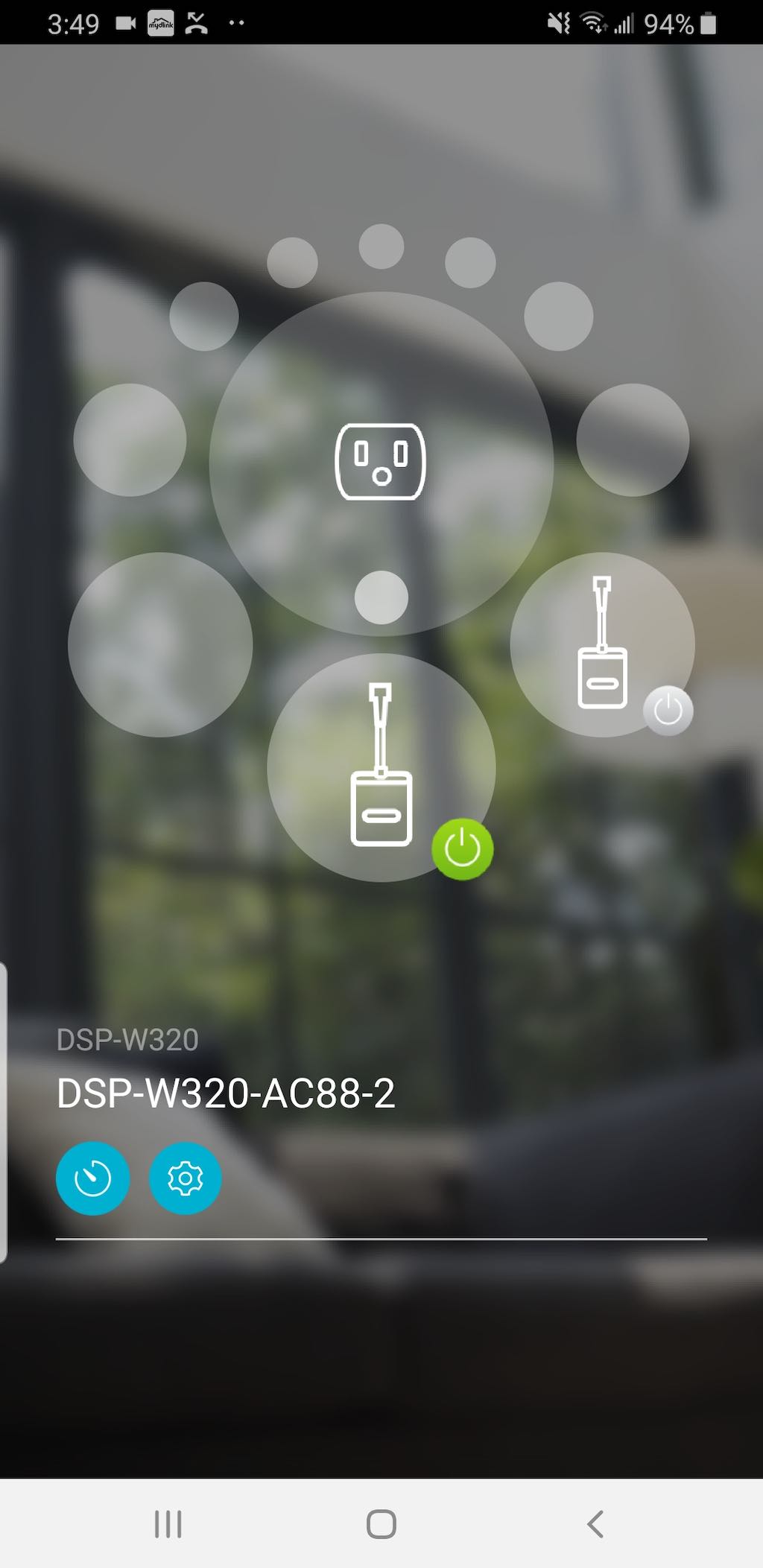
These attributes together lend a feeling of durability to the plug that gives me great confidence in it as a user. During my own testing period, I was hoping to get some rain to really give it a good test in, but the last few days where I live have been unusually fine for this time of year.
As there’s only so much to be said about any smart plug, the final thing I want to discuss is the layout of the myDlink app. I had used this app in the past (but not for a fairly long time), and it’s not quite as I remembered it. While it was certainly good before, this time around I was quite impressed with just how easy and intuitive it was to use (the image at right shows the myDlink app’s smart plug control screen and icons).
I usually have to mess around with any new app for a while in the beginning just to get used to its layout and functionality. This was not the case with the myDlink app, which is so easy to use that there’s virtually no learning curve at all. Good job D-Link!
Examining the Video Evidence
Please take a minute or three to watch my brief video overview of the D-Link Outdoor Wi-Fi Smart Plug. The video is rather short and sweet, but it should give you a pretty good idea of what this new outdoor smart plug is all about. In it I show the plug up close, lay out its major features, and show the app in use:
Final Thoughts
While smart plugs aren’t exactly known for being the most complex Smart Home devices in the world, they still perform a very important and useful function for any connected home. In fact, one can’t really claim to have a smart home at all if they’re not employing at least one smart plug in it. In any case, I think that the D-Link Outdoor Wi-Fi Smart Plug is an excellent smart home product that does exactly what any smart plug should do, and then some. It not only performs all of its functions in a simple and straightforward manner without delay or confusion, but (owing to its nature as an outdoor smart plug) it also has a robustness to it that most smart plugs simply don’t have.

Smart plugs already tend to be one of my favourite types of smart home devices, and I really think it’s about time that a truly rugged outdoor version was developed. That is exactly what D-Link has gone and done here, and I am very impressed with it.
To compare this heavy duty D-Link Outdoor Wi-Fi Smart Plug with other Smart Plugs and Switches, as well as to satisfy all your other smart home needs, visit Best Buy Canada either online or in store today!




This looks really cool! I like that there is scheduling included in the options. It will definitely come in handy for plugging in my car this winter!
This device would come super handy to me, thanks for sharing… are there some other versions?
Comments are closed.