
Netgear’s Arlo Pro 2 wireless cameras are popular, and with good reason. They offer high quality 1080p video, video recording options, plenty of smart connectivity options, and truly wireless operation. No need to hard wire them, and no need to plug them in to a power outlet, making them easy to install virtually anywhere. They’re also weatherproof, making them ideal for outdoor use. To get a full picture on how capable these cameras are, and just how easy it is to set them up, check out Shelly’s review.
I’m looking at the Arlo Pro 2 system specifically as the anchor for a home security system. Can Arlo Pro 2 cameras stand alone to protect your home? The suitability of camera-based systems came up frequently in the comments to a recent Plug-in contest.
Out of the Box Ease
My current home security system had to be professionally installed, and required a day-long visit by a technician. In contrast, it probably took all of an hour for me to get a pair of Arlo Pro 2 cameras up and running. That includes the time to unbox, read the instructions, connect the base station to my Wi-Fi network, connect the cameras, download the app, and mount the cameras outdoors.

It really doesn’t get much easier …
Flexibility Makes Arlo Pro 2 a Solution For Virtually Any Location
I love the flexibility of Netgear’s Arlo Pro 2 cameras. You can run them off the included long-life, rechargeable Lithium-ion batteries. There’s an included power adapter so you can plug one into power instead, and Netgear even offers solar charging solutions. They work indoors and out, even in extreme weather. At one point, my review units were subjected to a run of -25 degree Celsius days, and over 30 cm of fresh snow. They kept working.
 More importantly for me, with the included one-screw magnetic mounts, I could easily place an Arlo Pro 2 camera anywhere I wanted. No worries about having to hardwire it to power, no having to plug into an electrical outlet; the only concern was making sure the camera is in Wi-Fi range of the base station. I placed one 60-feet deep in my back yard to monitor the gate and it still had a solid Wi-Fi connection. The second is positioned to cover the driveway and front porch area.
More importantly for me, with the included one-screw magnetic mounts, I could easily place an Arlo Pro 2 camera anywhere I wanted. No worries about having to hardwire it to power, no having to plug into an electrical outlet; the only concern was making sure the camera is in Wi-Fi range of the base station. I placed one 60-feet deep in my back yard to monitor the gate and it still had a solid Wi-Fi connection. The second is positioned to cover the driveway and front porch area.
If you’re willing to possibly lose the camera, you could even place an Arlo Pro 2 inside a car. When someone opens the door looking to scoop change or electronics, you would have a pretty clear video of their face. Mind you at that point, there’s a good chance they could run off with the camera, but at least you’d be able to visually identify the thief …
Additional Security-Friendly Features
The Arlo Pro 2 cameras are packed with security-friendly features.
Video is 1080p. That gives a decent amount of detail, and if someone walks closely by a camera, you could make a visual identification. You’re not going to be able to make out details like a license plate 10m from the camera, though. They are also equipped with night vision, which lets you see at night, at least well enough for motion to be detected.
The photo below is from the Arlo Pro 2 camera covering my driveway and front door.

They offer geofencing and activity zones, features that let you target specific areas within the field of view (instead of the entire frame), but these require connection to power. A nice option for indoor use, but not something I was able to use outdoors with batteries. That meant anything that moved within the camera frame—including passing cars—could trigger an alert. Fortunately, the app lets you control the sensitivity to both motion and sound. So with a little trial and error I was able to fine-tune the Arlo Pro 2 covering my front porch and driveway to trigger when a car pulled in, someone walked by to the front steps or went on to the front porch. No false alarms from traffic, pedestrians, or neighbours, even though they were still in view.
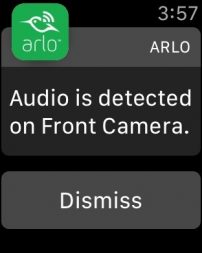 Speaking of alerts, they arrive quickly. Even when I was away from the house and on cellular, it was within a second or two of the event first being triggered. I was able to receive the notifications on my Apple Watch, which was handy.
Speaking of alerts, they arrive quickly. Even when I was away from the house and on cellular, it was within a second or two of the event first being triggered. I was able to receive the notifications on my Apple Watch, which was handy.
In the back yard, I have the motion sensitivity essentially turned off with the dogs running around. But when we leave the house, I can ramp it up in seconds so I will get a notification if the back gate is opened, or someone exits the back door of the house.
The cameras are equipped with microphones and speakers. At high sound sensitivity, the camera on my front porch triggered an alert every time my dogs barked inside the house. This was cool at first—I could see everything they were barking at. However, once I realized it was mostly passing dogs out for a walk, and it happened a dozen times a day, I dialled down the sound sensitivity. With the speaker, you can connect remotely and talk to whoever triggered an alert.
You can use up to five cameras on a free account (a four-pack + base station kit is offered, as well as single cameras), so you can cover virtually every angle—indoors and out.
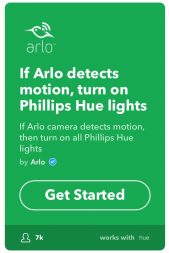 Arlo Pro 2 also supports IFTTT, and this can actually be one of its most powerful home security features. For example, if your camera picks up motion or noise, you could have it trigger your smart lights to turn on. That can be a powerful deterrent against a would-be burglar who’s looking for an easy target in an unoccupied home.
Arlo Pro 2 also supports IFTTT, and this can actually be one of its most powerful home security features. For example, if your camera picks up motion or noise, you could have it trigger your smart lights to turn on. That can be a powerful deterrent against a would-be burglar who’s looking for an easy target in an unoccupied home.
The free basic plan included with Arlo stores any video clips that are trigged by an alert for seven days. You can connect a hard drive to the base station to keep those clips forever, and you can manually download anything of interest with a tap from the app. You can then forward that to the police if needed (hopefully it doesn’t come to that). Of course, Netgear also offers paid subscription apps that up the storage capabilities, as well as keeping video shot a few seconds before any alarm is triggered and offering the option of continuous recording.
The Arlo Pro 2 is equipped with a siren that’s built-in to the base station. At 100db, it’s loud. You can set the alarm to sound on an alert, or you can trigger it manually, but either way it’s indoors only. This is less effective at scaring off prowlers and sets up the possibility that someone (or something) triggers an outdoor alert at 2am and sets off a 100db siren in your home while you’re sleeping … So I would only use the alarm when I was on vacation.
Easily Monitor Your Front Door for Deliveries
This doesn’t really fall directly under security, but it can be a big deal for people who order products online frequently. With the Arlo Pro 2 camera covering my front porch, I get a notification when a package is dropped off. If I’m in the back yard, I can actually use the speaker to ask the courier to wait a second while I come around to sign for a delivery. That is really useful.
Can Arlo Pro 2 Wireless Cameras Be Your Home Security Solution?
I’ve become a big fan of Netgear’s Arlo Pro 2 cameras. As the owner of an older home, the ability to mount the Arlo Pro cameras virtually anywhere outdoors without requiring an electrician to hardwire them in is a huge plus. The flexibility of being able to pick up a camera and temporarily place it anywhere, whenever I want, to cover a specific area of interest is also extremely useful.
I’m not really interested in indoor video surveillance. From my perspective, once an intruder has made it into the house, it’s kind of too late. Even if that triggers an alarm and they subsequently make a run for it, they’ve likely done hundreds or thousands of dollars in damage breaking in. And they can quickly grab some stuff before making a run for it, even with a siren blaring.
The ideal solution is to deter them before they decide to break and enter.

And in this situation, the Arlo Pro 2 cameras can do a great job, but with some caveats. Just seeing the cameras outside your home is liable to be a strong deterrent. However, if you’ve installed them close enough to home entrances to get a good look at people approaching your home, they may be able to simply pluck the camera from its magnetic mount and be off (although you could buy the optional screw mounts instead).
The cameras do an excellent job of capturing noise and motion, then firing off alerts so you know of an approach, but should you decide to trigger the siren, it’s located inside your house. That can impair its effectiveness in scaring off that guy casing the front porch—I’d love to see a siren integrated with the cameras, even though that would mean making them a bit larger. You can try talking to the potential burglar through the camera’s speaker and microphone, maybe warn them they are being recorded …
I’m not at the point where I would replace my home security system with a series of Arlo Pro 2 cameras. However, they make an excellent supplement to what I already have in place and my wife and I have quickly become hooked on them. In particular, they affordably fill the gap of outdoor surveillance and video capture, something that wasn’t included with my existing system. If I didn’t already have a security system, the Arlo Pro 2 would be a solid foundation for one.
Best Buy carries not only the complete range of Netgear Arlo Pro and Arlo Pro 2 cameras, but also all the top names in security cameras.




Hi Brad, When I previously installed Arlo cameras I noticed they do not seem to record anything if I have motion turned off (which I had to do as I was getting constant alerts that were too disruptive. Busy street.) Did you get the same and is there a good marriage or recording happenings and not constantly berating my phone? Would love your thoughts.
Hi, Erin! There is an option with the Arlo Pro 2 (but not the original) to continuously record without alerts, but you have to pay for that… On the basic, free plan, an event has to trigger video recording –either motion, or audio. I found it took a bit of adjusting (i.e., playing with the 1-100 level motion sensitivity setting) then I could hit a state where motion alerts weren’t triggered by passing traffic or pedestrians (even though they were in the frame), but were triggered when someone pulled into the driveway, or approached the front door. It did take a little tweaking but works extremely reliably now. I do get bombarded when shovelling, but that’s because I’m too lazy to turn it off temporarily… Does that help?
Comments are closed.