
I’m a big fan of digital photo frames, like the versatile selection by Aura. You can display an endless slideshow of your favourite photos—while taking up way less shelf space than dozens of traditional photo frames. The photos never fade. The Aura digital photo frames make great gifts as well, especially these days when people can’t necessarily see each other in person.
Wi-Fi digital photo frames up the ante by letting you upload photos directly from your smartphone, within moments of taking them. I’ve tested dozens of digital photo frames, and I have yet to find one that I would choose over an Aura frame. In fact, a first-generation Aura Wi-Fi digital photo frame has been in a prime spot in my family’s living room for the past five years. In late 2020, I tested of one of the company’s most popular new models, the Aura Sawyer (coming soon).
In the past few days I’ve had chance to try out the company’s latest offerings, the new Aura Carver Luxe and Buddy. These two new frames bring a new feature: video support!
Aura frames have a lot to offer
Before I explain how to set up and use an Aura digital frame, I first want to mention that the Sawyer, Carver Luxe, and Buddy I tested are part of a broader selection of new Aura frames available. For example, if you find that the 9.7 inch display on the Aura Sawyer is a little too large for the room, Aura has a smaller option in the Aura Mason, with an 8.75 inch display. The Mason is just a little smaller, and you won’t be giving up anything from the Aura experience. Want to go larger? The Carver Luxe and Buddy both feature 10.1-inch displays. And then there’s video, but I’ll talk more about that later …
Easy setup, and an easy-to-use app
I mentioned I’ve reviewed dozens of digital photo frames. Each of these has its own setup routine, and the Wi-Fi connected versions have had apps as well. The experience in setting most of them up ranges from terrible (I’ve had more than one that arrived without English instructions and a poorly translated app) to reasonable.
The Aura frames are among the most straightforward of the bunch, and the Aura Frames App has been honed to be very intuitive to use. You do not need to be a techie to set up and use any of Aura’s frames, and they all use the same app. In fact you can easily interact with multiple Aura frames using this app.

The frames are always attractively designed—that’s an Aura hallmark. My Sawyer review unit was a matte textured Shale, which is actually a dark, slate blue in the right light. The Sawyer is also available in mica (an off-white) for those who prefer a lighter look. The Carver Luxe was was in a gravel colour (think dark grey), while the Buddy was textured “biscuit” (off-white) in keeping with its pet theme. All have a satisfying heft to them.
A power adapter is included in the box. Choose whether to position the Sawyer in landscape or portrait mode, plug in the power, and the stand clicks into place using magnets. The Carver Luxe and Buddy are meant to be placed on a flat surface in landscape mode, and have heavy, integrated bases. Power the frame up, and you’ll be walked through the process of setting it up and adding photos using the Aura app.
One of the things I appreciate about Aura is how diligently they stay on top of their app. During the time I’ve owned an Aura frame, I have seen frequent updates. Not just for compatibility with the latest smartphones, mobile operating systems, and Aura frame hardware, but also to tweak and improve the functionality.

Give one as a gift!
 As part of the setup using the Aura Frames App, you have the option of configuring the frame as a gift. The Buddy frame even comes in a pet-themed box so you won’t need wrapping paper. You could just send someone the unopened frame, but if you choose to set up an Aura frame as a gift, the app walks you through connecting to your Wi-Fi network and uploading photos. When the recipient opens their gift, they are prompted to connect to their own Wi-Fi network, then all those photos automatically show up. They acquire full control of the frame, but it’s preloaded with photos from you, which makes it that much more special.
As part of the setup using the Aura Frames App, you have the option of configuring the frame as a gift. The Buddy frame even comes in a pet-themed box so you won’t need wrapping paper. You could just send someone the unopened frame, but if you choose to set up an Aura frame as a gift, the app walks you through connecting to your Wi-Fi network and uploading photos. When the recipient opens their gift, they are prompted to connect to their own Wi-Fi network, then all those photos automatically show up. They acquire full control of the frame, but it’s preloaded with photos from you, which makes it that much more special.
Wi-Fi is required, not a wall-mount frame
I should note that there are a few things to keep in mind with Aura digital photo frames. First, Wi-Fi is a must-have. They need to be connected to a Wi-Fi network to function, unlike frames that run a slideshow from local storage. You also won’t find an SD card slot or any other way to upload photos—the Aura Frames App is it. The home where this digital photo frame is being used must have Wi-Fi, and someone with a smart device to run the app. There are no fees for the secure, cloud photo service.

It’s also worth mentioning that Aura frames are not intended to be wall mounted. They are designed to sit on a flat surface.
Some (like the Sawyer) can switch between landscape and portrait mode, but all are meant to be placed on a flat surface. You’ll also need to be within reach of a power outlet, but Aura’s white braided power cable at least looks much nicer than your average one if it is partially visible.
What makes the Aura Sawyer a premium digital photo frame?
The Aura Sawyer costs more than the typical digital photo frame. However, this is a case where the extra cost is justified—you’re not just paying for a logo, you are getting a superior experience.
As you compare the Aura to an average typical photo frame, you’ll notice the materials used to make the Aura are on the higher end. The power cable is covered in braided cloth. The display is larger than many, and more importantly, is far more capable than most. The Aura Sawyer’s has a resolution of 2048 x 1536 pixels. That’s 264 PPI, which puts this digital photo frame in the same league as some heavy-hitting tablets. The display isn’t just high resolution, it also displays a high degree of colour accuracy. The Sawyer also features a built-in light sensor that adjusts the screen brightness based on ambient light. This prevents the image from looking dim in bright light, or from having details blown out by too much back-lighting in a dark room.
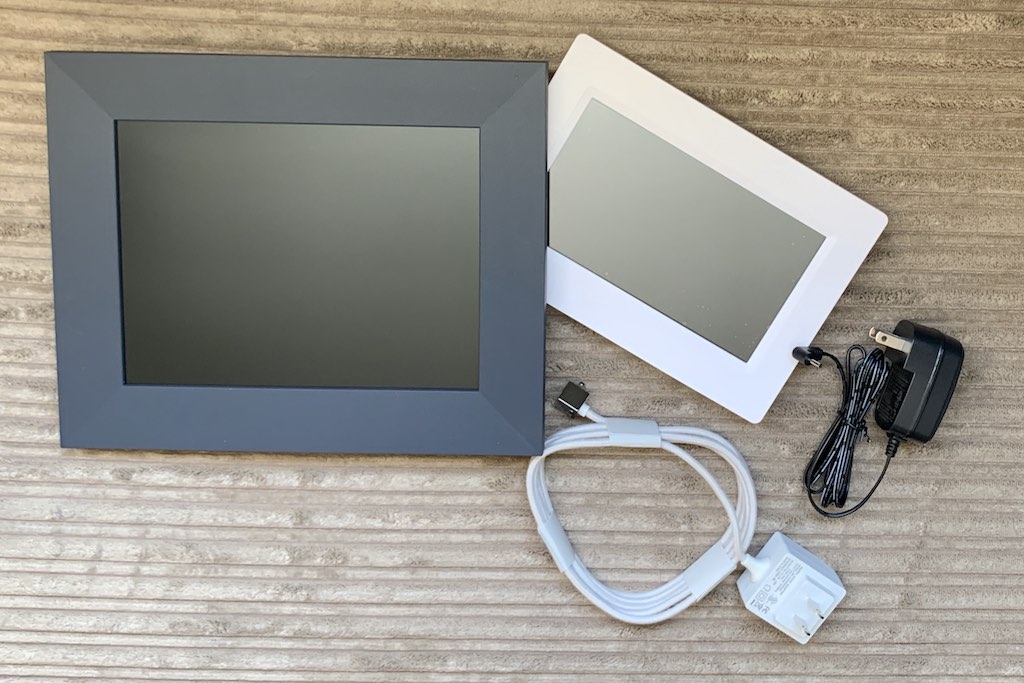
Another great feature the Sawyer offers is integrated touch strips on the frame edge. My original Aura frame lacks this feature, and I really wish it had it. The touch edge lets you interact with photos directly on the display (liking photos, deleting unwanted ones, swiping forward and back) without touching the glass. This prevents smudgy fingerprints all over your photos.
The app also adds to the experience. It’s easy to add photos to your frame (or multiple frames, if you own more than one or have been invited to share with another) from anywhere. Just snap a photo on your smartphone and select it in the Aura app. Aura’s software does a great job of optimizing photos by screen and photo orientation, and even helps to prevent poor (blurry) shots from making an appearance.
It not only supports photo uploads from Google Photos, but the Sawyer is also Alexa and Google Assistant compatible.
These same points hold true for all the frames in the Aura lineup. These are digital photo frames that are designed to bring a premium touch—with high end materials, high resolution displays, high-tech features to optimize the viewing experience, and an intuitive app.

Aura Carver Luxe and Buddy frames add video support
You’ll find everything that makes the Aura Sawyer such a premium digital photo experience in the new Carver Luxe and Buddy frames as well. Their display is slightly lower pixel density (10.1-inches at 1920 x 1200 resolution), but still extremely crisp, bright, and colour-accurate. These new frames have the same touch strip, and they support the same Aura app capabilities.
 However, they add a new feature in full support for video clips. The process is just as easy as uploading or sharing a photo. Simply send your video to the frame using the Aura app on your smartphone. That’s it. All Aura frames have gained this feature (remember I said the company is constantly adding new features), but the Carver Luxe and Buddy are equipped with integrated speakers so you can hear the video as well.
However, they add a new feature in full support for video clips. The process is just as easy as uploading or sharing a photo. Simply send your video to the frame using the Aura app on your smartphone. That’s it. All Aura frames have gained this feature (remember I said the company is constantly adding new features), but the Carver Luxe and Buddy are equipped with integrated speakers so you can hear the video as well.
Videos can be up to 30 seconds and Aura says any video that can play on a smartphone is supported, although clips will be downsampled (if needed) to 1080p resolution and extras like HDR get stripped out.
If a video suddenly showed up your frame that had been shared by an invited friend of family member, the unexpected sound could spook you. Aura has clearly thought about this. So when the video arrives on the Carver Luxe and Buddy frames it does play, but volume is muted. You can replay the video at any time, but you’ll need to manually turn on the sound.
If you really enjoy your digital photos, the Aura frames deliver
Inexpensive digital photo frames have their place. I have one mounted to the wall in my office near my stereo that rotates through a collection of classic album covers. It’s a great addition to the decor. However, when it comes to displaying family photos, I prefer a higher end version with a large display, superior image quality, and, ideally, a frame that doesn’t look like cheap plastic. That’s why I think the Aura Sawyer, Carver Luxe, and Buddy are well worth spending a little extra on.

With 9.7 inch and 10.1-1inch high resolution displays, you’re simply not going to find a digital photo frame that does a better job of showing off your photos. The Wi-Fi connectivity, app ease of use, automatic optimization, and ability to invite others to share their photos are wins as well. The premium frame materials make it something you’ll be happy to have displayed on a shelf or desktop. I really like the edge mounted touch controls on the Sawyer. But it’s that detailed, colourful image that draws me back every time. And with the Carver Luxe and Buddy frames, you can even add video clips with audio to your photo slideshow rotation.
I’m not the only one who likes Aura frames. Have a look at the Best Buy customer reviews for the Aura Sawyer, and you’ll see an overwhelmingly positive response. This digital photo frame rates a tough-to-beat 4.8 stars out of five—with 423 reviews posted. In other words, if you want a digital photo frame to highlight those pictures of your family, friends, pets, events, and memorable trips, an Aura digital frame is as good as it gets.



