
After testing out and using the full range of Arlo home security cameras, I wasn’t sure what to expect from Arlo Pro 3 wire-free cameras. I have the original Arlo, Arlo Go, Arlo Pro, and Arlo Ultra in my yard. After using two Arlo Pro 3 home security cameras for a few weeks now, I think this model is the best they’ve come out with so far.
Arlo Pro 3 offers a brand new image sensor to support 2K (2560×1440) HDR video. It also includes a wider 160-degree field of view, dead-on motion tracking, and identification for people, animals, and vehicles. The connection to Wi-Fi is seamless and steady, and the delay between motion detection and upload to the app is virtually non-existent.
Here’s my look at the Arlo Pro 3.
Appearance and features on Arlo Pro 3
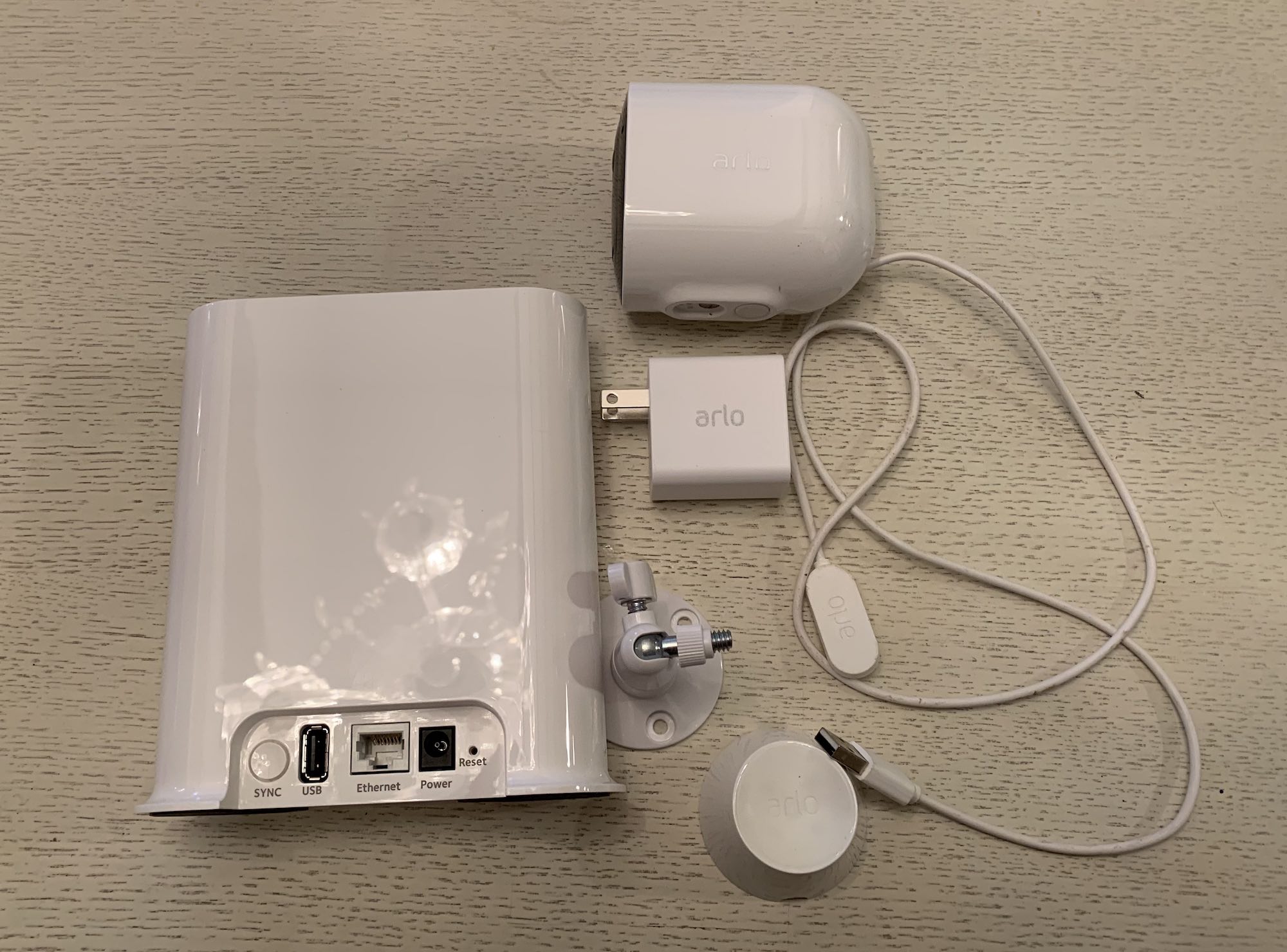
Just like other Arlo cameras, the Arlo Pro 3 comes in a familiar, white, wire-free design. Best Buy also offers Arlo Pro 3 in black. It’s an indoor or outdoor camera, so you can use it wire-free outside or plug it in when inside. It’s not 4K like the Arlo Ultra, but it’s a very responsive camera with almost instant notifications and amazing 2K video clips.
I installed the two-camera pack with the included hub.
- Weather-resistant and can be used indoor or out
- Rated for use up to -20 in the winter and 45 degrees in the summer
- 2K (2560×1440) HDR resolution and 12x zoom
- The camera has a built-in siren
- Includes the new base station called Arlo SmartHub
- Arlo App provides you with one central location for all of your cameras
- Records detailed 2K HDR video clips, live streams, and has two-way audio
- Can zoom in on any motion, track it, and identifies what caused the motion
- Night vision is detailed, and you can capture colour clips in low light
- Built-in spotlight that will flash when motion is triggered
- Arlo clips are stored to the Arlo cloud, and you receive a three-month Arlo Smart membership with your cameras
How to install Arlo Pro 3

Out of all the home security cameras I’ve installed, I’ve found Arlo to be the easiest. Arlo Pro 3 cameras come with the new base station. It’s called the Arlo SmartHub. To use the cameras, you’ll have to plug in the SmartHub and add it to your Arlo App first.
Arlo SmartHub
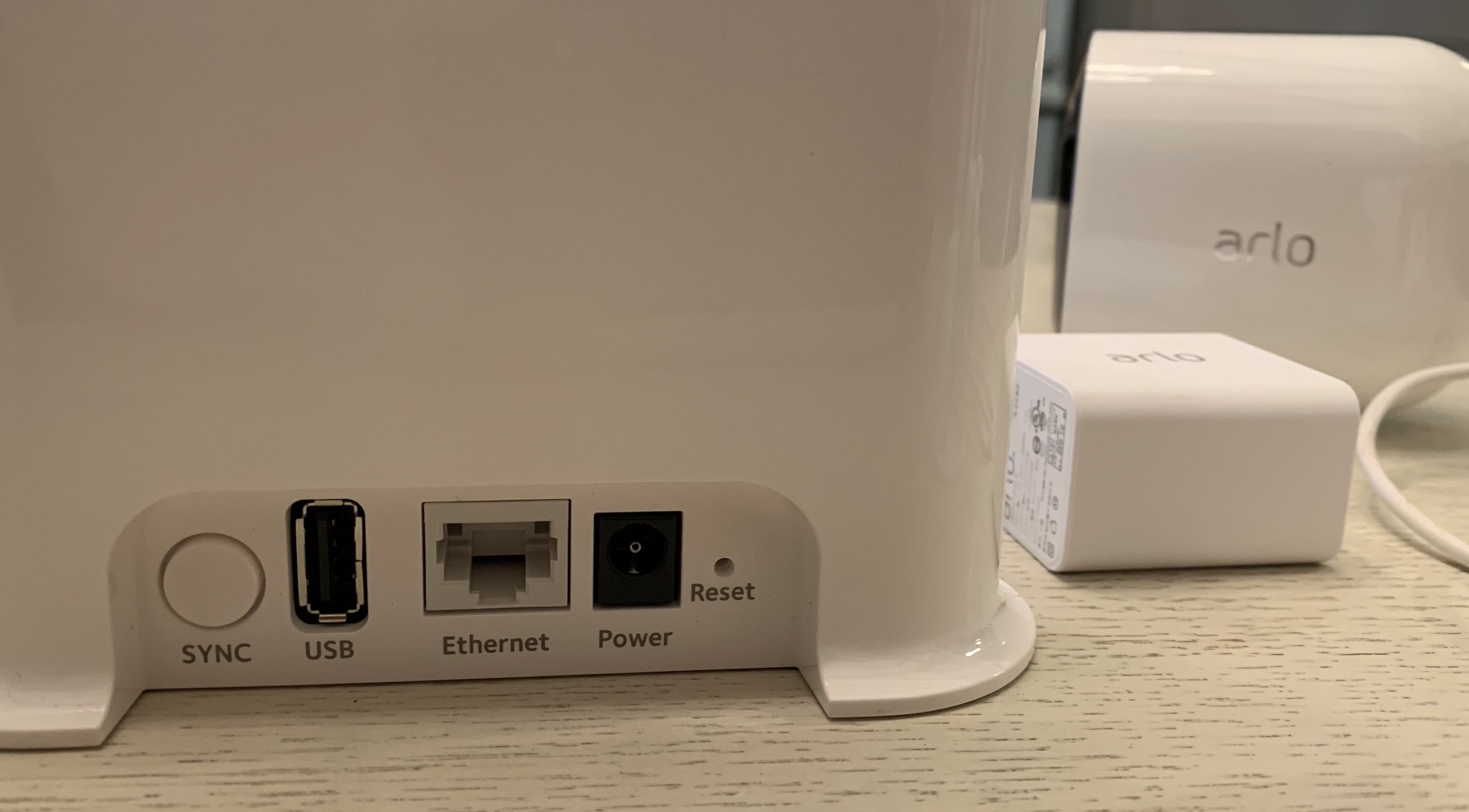
I used an ethernet cable to connect my Arlo SmartHub to my modem, but you can connect via Wi-Fi as well. The SmartHub is compatible with this camera, Pro 2, Pro, and Arlo Wire-Free cameras.
I have the Arlo SmartHub that’s compatible with the Arlo Ultra. That base station has a microSD card slot for local storage, while the SmartHub with Arlo Pro 3 has a USB slot.
How to add cameras to the Arlo SmartHub
You can tap your app to add cameras to the SmartHub, but I’ve always found it easier to open up the camera by pushing the button on the bottom, then tap the sync button. The SmartHub will find the camera in under 30 seconds, and it will add it to the app.
Placement and range of Arlo Pro 3

I’ve had different experiences with range on Arlo cameras. I placed the original Arlo Wire-Free about 200 feet away and had a range extender in a direct line to facilitate the connection. It worked, for the most part, detecting motion and uploading clips.
I eventually installed Arlo Go in that location so I didn’t have to rely on Wi-Fi. With both Arlo Ultra and Arlo Pro 3, I’ve found they don’t have the same range. They have to be placed fairly close to the house to get the fastest notifications for motion and clip upload. Knowing that, I placed one Arlo Pro 3 camera on my front porch and another 70 feet away near my back field.

The Arlo Pro 3 on my porch is approximately 20 feet from the base station. It uploads clips instantly, and I counted two seconds between motion detection and notification. That’s pretty amazing. It would be difficult for any intruder to make real progress in your yard if you know they are there within two seconds.
The Arlo Pro 3 that’s 70 feet away is slower to send motion notifications, but the clips are still great. It maintains one bar of Wi-Fi coverage, so to make better use of the camera, I’ll have to move it closer to the house.
While that’s my experience with range, Arlo’s documentation says you should be able to place your cameras a maximum of 300 feet (90 meters) away from the SmartHub. That range will be affected by walls, stone, brick, metal, or concrete, so keep that in mind when placing your cameras.
Video quality and stream on Arlo Pro 3

I was impressed with the Arlo Ultra 4K video clips, but I really only was able to enjoy the 4K experience when watching them on my 4K TV. The 2K video on Arlo Pro 3 is easier to appreciate, and I’ve loved looking back at the rich, detailed video clips. If someone is to walk into my driveway, I can easily see who it is. I’ve also been able to track license plates by pausing the video.
Motion tracking and detection
The motion tracking on Arlo Pro 3 is excellent. It’s fast and effective, and it will pan all over the 160-degree field of view to track a person, animal, or vehicle. If you enable package detection in the Arlo App, it can also keep an eye on your packages.
I think having your camera send you a notification and tell you exactly what it spotted is a huge time saver. In my case, 90% of the footage captured on the Arlo Pro 3 was my dog Rosie walking back and forth as she guards the yard. If the notification came up and said “Animal,” I wouldn’t even open the app. If, on the other hand, it said “Person” (and it was midnight), I’m definitely going to check that out.
Colour night vision & spotlight

Colour night vision is a feature you never knew you always wanted. There’s something lost in translation when you can only view a night clip in black and white. The colour night vision available with Arlo Pro 3 is crisp and clear. Obviously, it’s not going to be as clear as day clips, but you don’t feel as though you lose any of the detail required to monitor your home.
There’s also a spotlight that turns on when it senses motion. The spotlight is pretty bright, and it will light up dark spots and act as a deterrent for anyone who might think about sneaking around your yard.
Built-in Siren
The siren built into this camera is loud, and you can turn it on via the app. It sounds a lot louder than the siren on the Arlo Ultra, and it would definitely be a deterrent if someone were in your yard and you decided to turn it on.
Two-way audio
The two-way audio on the Arlo Pro 3 is above average. I had a hard time connecting to audio when using the Arlo Ultra, so I was glad the Arlo Pro 3 offered a better experience. I used it to call my dogs off a delivery driver a few times, and he said it came through very clear even though he was all the way down the driveway. It’s a lot like taking a call on your phone. There’s no delay or feedback when you’re talking.
It made me think that I’d like to add a range extender outside and add the Arlo Pro 3 to my front gate area. That way I can easily talk to whoever shows up.
Voice support for Arlo Pro 3
If you have the new Google Nest Hub or an Alexa smart display, you can stream your Arlo video clips straight to your hub. That way, if your camera detects motion, you don’t even have to pull out your phone. I’ve used my Google Assitant to send my clips to my Apple TV, and that’s worked too.
What is Arlo Smart?
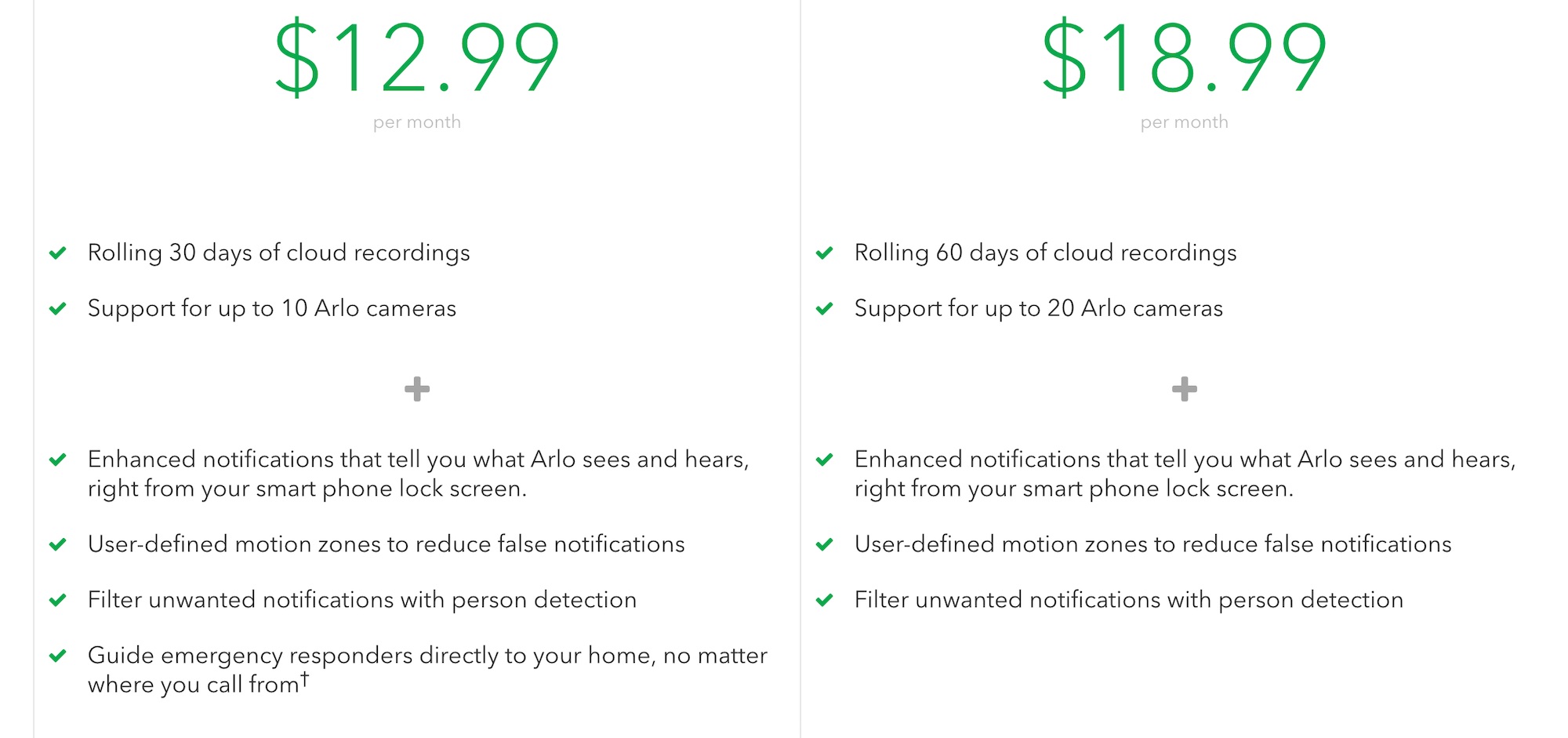
When you install your Arlo cameras, you’ll receive a 3 month trial for Arlo Smart. Arlo Smart lets your cameras label motion and store video clips. It also allows you to assign motion zones within the app so you only detect motion in one designated area, and the notifications include a video clip you can tap to see on your Apple watch or phone.
If you choose not to subscribe when your trial membership ends, you’ll still be able to use your Arlo camera(s). It just won’t offer those options anymore. It’s $3.49 CDN per camera per month if you subscribe for one, or $12.99 CDN per month to support all of your cameras and have 30 days of cloud storage for your video clips.
I always get asked about Arlo’s continuous video recording, so it’s worth a mention. You can use this camera as a 24/7 security monitor when you add continuous video recording to your subscription. It’s an additional $11.99 CDN per month for 14 days of continuous storage, and you’ll have to have your camera plugged into power to use it.
Arlo Pro 3 is an amazing home security camera
Arlo Pro 3 has almost instant motion notifications, a crystal clear 2K video feed, and excellent two-way audio. I’ve always been a big fan of Arlo, but even if I wasn’t, I’d still be really impressed with this camera. If you have the option to pair it with a smart display, you’ll love how easy it is to monitor your yard.
You can find the Arlo Pro 3 right now at Best Buy.




does the recordings get stored on the Argo hub? How do you play the recordings? Without a cloud subscription is it possible to play the recorded video on the internet?
Comments are closed.