
If you’re concerned about the air quality in your home, join me today as I take an in-depth look at the Airthings View Plus air quality monitor. This monitor is air pollution’s worst enemy. It can detect all manner of airborne chemicals and bothersome allergens in the air, such as radon, carbon dioxide, pesky pollen, and more. And, thanks to the special Airthings App (for iOS and Android based smart phones), you can see all the data collected by the device and even get notifications regarding the air quality in your home.
The Airthings View Plus Air Quality Monitor is a truly handy device that helps you stay informed about the changes in the air quality in your home, but just how well does this gadget perform, and do I recommend you get one? Find out right here in today’s Best Buy Canada Blog review.
But first, here’s a brief video overview of the Airthings View Plus in which I show the device up close, summarize a few of its key features, and give my general thoughts on the product. Why not give it a look?
Airthings View Plus air quality monitor features & specs
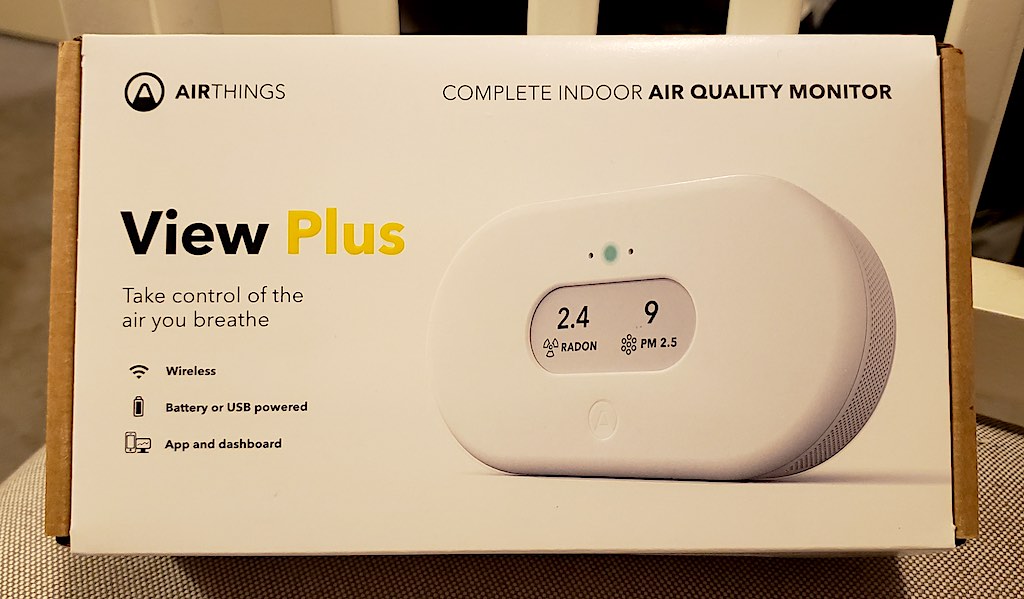
The Airthings View Plus has a number of key benefits. For instance, it detects just about everything you can imagine that might infest and infect the air quality in your home. It detects (and also monitors) radon, humidity levels, air pressure, temperature, carbon dioxide, particulate matter, VOC, and even the pollen levels in your air. In doing so it helps you to determine what needs to be done to improve your home’s air quality.
With the Airthings App, you can monitor your home’s air quality through its special dashboard that delivers various graphs and insights that will help you to better understand the data collected. It even has notifications for many of the air quality issues that may arise.
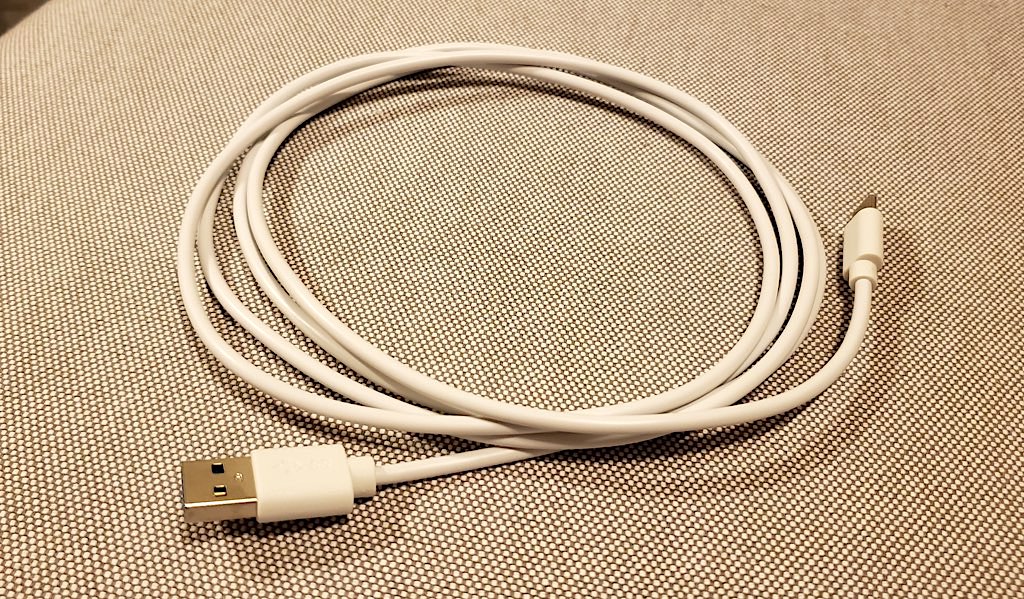
The Airthings View Plus works with a variety of different devices and systems. It supports both Wi-Fi and Bluetooth for wireless connectivity to your devices, and it also comes with a USB cable to connect to your wired ones. Other compatibilities include Amazon Alexa and the Google Assistant as well as IFTTT (If This, Then That), giving you complete control over your air quality system from within your greater smart home setup.
Testing the Airthings View Plus

My wife and I tested the Airthings View Plus for roughly a week and a half. This began with installing the included batteries and downloading and installing the Airthings App. Both of these steps were quick and easy to do and presented no problems whatsoever. The app easily paired to the smart phone, and then we placed the monitor on our bedroom nightstand to let it do its thing. We eventually moved the monitor to a wall (it comes with double-sided 3M tape for this purpose), but we initially wanted the freedom to move it into different rooms if we so chose. As it turned out, the bedroom was probably the correct choice, and for the next week we received various notifications about the air quality in there.
The main thing I was concerned about going in to this experiment was whether or not we had an issue with dangerous Radon gas in our home. Luckily, this proved not to be the case, but we did consistently receive notifications for higher than normal levels of carbon dioxide. I guess if you’re going to have some form of contaminant in your home, this is probably the one to have! For one thing, it’s not particularly dangerous to humans—at least not directly, and as long as it hasn’t entirely replaced the oxygen in an airtight room.
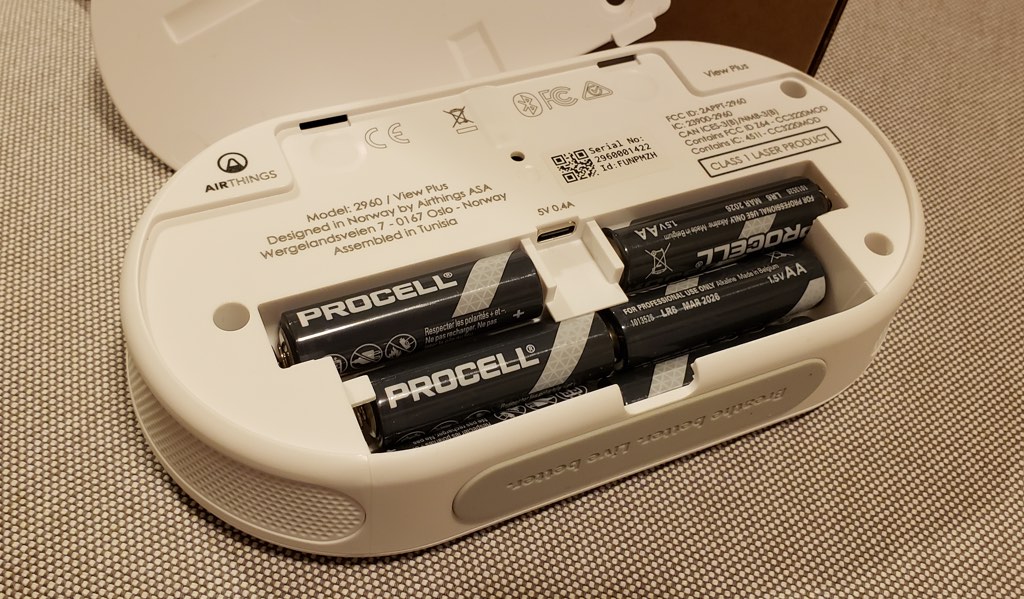
In any case, carbon dioxide is a relatively easy fix. Just open a window or door and you’re probably going to solve the issue. The weird part about what was happening in our room, though, was that the levels were high when nobody had been in there for hours. But again, opening our window did most of the work toward bringing those levels down to normal levels—even when we were sleeping and producing the stuff like crazy. Of course, we also have an air purifier that we employed at night, and we even keep a fan on to help the air circulate better as we only have one window.
As for other contaminants, we were happy to discover that we didn’t actually have any. Having an air purifier certainly helps, but the Airthings View was certainly the first step toward getting the freshest air possible in our home. After all, you can’t really fix a problem if you don’t know you have one, and it’s this device that let’s you know that something is amiss and what exactly that is. I am also happy to report that sleeping is a whole lot better with all of our fixes in place. It’s so much easy to breath fresh, circulating air when sleeping, and the quality of one’s sleep just skyrockets when the proper steps are taken.
Final thoughts on the Airthings View Plus

My wife and I were both really impressed with the Airthings View Plus Air Quality Monitor. It’s a relatively straightforward smart home device that tells you everything you need to know about the quality of the air in your home with the help of a smart phone app. I can easily recommend this device after using it for a while myself, although I do believe that just one for a whole home isn’t really enough. I would probably at least have one for each bedroom and one for the main daytime living area.
Of course, they’re not exactly inexpensive, so cost will most likely be somewhat of a consideration for most. I would say that if you’re not sleeping well or you are suspicious about the air quality in your home for any other reason, it might be worth checking things out with one of these devices. It’s better to know that something is amiss than to continually suffer in the dark without any diagnosis to try and fix.
This and many other home automation products are available at Best Buy.



