
If you want to better secure your home, a video surveillance system is an excellent choice. A surveillance system has a number of advantages over a burglar alarm system, and the Q-See 960H Premium Surveillance System is an excellent option. Its cameras have up to 100 feet of range, it has remote monitoring from almost anywhere, and there is tremendous flexibility in adjusting the settings of the system. I have 7 cameras around the perimeter of my house that provide a lot of other convenient benefits in addition to being a great security system.
Prior to installing the Q-See system, I had a monitored alarm system for many years. A private alarm company monitored my home used my phone line, which I paid a monthly fee for. When I eliminated my home phone line to just use a cell phone, it didn’t dawn on me until several months later the impact on my monitored alarm system. My alarm system was no longer being monitored even though I was still paying the monthly monitoring fee. Even worse, the alarm company never contacted me to let me know my phone line was cut and they were no longer able to monitor it. I had to contact them! I now wonder what I was paying for every month.
Needless to say, I cancelled my monthly monitoring, which was costing over $300/year, and now have the Q-See 960H Premium Surveillance System and I like the security that the camera system provides as well as a number of other advantages of the system. Here is my experience with the system so far.

In the Box
The Q-See 960H Security Surveillance System is very neatly packaged with everything you need to install it around your home. It has a 1 Tb DVR that will record and store all your camera footage, 8 infrared motion detection cameras, and 60’ of cable for each of the 8 cameras. It also comes with some basic accessories like power supplies for the cameras and DVR, a CD with software and manuals as well as some quick start guides that help you get started. Everything you need is there except for the tools you required to do the installation.
 Cameras
Cameras
The cameras with this Q-See system are worth talking about because despite their relatively small size they are extremely effective. Initially I was worried about what having 7 or 8 cameras hanging off various corners of my house would look like, but they are so unobtrusive that most people don’t really notice that they are there. The cameras all record in colour and have very good resolution with a pixel count of 976 x 496 – although not high-definition resolution (see comparison below) it provides a fairly good picture.
Q-See claims that the camera range is up to 100 feet, and I can vouch for the fact the range is very good as some of my cameras have a line of site of at least 60 feet and they film that distance nicely, even at night. The cameras have 36 infrared LEDs that activate at dusk, making them very effective at night. The night-time pictures look black & white (see picture below) but the clarity is still very good. The field of view of the camera is approximately 50°, which is a consideration when setting them up to make sure you properly capture the area you want to monitor.
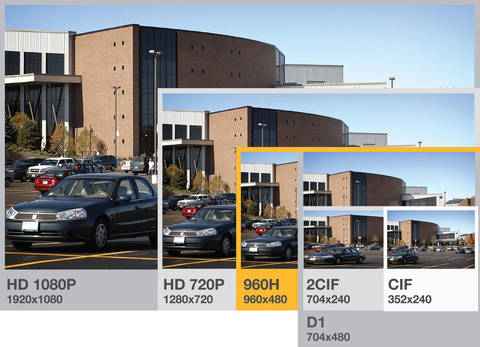 Setting Up
Setting Up
There are two aspects to the set up of the Q-See 960H Security Surveillance System, the hardware set up of the cameras connected to the DVR, and the software set up that allows you to monitor exactly how you want to.
Hardware Setup: I used the Geek Squad to install my system and they did a great job of making a very clean installation. The nice thing about Geek Squad is that they were able to do the entire setup in one day, which is a lot quicker than I would have been able to do myself. Plus they did a lot of the dirty work of crawling through a hot and musty attic to feed the wiring. Having said that, the system wouldn’t be difficult to setup by the competent DIY’er, as long as you are prepared to crawl into some very tight spaces to get the cameras strategically placed under your eaves. The other advantage that Geek Squad had were their specialized tools, like glow-in-the-dark flexible rods that they used to fish the wire through walls and into the eaves.
 The trick with the hardware setup is figuring out where to place the DVR and the cameras. In my case camera placement was pretty easy to figure out, as I wanted to each entrance to my home and the perimeter monitored, plus my carport and shed. I placed the DVR in our master bedroom because I have a TV that we could easily hook it up with, and my better half could quickly view the perimeter cameras if she hears a strange noise when I happen to be away on a trip. Our bedroom is also fairly central to where I needed to place all the cameras, which is another consideration as you need to make sure your DVR isn’t out of reach of the 60’ of cable used for each of the cameras.
The trick with the hardware setup is figuring out where to place the DVR and the cameras. In my case camera placement was pretty easy to figure out, as I wanted to each entrance to my home and the perimeter monitored, plus my carport and shed. I placed the DVR in our master bedroom because I have a TV that we could easily hook it up with, and my better half could quickly view the perimeter cameras if she hears a strange noise when I happen to be away on a trip. Our bedroom is also fairly central to where I needed to place all the cameras, which is another consideration as you need to make sure your DVR isn’t out of reach of the 60’ of cable used for each of the cameras.
The problem I discovered with putting the DVR in my bedroom was that the fan is going all the time and makes a bit of noise. This has added a constant whirring sound to what was my dead-quiet bedroom, which has not been great. So, make sure when you place the DVR to put it somewhere that the fan noise isn’t a concern.
Software Setup: Once the hardware is setup, the software is very easy to setup. All you have to do is plug in the DVR and turn on the TV and you can access a simple setup wizard that walks you through the basic installation. Instantly your cameras are monitoring your home by using Q-See’s default settings for the system.
In order to set up remote monitoring and email alerts, which are both excellent features that you will want, there is a bit more involved in doing the software setup. Q-See provides some very clear step-by-step instructions on how to do this, which is important because you need to input various IP addresses and email server addresses in order to set it up properly. Although this process took a couple of hours to fully complete, I had no problem following their step-by-step instructions. Then it was a simple matter of loading their software on my computer, Smartphone, and tablet so I can now view and monitor all my security cameras from literally anywhere that I have an Internet connection.
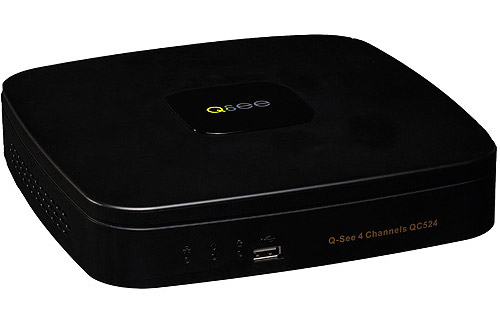 DVR Features
DVR Features
Although the 960H system comes with 8 cameras, the DVR can accommodate up to 8 more for a total of 16 cameras, and they don’t all need to be the same. You could add dome cameras, or pan-tilt-zoom cameras, or cameras that also record sound. So, if you later decide you need additional cameras in other locations they would be simple to add.
The DVR has 1 Tb of disk space, which is quite a bit, but with 24 hour motion-sensitive recording this could fill up in a few month’s time. When full the DVR will simply over-write the oldest videos that have been recorded. If there is any camera footage that you need to keep, the DVR has a USB port that you can backup all or any segments of video. It also has a feature whereby you can take snapshots of different scenes and email those shots to yourself, or anyone for that matter.
In addition to the USB port the DVR has an HDMI port to connect to your TV or monitor, and an Ethernet port to connect to the Internet. There is no WiFi connectivity, but for video transmissions I find that a wired connection is much more reliable anyway.
 Software
Software
There is lots of different software for the Q-See 960H Security Surveillance System. The DVR has pre-loaded software, and there is additional software to download on to your computer, Smartphone and tablet. The nice thing is that their software is compatible with most devices: Mac or PC; Android, IOS, or Windows; and Chrome, Firefox, or Explorer – and multiple generations of each. Although the software for each device has similar functionality, the look and feel of it is a little bit different as it is nicely customized for each device.
I was impressed with the fine-tuning capabilities that the software provides. Although the default settings work very well at getting you started very quickly, there is a lot of fine-tuning that you can do the camera and system settings. For instance, you can adjust the motion detection of each camera so it only responds to motion in certain portions of the camera view. This is useful if your camera view has bushes or trees that blow around in the wind and you don’t want that to trigger alarm recordings.
 You can spend a lot of time fine-tuning settings, but there are two features that I enabled right away: remote monitoring and email alerts. The remote monitoring allows me to view the cameras, adjust many of my camera settings, or view security recordings from anywhere where there is an Internet or cellular connection. On the left is a picture of my iPad that shows 6 of my 7 cameras. I could show all 7, or just zoom in on one. There is a lot of flexibility.
You can spend a lot of time fine-tuning settings, but there are two features that I enabled right away: remote monitoring and email alerts. The remote monitoring allows me to view the cameras, adjust many of my camera settings, or view security recordings from anywhere where there is an Internet or cellular connection. On the left is a picture of my iPad that shows 6 of my 7 cameras. I could show all 7, or just zoom in on one. There is a lot of flexibility.
The email alerts sends me an email for every alarm detection that I defined in the system. Included in the email is the ability to send a snapshot photo of the event, which I can also easily go back and look at the video. The emails can drive you crazy because every insect or bird that flies in front of the camera could be an alarm. The trick is selecting a few key cameras to email alarm, and adjusting the field of vision properly on those cameras so they are less likely to send a bunch of false alarms. I found this took a bit of time to figure out, but well worthwhile.
Other Advantages
In addition to being an excellent security system and deterrent to burglars, I discovered a number of other convenient benefits of the Q-See 960H system. We spend a lot of time in our family room, which is in the back of the house and we like the convenience of being able to see who is at the door when the doorbell rings – my spouse loves this feature! Or if one of us is being picked up, we no longer need to hang out outside or by the front window, as we can see exactly when they arrive.
When I am out and I want to see if my spouse happens to be home I can just look at the carport camera on my Smartphone, which lets me know if I can have one more beer before coming home. If I am expecting a package, I can see exactly when the courier delivered it so if I am not home I can call my long-time neighbour to pick it up off my porch.
We also live fairly close to a greenbelt area and get a fair amount of wildlife wandering through the yard. I like the now being able to not only see, but record the bears, coyotes, or deer that come by. At times we will hear an animal banging around our trash cans, which is usually a bear trying to get a meal. The Q-See camera now can get great footage of him plus we can see what we are dealing with before we go outside to scare him away, which is a nice safety feature.
Overall
Having had both a monitored burglar alarm system and a surveillance system, I really like the advantages that a surveillance system provides, and the Q-See 960H System is an excellent choice. It will not only give you piece of mind in protecting your most valuable asset, it can provide a lot of other great functionality through its remote monitoring capability, plus you can fine-tune all its features to have it setup just the way you need to. Smile you are on candid camera!



