
When thinking of a drone, the image of a quadcopter probably comes to mind, and that’s what makes the Parrot Disco so unique. It’s a fixed-wing drone, with entirely different design and flight mechanics than just about anything else in the consumer drone category. Taking this for a few sessions feels like wielding power in the air.
The name might seem odd for a drone. It has nothing to do with music, nor does its form factor emulate a disc of any kind. The name’s origin, notwithstanding, Parrot has created something that proves its worth shortly after it soars through the air. Having been able to fly it a number of times now, it only gets better each time out.
Design
Being fixed-wing, the wingspan is 45-inches wide, and the body 22-inches deep. The foam is reinforced with carbon tubes to make it a lightweight 1.6 pounds. You look at it and feel it—and you get the impression that fragility might be a problem, but it holds up better than I could have imagined.
Connecting the wings to the main body takes seconds, so there’s not much know-how required to put the frame together. The sole propeller in the rear is the primary part that gives the Disco lift. The wings have winglets on each end protruding up, much like airplanes do, helping the drone stay stable when picking up speed.
The very front houses the 14-megapixel camera, which is the exact same as the one Parrot built into the Bebop 2, only this one apparently has better software optimization for better images. More on that later.
Inside the main body is an obvious electronic box that is called C.H.U.C.K. (Control Hub and Universal Computer Kit), otherwise known as the unit that is hooked into everything. This includes various sensors, plus a compartment for the 2700mAh battery with a connector right next to it. The trick to doing this right is to slot the battery in first, and then plug in the connector after. It’s awkward when done the other way around.
The Disco has 32GB of internal storage, without any memory expansion. A microUSB port on the box is meant to transfer video and photos the drone recorded over to a Windows PC or Mac.
Built-in Wi-Fi runs on the 2.4GHz band, using Wi-Fi Direct for an ad hoc connection to both the new SkyController 2 pad and the smartphone or tablet. Having that connection with a mobile device also allows for video and photos to transfer over directly from the drone. The Disco does come in a bundle with both the controller and the CockpitGlasses, a VR-style headset that works as a first-person view (FPV) when the drone is in flight. The controller, in particular, stands out because it’s a fraction of the size of its predecessor, resembling a video game controller.
The headset is compatible with a wide range of phones. Here is the list I’ve compiled so far: iPhone 7, 7 Plus, iPhone 6, 6 Plus, 6s and 6s Plus, Pixel, Pixel XL, Nexus 5, 5X, Sony Xperia Z5, LG G3, G4, G5, Galaxy S5, S6, S7, S7 Edge, Note 3 and Note 4 and Note 5. The list is entirely informal because the slot inside basically fits iOS and Android phones that are between 4.7- and 5.5-inch screens. It can’t accommodate cases, so those have to come off. I haven’t been able to determine what maximum thickness it can handle, but it is fairly spacious.

Setup, and where to fly
Parrot upgraded its iOS and Android app, calling it FreeFlight Pro (formerly FreeFlight 3). It’s free to download, and required in order to adjust settings and see what the drone sees live. The process to get the Disco ready to fly isn’t necessarily sequential, but the first time out, I noticed it was best to follow the instruction manual.
I first launched the app, then turned on the SkyController 2, which was blinking red. From there, I pressed the power button on the drone’s nose (it looks like a USB stick protruding out), which flashed before settling on a bluish white. I paired the Disco with the app (having to update the drone’s firmware before takeoff), the controller eventually turned green, and the drone’s camera view was showing on the app.
If I wanted to, I could attach the holder onto the controller and snap in a phone or tablet to keep it handy for recording or snapping pics. The app also shows battery life and other metrics, like altitude, speed and more.
As for conditions to fly in, the Disco needs a very open space to fly, and shouldn’t be flown near buildings, airports or large crowds. One reason is because of the room it needs to land. Much like a plane, this drone needs a runway of sorts to land safely—about 500 feet based on Parrot’s suggestion. It needs to drop down to 10 feet in order to land anyway. If it doesn’t, an auto-takeoff kicks in and brings it back up again.
Grass is the best surface to land on, bar none. It could technically land on concrete or asphalt, but the damage under the hull would be obvious. Sand is a no-go because it would get into every crevice, affecting the electronics and camera. Water and snow are non-starters.

Parrot Disco Performance
The takeoff is really satisfying because of how easy it is. Pressing the takeoff button on the controller, the rear propeller starts to spin, going into full gear after a few seconds. Throw it like a Frisbee, and off it goes.
The Disco goes into autopilot immediately, elevating to a preset altitude of 164 feet in a circling pattern called “Loiter mode”. It stays on that pattern until manual control overrides it, which is merely steering it in any direction.
Once manual control is established, default maximum range is 1,600 feet away, and about 500 feet high. These can be skewed higher, all the way up to 1.9 km away, which sounds like a great idea, but is only doable in wide open land where line of sight is still possible. Seasoned pilots could certainly try, but it’s advisable to stick to the defaults until building up confidence to go further and higher. Max speed is about 80 km/h.
Unlike a quadcopter, the fixed-wing Disco doesn’t move laterally or backwards, nor pan around 360-degrees. It’s effectively a plane, always moving forward, making it imperative to never really lose sight of it. Flicking the left joystick right or left puts it back into Loiter mode, which is a great way to get a breather or make adjustments without having to worry about where the drone is.
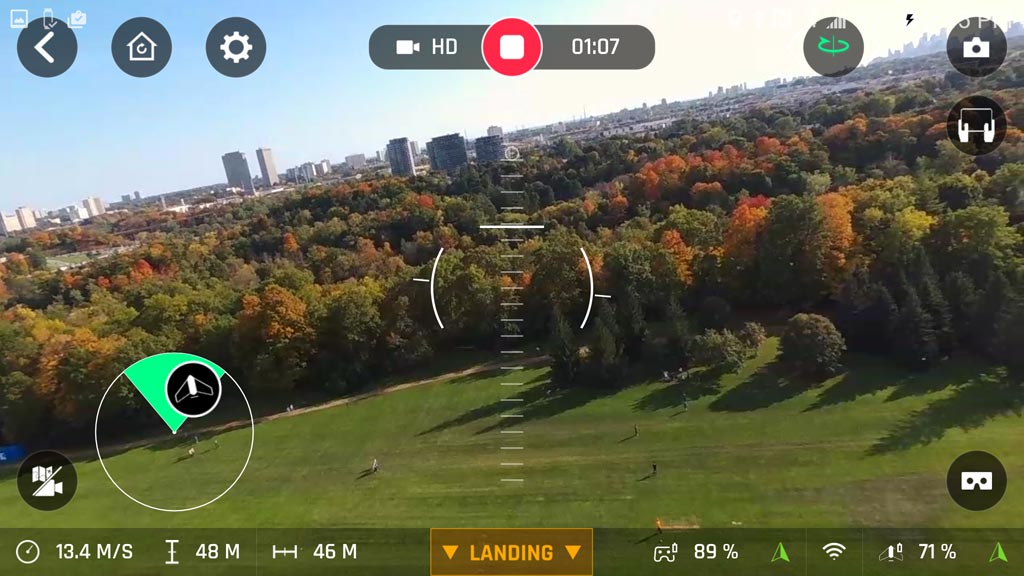
Controls are fairly straightforward, but it takes time to get your bearings. The greater the feeling of control, the more confidence builds. I will say, however, that it is all but certain you will crash the Disco at least once or twice. I did—misjudging the height of trees in its path—and it fell through branches, finally landing with a wing missing. That wing was stuck in a branch that was thankfully low enough for me to fish out with another loose branch on the ground.
The fact the wing came loose is almost by design. Despite the impact and rough tumble, I had it back in the air again soon after. No serious damage at all. Even if there was a tear in the foam on the wing, taping it up is enough to fix it.
Video and photo quality is pretty good, overall. Maybe a little desaturated or skewed white balancing, but the slight improvement in composition does seem to be accurate, based on what Parrot promised. Because of how it flies, the Disco is capable of shooting landscapes in a way that looks and feels different. I didn’t get enough great footage in varying locations to showcase that, but it was evident to me.

Disco First-person view (FPV)
The CockpitGlasses headset presents a great way to experience what flying a drone is like because it puts the camera’s view straight to your eyes. As noted earlier, the FPV works through a compatible smartphone. Switching to that mode through the FreeFlight Pro app is easy, and there is a “see-through” mode using the phone’s camera for those instances where you need to see the space right in front of you.
Parrot strongly recommends never flying in FPV alone, having someone present to act as a “spotter”. I concur with that because it’s hard to gauge exact location or potential obstacles when the FPV can only see at the camera’s limited angle.
Flying this way is well worth it, even if one person is controlling the drone (and seeing it with open eyes) while the other is wearing the headset. It gives the feeling of being in a cockpit, and the views and vistas from up high are very cool to see.
Battery life
The Disco holds an advantage over quadcopters because it can stay in the air for over 40 minutes per charge. Constantly thrusting forward for speed could bring that number down, but not as much as it would with a quadcopter. The fixed-wing design also handles wind conditions better, thanks to the superior aerodynamics and sleek contours of the whole frame.
Flying it more leisurely can stretch the battery out over 50 minutes, though I wouldn’t really keep it in the air for that long in one shot. Repeated landings and takeoff were more common in my testing.
Final Thoughts
The Parrot Disco is, without question, one of the most interesting consumer drones you can fly right now. The fixed-wing design already gives it a unique look, yet it’s the experience of piloting it that stands out in so many ways. And it doesn’t take much. I would argue flying it once or twice is enough to feel what I’m referring to.
It’s a seasonal product, so I don’t know that you would want to fly this around in the dead of winter when snow is all over the ground. But for good, dry weather or warmer climates? It’s a perfect toy for that. Given that it needs to fly in open spaces, landscapes and aerial photography/videography are a great combination.
The Parrot Disco is available now.



