
Wireless routers are the unsung heroes of the home Wi-Fi experience. We tend to buy them, set them up, then forget about them. Yet the performance of that network isn’t just a matter of the speed you get from your ISP, it has everything to do with that wireless router. If you haven’t updated yours in a few years or you’re lucky enough to have devices using the new 802.11ac Wi-Fi spec, it may be time for an upgrade. And the Linksys AC1900 Smart Wi-Fi wireless router would be a solid choice. After replacing my own wireless router with the Linksys for a week, I came away impressed with its performance and network management tools —and I don’t even have anything that takes advantage of its 802.11ac capabilities.
My home Wi-Fi network is currently powered by a three year-old Apple Airport Extreme router (located in the basement), with an Airport Express used as a repeater on the first level of the house. It’s pretty congested, too, with three kids, their iPads, iPods, game consoles, a trio of Apple TVs, a whack of computers, Wi-Fi connected lights and thermostat plus the mobile gear used by my wife and me. There are often 30+ devices competing for bandwidth at any given time.
So I was looking forward to trying out the Linksys AC1900 Smart Wi-Fi wireless router; I may not have anything that can take advantage of 802.11ac, but its range, advanced technologies like beamforming and the ability to prioritize network traffic through the Smart Wi-Fi management software had me hopeful that I would still see a performance boost. I was hoping gear like new iPads with MIMO technology might benefit from this router as well.
Set-up
Setting up and configuring the router was simple —a matter of following a few steps with clear instructions.
My two complaints about the process:
- I had to scroll through the PDF user manual supplied by Linksys to find the English instructions (don’t laugh, some people might run into the German and give up assuming the wrong disc had been sent).
- The captcha required to create the Linksys Smart W-Fi account was the worst I’ve ever encountered. Seriously, it took me nine tries to finally get it right.
Smart Wi-Fi Software a Network Junkie and Parental Joy
I do love my Apple gear, but Linksys completely won me over with the Smart Wi-Fi software. It offers a pretty, graphical representation of every device attached to your network.
You can assign different devices and applications prioritization. This is an awesome feature for someone like me who relies on a solid Wi-Fi connection for streaming HD movies —at the same time that people are chatting, watching YouTube videos, playing on Xbox Live and web surfing.
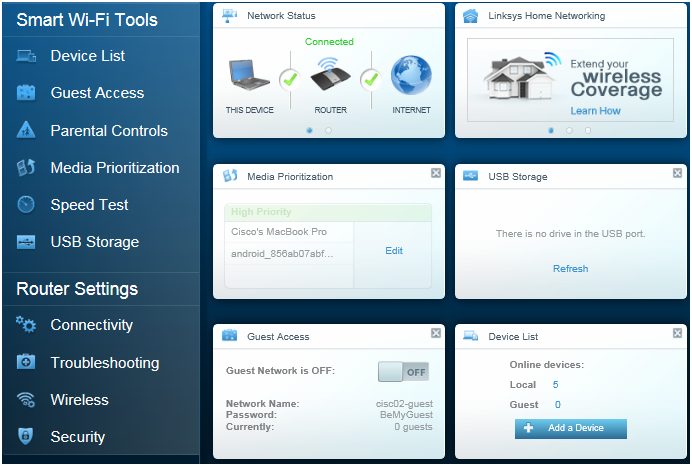
The parental controls were also a very welcome feature. You can select any device and easily configure what hours of every day it has access to the Internet —just click on one hour blocks of time to enable or disable access.
The software also covers features like guest access, speed tests and configuring USB storage attached to the router. And its extendable —Linksys offers additional apps that offers specific functionality.
Because the Smart Wi-Fi software is actually a website, you can access all of this remotely and Linksys also offers app versions for iOS and Android so you can do the network management on your mobile device instead of a PC. The promo video below gives you a pretty good walkthrough of the features.
Results
This is the big one. How did the Linksys AC1900 Smart Wi-Fi wireless router perform?
As I’ve mentioned, I don’t currently have any devices that support 802.11ac on my network, so nothing I own would see anything near the 1900 Mbps throughput this router is theoretically capable of.
However, I did see evidence that it could significantly improve performance, at least for devices within range. I found that without a repeater or network booster, the router’s advantage over my existing setup faded a bit for devices on the top floor of the house (a four level side split). On its own, it was still better than the original setup with its repeater, but not quite as impressive.
Anyway, here are some sample real time numbers comparing data transfers between devices, before and after.
- Copying 6GB of files between a laptop and PC two levels apart took an average of 18 minutes on the original network and 10:05 minutes after upgrading to the Linksys.
- Uploading a 1 GB movie from iTunes to an Apple TV located on the same level as the PC hosting the iTunes library (and the router) took an average of 8:22 minutes before and 2:10 minutes after.
Very impressive —I suspect the added boost the AppleTV transfer saw is attributable to configuring the device to have network priority using the Smart Wi-Fi software. Bringing that top level with distance/obstacles into effect, there was still an improvement, but not as large.
- Copying a 1.25 GB movie from PC (basement) to a new iPad Mini with Retina Display (and MIMO support) located on the top level took an average of 5:58 minutes on the original network, and 5:05 with the Linksys AC1900.
Key Specifications

- Wireless 802.11ac with backwards compatibility with 802.11a/b/g/n
- Dual band (2.4 GHz and 5 GHz)
- 3 adjustable external antennas
- 4x Gigabit LAN ports, 1x Gigabit WAN, 1x USB 2.0, 1x USB 3.0
- Supports WEP/WPA/WPA2-Mixed, WPA2-Personal, WPA-2 Enterprise and WPS (Wi-Fi Protected Setup) security standards
System Requirements
- Wi-Fi enabled PC running minimum Windows XP Service Pack 3 + optical drive*
- Wi-Fi enabled Mac running minimum OSX 10.5.8 (Leopard) + optical drive*
- Internet Explorer 8, Safari 5, Firefox 8 or Chrome web browser
*On the Mac at least, the CD provided only contains instructions, so I wouldn’t consider the optical drive requirement a must-have
Linksys AC1200 USB Wi-Fi Adapter
 If your computer doesn’t currently support that , you’re in luck. Linksys also offers the AC1200, a USB Wi-Fi adapter that lets you upgrade your PC without having to mess around with wireless network cards. Despite the compact size, it offers dual band support and packs two antennas for MIMO support.
If your computer doesn’t currently support that , you’re in luck. Linksys also offers the AC1200, a USB Wi-Fi adapter that lets you upgrade your PC without having to mess around with wireless network cards. Despite the compact size, it offers dual band support and packs two antennas for MIMO support.
The company sent one along to test out with the router, but I was unable to take advantage of the adapter because it is Windows PC only. If Linksys offered Mac support for tis add-on, I’d be a happy camper. Online reviews of it have been good, with PC Mag saying it provided “the highest throughput tested among wireless networking devices” when paired with the Linksys AC 1900 Smart Wi-Fi router.
Conclusion: A Worthy Wi-Fi Network Upgrade
If you’re in the market for a new router, the Linksys AC1900 Smart Wi-Fi wireless router would be a good choice to become the hub of your home or small business Wi-Fi network. It offers the ability to take advantage of blazing 802.11ac speeds for the latest connected devices along with backwards compatibility for older devices, and I saw a significant overall network speed boost even with equipment that lacks 802.11ac support. The icing on the cake —especially if you’re in a household with a bunch of connected devices— is the powerful and intuitive Smart Wi-Fi wireless management software provided by Linksys.


