
Unless you’ve been living under a rock for the past few years, you’ve heard of the Pebble (no pun intended). When it comes to the smartwatch category of wearable technology, Pebble is a rock star and with the Pebble Steel, this smartwatch now looks the part too. I just wrapped up a few weeks with the Pebble Steel and here’s what I think of the latest Pebble, from battery life to customization.
After launching as a Kickstarter record setter in 2013, Pebble has continued to succeed where others haven’t, thanks to features like cross-platform compatibility, a thriving app store and the incredible battery life offered by its e-paper display.
I received a pair of Pebble Steels for the review, one with a Brushed Stainless case, the other in Black Matte. Both looked pretty sharp —as you can see from the photo below, where I’m doing my best “wrist model” impression.
First Impression
While the original Pebble smartwatch looked decidedly funky and high tech, the Pebble Steel is a much more elegant look.
Instead of plastic, the case is made of marine grade stainless steel, in one of two finishes (Stainless and Matte Black). It doesn’t look as bulky as some smartwatches can and it’s very light (56g). The review models arrived with classic black leather watchbands, but these can be easily swapped out for replacements and Pebble sent a pair of attractive steel bands in complementary stainless and matte black finishes.

Like the original, The Pebble Steel is waterproof, so you can wear it in the shower.
The display may not offer the colour of Android Wear competitors, but the black and white e-paper version on the Pebble Steel gets the job done, is still capable of displaying notifications, has a backlit for low light situations and makes that extended battery life possible.
I think it’s a worthwhile tradeoff.
Setup
The whole point of a smartwatch is to leverage a relationship with your smartphone. Your watch gets the notifications so you don’t have to pull the phone out every time someone texts and the watch can take over the control of tasks like music playback.

To accomplish this, you need to pair the Pebble Steel with either an iPhone or an Android smartphone. The connection is Bluetooth and the process is straightforward. You download the Pebble app on your smartphone, create an account and the app will guide you through the steps.
Once your Pebble Steel and phone are paired, you can initiate a test text or phone call and the Pebble Steel will display the notifications.
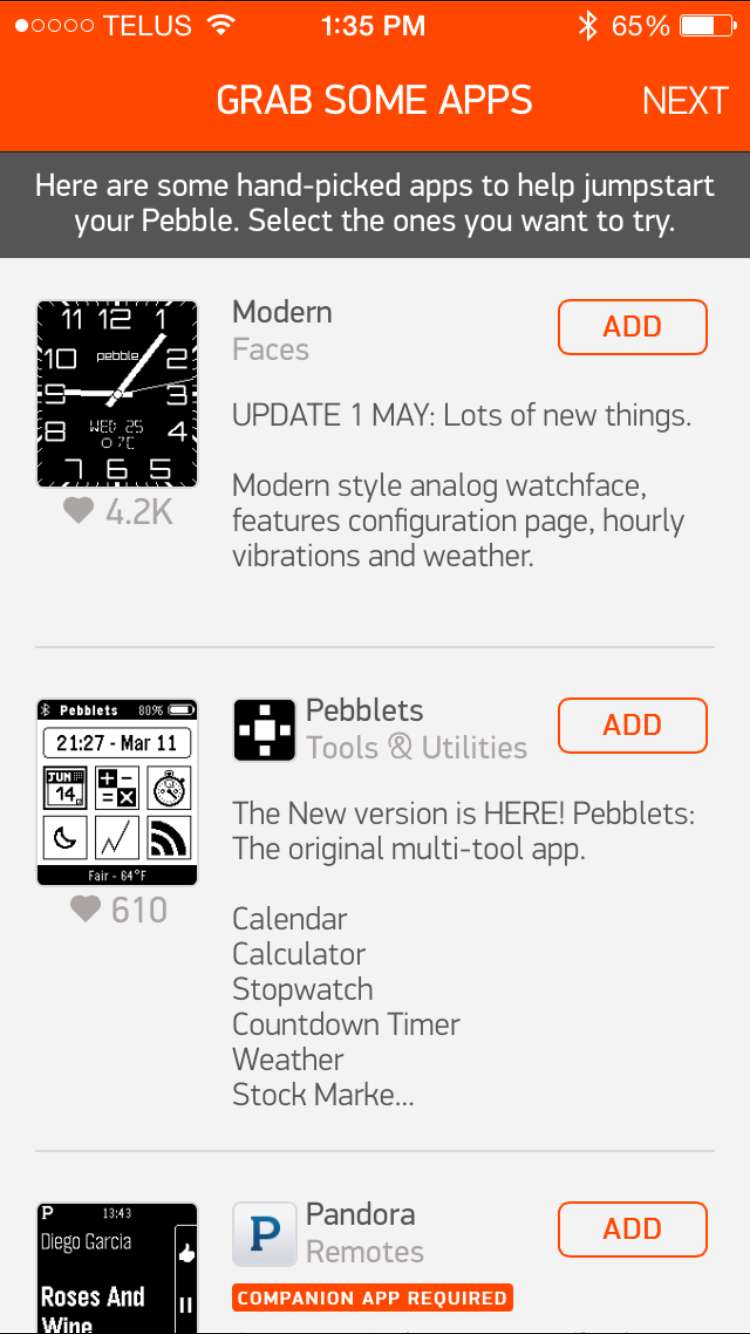 Apps and Watchfaces
Apps and Watchfaces
Notifications are one good reason for wearing a smartwatch. Being able to run apps on the device is another.
The Pebble Steel divides its onboard storage into Storage Slots. There are 8 slots available for local apps and watch faces (besides the default versions), leaving plenty of room for customization.
Despite the fact that it runs its own Pebble OS instead of Android or Android Wear, the Pebble’s app store has an impressive selection of third party apps and watchfaces. Pebble says it numbers in the thousands. I’ve scanned through the categories, which include: Remotes, Games, Health & Fitness, Daily, Notifications and Tools & Utilities. There are many familiar names in there like RunKeeper, along with a huge number of apps you’ve probably never heard of from independent developers.
Thanks to the support from the developer community, you can do everything from track your latest run to play a knock-off of Tetris on your Pebble Steel.
Installation is a matter of downloading the app onto your smartphone, then assigning it to a free Storage Slot on the Pebble.
Changing the Look With a New Band
 While the black leather band the two Pebble Steel smartwatches arrived with are attractive enough, the optional steel link versions Pebble sent look even better and match the case of the smartwatch perfectly. If you want to dress up a Pebble Steel, this is the way to go about doing it.
While the black leather band the two Pebble Steel smartwatches arrived with are attractive enough, the optional steel link versions Pebble sent look even better and match the case of the smartwatch perfectly. If you want to dress up a Pebble Steel, this is the way to go about doing it.
Swapping the bands is pretty easy. You need a tiny flathead screwdriver (about the size of the ones you get with an eyeglass repair kit) and then there are two pins to remove. My fingers are on the large side, so I needed a pair of tweezers to remove the pins once they were free, but that releases the installed band. Simply reverse the process to install the new band.
In five minute or less, you have a while new look. And you can quickly switch back to the original if you change your mind.
Of course there are the many customized watchfaces you can download to change your look at the push of a button. I lost track of just how many there are, but it must number in the hundreds and ranges from corporate logos (like Nike and Adidas) to Mickey Mouse and every variation imaginable on the analogue or digital time display.
Avoid Two Smartwatch Issues: Battery Life and Ease of Recharging
I mentioned earlier about the Pebble trade-off between colour display and battery life. Yes, a big, colourful, high resolution display looks great. But…
Good luck finding a smartwatch that can match the Pebble Steel when it comes to battery life. The black and white e-paper display may be a little pixelated and less flashy, but it does just fine at displaying the text of notifications and animation like a ticking second hand. And it means you get a week of battery life instead of a day.
The only issue I ran into is the problem of completely running the battery down. If you let it get to zero, that means you’ll need to reset functions like the date and time. So don’t let that battery get to your head —recharge when it’s low, which means more like every four days or so.
That being said, recharging the Pebble Steel is an exercise in simplicity. I made a video of the operation to show how no-nonsense it is.
Plug in the supplied USB cable (Pebble sells replacements if you lose yours), hold the magnetic contact near the charge port on the watch (no doors or flaps to remove) and the magnet takes care of the rest. Considering the hoops I’ve had to jump through with some smartwatches –including one that has an attachment that plugs into a hidden USB port, then a USB cable plugging into the plastic dongle— the combination of long life and easy recharging is a big win for the Pebble Steel.
If you want a smartwatch that does the basics, offers customization options, has a solid app store, plays nicely with both major mobile platforms and offers excellent battery life, the Pebble is tough to beat. And the Pebble Steel adds an elegant new appearance to the original’s appeal.



