 The iLoud Studio Monitor Speaker is a small package that can pack a hefty little punch. My intent for this review was to get through field tests without having to open a manual or quick-reference guide. I almost made it. I probably would have if I’d just read the instructions below the instrument input. More on this later.
The iLoud Studio Monitor Speaker is a small package that can pack a hefty little punch. My intent for this review was to get through field tests without having to open a manual or quick-reference guide. I almost made it. I probably would have if I’d just read the instructions below the instrument input. More on this later.
Unboxing
There’s not much in terms of what you get in the box:
- iLoud system
- Power cord / adapter
- ⅛” TRRS (tip-ring-ring-sleeve) cable
 The iLoud system is a relatively small unit (around the size of a small tablet) and it feels quite solid and sturdy. Without anything attached, the iLoud speaker measures just 6.3 by 9.84 by 2.36 inches (HWD) and weighs 2.9 pounds. It can probably take a quite a few bumps without any issues. As this was a loaner unit, I didn’t think it’d be prudent for me to crash-test the unit.
The iLoud system is a relatively small unit (around the size of a small tablet) and it feels quite solid and sturdy. Without anything attached, the iLoud speaker measures just 6.3 by 9.84 by 2.36 inches (HWD) and weighs 2.9 pounds. It can probably take a quite a few bumps without any issues. As this was a loaner unit, I didn’t think it’d be prudent for me to crash-test the unit.
The prominent, large volume knob clicks smoothly as you turn it, and there’s a bright LED halo around it that changes color to indicate playback, battery, and pairing status.
The back panel contains a 3.5mm input, a direct 1/4-inch guitar and dynamic microphone input, a small gain knob, a Bluetooth pairing button, a power/charge LED, a small plastic power switch, and an AC adapter input. The dual inputs mean you can plug in a phone or tablet, and then still connect a guitar or microphone separately for accompanying backing tracks from a mobile app.
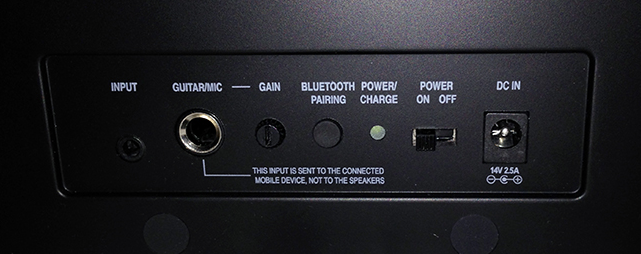
In Use
Besides hearing the system, the first thing I wanted to try out was the Bluetooth pairing. I’ve been through enough BT pairing nightmares to be wary of the process. Score one for IK Multimedia: Pairing the system with my iPhone 4S was a matter of getting to the Bluetooth screen in Settings and selecting the iLoud device. Done …Music … boom.
 I ran into trouble with connecting up a guitar to the ¼” instrument jack on the back of the device. If I’d read the print underneath the jack (“This input is sent to the connected mobile device, not to the speakers”), I’d have been fine. But I didn’t and that’s when the instruction manual came out. Total user inattention to details.
I ran into trouble with connecting up a guitar to the ¼” instrument jack on the back of the device. If I’d read the print underneath the jack (“This input is sent to the connected mobile device, not to the speakers”), I’d have been fine. But I didn’t and that’s when the instruction manual came out. Total user inattention to details.
You can not use the iLoud as a standalone amplifier for guitar or microphone. This was a bit of a disappointment, but not necessarily a show-stopper. IK Multimedia has a lot of options with respect to mobile apps, but I could see musicians wanting the option of more flexibility outside of the IK Multimedia offerings.
Once I figured out that an iOS or Android device need to be inserted in the signal chain, then things went more smoothly. IK Multimedia has an ever-expanding library of apps for both iOS and Android to support the mobile guitarist, vocalist, keyboardist or drummer. A lot of these apps have free or lite versions so that you can try them out.
I’ve got an iRig adapter that I’ve used with my iPhone and iPad, but I’ve never enjoyed having to play guitar through headphones or bothering with trying to patch the device into my studio rig. This configuration, although it doesn’t diminish the number of cables used, seems to be much more enjoyable.
The Sound
 The name “iLoud” isn’t just an interesting play on the “i” theme of IK Multimedia’s mobile accessory line. This little thing can get loud … and then some. The speaker system consists of two 3″ drivers, two 3/4″ tweeters – all supported by a bass port on the back. and DSP is used to control the four onboard power amps (totalling 40W) and their digital crossovers, making the iLoud “the smallest bi-amplified audio system on the market”.
The name “iLoud” isn’t just an interesting play on the “i” theme of IK Multimedia’s mobile accessory line. This little thing can get loud … and then some. The speaker system consists of two 3″ drivers, two 3/4″ tweeters – all supported by a bass port on the back. and DSP is used to control the four onboard power amps (totalling 40W) and their digital crossovers, making the iLoud “the smallest bi-amplified audio system on the market”.
The bass port on the back of the device definitely helps the little speakers dive down into the depths of the audio frequency spectrum. A frequency response of 50Hz to 20kHz is claimed, but there are no graphs or +/- specs noted.
I listened to quite a variety of music on this system and put the iLoud through it’s paces. From a subjective point of view, I found the sound to be easy to listen to. The bass port definitely helps, but does not over-hype the bottom end. The highs and high-mids are quite clear – although sometimes harsh at louder volumes. The lower-mids are a touch under-represented and the bass can be punchy and present. My only real complaint about the bass is that is definitely lacking in the full robustness that’s expected in some of the more modern bass-heavy genres.
Now, I understand the rattle-your-internal organs bass response is a lot to ask of 3” drivers (even ported 3” drivers such as these), but in my defence, the verbiage accompanying the ILoud device does claim that the sound is “studio quality”:
“It allows you to reproduce your music – in every possible mobile situation – as accurately as you would in the comfort of your studio.”
I don’t think I’d swap out my studio monitors for the iLoud, but I’d definitely be comfortable using it as a reference for my work.
Final Thoughts and Nitpicks
 A footnote on the sound: the sound via Bluetooth sounded as though a compressed protocol was being used as the highs and lows seemed to be slightly compromised to my ears. I don’t think it’d be noticeable to the average person.
A footnote on the sound: the sound via Bluetooth sounded as though a compressed protocol was being used as the highs and lows seemed to be slightly compromised to my ears. I don’t think it’d be noticeable to the average person.
There are two things I wish were included in the iLoud:
- A quick mute button – something to attenuate the sound immediately when that phone call or interruption arrives in the room.
- A percentage charge indicator – once you have fully charged the iLoud device, you have no idea whether the battery is at 99% or 1% until it dies completely.
All said, the iLoud is a small package that produces a very impressive sound. It’s roughly the same size as a pair of small PC speakers of days gone by, but without the distorted, tin-like sound. Audio coming out of this little unit will definitely fill up a room and then some.
Check out the iLoud at your local Best Buy store or online at the Best Buy Canada website.



