 Today I review the IK Multimedia iRig Pro Quattro I/O (coming soon) professional mobile recording interface/mixer. The Pro Quattro I/O is a great addition to the iRig family. It is full of features to help you capture audio for streaming, podcasting, and music production.
Today I review the IK Multimedia iRig Pro Quattro I/O (coming soon) professional mobile recording interface/mixer. The Pro Quattro I/O is a great addition to the iRig family. It is full of features to help you capture audio for streaming, podcasting, and music production.
The iRig Pro Quattro combines functionality and portability, meeting needs for mobile music/field recording, podcasting/streaming and broadcasting/video projects. You can use it for your projects across a range of devices including iPads, Mac computers, Windows computers, and Android devices. In this review, I will look at the general features of the recording interface and its performance. Finally, I’ll offer my overall opinion on the interface.
What’s included with the iRig Pro Quattro I/O
A diverse audio interface is a serious asset in our multimedia age. The iRig Pro Quattro comes equipped with everything you need to connect and get started. The kit comes with:
-
- 1/4″ thread adapter
- Lightning to mini-DIN connection cable
- USB-A and USB-C to mini-DIN connection cables
- 2.5mm jack to MIDI female adapter
- Detachable standard UNC 1/4″ mount (use interface with a camera, or attach it to a microphone stand or mini tripod)
iRig Pro Quattro I/O inputs and outputs
The Pro Quattro includes four individual mic/1/4″ inputs. Each input has its own preamp and input level control, nicely arranged on the front panel for easy use. Four inputs make for a lot of recording options. Multi-instrumental recording situations and podcasting with numerous hosts/guests are very feasible using the Pro Quattro audio interface. Each of the four inputs has its own input level display. The displays are simple and offer enough detail for quick monitoring of your signals. The LED display also features L/R stereo output meters and a battery meter.

The preamps sound great. They have a very flat response and are great for vocals, especially speaking parts. Guitar and bass also sound strong and sturdy through the preamps, creating a solid foundation for your recordings.
There are also two +48V phantom power switches, found on the unit’s right side. They are paired to microphone inputs 1-2 and 3-4.
The Pro Quattro features a built-in microphone. Activate the switch on the front panel, and record audio with a quality similar to voice memos on your smartphone. This feature is very handy if you are in a hurry to capture sound or if you do not have microphones with you in the field. When working in the field, you may want to also mix outside audio sources alongside your microphone sources. The iRig Pro Quattro features an L/R Line In that is linked to inputs 3-4. To use the Line In input you have two options: RCA, or a 3.5mm “headphone” cable.
The iRig Pro Quattro also includes a Stereo 3.5mm output and a dual L/R XLR output provides options for sending audio to powered speakers or another console for mixing/processing if desired.
Additionally, you can use the MIDI IN/OUT to connect a MIDI-enabled keyboard for recording music. Alternatively, you can connect a MIDI grid controller to trigger sound effects and loops in your podcasts and streaming productions too. If you want to expand your production options, there are numerous MIDI controllers available.
Audio limiter to manage voice peaks
The iRig Pro Quattro I/O includes an audio limiter. The limiter controls the various peaks or spikes in the audio signal level that are inevitable in any dynamic performance or conversation. A simple flip of a switch on the front panel activates the limiter. This feature is particularly great for live streaming and podcasting. It is worth noting the limiter is only functional when using Inputs 1 and 2, and does not affect Inputs 3 and 4. When recording music, I would strongly consider turning the limiter off. You can add a limiter effect later during audio processing/mixing if needed.
Numerous power options
The Pro Quattro includes three power options: Battery, USB or 9V DC adapter (not included, but available from IK Multimedia). USB power is great if you are working with your computer. The USB option is not available if you are using a mobile device. For field recording, 4 AA batteries seem to be the best option.
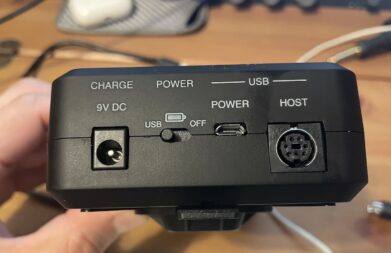
If there is one element of the Pro Quattro that I am concerned with, it is the 4AA battery option. The battery compartment on the back is easy to open but is blocked to a minor degree by the UNC 1/4″ mount. In this case, the battery level meter becomes very important. Unmounting the Pro Quattro and disconnecting cables that are running in all directions in order to change the battery could cause inopportune downtime during your session.
IK offers a solution via the purchase of an external power supply included with its Pro Quattro I/O deluxe edition.
iRig Pro Quattro I/O recording modes
There are interesting recording options in the Pro Quattro—Multi mode, stereo mode, and mono mode. Multi mode allows you to send individual tracks into your DAW. Four inputs provide four tracks to your DAW in this case.
Stereo mode combines Inputs 1 and 3 into one channel for your DAW, then Inputs 2 and 4 into a second channel. However, the unit also doubles the audio output through channels 3 and 4 at -12dB. This is a great feature as it creates a safety track for your projects. Should tracks 1 and 2 have recording issues (for example, levels too high) then the safety gives a fallback option.
Mono mode is similar to stereo mode, except all channels are routed to the same output. The mono mode also creates a safety track, similar to stereo mode.
Direct Monitoring, or DAW monitoring
With a flick of a switch, the Pro Quattro’s direct monitoring function is activated. This feature bypasses your DAW, allowing you to hear the exact signal that is inputted into the interface, without latency or processing from your DAW.
Loopback+ feature helps enhance your streaming projects
Onboard the iRig Pro Quattro is the Loopback+ feature. Activating the Loopback feature allows you to process audio through your mobile device, which in turn sends (or returns) it to Inputs 1 and 2 on the Pro Quattro. Designed with streaming in mind, Loopback+ is a great feature. Being able to integrate outside audio effects and music tracks into your work will enhance your production value.
Amplitube, T-Rack, and other companion apps
IK Multimedia’s products cover a wide range in the audio and music market. As a result, they include some of their feature apps/plugins when you register your IRig Pro Quattro.

Included are the Amplitube 5 SE, and T-Rack SE, as well as your choice of two other plugins. The SE editions are the mid-level offering from IK Multimedia. They provide many options of amplifier, effect, and studio hardware emulations to make your music and vocal productions sound world-class.
As a musician, I was particularly impressed with Amplitube 5. It sounds great! The T-Rack has lots of potential for post-production as well. However, it’s my feeling IK’s MixBox app could be most useful for vocal production. For example, you could use MixBox to live process vocals and incorporate those effects into your broadcast.
The two plugins of your choice come range from virtual instruments such as MODO BASS 2 or Miroslav Philharmonik 2 through to the MixBox SE. Give your choices some good thought before selecting. The virtual instruments may be fun, but may not be what you need. Streamers and podcasters may feel better about choosing studio hardware emulations as a work tool.
Final thoughts
I am impressed with the iRig Pro Quattro’s versatility. IK Multimedia offers an audio interface that features options covering many common multimedia uses. You will be able to pivot between recording your music, podcast, or live stream with little effort. The Pro Quattro I/O is extremely portable as well. It is a little bigger than a large smartphone and about as thick as a paperback novel. It is lightweight and is well designed to fit among your other equipment, no matter the project.
Pay careful attention if you are working with 4AA batteries, it is hard to say exactly how much use you will get before needing to replace the batteries. Use the front-panel battery meter to help you out!
For today’s audio productions, the iRig Pro Quattro I/O (coming soon) gives you everything you need and more. Have a closer look at this and other portable audio interfaces for podcasting, streaming, and recording at bestbuy.ca


