
One of the key components in making our home viewing experiences more immersive and enjoyable is by adding a home audio system. You can add a full home theatre system with different speakers and a receiver, but if you’re just starting out a sound bar is one of the easiest and most affordable ways to upgrade your TV’s audio.
What is a sound bar?
A sound bar is an all-in-one speaker system that provides premium quality audio without taking up the space or expense of a traditional surround sound speaker system. It’s easy to set up because there are models that connect to your television via a single HDMI cable or stream wirelessly over Bluetooth or Wi-Fi. Once connected the TV audio signal is transmitted via the sound bar rather than the inferior speakers in the TV itself.
Depending on the type you choose and its connections, you will likely be able to wirelessly stream music from a mobile device or connect to a wired audio player. If you have extra equipment like a cable box, streaming device or game console you’ll need to be aware of the different inputs and outputs available on different models.
Why do you need a sound bar?
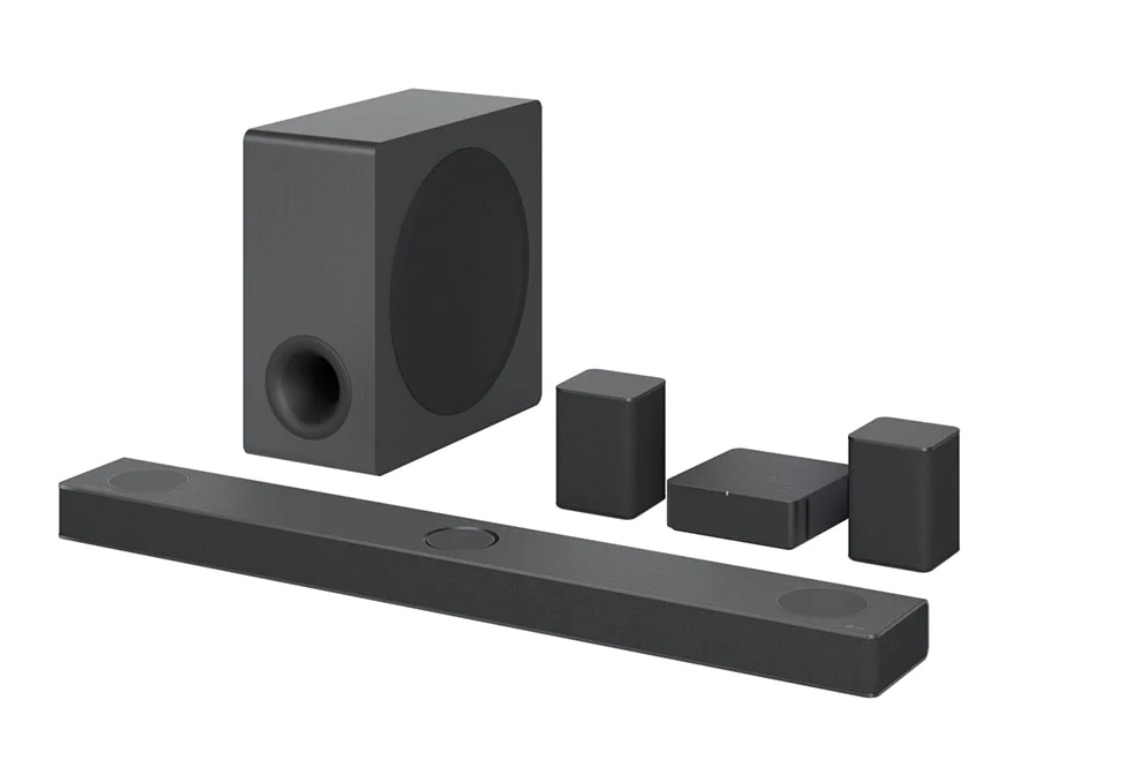
Advancements in TV technology mean our consumer electronics are becoming thinner and lighter. While that’s great because it makes placing or moving the TV easier, it does come with some compromises. For the newest TVs, the compromise is in the built-in speakers. A stunning 65-inch 4K screen that is easily mounted to a wall simply isn’t capable of providing audio that even comes close to complementing the visual of the screen. With the addition of a sound bar, you can dramatically upgrade your audio and will now be able to lose yourself in your favourite movies and TV shows.
How to install a sound bar
A sound bar is bar-shaped. It is long, not very tall, and its small footprint allows for multiple installation options. Depending on the model, you can use attachments to mount it on the bottom of the TV, mount it directly under the TV on the wall, or just place the sound bar on the stand under the TV.
The most important thing to remember is that sound is directional, so you need to have it in the center of the TV. It should also be sized appropriately so that it doesn’t extend past the edges of the screen.
The good news is that no matter the décor in your home’s media space, there is almost certainly a type that will enhance your design setup as well as your audio quality. Whether you are watching content from a cable provider, 4K UHD disc, or one of the streaming platforms, the audio produced by a sound bar will create the feeling that the sound is occurring all around you.
What to consider when looking at sound bars

You can look at the sound bar buying guide for a full list of features, but in general, they are available as systems with 2-channel sound (left and right speaker) for dialogue) all the way to 9.1.4 channel Dolby Atmos multi-dimensional surround sound. When shopping, speaker channels are a crucial feature to understand before purchasing.
Take a look at a 2.1-channel sound bar. The 2 refers to the speaker connections, while the .1 references the inclusion of a separate bass subwoofer. A model without a separate subwoofer can still list itself as a .1 system as long as it contains a low-frequency driver. So when looking at an x.1 sound bar, make sure whether you are getting a dedicated subwoofer or not.

1. How many speakers do I need?
There are still 2.0 channel sound bars available, and they are much better than your TV’s speakers. If you want any semblance of an immersive sound experience, you’ll need at least 3 channels. 3 channels mean there is also a centre channel of audio whereas 5-channel sound includes rear speaker audio (wired or wireless).
7-channel sound adds 2 more speakers on the side and Atmos 9.1-channel sound adds two more front-height channels creating a true cinema experience. If there is a third number, for example, 9.1.2, the 2 indicates there are 2 dedicated drivers that direct audio to the ceiling in order to bounce back down and create that immersive soundscape. To confuse this even more, it does not have to always have 5, 7, or 9 speakers to claim Atmos ability. That’s because technology can virtually simulate these effects, and some do an incredibly convincing job of it too.
Subwoofers are separate speakers whose purpose is to reproduce low-frequency audio. When you are watching an action movie and an explosion rumbles and shakes the room, that is courtesy of the subwoofer. Including a subwoofer with your set up, and many connect wirelessly, adds heft to the audio and gives it a fuller feeling for both movies and music.
2. Do you want to set up multiroom audio?
Newer sound bars also do more than just provide better audio for your television. They can now function as the centre of a multiroom audio setup. This means that the sound bar streams audio from your TV, computer, or mobile device. You can pair it with other compatible wireless speakers in your home and have the same music play in each room.
3. Do you want a wireless sound bar?
There are several forms of wireless technology, but the ones that matter most when discussing sound bars are Bluetooth and Wi-Fi. With a wireless sound bar, both Wi-Fi and Bluetooth can transfer the digital audio signal from the TV to the sound bar.
When using Wi-Fi or Bluetooth to connect, you first need to pair your device to your TV. Even if your TV doesn’t have Bluetooth or Wi-Fi, I would still consider getting it with my sound bar so that you have it for the future.
4. Do you want to connect your sound bar with wires?
Even though the sound bar is marketed and sold as “wireless”, it will almost certainly still allow you to connect to your television with wires should you so choose. Why would you choose wires over wireless? The biggest factor is reliability. Connecting with an HDMI cable is stable compared to wireless connections which can encounter interference or be interrupted by all of our other connected devices fighting for space in our environment.
Another reason you may want to have a wired connection is that Bluetooth offers limited bandwidth and the audio must first be compressed. Wi-Fi is compressed as well, but not to the extent that Bluetooth is. As such, Wi-Fi currently allows for the best sound reproduction unless you’re using a wired connection.
Choosing the right sound bar for you

Now that you know how sound bars work and the different types, there are a few essential things to remember when choosing one for your home.
- You’ll want to map out the size of the room your TV will be in. That will help you determine how many speakers you need.
- You’ll want to decide how you’ll mount it and whether you want (or need) a subwoofer.
- You’ll need to decide whether you’d like it to be wired or not and how many ports you require for your devices.
- You’ll need to decide on different features including Atmos or whether or not you’d like hands-free access via voice control.
With those questions answered you are well on the way to determining which sound bar will work best for you. You can shop online at bestbuy.ca or stop by your local Best Buy and check out all of the options that are available.
Check out the full selection of sound bars available at Best Buy




Well written. Informative article.
Comments are closed.