
While some of the features on video baby monitors are the same, each brand has its own unique take on how to best protect your baby while he or she is sleeping. Some models use technology to monitor breathing without an external device, others use a wrap or onesie to keep track of movement and respiration. The Sense-U Video+Breathing baby monitor 2 also has its own unique take on monitoring your baby. It’s a video baby monitor, but it also uses a tag you can clip to a diaper to track everything from slow breathing to rollovers.
Unboxing the Sense-U Video+Breathing baby monitor 2
Although I don’t currently have a baby, I tested out the Sense-U Complete baby monitor system. It includes the Sense-U monitor, Sense-U Base station, Sense-U Video Camera, plugs for the camera and base station, and mounting screws
Together these three devices monitor your baby’s vitals, stream video and audio to your phone, and keep an eye on the temperature in the room and your baby’s skin temperature in case they get too hot or too cold. While I couldn’t test out all the features, I was able to demo it and get a good idea of how it works.

Features on Sense-U complete baby monitor
The Sense-U is a system made up three components. The Sense-U monitor is a tag you attach to your baby’s diaper or clothing, the Sense-U base station connects to the monitor and alerts you if anything is out of the ordinary, and the Sense-U video camera captures 1080p HD footage that streams to the Sense-U app.
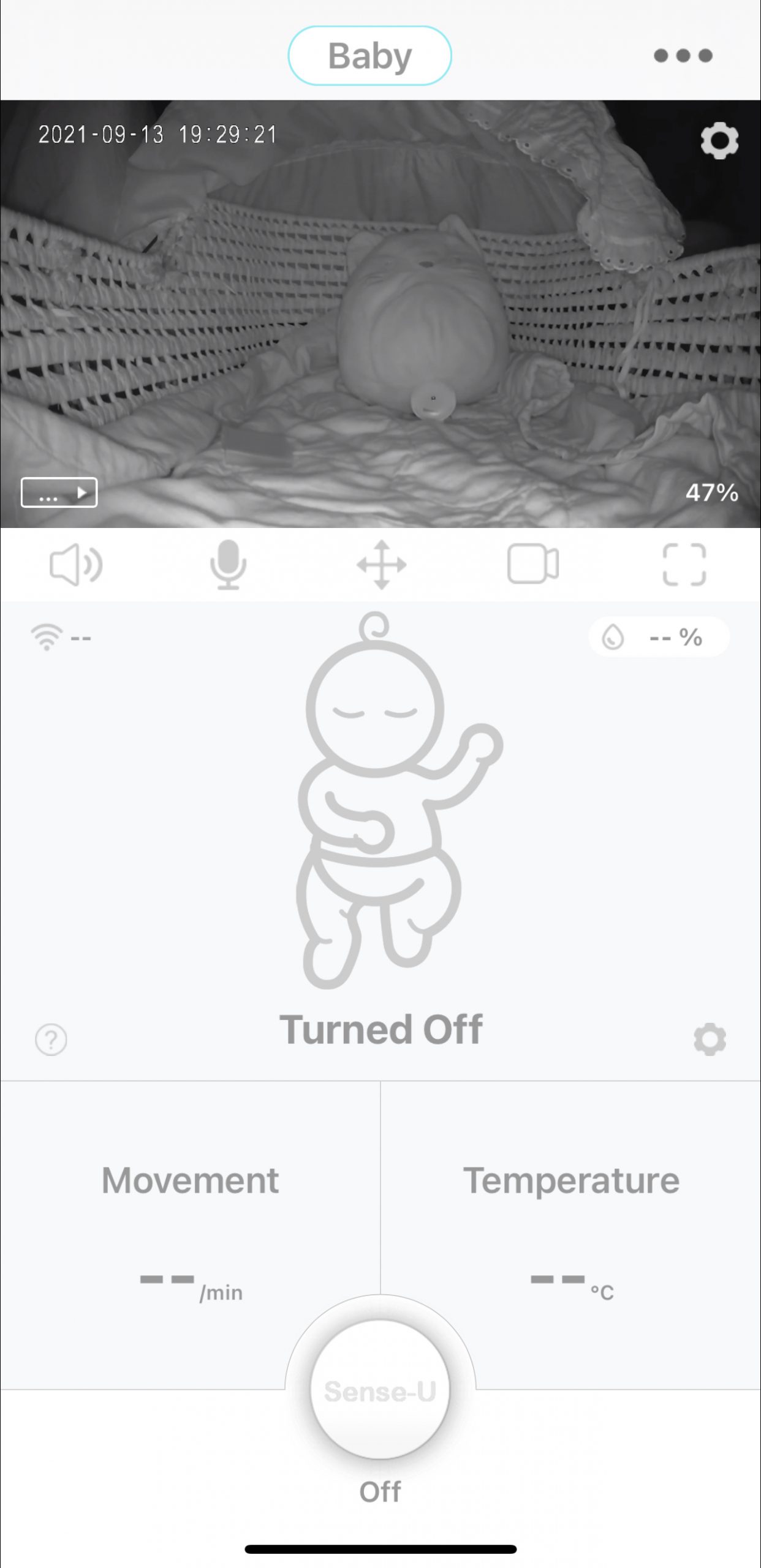 |
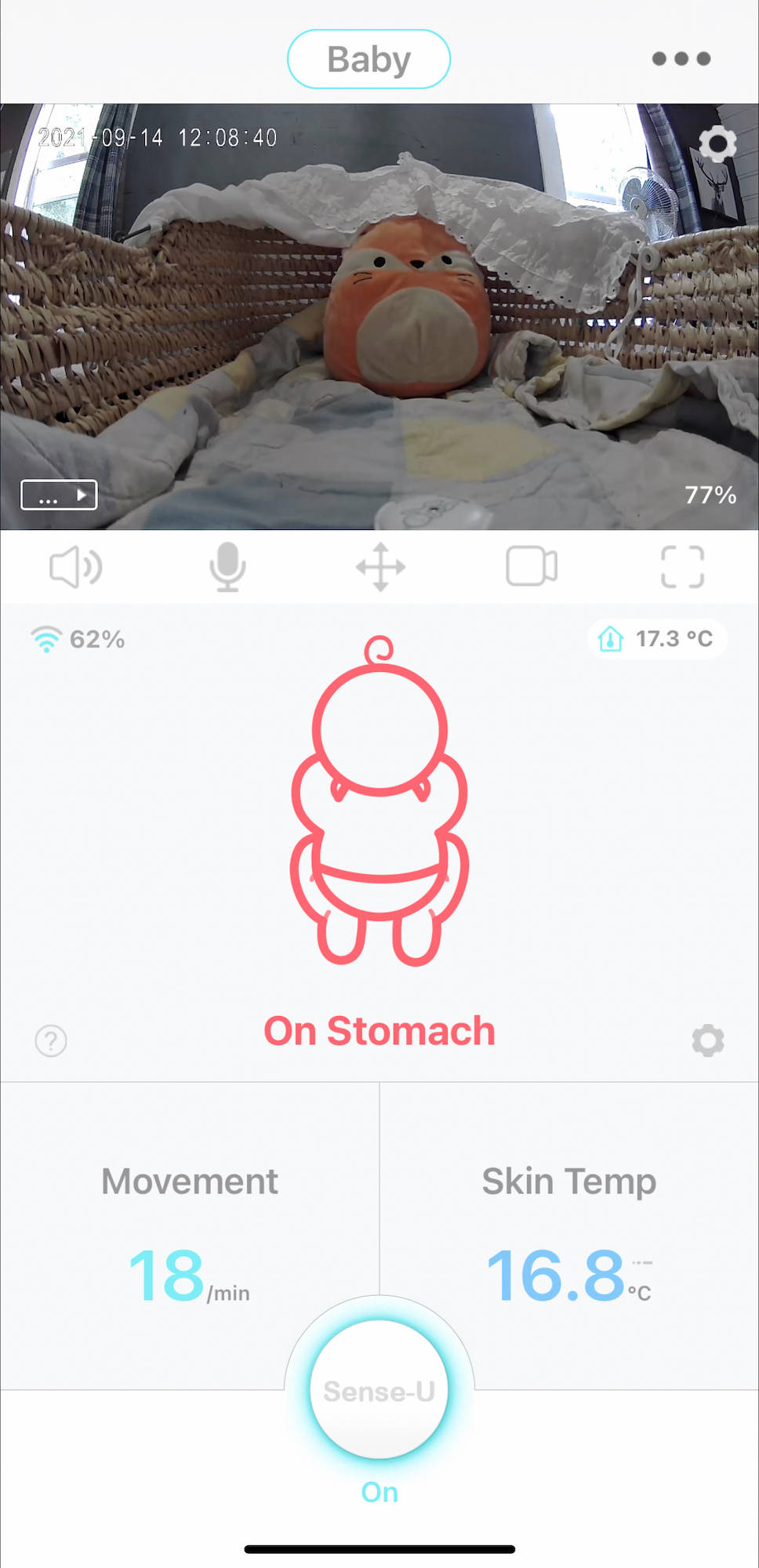 |
 |
- 1080p HD video baby camera with night vision
- Camera has a wide-angle field of view, 4X Zoom, and two-way talk
- Monitors for background audio and motion, sending updates to your phone
- Base station connects to Sense-U monitor to keep an eye on breathing, lack of movement, and roll-overs to baby’s stomach
- Alarm sounds on the monitor and alerts sent to your phone in cases of low movement or breathing
- AES 128-bit encryption to protect your data and Private mode to let you switch your camera off remotely
- No subscription fees
- Sense-U Baby app supports up to 5 cameras at one time
Setting up Sense-U Video+Breathing baby monitor 2

The Sense-U Complete baby monitor is very easy to set up, and the app will guide you through the entire installation process. Both the video camera and the base station plug into the wall, and the Sense-U monitor has a watch battery that’s removable if you need to replace it.
Before you get started, download the app and set up an account. After that, you can add the video camera or Sense-U monitor. It doesn’t matter which you add first. When you tap to add the Sense-U monitor you will be asked if you have the base station. Tap yes and your phone will attempt to connect with the base station. Once the base station is connected you’ll be prompted to add the actual monitor.
I had a bit of trouble syncing the base station and the monitor to my phone, but I discovered an easy fix. Bring everything near your router and sync it there. It will pick up a lot easier and stay connected when you move all of the devices into the nursery. You’ll also want to keep in mind that you need to connect to a 2.4GHz Wi-Fi band, so if you have trouble that might be why.
Using the Sense-U complete Baby Monitor
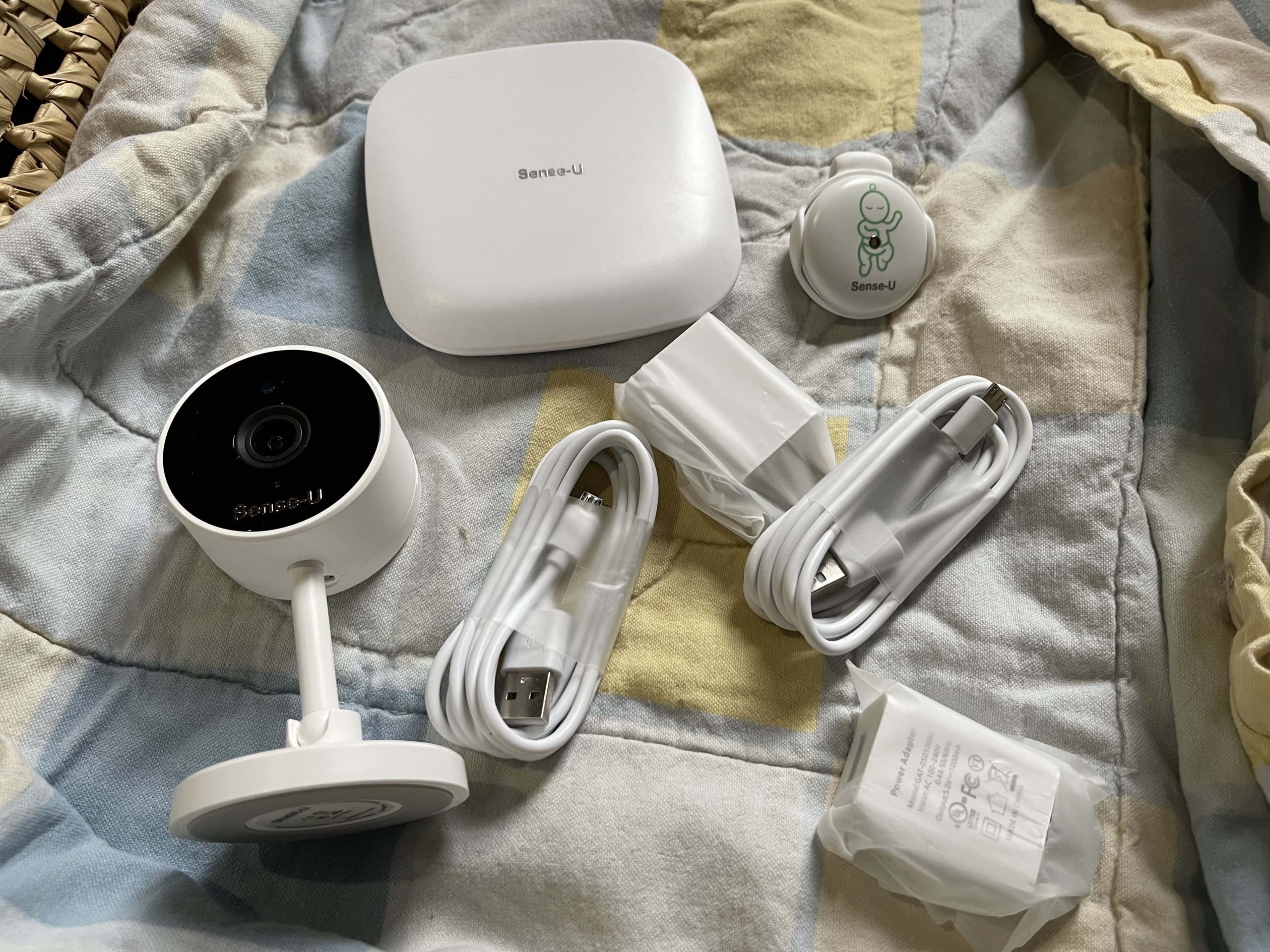
There are a few unique features on the Sense-U baby monitor, and I was really impressed with how they worked.
Sense-U monitor keeps track of breathing
When I brought my babies home from the hospital, there was nothing I wouldn’t have done for a few hours of solid sleep. Even when the baby was sleeping and I could sleep, I always woke up or worried about whether they were breathing. That’s why, to me, the Sense-U monitor is the best part of the Sense-U Complete. It’s a small disc you clip to your baby’s clothing or diaper, and it will monitor your baby’s breathing in real-time, right on the app.
The app has an image of a baby to show you respiration, movement, and position. It will also monitor the temperature in the room so you can adjust it in case your baby is cold or hot and the monitor keeps track of your baby’s skin temperature.
I couldn’t see the monitor at work as I don’t have a baby to clip it to, but I did move the monitor around and see how quickly it responds to rolling or lack of movement. I found the alarm went off very quickly, and I received notifications for low breathing, no movement, and rollovers. The notifications were in big, bold print so there was no way to miss them, and if you clicked over to the app the image of the baby would correspond to the lack of movement or position of the baby.
I thought the Sense-U app had a great interface, and because it seemed so responsive I could definitely see it give parents peace of mind. I also really like that the alarm will sound when breathing gets low and not just when it doesn’t sense breathing or movement for a preriod of time. No breathing monitor is infallible, but I love that speedy heads-up so you can run over and check your baby.
Sense-U base unit alarm
The Sense-U base unit stays connected to the Sense-U monitor. You’ll see a green flashing light when all is well, and when something is amiss the yellow light will appear. The base unit is where the alarm sounds from, and trust me, it’s extremely loud. There’s no way a parent wouldn’t hear that alarm, even if you were in the other room and you had the video camera sound turned off.
Sense-U video camera monitor
The Sense-U video camera is a 1080p camera with night vision, a wide-angle lens, and two-way talk. If you want to speak to your baby when he or she is sleeping, you can just tap the microphone and you’ll hear and be able to speak to your baby.
The camera maintained a steady connection and the video stream was very clear whether it was day or night. I tried out the two-way talk and it was fairly stable if slightly choppy at times. I think the closer to the router you are, the better your connection would be.
You can save your videos or photos to your phone or you can insert a memory card to save the files that way. The camera puts a watermark on your photos so you’ll know when they were captured.
The video camera is a good addition to the entire Sense-U package. If the alarm goes off you can instantly see and hear what is happening in your nursery.
Your Sense-U account is safe and secure
The Sense-U Complete has AES 128-bit encryption to protect your data, but you can also set your camera to private mode. Even if you’re not home, you can tap the Private mode tab in the app and it lets you switch your camera off remotely.
Should you choose the Sense-U Video+Breathing baby monitor 2?
I would have absolutely loved having the Sense-U baby monitor when my babies were little. It would give you such incredible peace of mind, and I believe it will help a lot of parents sleep better when they bring their baby home. With movement monitoring, you’ll always know if he or she rolls over, and respiration monitoring is a huge relief when you’re worried about your baby’s breathing. It’s also great that there are no monthly fees or subscriptions require to use the Sense-U system.
You can find the Sense-U Complete baby monitor on Best Buy right now.



