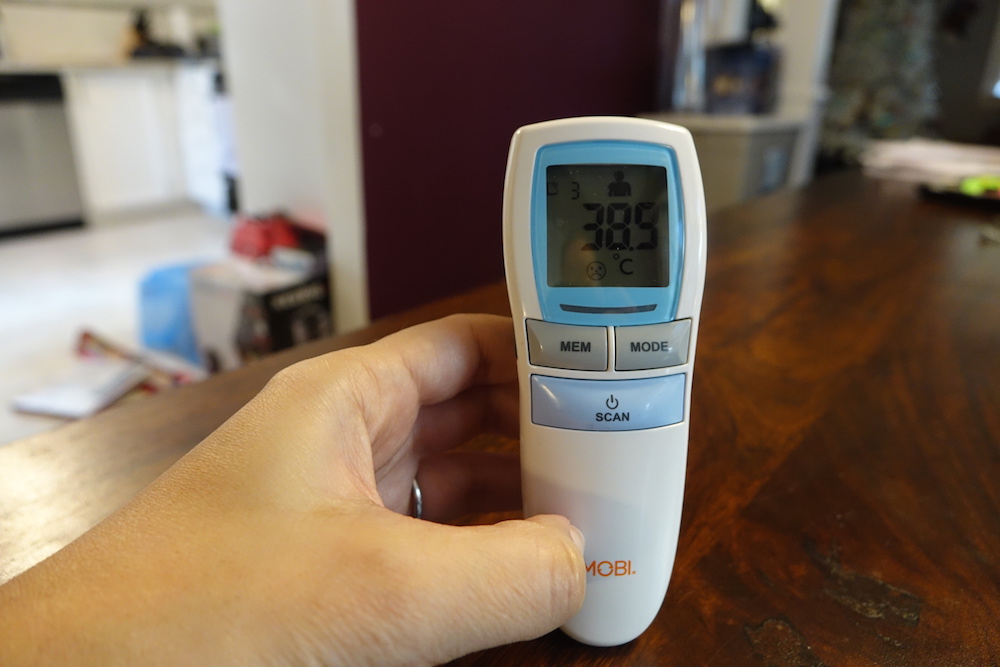 The Mobi Dual Scan Air Non-Contact Digital Thermometer could not have arrived on my desk for review at a better time. (Or worse, depending on how you look at it.) In the throes of flu season, my 4.5-year-old son came home from school feeling under the weather. And my always-reliable “mommy touch” confirmed that he was running hot. Of course, while the mommy hand-to-the-forehead touch is always a good measure that a fever is a-brewing, it isn’t a scientific one by any means. So I broke out the trusty thermometer to confirm.
The Mobi Dual Scan Air Non-Contact Digital Thermometer could not have arrived on my desk for review at a better time. (Or worse, depending on how you look at it.) In the throes of flu season, my 4.5-year-old son came home from school feeling under the weather. And my always-reliable “mommy touch” confirmed that he was running hot. Of course, while the mommy hand-to-the-forehead touch is always a good measure that a fever is a-brewing, it isn’t a scientific one by any means. So I broke out the trusty thermometer to confirm.
Ever since he was a baby, I’ve used a digital ear thermometer to take his temperature. It has never failed me, and its accuracy has typically been spot on based on doctor’s visits that followed. Also, as advised by a nurse, I always take three scans, then use an average of the three numbers to determine the most accurate reading.
 With my ear thermometer in hand, I used this unfortunate but timely opportunity to try out the Mobi thermometer as well.
With my ear thermometer in hand, I used this unfortunate but timely opportunity to try out the Mobi thermometer as well.
How the Mobi Thermometer works
The best thing about this thermometer is that it uses infrared technology to take a temperature measurement from a person’s forehead without any contact: just hold it up to the child’s forehead, press the scan button, and you’ll get an instant read-out. Not only is this convenient when it comes to fidgety kids who don’t like having something stuck in their ear, under their arm or tongue, or, well, elsewhere, it’s also hygienic. With my regular thermometer, for instance, I need to place little plastic pieces overtop the sensor after each use, which adds to the bottom line cost since you need to buy new packs whenever you’re out. And if you have multiple kids, that can be often.
Measuring 13.97cm wide by 20.32cm high and 5.72cm deep, the grey and white plastic device resembles a typical thermometer, but with sleek and rounded edges and no tip that could make it look intimidating to a young child (you’re going to put that where?)
 On the front is a small screen that displays the mode (more on this later) as well as the current temperature reading. Below the screen are three buttons: one for memory, one for mode, and the large scan button that also doubles as the power button. I like that the unit automatically shuts itself off a few seconds after use to conserve the battery. It runs on two “AA” batteries, which are included in the box.
On the front is a small screen that displays the mode (more on this later) as well as the current temperature reading. Below the screen are three buttons: one for memory, one for mode, and the large scan button that also doubles as the power button. I like that the unit automatically shuts itself off a few seconds after use to conserve the battery. It runs on two “AA” batteries, which are included in the box.
You can choose from four modes: human with or without sound for measuring a person’s temperature from his forehead, or object with or without sound if you want to measure something like bath water or the temperature of milk in a bottle. The option to eliminate the loud “beep” noise once a scan is done is particularly convenient for taking the temperature of a sleeping baby.
 Turn on the unit by pressing and holding the Scan button. To take a person’s temperature, click the Mode button until you enter the desired Mode, indicated by a tiny photo on the top, right of the screen – either the silhouette of a person’s torso or a cube for object. Hold the device about an inch away from the person’s eyebrows, press Scan, and wait for the beep (or about one second if you have it in silent mode.) The reading indeed does appear almost instantly – compare that to about three seconds for my standard ear thermometer. If the person has a fever, the screen will display a frowning face along with the temperature readout and an LED light below the screen will illuminate red. If no fever is detected, you’ll see a happy face. A fever, according to this unit, is 100.4-degrees Farenheit or higher, or 38-degrees Celsius or higher. You can toggle between both units of measurement by pressing and holding both the Mode and Memory buttons together for one second.
Turn on the unit by pressing and holding the Scan button. To take a person’s temperature, click the Mode button until you enter the desired Mode, indicated by a tiny photo on the top, right of the screen – either the silhouette of a person’s torso or a cube for object. Hold the device about an inch away from the person’s eyebrows, press Scan, and wait for the beep (or about one second if you have it in silent mode.) The reading indeed does appear almost instantly – compare that to about three seconds for my standard ear thermometer. If the person has a fever, the screen will display a frowning face along with the temperature readout and an LED light below the screen will illuminate red. If no fever is detected, you’ll see a happy face. A fever, according to this unit, is 100.4-degrees Farenheit or higher, or 38-degrees Celsius or higher. You can toggle between both units of measurement by pressing and holding both the Mode and Memory buttons together for one second.
 To take the temperature of an object or liquid, place the device in Object Mode, aim it about 1-2 inches away from the object or liquid while pressing and holding the Scan button, then release to get the measurement. Do not put the thermometer in water, as it is not waterproof. It can be cleaned with a soft, dry cloth.
To take the temperature of an object or liquid, place the device in Object Mode, aim it about 1-2 inches away from the object or liquid while pressing and holding the Scan button, then release to get the measurement. Do not put the thermometer in water, as it is not waterproof. It can be cleaned with a soft, dry cloth.
The Mem button allows you to recall up to 30 prior measurements, so you can report back to the doctor a history of readings, or see for yourself how a fever has been progressing over a period of time. Each time you press Mem, you’ll get a previous reading. To wipe the device clean of its memory after a fever and/or cold has completely left the person’s system, or to start measuring another person, press and hold the Mem button for more than three seconds.
My evaluation of the Mobi Thermometer
Each time I took my son’s temperature, I used both thermometers. Overall, I found that the Mobi thermometer gave a consistently lower reading than my standard ear thermometer. When the ear device gave a reading of 38.7, for example, the Mobi logged 38.2. When the Mobi showed a temperature of just 38.1, the ear thermometer logged it at an even, and more troubling, 39. It’s tough to tell which is more accurate, but as a parent, I’d always want to err on the side of caution and would prefer a higher readout if it’s possible that that is the case. That said, you also wouldn’t want to worry when it was unnecessary to do so if a thermometer is giving higher readouts than it should.
 I also found that the measurement from this thermometer could vary greatly depending on how close it was held to the forehead, and if my son moved: if you hold it a bit too far away, you’re prone to get a lower reading. Too close, and it might suggest the reading is higher than it should be.
I also found that the measurement from this thermometer could vary greatly depending on how close it was held to the forehead, and if my son moved: if you hold it a bit too far away, you’re prone to get a lower reading. Too close, and it might suggest the reading is higher than it should be.
My son also seemed a bit more finicky with this one – I found it hard to keep him still while I tried to take a reading. While the ear thermometer needs to stay in his ear for a few seconds longer, he is less likely to jerk away knowing that the device is getting a reading since he can physically feel it. That said, this could simply be because he is used to the ear method.
One of the most useful features, in my opinion, is the hygienic, no-touch option, which makes it easy to use this thermometer on several people (or kids) without having to clean the tip or add a plastic cover to it. The rapid speed is also great, though it makes me question the accuracy of the unit: can it really detect temperature in literally a split second?
Bottom line
The Mobi Thermometer is a nifty little device for checking someone’s temperature before speeding over to the doctor or hospital, or loading up with fever-reducing medication before it’s necessary to do so. I question whether I would rely on it alone for a young child or especially a baby. A thermometer is the one device I did not balk at spending money on before my son was born, knowing that I couldn’t risk having one that wasn’t as accurate as possible. This isn’t to say, of course, that the Mobi thermometer is not accurate. In most cases, while it reported temperatures lower than my usual thermometer, it wasn’t by a significant margin.
As a useful home thermometer, it’s a great and affordable device to help keep you on top of fevers. And the no-touch and quiet advantages could make a world of difference for parents with kids and babies who are easily stirred from sleep.



