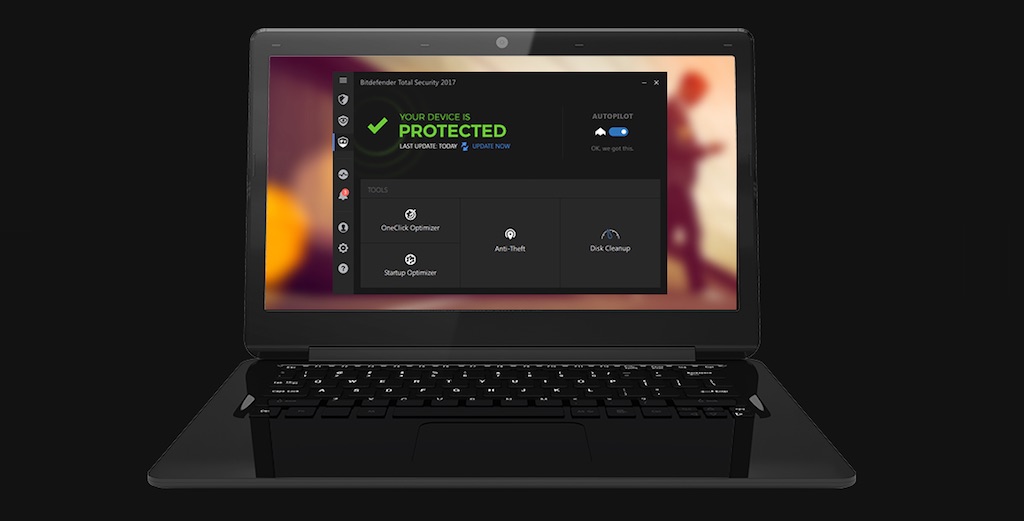
Do you have a PC running Windows 10 or macOS? If so, congratulations. These operating systems are more secure than ever and go a long way toward keeping you safe when you use your computer.
However, just because they’re more secure, don’t get lulled into a false sense of—well—security. Here’s why.
Viruses, Malware and Hacks Are On The Rise
The companies that publish computer operating systems have had a renewed focus on security. They employ thousands of highly skilled engineers who work to make sure their systems are as safe from threats as possible. They also push out security updates more frequently than ever, as they work to address major security issues that are discovered.
However, despite that increased emphasis on security, they are fighting an uphill battle. A report published by Symantec in 2014 uncovered 317 million new pieces of malware that were created that year alone—over one million new ones a day.
Not only is the volume of attacks on the rise, cyber criminals are trying new tactics. They’ve hidden malware inside software updates (that hit many Mac users who upgraded the popular Transmission BitTorrent client earlier this year), they’re hiding it on social media using fake “Like” buttons and other tricks, and there’s been a huge rise in a particularly disturbing new kind of malware called Ransomware. This one encrypts your PC’s storage, locking you out of your own files. To regain access, you have to pay a “ransom” which is typically in the $300 to $500 range for a key to decrypt the data.
OS security updates can’t address every issue that’s discovered, and they can’t be pushed out frequently enough to stay ahead of the bad guys.
In short, you can’t rely solely on your operating system to protect you. You should also install high quality security software. Skip the freeware and go with a reputable package like Bitdefender or McAfee. It’s worth paying the small cost because unlike the freeware publishers, these companies have enormous resources tracking malware and defending against it. They update frequently to combat newly identified threats. They offer proven results that are trusted not just by consumers, but also businesses and government agencies.
Common Sense
Before we get to the security software, a word on common sense. That’s actually your first line of defence. By common sense, I mean things like back up your computer. On an external drive or a cloud drive, so it is physically separate and can’t be infected by malware on your PC. Also, read any e-mails, messages or social media posts with a critical eye, especially when they you ask to click a button or link. Phishing is one of the most common ways cyber criminals get computer owners to click on links and download malware.
I mean, look at this e-mail I received recently, supposedly from Apple.
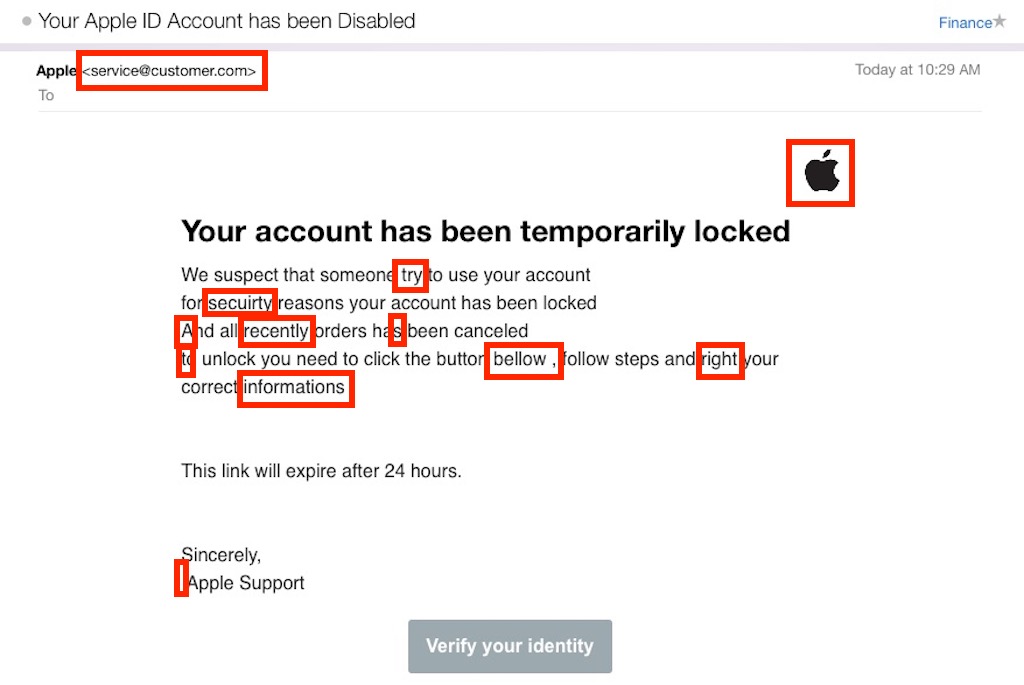
I highlighted the errors on it in red, from the typos to the terrible pixelated Apple logo, but these keep getting sent because they actually work on some people. Always look at these things with a critical eye …
It’s easy to get so concerned about the never ending waves of malware that you don’t want to touch your computer. Bad as the situation is, remember the criminals are looking for the low-hanging fruit. If you keep your OS upgraded, use common sense and install high quality security software, you can go back to using your computer without worry.




I have bought an “Internet Security” from Kaspersky through “Best Buy” last month and I still can not instal it on my lab top.
Activation code: D6WZ9-8KZF7-MF3SD-6AH2T
Comments are closed.