
A 2-in-1 laptop is the ultimate multitasking device, seamlessly transitioning between a powerful laptop and a sleek tablet to adapt to your needs. In today’s fast-paced world, finding a device that keeps up with every aspect of your life can be a challenge. With this versatile option, you get the best of both worlds—the productivity and functionality of a laptop paired with the portability and ease of a tablet.
Whether you’re a student tackling assignments, a professional managing projects, or a tech enthusiast who loves exploring the latest gadgets, a 2-in-1 laptop could be just what you need. But what exactly makes it so versatile, and how can it enhance your daily life? In this article, we’ll break down its key features, explore its benefits, and weigh potential drawbacks, so you can decide if it’s the right choice for your needs.
What is a 2-in-1 laptop?
A 2-in-1 laptop is exactly what it sounds like—two devices in one! It’s a laptop that easily transforms into a tablet, combining the power and functionality of a traditional laptop with the flexibility of a tablet. This versatility is made possible by innovative designs like convertible and detachable models.
- Convertible designs: These feature a 360-degree hinge, allowing you to flip the screen back and forth. You can use the device as a laptop, a tablet, or even in tent or stand mode, depending on your needs.
- Detachable designs: These allow you to completely remove the screen from the keyboard, turning it into a standalone tablet whenever you need it.
This adaptability makes 2-in-1 laptops highly adaptable and ideal for a wide range of activities, from writing emails and taking notes to sketching creative projects or binge-watching your favourite shows. With touchscreen capabilities and a slim profile, they’re the perfect companion for people who are always on the go.
What is the difference between a 2-in-1 laptop and a regular laptop?
At first glance, a 2-in-1 laptop and a regular laptop may look similar, but understanding their key differences can help you decide which device best suits your needs. Here’s how they stack up:
- Portability: Traditional laptops are often bulkier and heavier, while 2-in-1 laptops are generally lighter and more compact. Their ability to transform into a tablet makes them far more versatile for a wide range of tasks. For instance, a student can easily carry it around campus, using it in laptop mode for taking notes during lectures and switching to tablet mode for studying in tight spaces, like on a crowded bus.
- Flexibility: Regular laptops are designed for a single configuration—the standard clamshell. In contrast, 2-in-1 laptops adapt to your needs. For example, a graphic designer can use laptop mode to work on detailed projects and then switch to tablet mode with a stylus for freehand sketching. Similarly, a busy parent might use laptop mode to manage finances and tablet mode for entertaining kids with videos.
- Performance: While 2-in-1 laptops typically deliver performance comparable to traditional laptops, their processing power can vary. Some high-end models offer impressive capabilities, but they often fall short of the most premium traditional laptops when it comes to gaming or heavy-duty tasks.
- Design: The standout feature of a 2-in-1 is its convertible or detachable design. If you’re someone who values the convenience of both a laptop and a tablet in one device, this flexibility makes it a must-have.
Key benefits of a 2-in-1 laptop
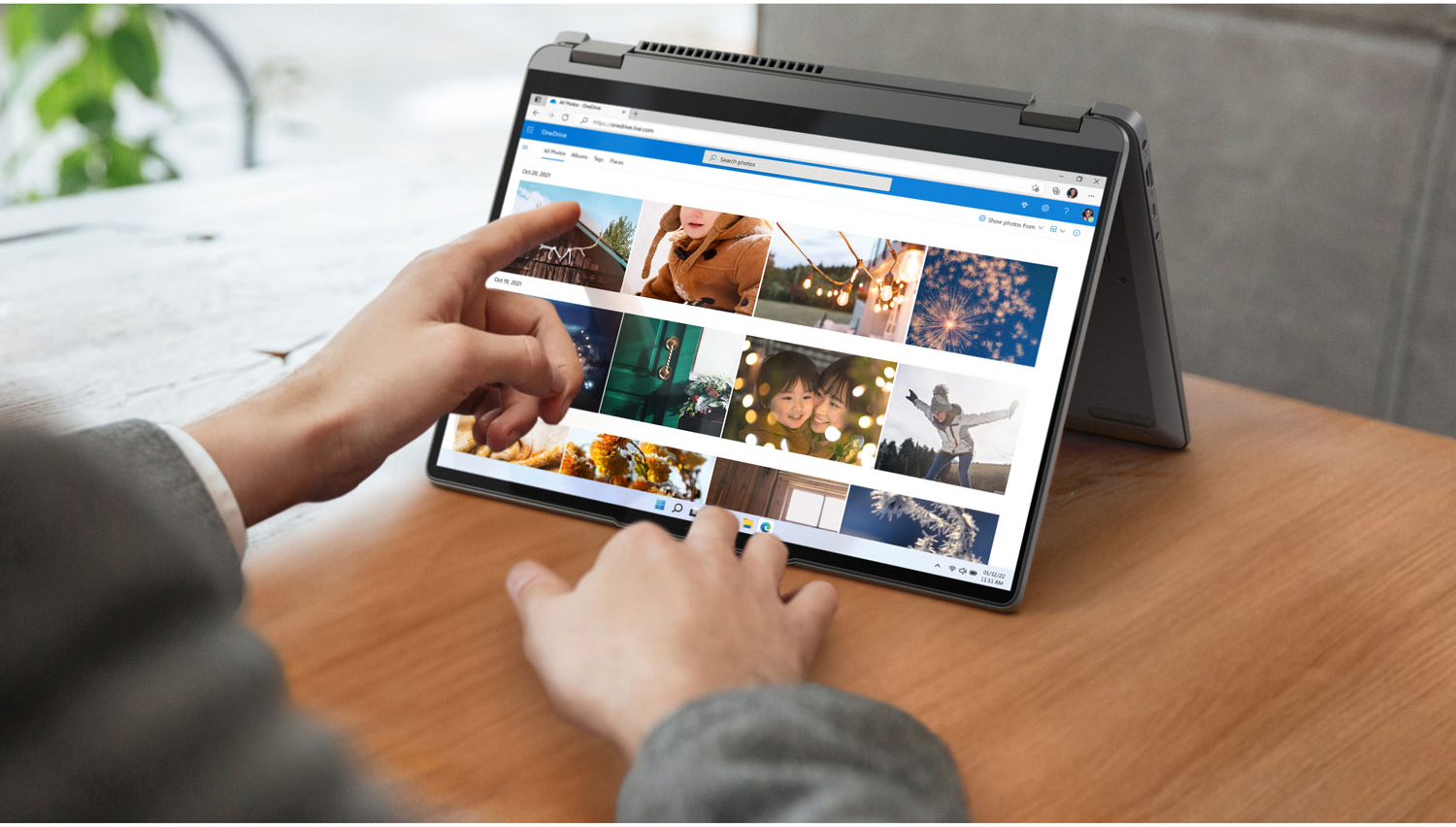
A 2-in-1 laptop offers a variety of benefits that make it an appealing choice for many users.
- Versatility: The ability to use your device as both a laptop and a tablet gives you unparalleled flexibility. Whether you’re taking notes in class, attending a virtual meeting, or relaxing with a movie, you can easily switch between modes to suit your needs.
- Space-saving: If you’re looking to travel light or save space, a 2-in-1 laptop is an excellent choice. Instead of carrying both a laptop and a tablet, you can carry just one device—perfect for students, travellers, or professionals on the go.
- Cost-effectiveness: While 2-in-1 laptops may have a higher upfront cost compared to traditional laptops, they replace both a laptop and a tablet. This can be a great value for users who would otherwise have to invest in multiple devices. However, it’s important to keep in mind that some higher-end models can be more expensive than traditional laptops, especially models with advanced features like stylus support or high-resolution displays.
- Convenience: 2-in-1 laptops are perfect for students, professionals, and creatives. Take notes in tablet mode, sketch project ideas, or present a slide deck in laptop mode—all with one device.
What is the drawback for a 2-in-1 laptop?
While 2-in-1 laptops are impressive devices, they do come with a few potential drawbacks depending on your specific needs and preferences.

One drawback is their limited processing power. Most 2-in-1 laptops are designed for general productivity, media consumption, and light creative tasks. However, some high-end models can handle more demanding activities, like light gaming or creative work. For users with more intensive gaming or professional creative needs, opting for premium models can still provide value, though they may not rival the performance of top-tier traditional laptops.
Another consideration is the higher price point. While these versatile devices offer the convenience of combining two devices in one, it can come at a premium compared to traditional laptops and tablets. It’s important to evaluate your budget and decide if the hybrid design justifies the additional cost. Additionally, many mid-range 2-in-1 models are priced similarly to premium laptops, which means you may be sacrificing performance for the convenience of the design.
Is it worth getting a 2-in-1 laptop?
So, is a 2-in-1 laptop the right choice for you? If you’re constantly switching between tasks like writing, drawing, or browsing the web, then this hybrid device could be a game-changer. Here are a few scenarios where it would be the perfect match:
- Frequent travellers who want a compact device that can do double duty for work and leisure.
- Students who need a device for taking notes, studying, browsing the web, or reading e-books.
- Creatives looking for a flexible device to sketch, design, or edit content on the go.
- Casual users who simply want a device that’s easy to use in multiple modes.
Ultimately, whether or not a 2-in-1 laptop is worth it depends on your lifestyle and needs. If versatility and convenience are top priorities, a 2-in-1 laptop is an excellent choice. However, if you’re considering other options, like a traditional MacBook, you might want to explore whether MacBooks are worth it to make an informed decision that best suits your needs.

Harness the flexibility of a 2-in-1 laptop
A 2-in-1 laptop is the ultimate multitasker, designed to adapt to your lifestyle whether you’re working, studying, or unwinding. Combining versatility, cost-effectiveness, and space-saving benefits, it’s no wonder these hybrid devices are gaining popularity among those who value flexibility and convenience.
Ready to find the perfect laptop for you? Explore Best Buy Canada’s wide selection of 2-in-1 laptops to find a device that suits your needs. Whether you’re searching for a lightweight laptop for school, a powerful work companion, or a portable travel buddy, Best Buy has you covered.
This article was drafted using AI technology and then reviewed, fact-checked, and revised by a member of our editorial team.





