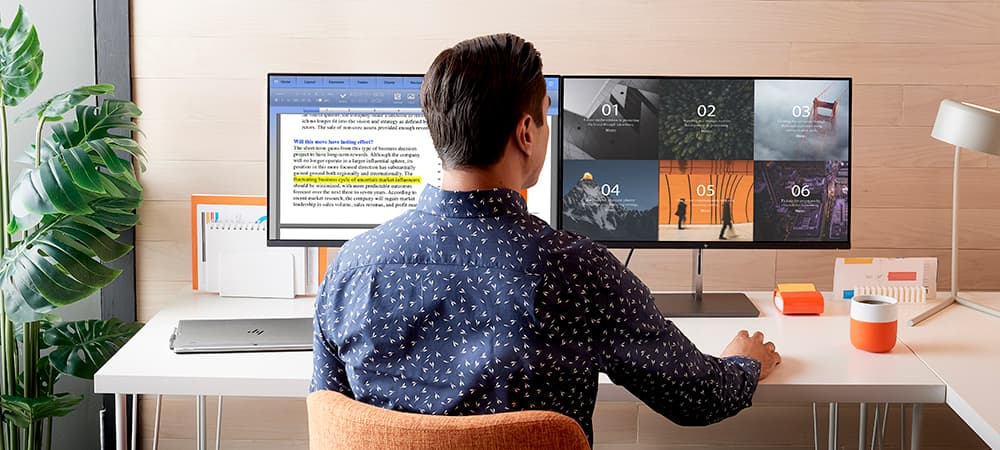 Your home office routine has settled in and your productivity has gone up. Unfortunately, your headaches and eye fatigue have also increased. They may seem unrelated but in fact you may be suffering from a very common digital age complaint: computer vision syndrome. Here’s a quick look at the condition, and some solutions to help make working from home easier with an eye-friendly monitor .
Your home office routine has settled in and your productivity has gone up. Unfortunately, your headaches and eye fatigue have also increased. They may seem unrelated but in fact you may be suffering from a very common digital age complaint: computer vision syndrome. Here’s a quick look at the condition, and some solutions to help make working from home easier with an eye-friendly monitor .
Symptoms of Computer Vision Syndrome
Computer Vision Syndrome is the collection of ill effects that come from staring at a computer in less than ideal circumstances. You might not realize that some of these symptoms are caused by eye strain, but the connection is there. The obvious symptoms are dry eyes, blurred vision and headaches. But the less obvious symptoms of fatigue and neck and shoulder pain are just as important.
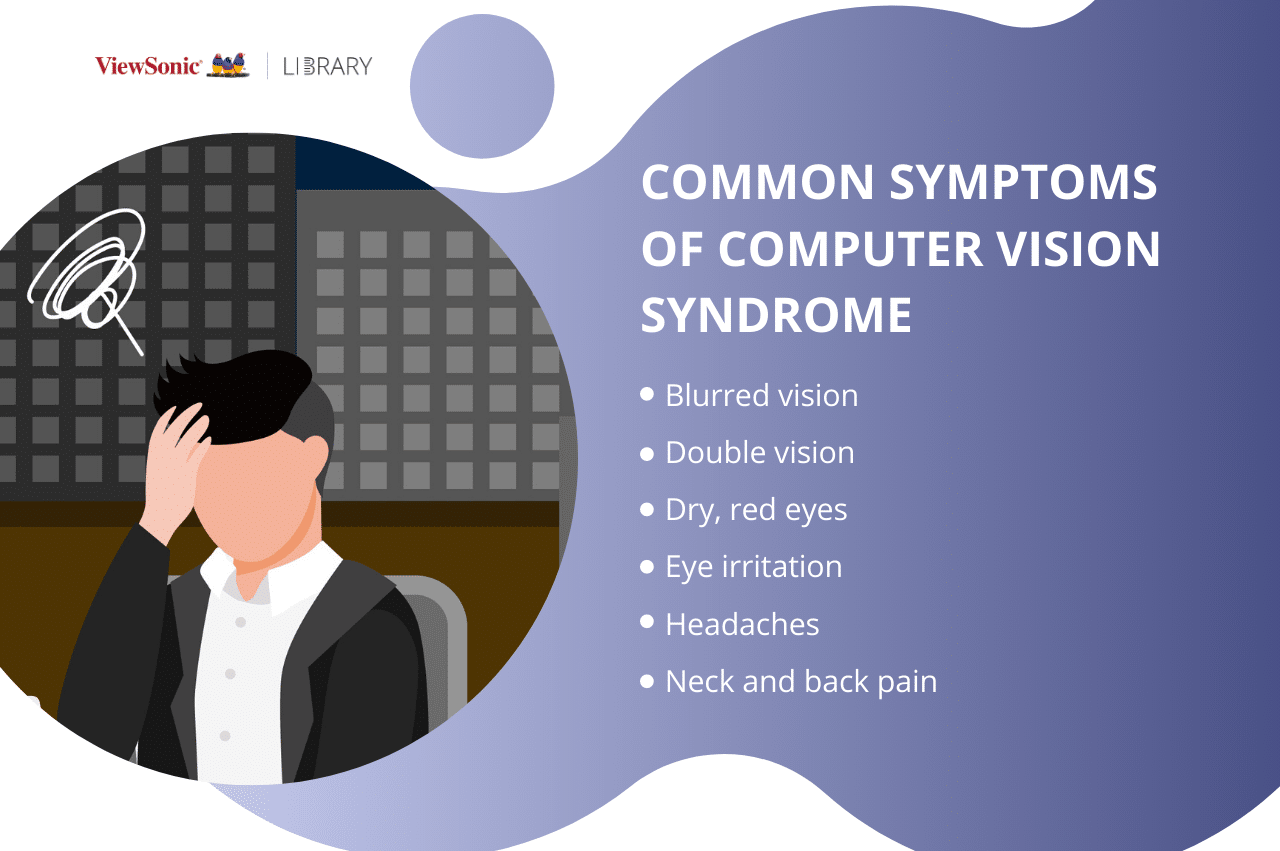 Fatigue is a drain on your productivity and quality of life. You spend more energy and effort staring at the screen than you think. I know that I don’t notice it as it happens, and I discount the eye strain as the source of my fatigue. But a quick switch to a monitor better for my eyes revealed the truth.
Fatigue is a drain on your productivity and quality of life. You spend more energy and effort staring at the screen than you think. I know that I don’t notice it as it happens, and I discount the eye strain as the source of my fatigue. But a quick switch to a monitor better for my eyes revealed the truth.
Neck and back pain makes the workday unbearable. Your body works to put your eyes in the best position to see whatever you’re focused on. So after hours of hunching your shoulders and craning your neck in an attempt to see the screen more clearly, your neck and back will be sore.
What technologies can make a monitor eye-friendly?
Now that I’ve talked about the problem, let’s look at solutions. Here are a few different ways that a good monitor can help lessen your eye strain.
Curved monitors
 Your eye strain is due, in part, to the effort it takes to translate a flat screen image into a full image. By switching to a curved monitor like the Acer 31.5″ Curved Monitor, your eyes won’t have to work as hard.
Your eye strain is due, in part, to the effort it takes to translate a flat screen image into a full image. By switching to a curved monitor like the Acer 31.5″ Curved Monitor, your eyes won’t have to work as hard.
Blue light reduction
 Your eyes don’t like blue light. That part of the light spectrum is responsible for a large part of your eye strain, so anything that lessens the blue light from your monitor is good for your eyes. Of course, there are some situations where you’ll need to keep the level of blue light unchanged. As an example, editing a photo or designing a digital graphic needs accurate levels of blue light. Monitors like the ASUS 27″ Edge-Lit LCD Monitor give you direct control over the blue light levels emitted by the monitor so you can adjust it to the situation.
Your eyes don’t like blue light. That part of the light spectrum is responsible for a large part of your eye strain, so anything that lessens the blue light from your monitor is good for your eyes. Of course, there are some situations where you’ll need to keep the level of blue light unchanged. As an example, editing a photo or designing a digital graphic needs accurate levels of blue light. Monitors like the ASUS 27″ Edge-Lit LCD Monitor give you direct control over the blue light levels emitted by the monitor so you can adjust it to the situation.
Flicker-free is eye-friendly
 Along with blue light, flickering images are the top contributor to your eye strain. When your monitor flickers, the light level changes suddenly and that forces your pupils to react. A monitor with flicker-free technology gets rid of this by keeping the level of the LED backlight consistent.
Along with blue light, flickering images are the top contributor to your eye strain. When your monitor flickers, the light level changes suddenly and that forces your pupils to react. A monitor with flicker-free technology gets rid of this by keeping the level of the LED backlight consistent.
An eye-friendly monitor will make your digital life more enjoyable
Your home office may also be your gaming den, and it may also be a school room for remote learning right now. With the large amount of time you’re spending looking at a screen, you need to make sure you take care of your eyes with the right technology. And good habits go hand-in-hand with good tech: make sure you take frequent screen breaks away from the computer. Get moving, go outside, and you’ll be able to keep working, learning, and playing. For advice on how to pick a good monitor for your needs, check out this post: The Computer Monitor Buying Guide.



