
Most people are used to cleaning. You do the dishes, the vacuuming and dusting regularly. You do other tasks like cleaning the gutters a bit less frequently but you know that being mindful to do all these things regularly keeps everything in tip top shape. If you have a car you do regular maintenance too, to keep things running smoothly and maintain its performance and value. Your PC should be no different – with routine cleaning and regular maintenance you can keep it running as good as when you bought it, or even better. It’s not particularly tough either so let’s take a look at what’s involved and get you started.
Physical cleaning
 First up you’ll want to clean it physically. Blowing out any dust is a fantastic start and can keep things running cool and quiet. A compressed gas duster will certainly do the trick in this department. Electronics have a habit of attracting dust, which can clog airflow and diminish cooling systems so regular dusting is always a good move whether you have a desktop PC or notebook.
First up you’ll want to clean it physically. Blowing out any dust is a fantastic start and can keep things running cool and quiet. A compressed gas duster will certainly do the trick in this department. Electronics have a habit of attracting dust, which can clog airflow and diminish cooling systems so regular dusting is always a good move whether you have a desktop PC or notebook.
It is also a good time to clean your mouse and keyboard. Start by blowing out any dust and particles from under the keys then manually wiping each individual key with a surface wipe to remove any built up oils and grime. The same goes for your mouse. Remember, you’re constantly touching these things so they can get surprisingly dirty and a good cleaning goes a long way. If you have a mechanical keyboard you can often even pop off the keys to really give them a thorough wash. Be sure to consult your manuals before proceeding to make sure you do it safely and follow manufacturer guidelines.
 Lastly you can finish up by cleaning the screen, and tidying up all those wires. I personally prefer reusable cable ties. Organizing all your computer’s cables helps achieve a clean look but also eliminates a breeding ground for dust bunnies. This is the sort of task that you rarely need to do once its done that first time, but once you do it well you’ll wonder how you ever tolerated that jungle of wires behind your desk.
Lastly you can finish up by cleaning the screen, and tidying up all those wires. I personally prefer reusable cable ties. Organizing all your computer’s cables helps achieve a clean look but also eliminates a breeding ground for dust bunnies. This is the sort of task that you rarely need to do once its done that first time, but once you do it well you’ll wonder how you ever tolerated that jungle of wires behind your desk.
Digital cleaning
Now that your computer is physically cleaned up let’s take a look at the digital aspect. The ultimate route here is to completely reformat your computer and reinstall your operating system. This will give you a like-new machine but can be very involved since you’ll have to backup all your data, reinstall and drivers and software you depend on, and is generally considered the ‘nuclear option’ in PC maintenance, short of simply throwing out your machine and starting from scratch with a new one.
Alternately there is a lot you can do yourself. Backing up your data is a good start as it can force you to organize your files while you’re at it. While you’re doing this it’s a good opportunity to review and purge. Take a good look at your files and get rid of anything you don’t need anymore. If you’re not sure you can even put things on a ‘maybe’ drive for things you think you don’t need but aren’t quite ready to abandon quite yet, just in case. Even with files you want to keep you don’t need them all on your system so offloading them to an archival backup can be a good way to free up disk space on your computer. The more free disk space your PC has available, the better. Having a cloud backup, a NAS solution or even just a USB hard drive can help you liberate your data from any one PC and give you added piece of mind that if your files are lost in one place, they live on somewhere else and you can still access them.
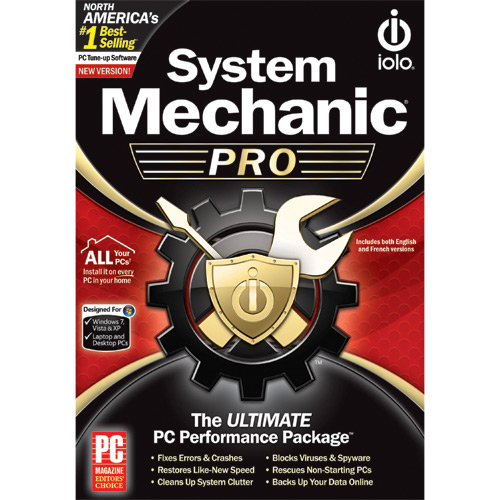 While you’re in the mood to purge, consider taking a look at your installed software. People rarely think about uninstalling software so it can certainly build up over the years. Why not install software you don’t use anymore? You can always re-install most software should you ever decide you need it again. You might be surprised how much memory this frees up and how much smoother your computer ends up running.
While you’re in the mood to purge, consider taking a look at your installed software. People rarely think about uninstalling software so it can certainly build up over the years. Why not install software you don’t use anymore? You can always re-install most software should you ever decide you need it again. You might be surprised how much memory this frees up and how much smoother your computer ends up running.
I would also consider running something like System Mechanic Pro or another similar software package that can help automate a lot of system maintenance and takes a lot of the work out of cleaning and tuning everything up. It can also help you rid your computer of any malware that is slowing it down, which can really be a huge help if your computer seems to be slowing down over time. It si great how automated this solution is too. I am considered by all metrics to be a ‘power user’ and I can do a lot of maintenance myself and really dig in deep, but having an automated solution like this just makes life so much easier. It’s surprisingly powerful and with so many options it can be very flexible too for people like me who want to see what is going on behind the scenes. It can even be set up to be fully automated to keep your PC running like new by working in the background to proactively optimize everything.
If you do all of this your computer will be running smoothly once again and like with most cleaning, the more often you do it the less work it becomes. Eventually it will be like second nature to give your computer a thorough clean once a year and you’ll wonder how anybody could ever do without it. Contrary to popular belief you don’t have to live with a machine that gets incrementally slower with each passing year until you get a new one. That is not normal and doesn’t have to be the case with you. Think of this stuff like checking the oil and air pressure with your car. It’s easy and ignoring it is only asking for trouble to eventually come find you.




fyi… Some antivirus/malware protection products come with free performance tuning features…
Also some perfomance turning software comes with free malware
Comments are closed.