 A lot of people are replacing their Wi-Fi routers these days. Factors like 4K video streaming, online gaming, remote working and video conferences, growing collections of connected smart devices, and the support for Wi-Fi 6 in current hardware like smartphones and laptops give plenty of reasons to upgrade. But, do you need to upgrade to Wi-Fi 6 for a better experience? For some households, the answer is no. You can save money and enjoy faster, more reliable Wi-Fi compared to your current setup with an 802.11ac router. The ASUS RT-AC67P AC1900 Dual Band Gigabit Wi-Fi 5 Router is a perfect example.
A lot of people are replacing their Wi-Fi routers these days. Factors like 4K video streaming, online gaming, remote working and video conferences, growing collections of connected smart devices, and the support for Wi-Fi 6 in current hardware like smartphones and laptops give plenty of reasons to upgrade. But, do you need to upgrade to Wi-Fi 6 for a better experience? For some households, the answer is no. You can save money and enjoy faster, more reliable Wi-Fi compared to your current setup with an 802.11ac router. The ASUS RT-AC67P AC1900 Dual Band Gigabit Wi-Fi 5 Router is a perfect example.
This is an 802.11ac router
Wi-Fi has gone through a naming convention change over the past several years, and that has caused some confusion. The latest and greatest is Wi-Fi 6, which was originally called 802.11ax. Actually, Wi-Fi 6E is coming soon, but that’s another story. What used to be known as 802.11ac (the mainstream Wi-Fi standard just a few years ago) is now known as Wi-Fi 5. It might also be referred to as 5th generation Wi-Fi.
Complicating the situation, smartphone manufacturers and cellular carriers have been adopting 5G cellular. 5G has gotten a lot of attention due to the massive speed increases it offers.
However, there is potential for confusion between Wi-Fi 5/5th generation Wi-Fi and 5G.
The ASUS RT-AC67P is a Wi-Fi 5 (802.11ac) router.
Why you don’t necessarily need Wi-Fi 6 at this point
Wi-Fi 6 has been in making waves over the past two years. To learn why, check out this explainer on its many advantages. Now that it’s mainstream, there is a huge selection of Wi-Fi 6 routers to choose from. We’ve probably reviewed a dozen or so on the blog at this point. They’re impressive, sure, but there are also homes where Wi-Fi 6 isn’t exactly a must-have. Especially when you can upgrade to a new 802.11ac router like the ASUS RT-AC67P for considerably less.
 If your home isn’t packed with devices clamouring for a Wi-Fi connection, your devices aren’t equipped with Wi-Fi 6, or your ISP internet plan isn’t an extreme high speed version, then an 802.11ac router can serve your needs very well. It will still offer a huge upgrade over an older 802.11n router and a new model like the ASUS RT-AC67P is also going to give you a performance boost over an early generation 802.11ac router.
If your home isn’t packed with devices clamouring for a Wi-Fi connection, your devices aren’t equipped with Wi-Fi 6, or your ISP internet plan isn’t an extreme high speed version, then an 802.11ac router can serve your needs very well. It will still offer a huge upgrade over an older 802.11n router and a new model like the ASUS RT-AC67P is also going to give you a performance boost over an early generation 802.11ac router.
How do I know? I have tested many Wi-Fi 6 routers and they are great. However, my house is still running on an 802.11ac router. On top of a considerable collection of connected tech, I have three teenagers here and my wife is working from home and frequently using Zoom video sessions. My next router will be Wi-Fi 6, but the current system (combined with a 500 Mbps internet plan) works just fine. No spooling on 4K video streams, no Zoom glitches, no video game lag.
Setup and management of ASUS RT-AC67P
Back to the ASUS RT-AC67P. No-one likes setting up a Wi-Fi router. Setup is probably the number one reason why people skip upgrading. ASUS does a good job of making the job straightforward, with a mobile app (you can also go old school with a web browser) and even a QR code on the back of the router that automatically connects your smartphone. The app walks you through it nicely.
However, during my setup, there was a firmware update. That installed successfully, but the router refused to connect to the internet after. I eventually ended up doing a factory reset and repeating the process, after which everything worked just fine. It was probably a glitch, but it did make the setup a little more time-consuming than expected.

That ASUS mobile app offers a wide range of network management features, including parental controls. I’m a fan of its home screen, which shows key information at a glance, including real-time network traffic levels and the number of devices connected.
It’s worth noting this router uses a vertical form factor. This gives it a much smaller footprint than many routers, and it’s still quite stable thanks to the built-in stand. It’s a pretty basic black plastic with some textures for visual interest, and a series of small blue LED lights on the front that show network status at a glance.
ASUS RT-AC67P key specs:
|
Performance of ASUS RT-AC67P
This is a new 802.11ac router, so it features tech that wasn’t available in earlier models. The RT-AC67P offers MU-MIMO support that connects up to three devices simultaneously, each at its maximum connection speed. ASUS’ AiRadar beamforming ensures your connected device remains connected as you move around.
During testing, the ASUS RT-AC67P delivered perfectly acceptable performance. Doing a network speed test with my iPad, I often hit 400 Mbps. That’s close to the maximum speed of my ISP. More impressive, I took a walk out to the back yard and ran a Netflix speed test out there (roughly 75 feet and a brick wall from the router). I still hit a speed of 49 Mbps. Given that Netflix recommends a 25 Mbps connection for 4K streaming, I could have watched 4K video out there without a hitch.
Not bad at all.
Gigabit LAN ports
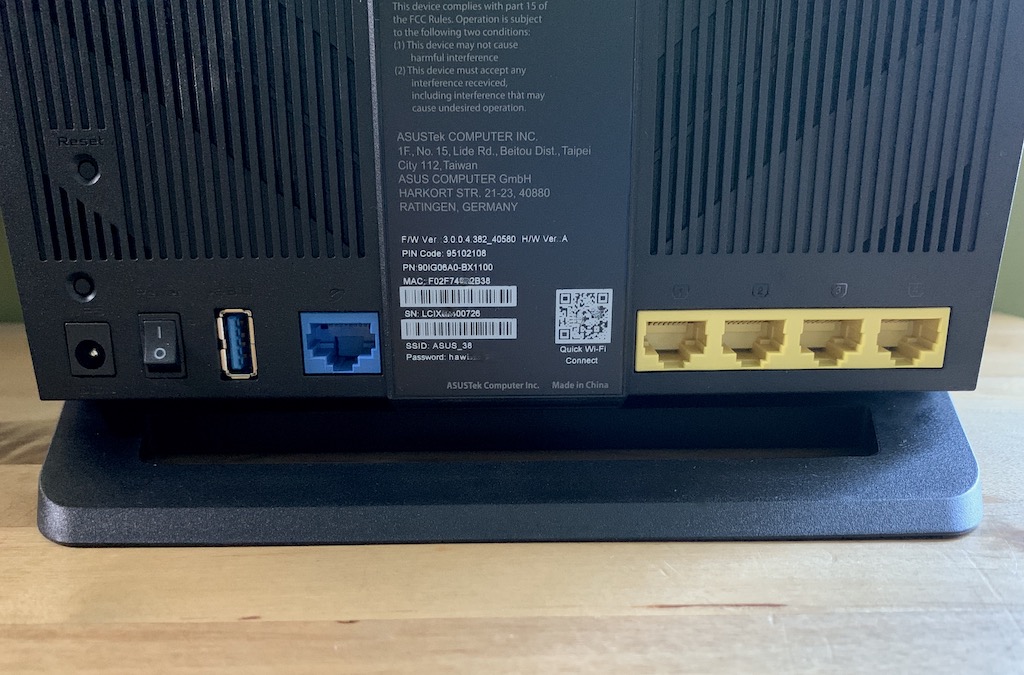 Sometimes you want a wired connection. This means you always get the maximum available speed, without worrying about interference or other wireless issues. Entry level routers often cheap out on ports, but the ASUS RT-AC67P is equipped with four Gigabit Ethernet LAN ports. You can directly connect up to four PCs, video streamers, or game consoles to maximize their internet connection speeds.
Sometimes you want a wired connection. This means you always get the maximum available speed, without worrying about interference or other wireless issues. Entry level routers often cheap out on ports, but the ASUS RT-AC67P is equipped with four Gigabit Ethernet LAN ports. You can directly connect up to four PCs, video streamers, or game consoles to maximize their internet connection speeds.
There is also a USB Type-A port, so you can plug in a printer or hard drive to share on the network.
Should you choose the ASUS RT-AC67P router or go with a Wi-Fi 6 router instead?

You’re shopping for a new Wi-Fi router. Should you go with a Wi-Fi 6 model? At this point, that probably makes sense for most people. If nothing else, you are future-proofing yourself. ASUS has plenty of models to choose from, and Best Buy carries a huge selection of Wi-Fi 6 routers from all the top networking brands.
However, if you want a Wi-Fi upgrade on limited budget, or your needs simply won’t take advantage of all the benefits Wi-Fi 6 offers, then there’s nothing wrong with picking a current generation 802.11ac (or Wi-Fi 5) router. And the ASUS RT-AC67P AC1900 dual-band gigabit Wi-Fi 5 router is a pretty solid choice.




I don’t have any wifi 6 devices but plan to be adding more IoT things to my network and another Asus router to add to the mesh would be wonderful for that. This router would end up being the main one.
Multiple quest 2 users and two pc gamers spread over tree floors in the same house. This router should help with coverage.
I have dead zones with my old router so a new ASUS router should help a lot.
Wider and faster coverage is why i think this router will be great for my home
This router would replace the ethernet cable I have running from the basement to the modum at the front of our house which would make my parents very happy
Our house could really use this because my brother is always downloading something and slowing the rest of us down
This would help with dead sports we have in the house and backyard. The UI on how to manage the router is perfect for a limited techie like me.
this would be great as the 802.11ac protocol it supports ensures wide compatibility and a strong signal strength for my devices
Certain areas of our home don’t have great connectivity so this would definitely help.
Easy set up is a great feature for me
parts of house get weak signal; this will help
This would be great for my home to power all my devices
The USB Type-A port is very convenient.
This router would benefit our home because we have 4 people using multiple systems and our internet could use a boost
It would helpful in my home and fix the dead zones. Thanks!
This would be great for it’s sgnal strength
This router would be great because of the distance you can be from the router and get a decent signal. It sounds like it would be better than my current one.
because i do a lot of gaming so a good router would make everything run smoothly
The USB Type-A port would be handy!
We plan to get new tablets so this new router would certainly help.
Comments are closed.