
Samsung Odyssey series monitors deliver amazing gaming and productivity. We already gave away the largest G9 monitors in a contest earlier this year. Now you have a chance to win one three different sizes and styles of Odyssey monitors: the G3, G5, and the G7. These monitors offer superior performance. I’ll highlight some of the features that differentiate them. Then you’ll have a chance to weigh in on which features are most important to you to enter this contest.
Display size an obvious consideration for your new Samsung Monitor
I have to admit, I am not into the massive monitors like Samsung’s G9 with its 49″ screen. Firstly, I don’t have the room for one. Secondly, and most importantly, I am an infrequent gamer, so I would not get the benefit of total immersion that a gamer embraces with one or more large monitors. Of the three monitors that we are giving away in this contest, the G3 would be perfect for me with its 24″ screen, a huge improvement over the 21 inch screen I currently use. The G5’s 27″ and the G7’s 28″ wouldn’t be a problem for my space, and I might be in heaven with the extra space (I’d have to try it and see).
Here is a table of some of the other key features found in these three monitors (thanks to Marcus Wong who created this table for his detailed review of these three monitors).
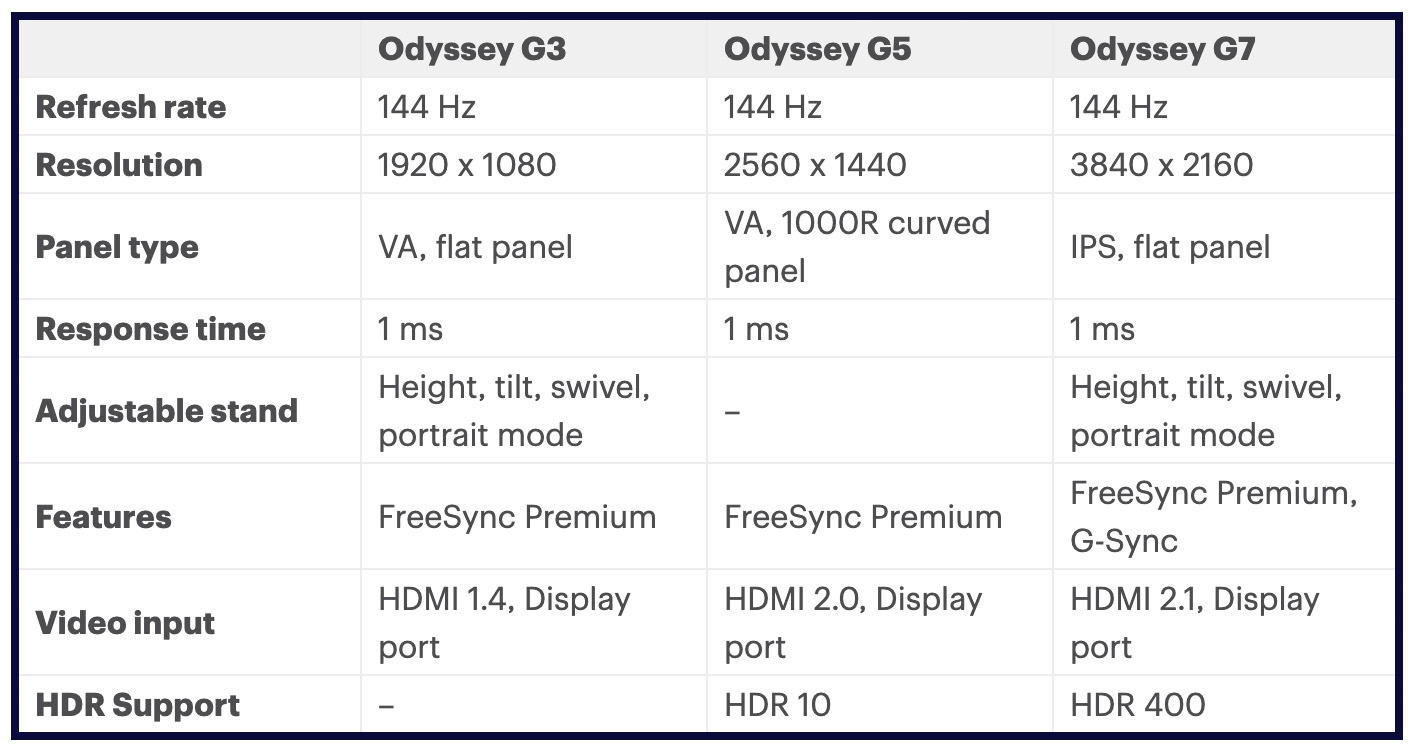
As you can see, there are some clear differences in addition to screen size.
Which feature is the most important when choosing a gaming monitor
Monitors are tricky things to buy. You try to compare models but there are so many features and some of these will not likely weigh on your decision at all. For example, in the monitors Best Buy is giving away in this contest, few people would choose one over the other based on the difference in HDMI video input. HDMI 1.4 is perfectly fine for the G3 with its 1080p display, but the G7 with its 4K display requires the new HDMI 2.1 standard (it supports a 4K signal at 120Hz) or you wouldn’t get the benefit of the higher resolution screen. So, some people might choose the G7 based on its 4k resolution, rather than its HDMI support, and other people will be fine with the resolution of the G3, and spend less money for a monitor that perfectly suits their needs.
And that raises a good point about monitors: the more modern the features, the higher the price. Yes, this applies to technology in general and monitors are not exempt. So when selecting a new monitor many people focus on two or three features and also on the price. For example, my daughter recently bought a monitor and a main consideration was that it was white to match her apartment (and she found exactly what she wanted at Best Buy!).
Think about what you want in a monitor and then enter this contest for a chance to win one of these three monitors.
How to enter
Entering this contest is easy and you can enter in two different ways.
- In a comment below, tell us about three features that you think are the most important when you are shopping for a monitor. For example, if you mention colour, what about colour: should it be dark like the monitors we are giving away or perhaps pink like the Samsung M8 monitor to match your decor?
- In a comment beneath the review article for these monitors on Best Buy’s blog, tell us which of the three monitors he discusses is your favourite and why.
What you can win
At the end of this contest, we will randomly select three (3) eligible entries to each win one of the three monitors that we sent out for review: a Samsung Odyssey G3, G5, or G7 gaming monitor.
This contest runs from May 19th to June 2nd.
Remember you can enter once in a comment below and once in a comment on the review article for these monitors. However, you can boost your chances of getting to see and try these monitors by telling your friends and family to enter too!
Win the Samsung Odyssey Gaming Monitors Rules and Regulations
Good luck.





1 resolution
2 refresh rate
3 monitor size
I believe that when you are shopping for a monitor the aspect to consider include cost, size resolution, refresh rate, and colour. Personally, I have noticed how difficult it is to find a reasonably priced monitor let alone a three monitor set up. In regard to aesthetics, I wanted my set-up to consist of everything being white, which is harder to find than you think. In regard to size, I also agree with one of the commenters by the name of Ahsan Musavi in which he states, “the sweet spot is 27-32 as they fit easily on a desk and provide enough screen for me to game from a distance.” Furthermore, if I were to focus on just three aspects they would include, cost ($100-$500), size (27-32) and colour (preferably white, or if black very thin frame). Taking this into account if I had the funds to purchase one of the three monitors posted I would most likely go for the Samsung Odyssey G7 due to the features listed above. I believe that although it is the most expensive, there is a reason for it. This is a monitor that offers everything you could want in a long-term monitor for all uses. The features are maximized as well as the overall look is very aesthetic.
Thus, due to the function and preferences of the monitors varying from each individual, it is important to research and truly assess all options to get the monitor that will perform the best for their individual needs!
For me it’s high resolution (low resolution is frustrating if you know things could be clearer), refresh rate (for both work and gaming no lag is important), and monitor size (whether it’s double documents or seeing everything going on in a game).
size, refresh rate & resolution (4k)
Three most important features for me are:
1- Resolution
2- High refresh rate
3- Monitor size
Size – larger for that immersive experience
Resolution – higher resolution for more screen real estate
Refresh Rate – the quicker the better for gaming
Three things that I look for are:
1) larger size – important for a senior with tired eyes
2) Resolution – higher resolution means it is easier to see details
3) the number of ports and compatibility with other accessories(f
Here are my three features I look for when purchasing a monitor:
1. Refresh rate – the quicker the better for steaming and gaming
2. High resolution – for better clearer picture
3. Monitor size – the bigger the better to see all the small details better
The three features I look for are:
1. Refresh rate – the quicker the better for steaming and gaming
2. High resolution – for better clearer picture
3. Monitor size – the bigger the better to see all the small details better
Here are my three features:
1. Refresh rate – the quicker the better for steaming and gaming
2. High resolution – for better clearer picture
3. Monitor size – the bigger the better to see all the small details better
Refresh rate – the quicker the better for steaming and gaming
High resolution – for better clearer picture
Monitor size – the bigger the better to see all the small details better
I like the resolution, the size and the curved screen on the G5
Ooh, I need a new monitor as my laptop has a tiny screen. So the first feature would be size. Resolution is important, and good colour display – I use my computer for work (I’m an artist) and the colours and details are really important to me!
I think that you should be able to easily adjust and swivel the monitor position as different desktop environments require different screen configurations. It is useful for monitors to be equipped with the latest popular ports so display inputs will continue to work with common cables well into the future. I prefer a darker colour such as black or gray because it does not distract you from your viewing experience.
Depending what I’m using the monitor for. These ones? I’m after that crispy 4k on a bigger screen for immersion and it needs to look good so colour and hdr.
Resolution
Size
Color/hdr
Definitely size, refresh rate and resolution.
The biggest things I look for as a gamer is refresh rate and size. All 4 of these Odyssey ones check that box
I like the refresh rate, the big size and the good color is very important as well!
Size, resolution, and refresh rate
high resolution, amazing response time and great refresh rate which makes a great monitor for gamers. I spend 12 hours of my day behind my desk staring at a monitor.
Top 3 things:
– Size: I like something big so it’s easy to see but not overly big where it’s hard to fit in places.
– Colour – I like either a black or blue.
– Resolution: Has to have a clear picture
Size and refresh rate
response time, size, sharp resolution
resolution
size
refresh rate
As a gamer, what’s important to me is a fast response time so you avoid lag, a higher resolution so you get to see epic quality details in games and shows and HDR support once again for viewing quality!
Size, Resolution and Refresh Rate are the three most important for my family.
Size, refresh rate, resolution
size, refresh rate & resolution (4k)
High resolution for a better clearer picture; size of monitor as I don’t have a lot of room; I like a black monitor.
4k,
120hz
size (larger the better)
The three features that are the most important when I am shopping for a monitor:
1. Size – It has to be at least 24 inch because I have a big desk in a spacious room.
2. Color – It has to match all the black components on my mahogany desk.
3. Adjustable – It has to swivel and tilt just as I like for whatever I am doing.
Size is important for me as the older I get, the bigger screen I need!
I like the quick refresh as this is helpful in keeping things moving and fresh.
The port numbers are important to for all my gadgets!
3 Features I look at are
1. Refresh rate. 144Hz will be needed for any gaming monitor nowdays.
2. Video Input. I run two monitors and freq hook up other stuff for testing so having multiple connection types is important for me.
3. HDR. Its got to look good. 🙂
3 things I pay attention to when shopping for a monitor:
– Refresh Rate
– Resolution
– Response Time
It should have high enough resolution and refresh rate to be easy on the eyes and provide great detail while still having quick response time in display 🙂
4K Resolution
Size
Frame Rate
Top 3 things in a monitor I look for.
Screen size: screen size is very important the sweet spot is 27-32 as they fit easily on a desk and provide enough screen for me to game from a distance
Refresh rate: I didn’t notice 120 hz when I played on it for a while, once I played 60hz it was a lot of difference and takes some time to adjust. So for a smoother gaming experience RR is important
Adjustability: a monitor should be be able to tilt and adjusted to different heights. It’s very important because not everyone has the perfect set up for screen, so in order to adjust to the perfect height and angle is important.
1. 4k resolution
2. IPS
3. swivel
The size, so it fits on my desk well; the adjustable stand so that I can angle the monitor where I need it; and a 4K display for higher resolution and enjoyment.
Size – for seeing the smaller details
Resolution – for a great picture
Hogh refresh Rate – is a must
Three things I look for when shopping for a monitor is 1) size vs. resolution, 2) response time, and 3) the number of ports and compatibility (future proofing for example, HDMI 2.1)
I really like the spec of Samsung Odyssey G7 because it has a nice resolution and is future proof with HDMI 2.1 port.
Resolution, refresh rate and monitor size are important for me
Size – larger for that immersive experience
Resolution – higher resolution for more screen real estate
Refresh Rate – the quicker the better for gaming
Larger size and better resolution….easier on the eyes for me
Refresh rate – the quicker the better
High resolution – for better clearer picture
Monitor size – the bigger the better to see better
Size – the larger the better to see everything
Resolution – it has to have a clear picture
Refresh Rate – the quicker the better to keep up
Refresh rate – the quicker the better
High resolution – for better clearer picture
Monitor size – the bigger the better to see better
Size – the larger the better to see everything
Resolution – it has to have a clear picture
Refresh Rate – the quicker the better to keep up
Size, Resolution and Refresh Rate are the three most important for my family.
First it has to be size, 27″ is best for me. Large enough to display everything I want but not too big to fill my desk because I want 2 of them.
Second multiple inputs. I have multiple sources that I want to connect. I already have a HDMI switch on one monitor and have to swap cables on a second. Plus in some situations I want to have the same machine on both monitors… yeah I have a problem.
Finally I want good color and hdr reproduction. I’m not going to use it just for gaming so I want a monitor that can display text clearly and good for photo editing (doesnt have to be perfect, but good enough).
Size is important, the bigger the better now that I’m old and need to zoom in to read text, High refresh rate for gaming, and being able to adjust and swivel the screen is a plus too, since I have to do a lot of reading on the screen and like to swivel to portrait orientation.
Comments are closed.