Surface Studio Builds on Microsoft’s Surface Success
Five years ago, no-one would have expected to see Microsoft design and release its own line of computers, let alone something as revolutionary as the Surface Studio. This was the company that made Windows and Office—the most successful PC operating system in history and the world’s favourite productivity software.
But in 2013 Microsoft released the Surface Pro tablet, a device that redefined the product category and kickstarted the concept of tablet as a laptop replacement. The Surface Pro is now on its fourth generation and remains much loved for its clever engineering, premium design and high-powered performance. In 2015, the Surface Book re-invented the 2-in-1 laptop, with an innovative dynamic fulcrum hinge.
And in 2016, Microsoft took on the desktop computer when it unveiled the stunning Surface Studio. Following its trailblazing path with the Surface Pro and Surface Book, Microsoft is redefining the All-in-One PC category with the Surface Studio.

Surface Studio: Turn Your Desk Into a Studio
You’ve seen plenty of All-in-One desktop computers. Some run Windows while the well known iMacs from Apple run macOS. Some offer bigger displays, higher resolution panels, more powerful processors or more upscale design cues than others. But they all follow the same basic blueprint: an upright display that replaces a standard PC monitor, with all the functionality of a desktop computer squeezed into a single package. All-in-One PCs are great at saving space and looking sleek, but their primary purpose is to be a desktop PC replacement, with primary input using the traditional keyboard and mouse combination.
 At first glance, Surface Studio could be mistaken for yet another All-in-One PC—albeit a very attractive entry in the category—but as Microsoft has repeatedly shown with its Surface line, appearances can be deceiving.
At first glance, Surface Studio could be mistaken for yet another All-in-One PC—albeit a very attractive entry in the category—but as Microsoft has repeatedly shown with its Surface line, appearances can be deceiving.
Surface Studio is anything but an ordinary desktop PC. It’s designed to once again create a new category of devices, in this case an All-in-One PC that transforms to a digital drafting table. Use it as a PC, then effortlessly push the display down into Studio Mode and draw on it. While its minimalist, modern look would make an attractive addition to anyone’s desk, the Surface Studio will be a game-changer for creative professionals.
PC, drafting table, sketchpad, whiteboard—the Surface Studio is all of these, and more.
Start With a Brilliant Display
The first thing you’ll notice about the Surface Studio is its display. Let’s look at some of the numbers for a straightforward, no marketing-speak idea of just how impressive it is.
- 28-inch Microsoft PixelSense display
- 4,500 x 3,000 pixels resolution (greater than 4K)
- 192 pixels-per-inch
- 13.5 million pixels on screen
- 12.5mm thick
- 10-bit colour depth
- 10 point multi-touch support + Surface Pen
In other words, Surface Studio offers a huge display, with incredible pixel density and brilliant, accurate colour. It also offers full multi-touch support for all your favourite Windows 10 gestures, and supports a Surface Pen stylus (which is included). Despite its capabilities and the huge amount of screen real estate offered, the display is incredibly thin, roughly the thickness of seven toonies stacked together.
 Professional Grade Power and Performance
Professional Grade Power and Performance
The display may be the first thing that catches your eye, but the Surface Studio also offers high performance. You won’t find the components tucked behind the display, though—there’s no way you’re going to fit a desktop-class CPU and components in a case that thin.
Instead, the business part of the Surface Studio is housed in its base. Anyone who’s had USB cables dangling down off the back of their All-in-One PC will appreciate this approach, which lets you easily keep any cables neat and tidy, while still keeping the computer’s footprint small. Inside the base is a powerful, Intel Core i5 or Core i7 processor (6th generation), a discreet Nvidia graphics card, SSD hybrid drive storage, plenty of RAM (8, 16 or 32GB) and a full selection of inputs and outputs including four USB 3.0 ports.
Zero Gravity Hinge = Effortless Transition to Studio Mode
The key to the Surface Studio’s flexibility is the Zero Gravity Hinge. This amazing high-tech hinge holds that big display upright for use as a computer. But with the push of one hand, the entire display effortlessly tilts to a near horizontal position, turning it into a massive digital canvas. And it stays solidly in place.
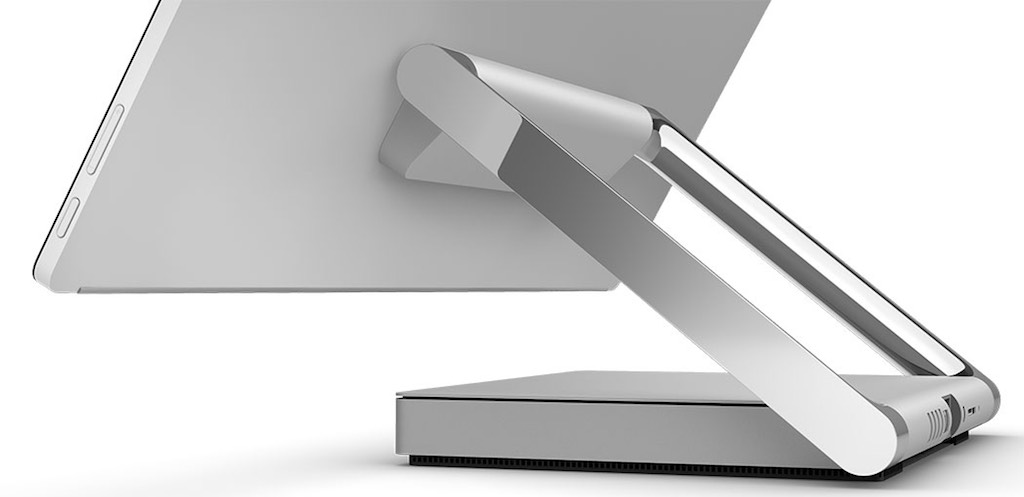
That where the Surface Pen stylus and the new Surface Dial transform the Surface Studio into the ultimate workspace for creative professionals.
 Surface Dial
Surface Dial
The Surface Dial has received almost as much attention as the Surface Studio. This attractive aluminum dial communicates with the Surface Studio using Bluetooth wireless. Set it on the Surface Studio display and it displays a radial menu onscreen and reacts to your twists with haptic feedback, making the application you’re working with even more intuitive. Depending on the application it’s used with, the Surface Dial can be used for tasks as simple as adjusting volume, or as complex as letting you smoothly fine-tune the colour on an image.
Surface Dial is a completely new way to interact with technology and digital media. Combined with the Surface Pen with its 1024 levels of pressure sensitivity, the Surface Dial is the ultimate creative accessory for the Surface Studio.
What Else Do You Need to Know About the Surface Studio?
Microsoft’s Surface Studio has so much innovative technology that it’s hard to keep track of it all. In addition to the signature Pixel Sense display, Zero Gravity hinge and Studio Mode, this new all-in-one PC has other tricks up its sleeve. For example, you can sign in using your face, thanks to its Windows Hello camera. Want to watch a movie or listen to music? Surface Studio offers integrated 2.1 stereo speakers with Dolby® Audio Premium sound. 28-inches of big screen display isn’t enough? You can connect a computer monitor and drive it at 4,096 x 2,304 resolution! In addition to the Surface Pen, a premium wireless Surface keyboard and mouse are also included in the box.

And perhaps the most important thing of all, availability. You can pre-order the all new Surface Studio (along with the Surface Dial) at Best Buy starting March 29. And if you’d like to be among the first people in Canada to actually try out the Surface Studio, check out this list of Best Buy stores that will be hosting Surface Studio demos on the 29th.





Surface Studio is really great.
awesome were do I buy and have someone set up
how does that work can I hire someone to set it up I have a surface pro 4 and don’t like it. Is it possible to trade on a surface studio
I have always said it’s time to do a giant display, the kind big enough as a table or half a wall. I am surprised it’s MS who did it first. Apple, what went wrong with you?
Comments are closed.