
It’s not always common to find a 17-inch laptop that weighs far less than it should, but the LG Gram 17 sheds the extra pounds to be a mobile big screen laptop.
LG’s Gram laptop lineup is all about going lightweight. I experienced that with the LG Gram 14, only it’s a different animal when talking about a 17-inch notebook. The fact this one weighs in at under 3 pounds is remarkable, as is the design that makes it easier to carry around.
Like its siblings, this isn’t a beautiful machine, and it’s not really meant to be. It’s a functional piece of kit that you would consider based on how effective and productive it can be. It manages to do that, so long as you’re clear about what you need.
LG Gram 17 Specs
|
LG Gram 17 design
The subtlety of the LG Gram 17 won’t be lost on you once you see and feel it. LG built it using materials that would contribute to the lighter frame, which is why it’s neither visually striking, nor premium to the touch. The magnesium alloy body gives the illusion of metal from afar until you get up close and notice that it’s not.
That’s not meant to be a criticism because I understand the engineering challenges involved. Had LG put in more premium build materials, the overall weight would have easily ballooned. So, for that reason, you get something conveniently light, yet nowhere near as sleek.
Once you open it up, the 17-inch WQXA screen sports a 2560 x 1600 resolution, just a step below 4K. It’s an IPS panel that, at first, I thought was lacking because of the way it displayed deep blacks, though warmed up to it after when I noticed it was more dynamic than I thought.
My review unit appears to be the only configuration available for the Gram 17. It runs on an Intel 10th Generation Core i7 processor, 16GB of RAM, and 512GB of internal storage. Add the multitude of ports—three USB 3.1, one USB-C, one HDMI, one Thunderbolt 3, a headphone jack and microSD card slot. LG also throws in an Ethernet adapter. I do wish LG would ditch the proprietary battery connectors and go with USB-C, but unfortunately that’s not the case here.
I didn’t get to use the previous 17-inch Gram, but you’ll like the keyboard in this one if you did. Keys that LG reduced in size there are now back to normal, and an improved trackpad means everything feels natural. I still had to adjust the sensitivity a little, and I do hate the way Windows handles tapping over clicking, so at least it was easy to fix those in the settings.

Performance
If you were hoping for a screen this large to be touch-sensitive, I’m sorry to disappoint you. LG didn’t go with a touchscreen on this, and it’s a bit unfortunate. I’m not big on laptop touchscreens personally, though I can appreciate the value they bring for certain tasks. Editing photos is one, as would drawing on a map or annotating a document.
The fact it’s not there shouldn’t be a deal-breaker. The main thing is how useful the screen’s actual real estate proves to be. If you’re the type to like having two apps side-by-side, or need a bigger canvas to look at spreadsheets, images, presentations and video, then you’ve got plenty to work with.
In fact, the Gram 17 was at its best when it stayed on those tasks. I could work on a Word document, browse the web, edit a photo and stream music without much of a hassle. The 16GB of RAM truly helps in those scenarios, where multitasking doesn’t start to feel like crawling through.
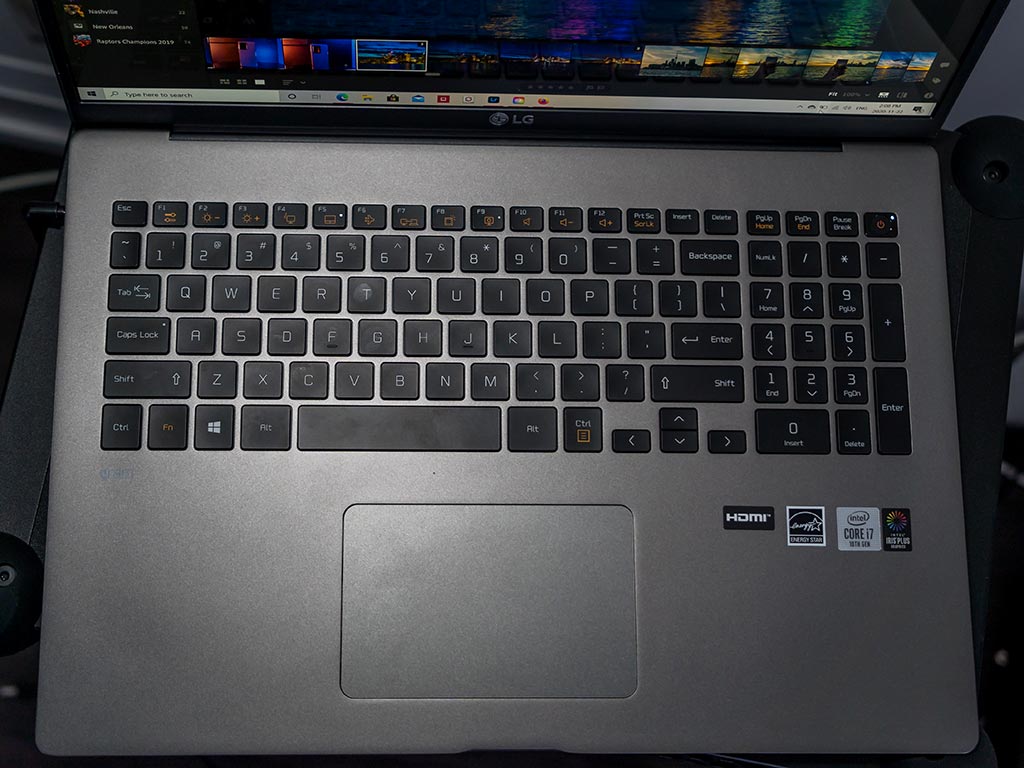
There are limits, however. I wouldn’t recommend this machine for gaming at all. Casual games, fine, but if you’re looking at this as a “gaming PC” in any way, you’ll be disappointed. For one, it uses an Iris Plus integrated graphics chip, and for another, it’s got a limited runway. You won’t have a problem watching video, though I did lament that the screen doesn’t support HDR.
That’s also why I’m weary of it as a video editing laptop. The RAM and processor are good for it, it’s just that you’d want a screen made for that. Lacking HDR could be a problem if you’re a stickler for colour correction or like to use effects. Plug it into an external monitor, and you can get around that issue.

Battery life
I came away impressed at how long the battery lasted. On average, I was easily making it through a full day without worrying about it dying fast on me. I would venture to say that 10-13 hours is a reasonable estimate for what you’ll get.
LG did put a larger battery inside, so that helps. Windows also has a slider to prioritize battery life or performance, helping you stretch things out further. You may want to plug it into power when you can, though. I noticed the 48-watt adapter was slow in filling it up to the point where it took about three hours to from 5% to full again.
Final thoughts
The LG Gram 17 is kind of in a league of its own right now. You could find a laptop that weighs under 3 pounds, but you’d be hard-pressed to locate one this big. You just have to sacrifice a few things to get that combination. If you have a good grasp over what you’d want out of a machine like this, you won’t go wrong with this laptop.
The LG Gram 17 is available at Best Buy.




I love LG, but will need to wait to replace my 17 inch laptop until they have a gaming laptop. The weight is nice, but not if it means it lacks gaming capability.
Comments are closed.