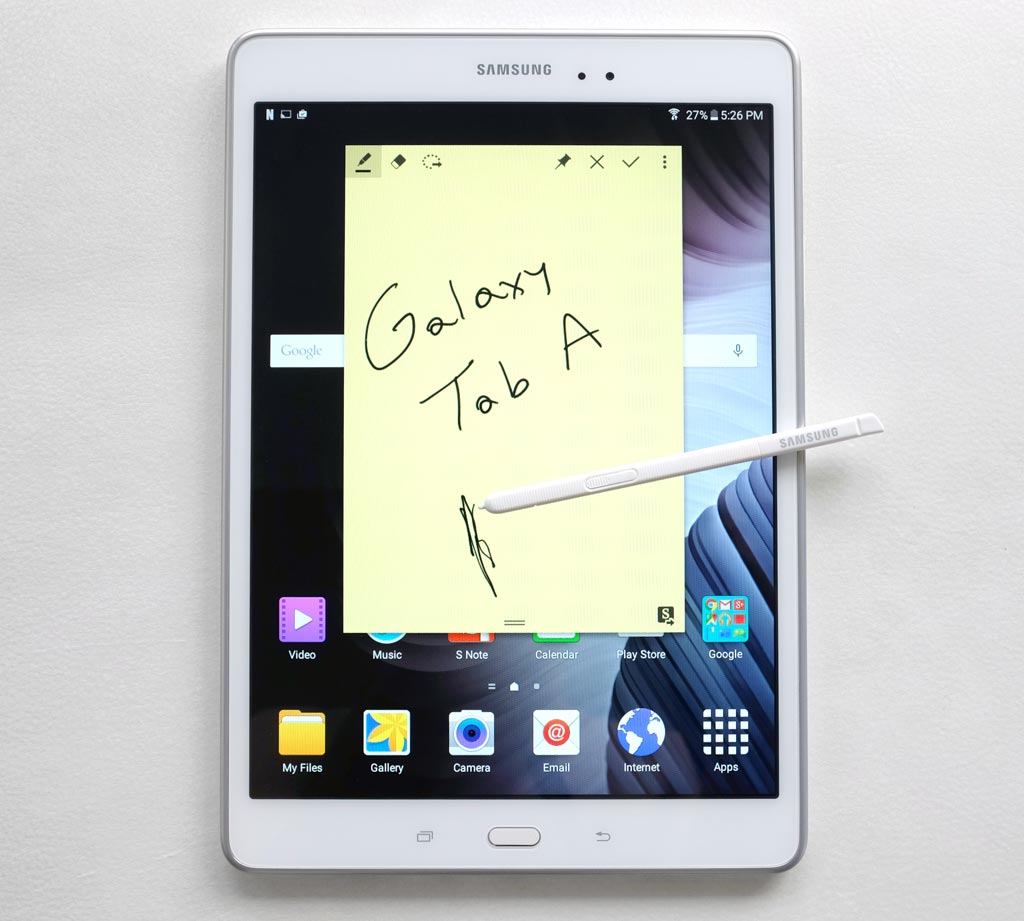
|
Display: 9.7-inch 1024 x 768 XGA TFT with 132 pixels per inch OS: Android 5.0.2 Lollipop Processor: 1.2GHz Qualcomm quad-core processor Memory: 2GB RAM, 16GB (microSD card slot expandable up to 128GB) Camera: 5-megapixel rear camera, 2-megapixel front-facing Video: 720p HD video recording at 30fps Battery: 6000mAh (non-removable) Connections: Wi-Fi (Wireless-N), Bluetooth 4.1, A-GPS Dimensions: 9.55 x 6.57 x 0.30 inches Weight: 450 grams Comes in white and titanium |
It’s sometimes hard to qualify what can be described as a “family tablet”, and yet, that is precisely how Samsung sees the new Galaxy Tab A. Large enough to enjoy video or to be productive, this is a tablet that attempts to mix a little business with pleasure, albeit in a way that caters to the average consumer. It’s really supposed to be a tablet for the everyday user, but how does it perform on a day-to-day basis?
Samsung designed this tablet to fall in line with some of what it has done on other lines. There isn’t the dimpled back of the Tab S line from last year, but there are the two clips for attaching a case made for the device. The inclusion of the S Pen brings in something from the Note line, while the overall look and feel encompasses what the company has been putting out the last few years.
Design
This isn’t designed to be a premium tablet because that role is already designated to the Tab S line. It’s by looking at it from a mid-range standpoint that the design philosophy for the Tab A makes the most sense. The back is made of a matte plastic that doesn’t have the kind of shine or shimmer of past devices, making it less susceptible to fingerprints and smudges. I suspect part of the reason for doing this also has to do with the pen, where a firm grip is required to write or draw something on the screen.
At 9.7-inches, the screen size is the same as an iPad, though the resolution is lower here. To make the tablet more affordable, the screen was lowered to 720p HD and 132ppi (pixels per inch), which explains why individual pixels are more distinguishable. There’s also an 8-inch version of the tablet, though I only reviewed the larger model.
Placement is pretty standard. The power and volume buttons are on the right, with the microSD slot lower on the same side. The bottom has the microUSB port for charging, plus the headphone jack and two stereo speakers. The front has the familiar home button, to go with the touch-sensitive multitasking and back buttons.
The 16GB of internal storage may not be enough, though a microSD card can be a lifesaver in that regard. The 2GB of RAM is vital, as is the quad-core processor, only because they are good enough to run just about any app or game available on Android. I would sometimes see pop-ups for apps warning me that the tablet might not run them properly, even though its specs are more than satisfactory.

Performance
As has been the case with other Samsung mobile devices, the company has retreated from its previous software excess. There is the familiar Samsung TouchWiz user interface overlay on top of Android, but it doesn’t really play the same prominent role. Instead, the user experience is basically the same as it is on this year’s crop of Samsung phones and tablets.
No specific features have been added here that make the Tab A particularly unique, other than the inclusion of the S Pen. Galaxy Essentials and Galaxy Gifts keep specific Samsung apps behind a separate app market. Multi Window works by holding down the multitasking button, just as it does on other Samsung devices.
Streaming video and playing games is pretty seamless, though the lack of full HD does mean that you won’t get the best picture quality. The screen’s lack of pixel density does factor in here, too, though I was a little surprised at how little it bothered me. I watched a few episodes of Lost via Netflix and felt fine, despite noticing a lack of crispness. Watching shows that were never shot in HD, like Batman Beyond or Miami Vice, I found the effect was less pronounced. I tried playing Grand Theft Auto: Vice City on it and outside of some hiccups, I didn’t really have any problems. Still, I would suggest this tablet is better for games like Clash of Clans or Candy Crush because there is no latency in games that don’t tax the processor.
 By adding in Microsoft Office apps, Samsung is looking to push the narrative that the Tab A can be a productive piece of gear. Word, Excel, PowerPoint and OneNote are pre-loaded, along with Skype and OneDrive. These aren’t free to use, however, and do require an Office 365 subscription for all features to work. For example, you can view Word documents, but you can’t compose or edit any unless you’re a subscriber.
By adding in Microsoft Office apps, Samsung is looking to push the narrative that the Tab A can be a productive piece of gear. Word, Excel, PowerPoint and OneNote are pre-loaded, along with Skype and OneDrive. These aren’t free to use, however, and do require an Office 365 subscription for all features to work. For example, you can view Word documents, but you can’t compose or edit any unless you’re a subscriber.
Then there’s the S Pen. If you’ve ever used a Galaxy Note smartphone or tablet, you will know what to expect here because it’s really no different. Write a memo, draw something on an artistic app or navigate the interface with it, the pen essentially performs the same way.
If you have a Samsung TV, the Tab A should play nice with it, allowing you to beam over content at will. Again, this isn’t a new feature, but it works well.
Battery life
Personally, I found battery life to be neither exceptional nor substandard. Samsung rates it at 14 hours for video playback, but that’s not actually the case if we’re talking about streaming video. In that case, I found it more like 10 hours, which still isn’t bad at all for a tablet this size, and the biggest reason why this is the case is because of the lower-res display. Mixed usage also yields mixed results, but not to the detriment of overall battery life.
Final Thoughts
The Galaxy Tab A is neither flashy nor substantive, it’s just an Android tablet that works. The screen resolution may be a deal-breaker for those who care about having a sharper display, but for those who don’t mind, this is a perfectly serviceable tablet. The S Pen adds some extra functionality, which is nice to have so long as it’s actually useful. Kids and general users who don’t need all the frills are probably the ones who will find the combination offered here most appealing,
Check out more on the Samsung Galaxy Tab A, now available at Best Buy.



