
Do the things you love with a Lenovo tablet. Having a tablet is a big part of my digital life. A few months ago I was on a five-hour drive with some friends to a ski resort here in British Columbia. I was so excited! It was my first time to hop on my snowboard after a couple of years. During that trip I also had a writing project, plus a book to finish—not exactly the kind of weekend trip I had hoped for. But thanks to my tablet, I was able to have fun hitting the slopes, while doing some work easily in between. Thinking of owning a Lenovo tablet? Read on for reasons why a tablet might be right for you and enter this contest for a chance to win either a Lenovo Tab M10 Plus or Lenovo Tab P11 tablet.
Stay on top of things with a Lenovo tablet
Write a poem. Read a book. Create cartoon illustrations. Binge-watch a show. Or connect with family and friends. There’s a whole lot you can do digitally, and so much easier with the convenience of a Lenovo tablet.

What I love about working on a tablet is, simply, the portability and ease of use it offers. It does not take up as much space as a laptop would, plus it is easy to carry anywhere, whether by hand or in a tote bag. Plus, navigating with the touchscreen makes access to programs and apps much easier, so there’s no need for a mouse or keyboard as you can click around and type directly on the screen. It’s the perfect companion when you are in the passenger seat like me on my snowboard trip, or when you are standing on the jam-packed train.
Lenovo tablets are for everyone
To me, buying a tablet was one of my best decisions I’ve made when it comes to enhancing my digital life. It’s my digital workspace, notebook, library, planner, and many other things all rolled conveniently into one. Anyone can use a Lenovo tablet. Kids can use it for learning, and older adults for staying in touch with family and friends. There is a Lenovo tablet for every type of user, like the Lenovo Tab M10 Plus and Lenovo Tab P11 tablets to be given away in this contest.
Choose a tablet that suits your needs or perhaps, those of the person you are buying it for. Read Marcus’s review of the Lenovo Tab M10 Plus and Lenovo Tab P11, together with the Lenovo Tab M8.
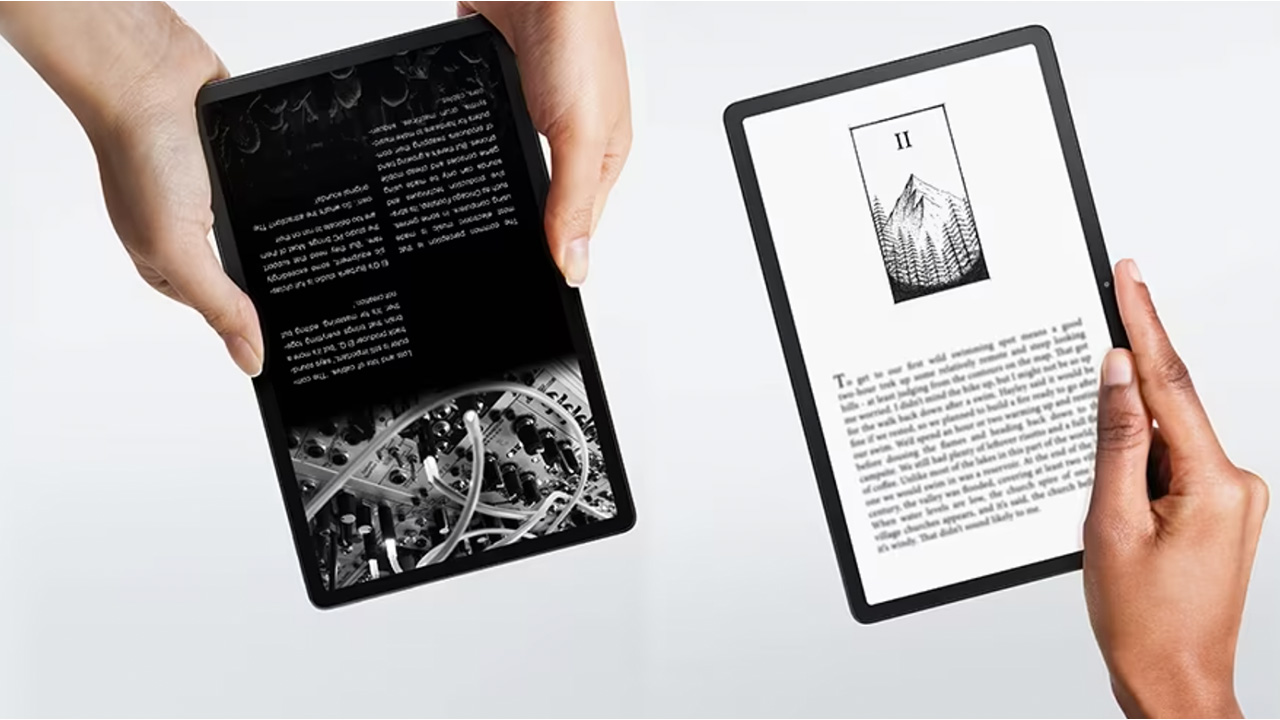
Learn more about tablets with Best Buy Digital Citizen
I recommend checking out Best Buy Digital Citizen (available in English only) for information to help you decide whether owning a tablet is right for you. If you already own one, you can also get tips on how to use some of the most basic tools on your tablet. Best Buy Digital Citizen is an online resource dedicated to helping people who are learning to use technologies like tablets, phones, and laptops, so they can make the most out of them. It offers courses on getting to know your tablet, using your phone, introduction to social media, and staying safe online. It also offers how-to guides on sending messages from your tablet, downloading apps from Google Play Store, or completing a software update on android tablets.
How to enter
Entering this contest is easy and you can do so in three ways:
- In a comment below, tell us what fun activity you would love to do with a Lenovo Tab M10 Plus or Lenovo Tab P11 and how can either of these tablets help you enhance your experience.
- In a comment on Marcus’s review, tell us which of the Lenovo Tab M10, Lenovo Tab P11, or Lenovo Tab M8 would you like for yourself and which feature that Marcus mentioned in the article could benefit you the most.
- In a comment below, tell us which course or how-to guide on Best Buy Digital Citizen could help you or someone you know.
What you can win
At the end of this contest, we will randomly select two winners. Each winner will receive either the Lenovo Tab M10 Plus or Lenovo Tab P11.
This contest runs from May 15th to May 29th.
Remember, you can enter in three ways as described above. Are you headed to an exciting trip this summer? Consider taking a Lenovo tab with you where ever you go so you stay digitally connected. Or consider entering this contest for chance to win one.




i would use the tablet to enter my contests
I would personally go for Lenovo tab P11 cause first for 64GB memory which is good enough to have memories and second is there is one feature mentioned which is for parents to supervise their kids what games they are playing and watching on tab, which is must needed in this time. N third is sound quality. Although the list of features is endless i can go on n on. Lenovo Tab P11
I like to watch movies and watch utubes videos with my grand daughters
The Lenovo Tab P11 Plus has the largest screen so it would be great to use to watch my favourite shows and movies.
We would all play clash Royale as it brings the family closer together
I am sure many are so annoyed as much as I am with the constant phone scams so the protect yourself against phone scams course is very important and vital for me.
I would use a tablet to curl up with my daughter on a rainy night and watch a good movie.
Id use it for creating art, and reading books and listening to music. yay for audio ports being back!. Either the Tab M10 Plus or Tab P11 Plus.
Many of the courses would be useful to my elderly mom who seems to have forgotten all that she knew online. More people need courses to protect themselves from scams, and basic internet safety
I would use the Lenovo Tab M10 to read books at the beach
Introduction to Apps would bee a good course, especially as someone not familiar with the android platform.
We have 3 young children, and I love that the Lenovo Tab P11 has the Google Kids Space which, as a parent, is a very appealing feature to ensure my kids and can learn and grow safely in an online environment. I also really like this size of this tablet; two of my children have vision issues and the bigger size is a really nice feature to avoid eye strain.
I would enjoy the course Introduction to Apps. I can use apps but this would be great to learn which apps are useful and which could give me a better life experience.
I would love a Lenovo Tab M10 Plus for travel and for home. It would be fun to have a light weight device to connect with my grandchildren and to watch movies or use as an e reader. The screen size is ideal.
Introduction to Apps would be a good course for me
Tab 10plus all the way great streaming, and making my own magic!!!
I would use the Lenova Tab M10 Plus for connecting with my grandkids who live far away, and to watch kids movies with the ones that are here. Also perfect for my travels
I have fun entering contests but my laptop is very old and slow I would like theLenova Tab M10 Plus
I would use it to help my son with learning activities and also to enjoy listening to music with my husband!
the Protect yourself against phone scams scams, for myself. so many spam phone calls nowadays, its better to be prepared.
use it in the backyard and watch shows/listen to music etc.
The Protect yourself against phone scams course. With the rising number of phone scams, it is important to protect ourselves.
I would use it to watch Netflix on the bus to school. Having a large screen with high resolution will enhance the experience.
Use it to watch shows while commuting this summer, enhancing the journey
I could use some help from the “Use touch screen gestures on Android Tablets” How-to guide over on the Best Buy Digital Citizen site.
I’d like to use the Tab P11 to play Minecraft with my kids. This would help me enhance my current experience by giving us each our own tablet to play with!
I think the course about phone scams would be helpful to my relatives who still have phone lines.
The Lenovo M10 would be a great travel companion to keep up to date while travelling.
I would use the Lenovo Tab M10 to take on trips, especially on airplanes for movies and/or games.
I would use the Lenovo Tab M10 to take photos.
The how-to guide on Best Buy Digital Citizen “Protect yourself against phone scams” course would help my parents.
I’d browse the internet and enter more Best Buy giveaways with the Lenovo Tab M11 Plus.
The Protect yourself against phone scams course would help my parents!
The lenovo tab p11 plus would be wonders for my family. We currently have a 4 year old kid that loves drawing with his fingers. Using this tablet, we can have him enjoy his “painting” time without actually getting his hands dirty!
The Lenovo Tab M11 Plus would be a great device for browsing the net or watching Netflix.
From the Best Buy Digital Citizen courses I like the Introduction to Apps course.
I would use it to watch netflix, disney plus on the plane to help me kill time.
The Introduction to Smart Assistants course would be great for my parents as this is something I would like to gift to them and it would be great if they knew how to use it.
I think any of the Lenovo tablets would be great for entertainment, especially when travelling long distances to visit family with the little ones!
The Introduction to Smart Assistants course would be of most interest to me
The Lenovo Tab M11 Plus would be a great device for mobile entertainment such as gaming, youtube and Netflix
I would use the Guide for “Get To Know Your iPad”
Watching movies
I would use it for shopping. Being a Lenovo, it must have a portable phone installed with earpods or headset wireless. Take photos, scan merchandise and things like that a cellular/mobile would do.
For watching movies in bed
I read the 3 “Best Buy Digital Citizen” courses and it would be a toss-up between “Get to Know your iPad” or “Introduction to Apps”. I love working with all the many apps, especially the ones that help my grandson with his autism. I have many on my cell phone. “Getting to know my iPad”, would also be helpful, especially with the one I have chosen from the three given here. I do not have a tablet at this time.
Both tablets sound amazing. I like the specs on the “Lenovo Tab P11 11″ 128GB Android 11 Tablet” with lots of memory to record videos and pictures of my grandkids, one only 3 months old and so beautiful. I can’t get enough of her. So Pictures, videos, and more, storing them until I get copies for their albums which I started for my own sons and now my 4 grandkids. I also would love to read books on this tablet, kids’ books for my grandkids, and mystery ones for myself. I like the blue light feature on the “Lenovo Tab M10 Plus”, but either way they both sound amazing. Thanks for the chance to win either one.
THE LENOVO TAB M10 PLUS WOULD FIT NICELY IN MY FLIGHT BAG.
the ‘Get to know your iPad’ course would be helpful.
I would use the Lenovo Tab M10 Plus to view digital magazines
as my library doesn’t carry paper versions anymore.
I would use the Lenova Tab M10 Plus for watching Netflix.
I would use the Lenova Tab M10 Plus for watching movies when I travel
Comments are closed.