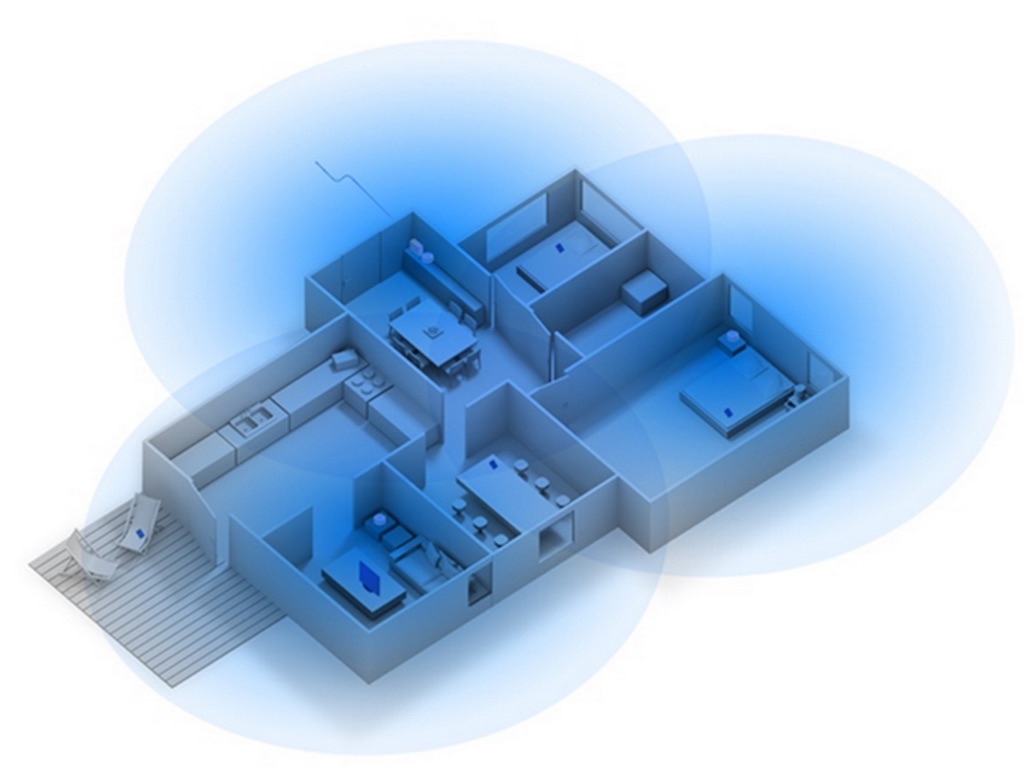
I have written a lot of Wi-Fi and Wi-Fi routers lately. Tips for troubleshooting home Wi-Fi network issues. How a whole-home mesh Wi-Fi system can solve your streaming video woes. And then there’s Wi-Fi 6, the latest and greatest Wi-Fi standard, which is now beginning to go mainstream. There’s no doubt about it, Wi-Fi is one of the greatest things to happen to consumer electronics—and when things don’t work right it can also be one of the most frustrating. Good or bad, it all starts with the Wi-Fi router, so it makes sense to make sure you buy the right router in the first place.
I’ve put together a list of steps that will help you to make the right choice, so you and your family can enjoy solid Wi-Fi performance instead of wireless frustration.
Can I just use my ISP’s Wi-Fi router?
Depending on your internet service provider (ISP), your internet modem may include built-in Wi-Fi capability. Some people are happy enough using this service for their home Wi-Fi. I always choose to connect my own router to that modem instead of relying on its built-in Wi-Fi. Why? The integrated Wi-Fi seldom comes close to the capabilities of current standalone Wi-Fi routers and you don’t usually have the same degree of control over settings. Even if you don’t care about advanced features, the internet modem tends to lack the range of a standalone Wi-Fi router.
One thing to keep in mind here. Your Wi-Fi router can only deliver the internet speeds that your ISP’s internet package offers. In other words, if you invest in a blazing fast router, but have a low tier internet connection, the new router is not going to make your internet connection any faster—you’ll need to upgrade your service to get better results.
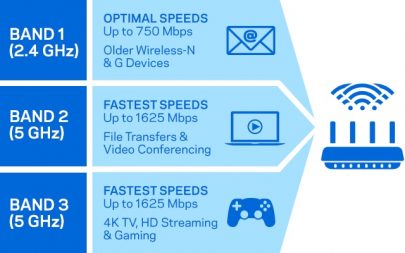 How much speed/bandwidth do you need now (and in the future)?
How much speed/bandwidth do you need now (and in the future)?
Once you decide to buy a new Wi-Fi router, the first question you should ask yourself is how much speed or bandwidth (the two terms tend to be used interchangeably in the context of Wi-Fi) you need. Don’t just think of now, but also in the future—once you buy a new router and set up your Wi-Fi network you don’t want to repeat the exercise a year later.
If all you use Wi-Fi for is a smartphone and maybe a PC or tablet for web browsing, then your bandwidth demand is low. But if you’re streaming video or playing video games online, that bandwidth demand goes way up. Demand has a way of sneaking up on you, with so many devices now requiring a Wi-Fi connection.
Always shoot for more bandwidth than you think you need. 802.11ac routers (the current standard) range in total bandwidth from 1200 Mbps to 5400 Mbps.
 How many connected devices are in your home
How many connected devices are in your home
Wi-Fi routers don’t just need to be able to supply the bandwidth capacity you need, they need to be able to effectively manage the demands of multiple connected devices. Each connection takes not just bandwidth, but processing power. Advanced features like beamforming (where a router actively targets a connected device for a superior connection) and support for multiple bands also come into play.
You may not realize how many connected devices are in your home. Some, like your PC or video streamer are obvious. But there can be many others, including smart thermostats, game consoles, smartphones, security cameras and even smartwatches.
It’s important to choose a Wi-Fi router that doesn’t just deliver raw bandwidth, but is also equipped with the technology and features to effectively allocate that bandwidth to your connected devices. This provides a perfect segue into Wi-Fi 6 …
What about Wi-Fi 6?
Wi-Fi 6 (formerly known as 802.11ax) is the latest and greatest standard for Wi-Fi. Home routers increasingly offer Wi-Fi 6 support.
So the question is, if you’re buying a new router this year should it be a Wi-iFi 6 model, or is 802.11ac (now also known as Wi-Fi 5) good enough? That really depends on how many connected devices are on your network, and how often you update them. The big win with Wi-Fi 6 is superior support for homes whose Wi-Fi network is increasingly congested by a growing collection of connected devices. To take full advantage of everything Wi-Fi 6 offers, those devices must also support the new standard.

For many people, a high powered 802.11ac/Wi-Fi 5 router will still provide a significant upgrade to their Wi-Fi network. Some of these are tri-band models that can pump data at the rate of 5400 Mbps, which is plenty for 4K video.
On the other hand, if your home is packed with connected devices, you’re a prime candidate for a Wi-Fi 6 router. Even if not all those devices support Wi-Fi 6 now, as you add new gear to your collection they increasingly will. So you’ll be getting the best possible Wi-Fi now, and your router will be able to offer the best possible wireless performance for new devices with Wi-Fi 6 support.
To learn all the advantages of Wi-Fi 6, be sure to check out my primer on the topic.
 How large is your home?
How large is your home?
If you live in a small apartment, Wi-Fi dead zones probably are not an issue. But with larger homes that have more square footage to cover, and more Wi-Fi obstacles like walls, mirrors and utility pipes to deal with, dead zones become problematic. Having a router with high powered antennas becomes important for delivering a consistent and fast wireless experience.
The possibility of a whole-home mesh system also enters the equation when large average areas are a key requirement. Mesh Wi-Fi systems use multiple nodes throughout the home to ensure consistent, seamless Wi-Fi coverage everywhere—even the tough to reach areas. Combine mesh Wi-Fi with Wi-Fi 6 and you pretty much have the state-of-the-art for home wireless networking in 2020.
How comfortable are you with technical details?
Router manufacturers have worked hard to make their products easier to use than ever. Most offer setup wizards, often using a smartphone app. The basics of setting up any new Wi-Fi router are pretty straightforward. However, you should still take into account your comfort level in dealing with the technical details. You may find yourself having to deal with network management issues like finding the optimal channel because of interference from a neighbour’s Wi-Fi network. Or updating the firmware on your router to ensure it’s secure against the latest exploits.
If tweaking settings isn’t your thing, whole-home mesh Wi-Fi systems can be a great choice because they work in the background to automatically do that for you. They’re about as close to plug-and-play as a Wi-Fi router gets. The Netgear Orbi whole-home mesh Wi-Fi system I currently use even goes so far as to light up a ring on the top of satellites with different colours so you can see at a glance when they are perfectly positioned.
 Do you need ports?
Do you need ports?
Don’t forget about ports when choosing a new Wi-Fi router.
You may not need them at all. But if you want to connect a USB hard drive, or a printer to your network you’ll want to make sure the router has high speed USB ports.
You may also want Ethernet ports for directly connecting a video streamer or game console. And some smart home devices like streaming wireless cameras use their own hub that connects to an Ethernet port on your Wi-Fi router.
Your budget
Obviously budget is an important part of the router buying decision. However, I always caution people to avoid the temptation to give up capabilities to save money. Remember, you’ll probably be using a Wi-Fi router for years. A compromise now will be felt that entire time. So decide what you need first, then start narrowing your choices down by price. When you’re thinking about future-proofing, make sure Wi-Fi 6 support comes into the equation.
Once you have those requirements, Best Buy carries hundreds of Wi-Fi routers in a wide range of prices. You’ll find models ranging from the absolute basics, to the latest high-performance gaming routers, and new Wi-Fi 6 models. There is also a growing selection of whole-home mesh Wi-Fi systems, my current pick as the best choice for most people thanks to a combination of blanket coverage, ease of use, and performance.



