 In a perfect world, people would stay on top of their paper work, stick to their budgets, and know exactly where their money is going at any given time. But for a lot of us life can really get in the way, and when that happens receipts stack up, budgets can fly straight out the window, and when it’s tax time, you’re snowed under a virtual mountain-sized pile of paperwork that has to be taken care of asap.
In a perfect world, people would stay on top of their paper work, stick to their budgets, and know exactly where their money is going at any given time. But for a lot of us life can really get in the way, and when that happens receipts stack up, budgets can fly straight out the window, and when it’s tax time, you’re snowed under a virtual mountain-sized pile of paperwork that has to be taken care of asap.
Despite my best intentions, this is exactly what has happened to me every year during tax time, and I used to panic about it starting in January until it was all sorted for another year. This was before I discovered how mobile scanners can help you prepare your taxes, and now if I let things snowball and I’m confronted with a mountain of receipts, I know I’ll get it under control with a minimum amount of stress.
Here are just a few ways a scanner can help with you taxes:
Say goodbye to sorting your receipts and eliminate your data entry
I don’t know about you, but here’s what I used to do to sort my receipts: I’d take the entire pile and sort them into month, type, and date, and then I’d take each receipt and enter it into a spreadsheet so I could add up the amounts. It was nothing short of a nightmare, and it would take weeks to do all of the data entry and sorting, not to mention that on more than one occasion I had kids blow through my pile of sorting and I had to start all over again.
That’s when I discovered mobile scanners, and I found out that there’s one mobile scanner that will scan the receipt and do the data entry for you: Neat Receipts. I discovered this when I did a review on the scanner a few years ago, and to say I was blown away was an understatement.
To sort your receipts, all you have to do is scan them and Neat Receipts software will automatically pick up the date, amount, taxes, and more. You create a category for it, check to see that everything you need is there, and hit accept. The entire process takes about 30 second or less.
In the time it would take you to just sort half your receipts, they will already be entered into your computer.
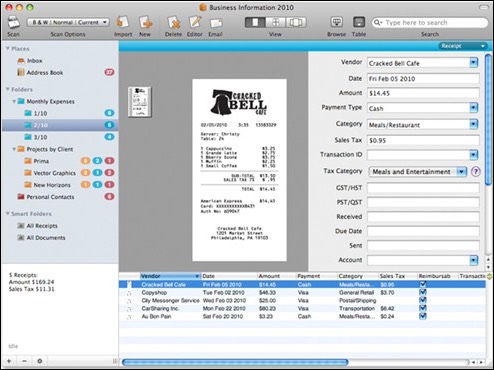 Create spreadsheets to send to your accountant
Create spreadsheets to send to your accountant
Expense reports and spreadsheets are handy for keeping you on track with what you’re spending. They’re also great to send to your accountant at tax time because it eliminates a few steps for him or her. Neat Receipts will create those spreadsheets for you, so all you have to do is scan your receipts and documents, sort into categories, and print or email your data. You can also import it into Excel and other formats.
Keep your contacts organized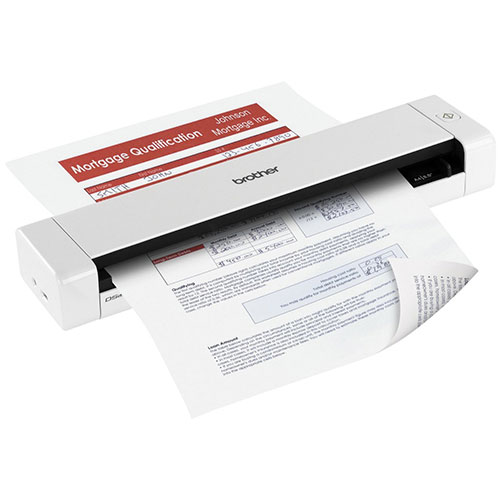
If you own a business and you sell to people or you have vendors you deal with, you’ll have to keep track of their information. Mobile scanners like the Brother 2-sided mobile scanner will scan all documents for you, and it will scan a 2-sided document into one scan for you. It’s also small and lightweight enough that you can take it with you in the car to scan on the go. All you’ll have to do is plug it into a USB car plug.
 Have electronic records of important documents
Have electronic records of important documents
In Canada, if you claim a tax deduction with a receipt of some kind, you’re required to keep that receipt in your files for 6 years. That means if you have a lot of receipts, you’ll have a lot of papers in files you need to store in your house. Those receipts don’t last all that well either. Even if you store them properly, some of them are printed with fading ink and the print could have disappeared long before the six years are up.
Whether you have a mountain of receipts to keep track of or only a few each week, having a scanner like the IRIScan Anywhere 3 WiFi portable scanner will keep an electronic copy of everything you need to save. What’s great about this portable scanner is that it wirelessly sends your documents to your computer, smartphone, or tablet. You don’t have to connect any cords to scan, and even in battery-powered mode you can scan 100 documents. The IRISCan also has a free app you can use on an Android phone to save your scans.
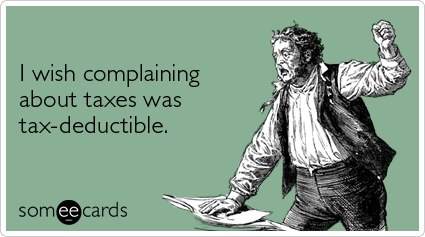
A tip on storing your scanned receipts
Once you’ve scanned your documents, I recommend saving them in more than one place. Save them to a USB drive that you store in a safety deposit box, send them to your secure Cloud, and save them to a portable external hard drive where you keep other photos and documents. Having a back up of your back up means everything is always where you need it, and if you lose one form of backup, there’s always another.
Which scanner is best for you?
Mobile scanners will definitely save you time and effort on your taxes, but if you’re wondering which one is best for you, it all comes down to a few things.
- Do you want to skip doing your own data entry? If so, the Neat Receipts mobile scanner will be your go-to for every day scans and tax time.
- Do you want a scanner that works with Microsoft One Note or EverNote? The IRIScan and Brother 2-sided mobile scanner are both great options.
- Do you want a mobile scanner that works with an app? IRIScan has a free Android app you can use to scan when you don’t have your scanner with you.
- Do you need to scan a lot of two-sided documents? The Brother 2-Sided mobile scanner is a great option.
No matter which mobile scanner you choose for your taxes, I guarantee you’ll be blown away by the efficiency of these little devices. They’re fast, portable, and they eliminate paper clutter in a way that just wasn’t possible before they showed up on the market.
If this is your year to get a real handle on your taxes, take the time and check out Bestbuy.ca’s selection of mobile scanners.



