
With back to school in full swing, many people might be finding themselves upgrading to a new laptop or PC and wondering what software to install on their new device. While not everyone will have the same needs when it comes to their computer, the right software can help you make the most out of your new tech. From work to school, content creation or gaming, here is a comprehensive list of the most essential software for your new computer.
Essential software for school and the home office
There’s a lot of software out there made for both school and home office use. While easy access options such as google drive are great choices, they have limitations. For those looking for cross-platform solutions that work equally well on Windows, Apple or Android devices, the first software to consider is a business and home office software.
Microsoft 365
While there are a variety of options to choose from the Microsoft 365 software is one of the best. As such you will find that it is commonly used throughout most professional workspaces. The different package options allow you to choose based on your personal needs. For a more school-focused product, the Microsoft 365 Personal package is the choice for you. It includes a year-long subscription for Word, Excel, PowerPoint, Outlook, and Microsoft Defender security. For a small business owner, you might prefer the Microsoft 365 Business Standard package as it comes with all the previous programs with the addition of Exchange, Microsoft Teams, SharePoint business, and the Bookings application.
Both packages provide a well-rounded toolset to succeed at work or school. The terabyte of cloud space included also lets you easily share content between all of your devices. With windows PCs being the standard in the computer industry, they are the biggest victim of targeted viruses and malware. Microsoft Defender adds a good layer of defence, but for maximum protection experts recommend a dedicated anti-virus software.
Norton 360 Deluxe
There’s a reason Norton 360 Deluxe is one of the best rated anti-virus and security software. It can protect up to 3 of your PCs, Macs, smartphones, or tablets against all kinds of potential threats. Some of the features include bank-grade encryption, credit card and password storage, as well as dark web monitoring to see if your information has been leaked. Additionally, its automatic 25GB cloud backup safeguards your device if stolen, hacked, or victim of a hard drive failure.
It even comes with a built-in VPN protection, making it an incredible deal as an added feature when compared to the cost of standalone VPN services. A VPN allows you to access region-locked content online, and hide your internet history from data thieves and search history tracking.
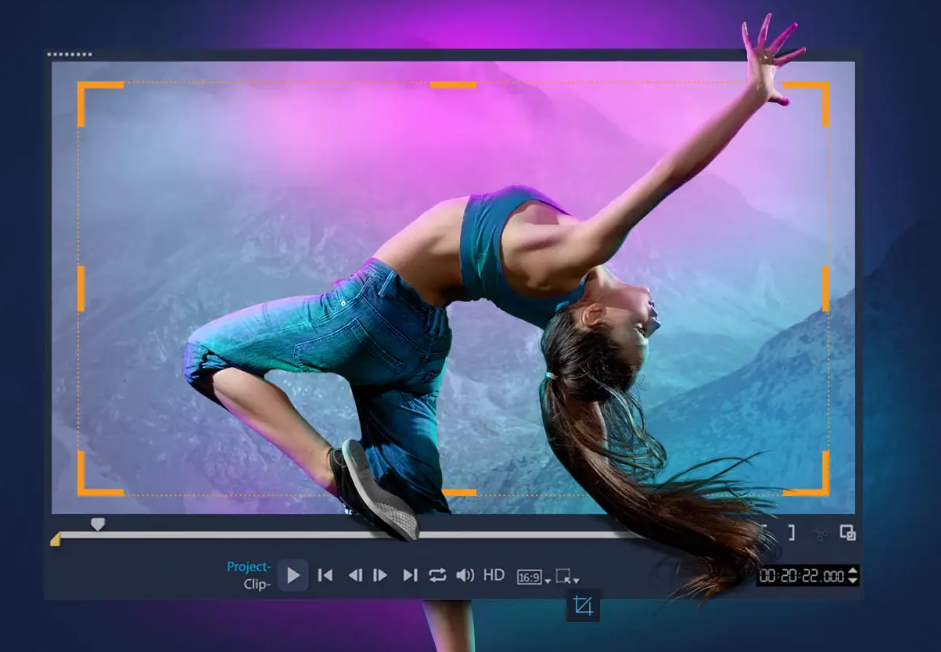
Seamless and essential software for content creators
Creating the content you want without the proper tools to make it a reality can be difficult. However, with the wide array of software available that can make your job easier, it doesn’t have to be. Video editing software and photo editing and graphic design software can help you achieve your creative vision and work efficiently. Here are my two recommended choices for both options.
Corel VideoStudio Ultimate
When you’re a content creator you’re often looking for ideas or easy ways to make your videos more impressive. One of the best software packages for creating a unique impression is Corel’ VideoStudio Ultimate 2022. It includes built-in post-processing effects and presets for your videos, as well as plenty of options to customize and fine-tune your content with precision.
Corel VideoStudio’s one-click subtitles and ability to utilize multiple camera angle sources at once make it great for beginners and experienced creators alike. With the built-in multi-cam function, you can also record and edit multiple sources of video at once directly into the editing software—which is ideal for Let’s Play or commentary videos.
Adobe Photoshop and Premiere Elements
For creators looking for a more robust software to take their workload on the go, the Adobe Photoshop Elements and Premiere Elements 2022 package is a great choice. While many users will recognize Adobe’s flagship software Photoshop and Premiere, this package also includes the much more easily accessible ‘Element’ versions.
The best part about these programs is that it is simplified for use with beginners. Elements is less complex and more affordable compared to their traditional counterparts. Its specialization in simple and fast photo or video edits can be a great time saver for creators. Despite lighter features, Elements is on this list due to the impressive amount of detailed work you can do with both programs.

Essential software for gaming
When it comes to getting a new gaming ready computer there’s no shortage of potential software to download. The most common general use programs are Discord for socializing with friends and strangers, and Steam for purchasing all kinds of games. While these can get you started playing quickly, there are a few programs you don’t want to miss out on downloading.
WinRAR & 7-ZIP
Whether you’re downloading games or general files, you will most likely need to download either WinRAR or 7-ZIP at some point. Files uploaded to the internet need to be compressed and encrypted. That’s because smaller files are easier and faster to transfer and download. Both these apps are functionally the same in their purpose. They allow you to decompress and unpack large folders downloaded from the internet for your own personal use.
GeForce Experience or Radeon software
A lot of people often skip using this type of software when they buy a new device. However, if you don’t have it on your new laptop or PC you’re missing out on tech that boosts your gaming performance. GeForce Experience and Radeon software are essential software for gaming as they ensure that your drivers are up to date. They also include optimization tools to give the best performance and utility from your computer as possible. Updates can often come with new features that can enhance your experience in other ways as well like NVIDIA’s background noise suppression.
Which one you should download depends on the kind of graphics card hardware you have. Most users with a gaming ready laptop will have either an NVIDIA or AMD graphics card, so you will need to download either GeForce Experience or Radeon Software respectively.

Recommended accessories for your new laptop or PC
Getting the full experience out of your software often requires the right accessories. When it comes to increasing efficiency or unlocking the potential of your setup, there are a lot of options to choose from depending on the software you want to use.
Some users with video editing or gaming software might benefit from a keyboard or mouse with extra built-in macro keys like some of Logitech’s flagship products. While creators will find their workflow can be more efficient and precise from having a graphics tablet like the Wacom Intuos line.

Logitech G305
If you’re looking for a mouse with a sleek design and precision performance over a trackpad, the Logitech G305 is the mouse for you. It’s available in four different colours – black, white, lilac, and blue. The Logitech G305 is an excellent choice of wireless mouse to pair with any laptop. With the six total buttons, you’ll have options to optimize your workflow in any home office or gaming software with command shortcuts. Unlock cutting, pasting, or screenshotting with a press of a finger.
HyperX Cloud II
 You don’t have to be an audiophile to appreciate good sound, and that’s why the HyperX Cloud II gaming headset is my recommendation for a general use headset. The sound quality in HyperX products is tough to beat. With the Cloud II, the detachable microphone also transforms it from a social and work call headset into normal listening headphones. Plus, with the noise-cancelling earcups you can hear your audio in video editing software without any external interference.
You don’t have to be an audiophile to appreciate good sound, and that’s why the HyperX Cloud II gaming headset is my recommendation for a general use headset. The sound quality in HyperX products is tough to beat. With the Cloud II, the detachable microphone also transforms it from a social and work call headset into normal listening headphones. Plus, with the noise-cancelling earcups you can hear your audio in video editing software without any external interference.

Wacom Intuos
Great for all kinds of content creation, this line of tablets comes in various different sizes, with the 6.0″x3.7″ graphics tablet being perfect for portable laptop setups. Working on the go in art programs makes a world of difference for productivity. With this graphics tablet, you can save hours of frustration over a mouse during precision photo editing in software like Photoshop Elements. For those with desktop setups, there are also larger and Pro versions of this tablet available.
Which software is best for you?
Having a new computer is always an exciting endeavour. I hope this list helps you find one or two different types of software that can help you get the most out of your new laptop or PC. You can find most of the software from this list at Best Buy.



