2-in-1 Tablet PCs Combine the Best of Two Devices
Go back to the start of 2013 and we were in a time where tablets like the Apple iPad were at the height of their popularity. Everyone loved tablets. They were thin, light, affordable, had great battery life and the touch interface was extremely intuitive. The downside to tablets was that they weren’t great for productivity. Sure, you could take care of your e-mail and do basic document edits, but that meant dealing with a virtual keyboard (not fun for extended typing sessions), or lugging around a portable Bluetooth keyboard, along with a case to prop the tablet up. Running Windows software? Not an option.
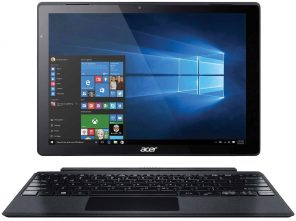 People who tried to use their tablet as a laptop replacement were early pioneers, but doing was often an exercise in frustration — and I’m speaking from personal experience here.
People who tried to use their tablet as a laptop replacement were early pioneers, but doing was often an exercise in frustration — and I’m speaking from personal experience here.
So why would anyone try to use a tablet as a laptop replacement? There are several reasons.
The first is size. A tablet had a lot of appeal to road warriors because it’s a fraction of the size of a laptop. A tablet is much thinner and lighter and that matters when you have to carry it around. Tablets also had much longer battery life than most laptops at the time. Being able to count on a solid 10 hours of use meant no having to carry a power adapter (and even if you chose to do so, it was much smaller than a laptop’s power brick). Then there was cost. A good tablet cost half of what a decent, business-quality laptop did. Finally, tablets featured a touchscreen interface that was very popular, and useful for drawing or scrawling notes. At the time (remember, this was before Windows 10), touchscreen laptops were relatively uncommon.
2-in-1 tablet computers combine the best of tablets with the best of laptops in a single device.
Surface Pro Launches a 2-in-1 Trend
It was the Microsoft Surface Pro — first released in February 2013 — that signalled the arrival of the 2-in-1. The Surface Pro had a large, high resolution display, a built-in kickstand so it could be used in an upright position, it featured an Intel CPU and it ran Windows. Add the optional Type Cover and the entire thing transformed into a laptop form factor. Fold the cover up and it could be used as a large tablet.
It wasn’t quite as a compact as a tablet, but it was smaller and lighter than any laptop, while offering the power to run desktop Windows applications.
The current generation Surface Pro 4 remains the 2-in-1 tablet PC to beat, but it’s been joined by options from many top PC manufacturers. Among the many choices currently available are:
- Acer Aspire Switch Alpha 12
- ASUS Transformer 3 Pro
- Dell XPS 12/5-inch 4K Convertible Laptop
- Apple iPad Pro

Can a 2-in-1 Really Replace My Laptop?
This is the big question that many people are asking. And the answer is, that for many of those people, a 2-in-1 tablet PC can absolutely take the place of a traditional laptop — so long as you go with the keyboard cover (included with some, an optional upgrade for others).
I’ve been following and testing out various iterations of these devices since they first started hitting the market. Early generation models were promising, but needed work. For example, I wasn’t a fan of the 10.6-inch 16:9 aspect ratio display on the original Surface Pro and found its Type Cover to be a bit bouncy, with too much flex for extended typing.
Now, manufacturers have pretty much perfected the design. The Surface Pro 4 has a generous 12.3-inch display in a 3:2 aspect ratio that’s ideal for laptop mode.
 These 2-in1 tablet PCs run Windows 10 and Windows desktop software, so you give up nothing there. Hardware specs can be impressive (you can load up a Surface Pro 4 with an Intel Core i7 CPU, 16GB of RAM and 512GB of SSD storage), so performance isn’t an issue. Connectivity typically includes 802.11ac Wi-Fi, Bluetooth, a USB port or two, microSD card and a display output, so peripherals and accessories aren’t a problem (although the iPad Pro lacks those standardized physical ports). And after multiple generations, the design of those keyboard covers has been nailed. They connect solidly for laptop mode, key feel and trackpad performance is good, backlighting is available for most and the old days of flex are mostly in the past. Microsoft in particular has expanded into a wide range of Type covers for the Surface Pro, including NFL versions and a premium Alcantara Signature Type Cover (read my review of this one here).
These 2-in1 tablet PCs run Windows 10 and Windows desktop software, so you give up nothing there. Hardware specs can be impressive (you can load up a Surface Pro 4 with an Intel Core i7 CPU, 16GB of RAM and 512GB of SSD storage), so performance isn’t an issue. Connectivity typically includes 802.11ac Wi-Fi, Bluetooth, a USB port or two, microSD card and a display output, so peripherals and accessories aren’t a problem (although the iPad Pro lacks those standardized physical ports). And after multiple generations, the design of those keyboard covers has been nailed. They connect solidly for laptop mode, key feel and trackpad performance is good, backlighting is available for most and the old days of flex are mostly in the past. Microsoft in particular has expanded into a wide range of Type covers for the Surface Pro, including NFL versions and a premium Alcantara Signature Type Cover (read my review of this one here).
In short, the current generation of 2-in-1 tablet PCs achieves the goal of offering a true laptop replacement in an ultra-portable form factor, along with all the advantages of a tablet.
 About That Caveat …
About That Caveat …
There are actually a few, but one is shared with the current crop of ultrabooks and ultra-portable laptops like Apple’s MacBook. That would be the fact that 2-in-1’s are sealed units: no RAM or storage upgrades (other than the ability for some to accept microSD cards). So pick a model knowing that its specs need to be sufficient not just for today, but for as long as you intend to keep using it.
The primary “gotcha” about 2-in-1 tablet PCs like the Surface Pro is that they actually aren’t great to use on your lap. Most rely on a metal kickstand to stay upright and that can dig into your leg. In my experience, they can also be a bit unstable when used in this manner. On a desktop or table — where most of us actually use a laptop for most of the time — they are great. The kickstand/magnetic keyboard combos are solid these days. But if you spend a lot of time with a laptop in your lap, be warned that a 2-in-1 may not be the best solution for you.
To wrap this up, I’ll say again that for many people, a 2-in-1 can definitely replace your laptop. If you’re looking for an ultra-portable solution that covers off your mobile computing needs and also does double duty as a tablet, give the current crop of 2-in-1 tablet PCs a good look. Unless you plan to spend your time actually using the device as a laptop that’s literally sitting on your lap, I suspect you’ll be able to find one that you’ll be more than happy with.




